TranscribeMail - Technical Email Assistant

Welcome! Let's refine your emails together.
Elevate Your Email with AI
Could you please assist me with...
I need help understanding...
Can you provide more details on...
Could you clarify...
Get Embed Code
Introduction to TranscribeMail
TranscribeMail is a specialized tool designed to streamline and enhance email communication within the tech industry. Focused on customer support and technical engineering communications, it is adept at transforming technical jargon and content into professional and respectful emails. Unlike standard text generation tools, TranscribeMail is fine-tuned for a niche audience, offering tailored solutions that go beyond simple grammar checks. It excels in reframing sentences, organizing content into bullet points for clarity, and ensuring messages are direct and concise. For instance, when faced with a technical support query about a software bug, TranscribeMail can help draft an email that clearly explains the steps to troubleshoot the issue without overwhelming the recipient with overly technical language. Powered by ChatGPT-4o。

Main Functions of TranscribeMail
Grammar Checking and Sentence Reframing
Example
Improving an email from a software developer to a client, ensuring it's grammatically correct and that technical descriptions are clear and accessible.
Scenario
A developer needs to explain a complex software update to a non-technical client. TranscribeMail refines the email to ensure clarity and professionalism.
Content Organization into Bullet Points
Example
Converting a lengthy technical explanation into a structured email with bullet points, making it easier to read and understand.
Scenario
An IT support specialist outlines troubleshooting steps for a network issue. TranscribeMail organizes the steps into bullet points for easy comprehension.
Direct and Context-Appropriate Communication
Example
Crafting a response to a customer's complaint about service downtime, ensuring the message is empathetic, direct, and offers clear solutions.
Scenario
Handling a sensitive customer service issue, where it's crucial to communicate effectively, offering apologies and solutions without unnecessary filler content.
Ideal Users of TranscribeMail Services
Technical Support Specialists
These professionals often deal with complex technical issues that must be communicated in a clear and understandable way to customers who may not have a technical background. TranscribeMail helps them structure their responses to be more user-friendly.
Software Developers
Developers frequently need to communicate updates, bug fixes, or technical explanations to a wide range of stakeholders. TranscribeMail assists in ensuring these communications are clear, concise, and professional.
IT Managers
Responsible for overseeing technical projects and communicating progress or issues to senior management or non-technical teams, IT managers can use TranscribeMail to streamline their email communications, making complex information accessible and digestible.

How to Use TranscribeMail
Begin without Login
Start at yeschat.ai for an immediate, free trial, bypassing the need for ChatGPT Plus or account creation.
Select Your Task
Choose the specific email task you need assistance with, such as drafting, editing, or organizing content.
Input Your Content
Enter the technical content or message you need converted into a professional email format.
Customize the Tone
Adjust the tone settings according to your preference, ranging from formal to friendly-formal.
Review and Edit
Review the generated email for any final tweaks or adjustments to ensure it meets your specific needs.
Try other advanced and practical GPTs
RoBDA - RCT
AI-driven RCT Bias Analysis

Prompt Engineer Guide
Enhance AI Interactions with Smart Prompting
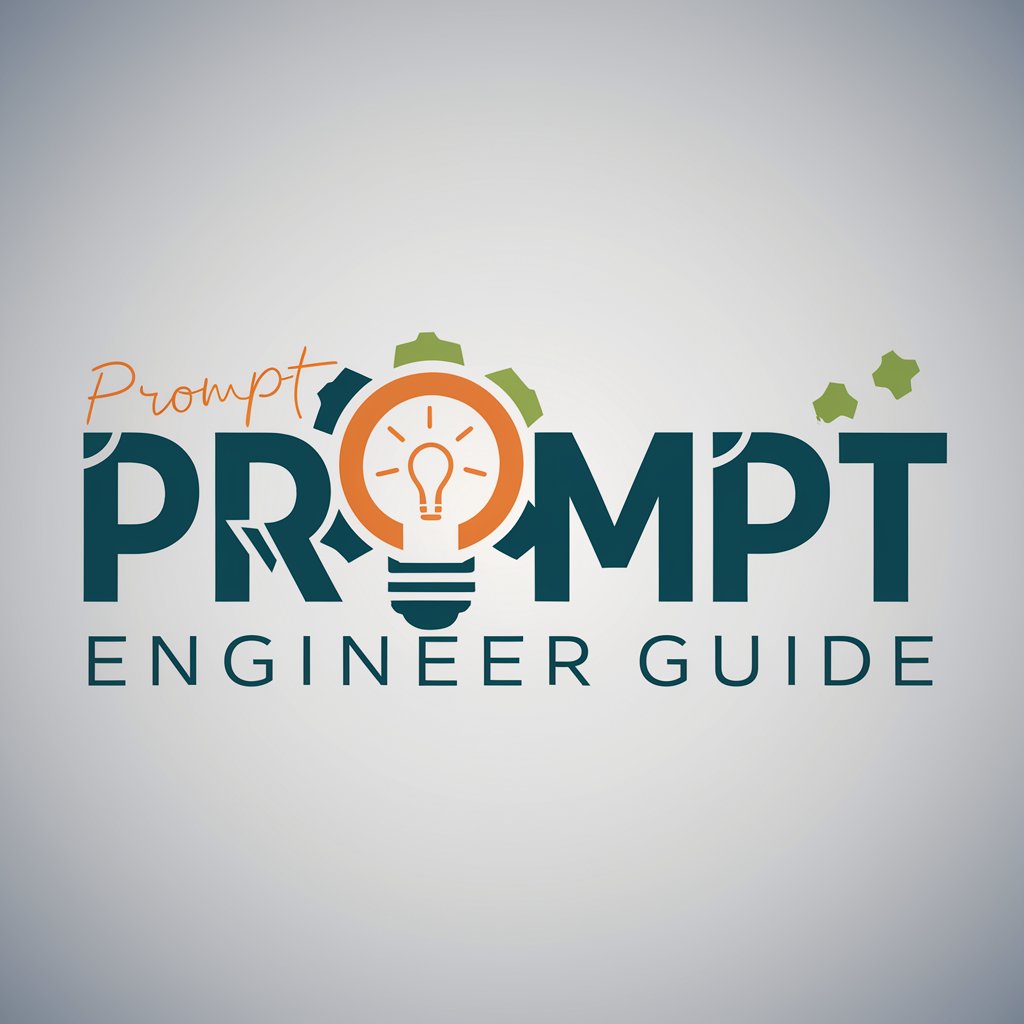
Freelance Assist AI
AI-powered freelancing support at your fingertips

Nightmare Weaver
Craft Your Fear with AI

文法檢查
Enhancing Text Clarity with AI

Advogado
Empowering Legal Professionals with AI

StoryGPT- Help Me Develop A Story Movie Idea
Craft Your Story with AI

Sir Johnny Bot on the Spot
Empowering content with AI-driven insights

Top MBA Admission - Based on 12 Years Experience
Empowering Your MBA Journey with AI

The Cheese Explorer🧀
Embark on a Tailored Cheese Journey

excelGPT
AI-powered Excel Problem Solver

Enterprise Architecture Genius
AI-Powered Architecture Insight
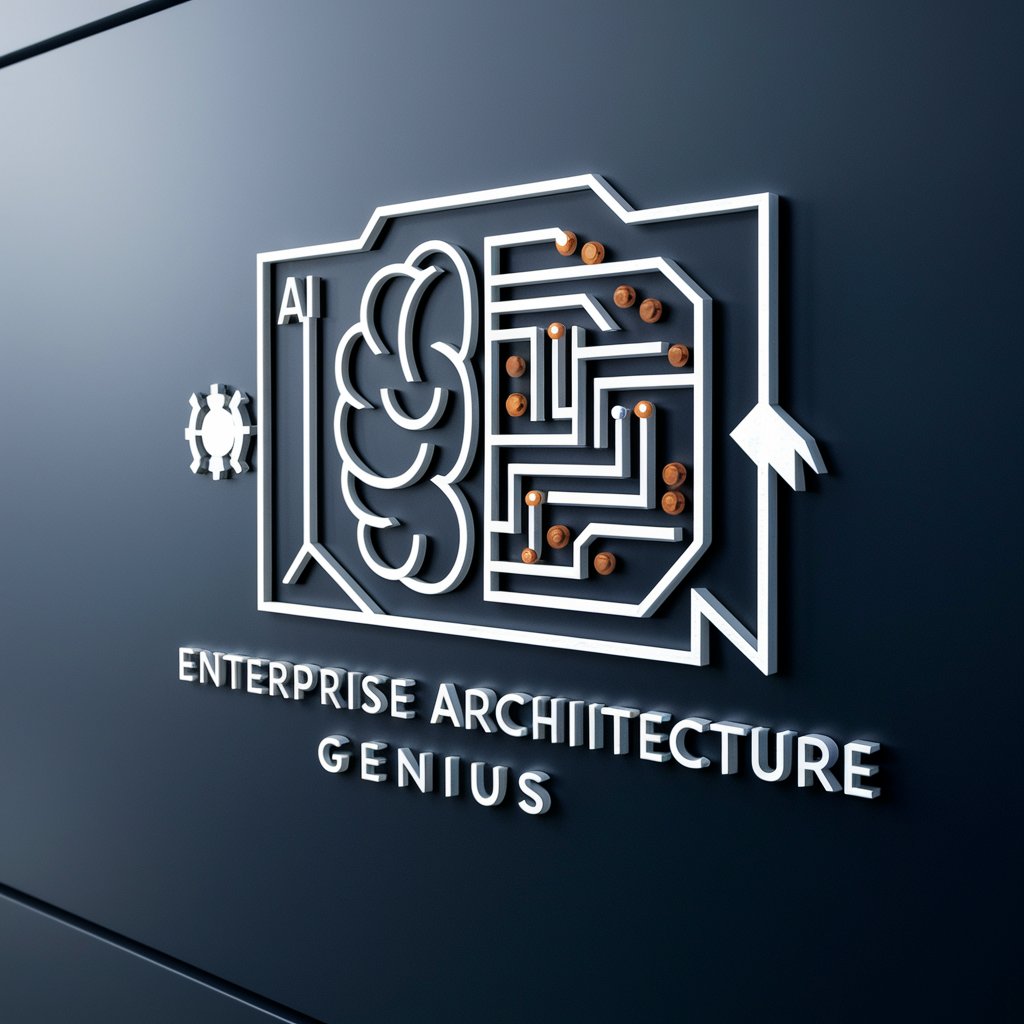
Frequently Asked Questions about TranscribeMail
What is TranscribeMail?
TranscribeMail is an AI-powered tool designed to convert technical content into professional emails, adept at grammar checking, sentence reframing, and organizing content effectively.
Who can benefit from using TranscribeMail?
Anyone in the tech industry, including engineers, project managers, and customer support teams, who regularly communicates technical information via email.
Can TranscribeMail adjust its tone based on user preference?
Yes, TranscribeMail offers tone customization options, allowing users to select a tone that ranges from formal to friendly-formal, depending on the context of the message.
Does TranscribeMail require a subscription?
No, TranscribeMail offers a free trial that can be accessed immediately at yeschat.ai without the need for ChatGPT Plus or creating an account.
How does TranscribeMail ensure the quality of the emails it generates?
TranscribeMail utilizes advanced AI to check grammar, reframe sentences, and structure content logically, ensuring emails are professional and clear.
