Ask Your Spreadsheet - AI-Powered Data Analysis

Welcome to Excel GPT – Your data analysis companion.
Transform Data into Insights with AI
E: Explore trends in your dataset by...
T: Compare performance metrics between...
V: Analyze efficiency of different...
S: Summarize key insights from your data on...
Get Embed Code
Introduction to Ask Your Spreadsheet
Ask Your Spreadsheet is designed as an advanced analytical tool that integrates seamlessly with spreadsheet data to offer real-time insights, analysis, and visualizations. It's built to bridge the gap between complex data analysis and user-friendly interfaces, making data-driven decision-making accessible to a wider range of users. The core functionality revolves around interpreting spreadsheet data, performing statistical analysis, generating reports, and visualizing data trends. For instance, a user could input sales data from the past year, and Ask Your Spreadsheet could analyze monthly sales trends, highlight best-selling products, and predict future sales patterns. This tool is especially useful in scenarios where quick, in-depth analysis is required without the need for extensive statistical knowledge or programming skills. Powered by ChatGPT-4o。

Main Functions of Ask Your Spreadsheet
Data Analysis
Example
Performing regression analysis to understand the relationship between advertising spend and sales revenue.
Scenario
A marketing manager uploads a spreadsheet of monthly advertising spend and sales revenue to determine the effectiveness of their advertising efforts. Ask Your Spreadsheet analyzes the data to provide insights on return on investment.
Trend Identification
Example
Identifying seasonal trends in retail sales data.
Scenario
A retail business owner inputs several years' worth of sales data to uncover seasonal trends and plan inventory accordingly. The tool highlights peak sales periods and suggests optimal stock levels.
Predictive Forecasting
Example
Forecasting future sales based on historical data.
Scenario
A sales manager seeks to forecast next quarter's sales figures based on historical sales data. They use Ask Your Spreadsheet to input past sales data, and the tool uses predictive algorithms to estimate future sales.
Data Visualization
Example
Generating dynamic charts and graphs to visualize sales trends over time.
Scenario
An analyst needs to present sales data from the past five years to stakeholders. They input the data into Ask Your Spreadsheet, which generates comprehensive charts and graphs, illustrating trends and outliers.
Ideal Users of Ask Your Spreadsheet Services
Business Analysts
Professionals who need to perform complex data analysis, identify trends, and generate reports. Ask Your Spreadsheet simplifies their workflow by automating the analytical process, allowing them to focus on strategic decision-making.
Small Business Owners
Individuals managing their own business who require insights into their sales, inventory, or customer data but lack the time or expertise for in-depth analysis. This tool enables them to quickly understand their business metrics and make informed decisions.
Educators and Students
Academic users who need to analyze data for research, projects, or learning about data analysis. Ask Your Spreadsheet offers an accessible platform for experimenting with data analysis techniques without needing advanced statistical knowledge.
Financial Analysts
Experts who analyze financial data to make investment recommendations, assess financial risks, and forecast economic trends. They benefit from the tool's ability to quickly process and visualize complex financial datasets.

Guidelines for Using 'Ask Your Spreadsheet'
Initial Access
Visit yeschat.ai for a free trial without login, also no need for ChatGPT Plus.
Data Upload
Upload your spreadsheet data securely. Ensure the data is clean, well-organized, and in a compatible format for smooth processing.
Query Formulation
Use natural language to ask specific questions or request analyses of your data. Be clear and concise for best results.
Interact with Suggestions
Engage with the contextual follow-up query suggestions for deeper insights. Utilize the hot keys for efficient navigation.
Review and Export
Analyze the responses and visualizations provided. Export insights or graphs for external use or further analysis.
Try other advanced and practical GPTs
Linguist Link
Bridging Language Gaps with AI

SOLIDWORKS Mentor by TforDesign
Empowering your 3D modeling journey with AI.

TuringTester
Experience Human-like Interactions with AI

Verde Bot
Empowering Sustainable Choices with AI

Echappée Editorial
Revolutionizing Cycling Knowledge with AI

Story Helper
Empowering storytelling with AI-driven insights.
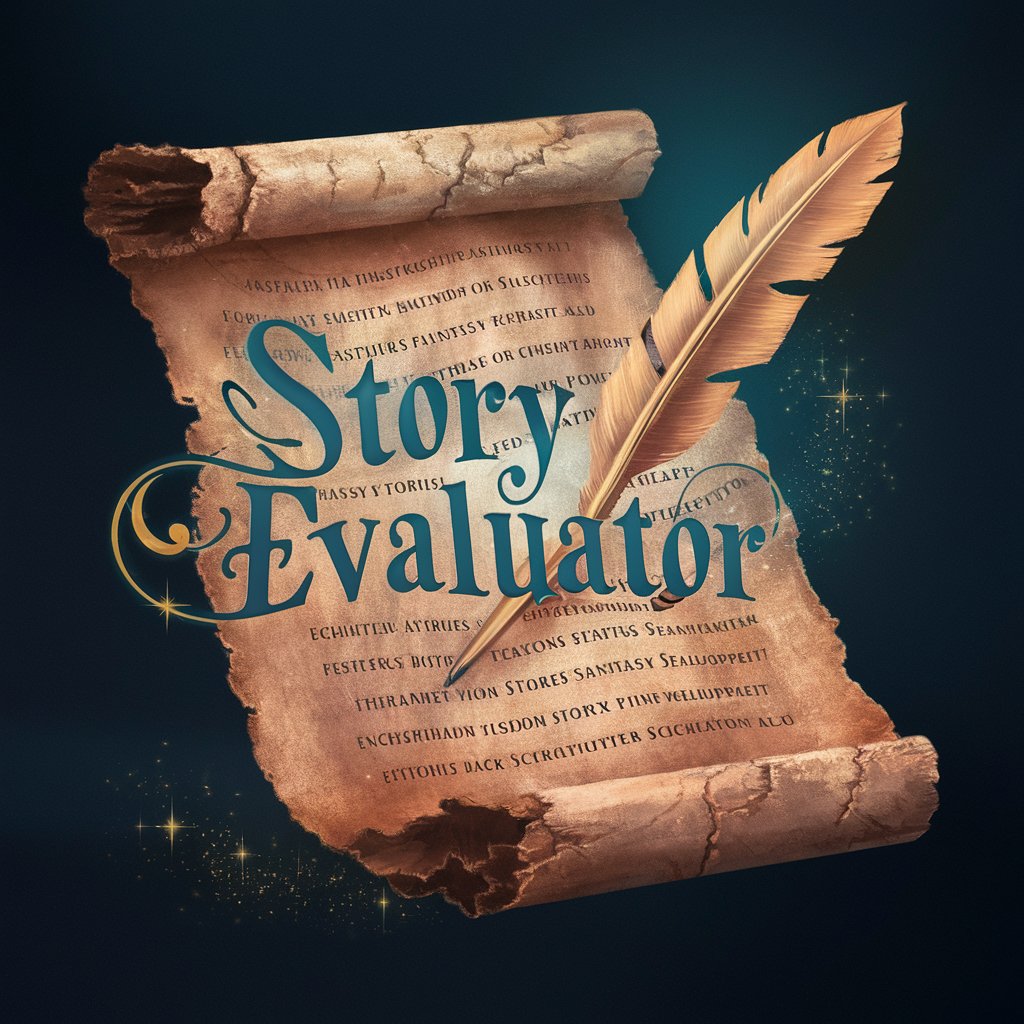
Word Counter
Efficient AI-powered word and character counting.

Nicolas Valentin : Gestion Réseaux Sociaux
Elevate your social media game with AI

Motivator 励志说
Inspire with AI-Powered Creativity

Duel Links AI Duelist
Elevate Your Duel Links Game with AI

Professional SEO Expert
Elevate Your SEO Game with AI

World Debate Battle
Empowering Debaters with AI

Frequently Asked Questions about 'Ask Your Spreadsheet'
What types of data analysis can 'Ask Your Spreadsheet' perform?
'Ask Your Spreadsheet' can perform various data analyses, including trend analysis, performance comparison, efficiency analysis, predictive modeling, and data segmentation.
How does 'Ask Your Spreadsheet' ensure data security?
The tool prioritizes data security by employing robust encryption methods for data transfer and storage, ensuring user data remains confidential and protected.
Can I visualize my data with 'Ask Your Spreadsheet'?
Yes, the tool offers data visualization capabilities. You can create graphs, charts, and other visual representations of your data for easier interpretation.
Is it possible to integrate 'Ask Your Spreadsheet' with other software?
Currently, 'Ask Your Spreadsheet' operates as a standalone tool. However, it allows exporting of insights for use with other software.
Does 'Ask Your Spreadsheet' require programming knowledge?
No, it is designed for users without programming expertise. The tool uses natural language processing, enabling you to query your data using everyday language.
