Social Media Management Assistant - AI-Powered Social Media Aid

Hello! Ready to enhance your social media presence today?
Empowering Your Social Media Journey with AI
How can I optimize my social media content strategy for better engagement?
What are the latest trends in social media marketing for 2024?
Can you help me analyze my recent social media metrics?
What are some effective ways to manage and grow an online community?
Get Embed Code
Overview of Social Media Management Assistant
The Social Media Management Assistant is designed to be a comprehensive support tool for navigating the complexities of various social media platforms. Its primary role includes offering insights on trends, suggesting content strategies, and providing guidance on community engagement. The design purpose is rooted in assisting users with enhancing their online presence through data-driven analysis, digital marketing best practices, and the latest in social media technology. For instance, it can guide a small business owner on creating a content calendar that aligns with their audience's active hours on Instagram, or advise a marketing professional on analyzing Twitter engagement metrics to refine their campaign strategy. Powered by ChatGPT-4o。

Core Functions of Social Media Management Assistant
Trend Analysis
Example
Identifying rising hashtags on Twitter for a fashion brand.
Scenario
A fashion brand wants to increase its visibility during fashion week. The assistant analyzes hashtag trends and identifies #FashionWeek2024 as gaining traction. It then advises the brand to create content centered around this hashtag, incorporating it into tweets to capture the audience's attention.
Content Strategy Development
Example
Crafting a content plan for a restaurant on Instagram.
Scenario
A restaurant aims to enhance its Instagram presence. The assistant suggests a content strategy that includes a mix of behind-the-scenes kitchen videos, customer testimonials, and high-quality images of the menu items, spread out during peak engagement times to maximize reach and interaction.
Community Engagement Guidance
Example
Increasing engagement for a tech blog on LinkedIn.
Scenario
A tech blog seeks to grow its audience on LinkedIn. The assistant recommends actively engaging with followers by responding to comments, sharing industry news, and participating in relevant group discussions. This approach helps in building a loyal community and elevates the blog's presence on the platform.
Advertising Campaign Support
Example
Optimizing Facebook ad campaigns for an online store.
Scenario
An online store plans to launch a new product line. The assistant guides them through setting up targeted ad campaigns on Facebook, focusing on demographics that align with their customer profile. It advises on budget allocation, ad design, and A/B testing strategies to ensure optimal ROI.
Target User Groups for Social Media Management Assistant Services
Small Business Owners
Small business owners can leverage the assistant to navigate the digital marketing landscape efficiently, optimize their social media presence, and connect with their target audience without the need for a dedicated marketing team.
Marketing Professionals
Marketing professionals in larger organizations can use the assistant for in-depth analysis and insights, helping them to craft more effective campaigns and strategies across different platforms and measure their success accurately.
Social Media Managers
Social media managers can benefit from the assistant's ability to stay up-to-date with the latest trends and tools, providing them with valuable resources to manage multiple accounts more effectively and engage with audiences on a deeper level.
Content Creators
Content creators can find value in the assistant's guidance on content strategy, helping them to produce material that resonates with their audience, enhances their personal brand, and increases their visibility and influence across social platforms.

How to Utilize Social Media Management Assistant
Start Your Journey
Head over to yeschat.ai to kickstart your experience with a complimentary trial, no sign-up or ChatGPT Plus required.
Define Your Goals
Clarify your objectives for using the assistant, whether it's for boosting engagement, increasing followers, or enhancing your content strategy.
Explore Features
Familiarize yourself with the tool's functionalities, including trend analysis, content suggestions, and community management insights.
Apply Insights
Utilize the tool's recommendations and analytics to refine your social media approach, tailoring your content to your audience's preferences.
Review and Adjust
Regularly review the outcomes of your strategies against your goals and use the assistant's feedback to continuously improve your social media presence.
Try other advanced and practical GPTs
MyBizMentor
Empowering Businesses with AI

Bored GPT
Beat boredom with AI-powered fun
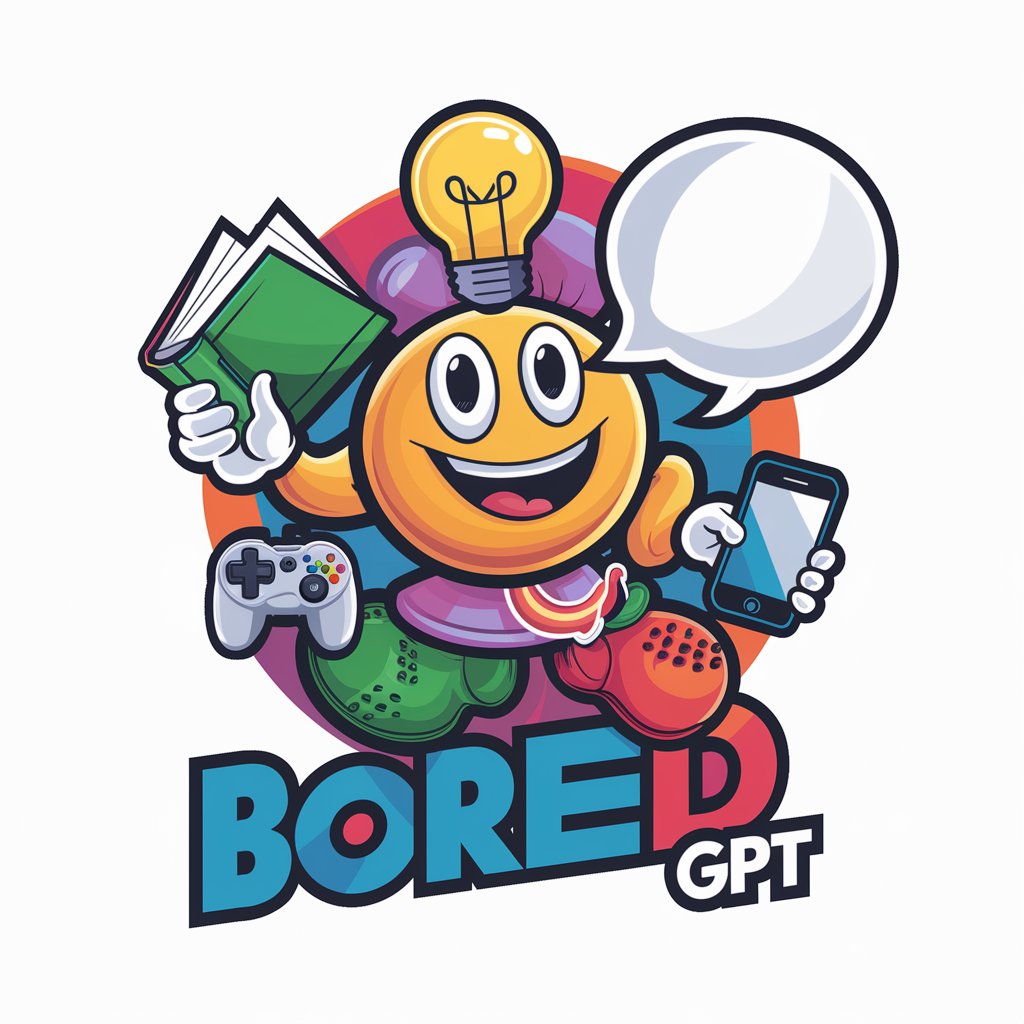
Feng Shui Expert
Harmonize spaces with AI-powered Feng Shui

Tree of thought
Diverse Expertise at Your Fingertips
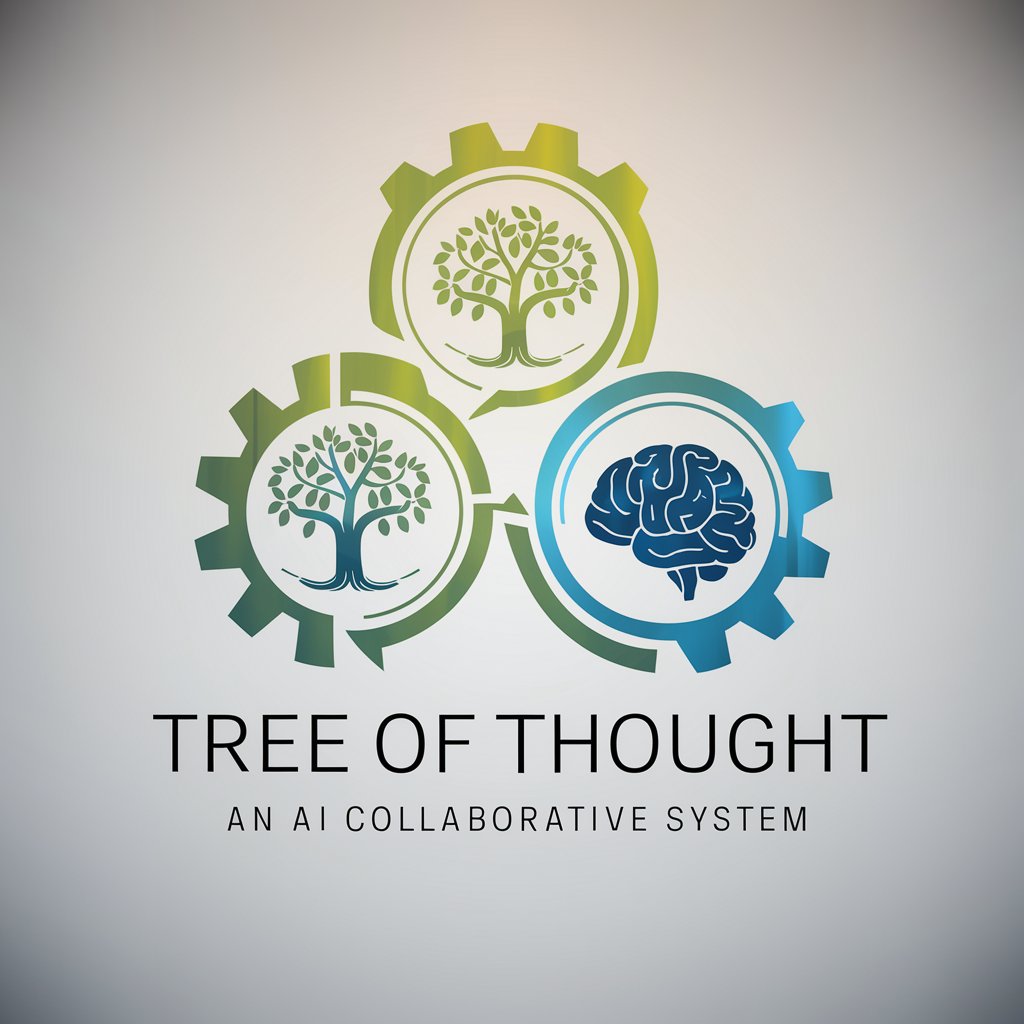
VOICE AVATAR
Bringing Text to Life with AI

My perfect girlfriend
Your AI-Powered Perfect Companion

GPT for Executives
Empowering Executives with AI Insight

Edexcel Chemistry A-Level Companion
Empowering Chemistry Learning with AI
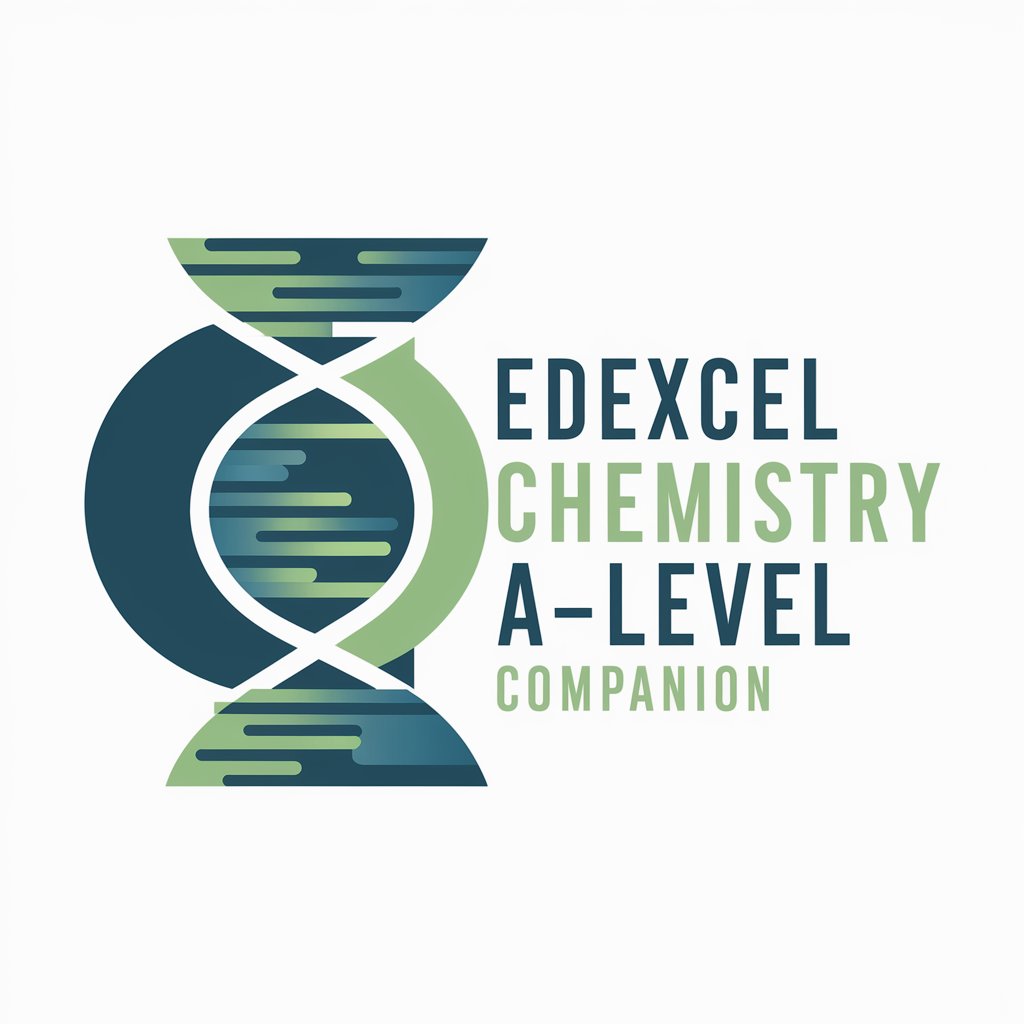
The Engineer
Empowering Engineering with AI
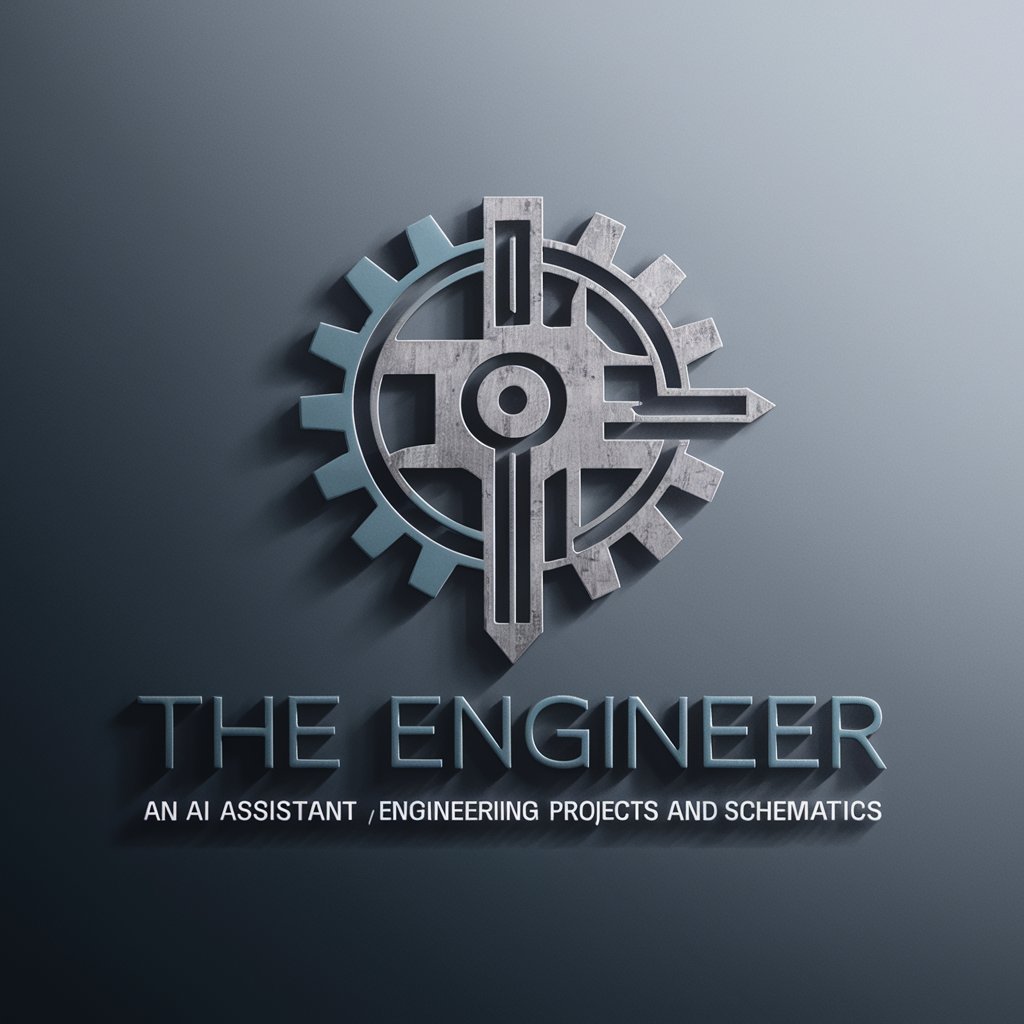
Social Media
Empowering Your Online Presence with AI

Your Girlfriend
Your AI-powered Companion for Emotional Support

Fitness Coach
Empowering your fitness journey with AI

Frequently Asked Questions about Social Media Management Assistant
What makes Social Media Management Assistant unique?
This tool stands out due to its comprehensive analytics, personalized content strategies, and real-time insights into social media trends, all powered by advanced AI technology.
Can I use this tool for multiple social media platforms?
Absolutely, the assistant is designed to support a wide range of platforms, providing tailored strategies for each to maximize your online presence.
How does the assistant help in improving engagement rates?
By analyzing your audience's behavior and preferences, the tool offers content and interaction suggestions to boost engagement and foster a vibrant community.
Is there a way to track the effectiveness of my social media campaigns?
Yes, the assistant provides detailed metrics and performance insights, allowing you to measure the success of your campaigns and adjust strategies accordingly.
Can beginners use this tool effectively?
Definitely, the tool is user-friendly and provides step-by-step guidance, making it accessible for both beginners and seasoned social media managers.
