Art Canvas Creator - AI-Powered Art Generation

Hey there! Let's create some beautiful art together! 🎨
Transform words into visual art.
Imagine a scene where...
Create an artwork that captures the essence of...
Design a piece that reflects the mood of...
Visualize a setting where...
Get Embed Code
Welcome to Art Canvas Creator
Art Canvas Creator is a specialized digital assistant designed to bridge the gap between imagination and visual art. It is developed to assist users in conceptualizing, designing, and visualizing art pieces with ease and precision. Whether you're a seasoned artist looking for a fresh perspective or someone with little to no artistic skill but a vivid imagination, Art Canvas Creator is here to bring your visions to life. Through a friendly and interactive interface, it offers a platform where ideas can be transformed into digital artworks. For example, if you're imagining a serene landscape with a setting sun, but can't quite capture it on canvas, Art Canvas Creator can help visualize it for you. It's like having a personal digital artist at your fingertips. Powered by ChatGPT-4o。

Core Capabilities of Art Canvas Creator
Idea Visualization
Example
Turning a description of a dreamlike forest with ethereal lighting into a tangible piece of art.
Scenario
An aspiring writer wants to visualize a scene from their upcoming fantasy novel to enhance their storytelling.
Art Style Simulation
Example
Creating artworks in the style of impressionism or surrealism based on user input.
Scenario
An art student needs to explore how their original character would look in various historical art styles for their thesis.
Custom Artwork Generation
Example
Designing a unique piece of art based on specific elements like color schemes, themes, and moods provided by the user.
Scenario
A homeowner seeks to create a custom piece of art that complements the interior design and color palette of their living space.
Collaborative Art Creation
Example
Facilitating a collaborative space where multiple users can contribute ideas and elements to a single art piece.
Scenario
A group of friends want to create a collaborative art piece for a mutual friend's wedding gift, each adding their personal touch.
Who Benefits from Art Canvas Creator?
Aspiring and Professional Artists
These individuals can use Art Canvas Creator to experiment with new concepts, styles, and techniques without the need for physical materials, making the creative process more efficient and cost-effective.
Creative Professionals
Graphic designers, illustrators, and other creative professionals can leverage Art Canvas Creator to quickly prototype ideas, create mood boards, or develop concept art for client projects.
Educators and Students
Art teachers and students can utilize Art Canvas Creator as a teaching and learning tool, exploring art history, styles, and techniques through hands-on digital creation.
Art Enthusiasts and Hobbyists
Individuals with a passion for art but perhaps not the technical skills can use Art Canvas Creator to express themselves creatively and bring their artistic visions to life.

How to Use Art Canvas Creator
Start Your Journey
Begin by visiting yeschat.ai for a hassle-free trial. Enjoy immediate access without the need for signing up or subscribing to ChatGPT Plus.
Define Your Vision
Reflect on the artwork you wish to create. Consider the style, themes, and elements that resonate with your artistic vision.
Engage with Art Canvas Creator
Interact with Art Canvas Creator by describing your vision in detail. The more specific you are, the closer the generated art will match your imagination.
Refine Your Creation
Review the initial artwork generated. Feel free to request adjustments or alterations to better align with your vision.
Finalize and Enjoy
Once satisfied, finalize your artwork. Use it as digital art, for print, or as inspiration for further creative projects.
Try other advanced and practical GPTs
The Holy Bible
Insightful Bible Learning, AI-Powered
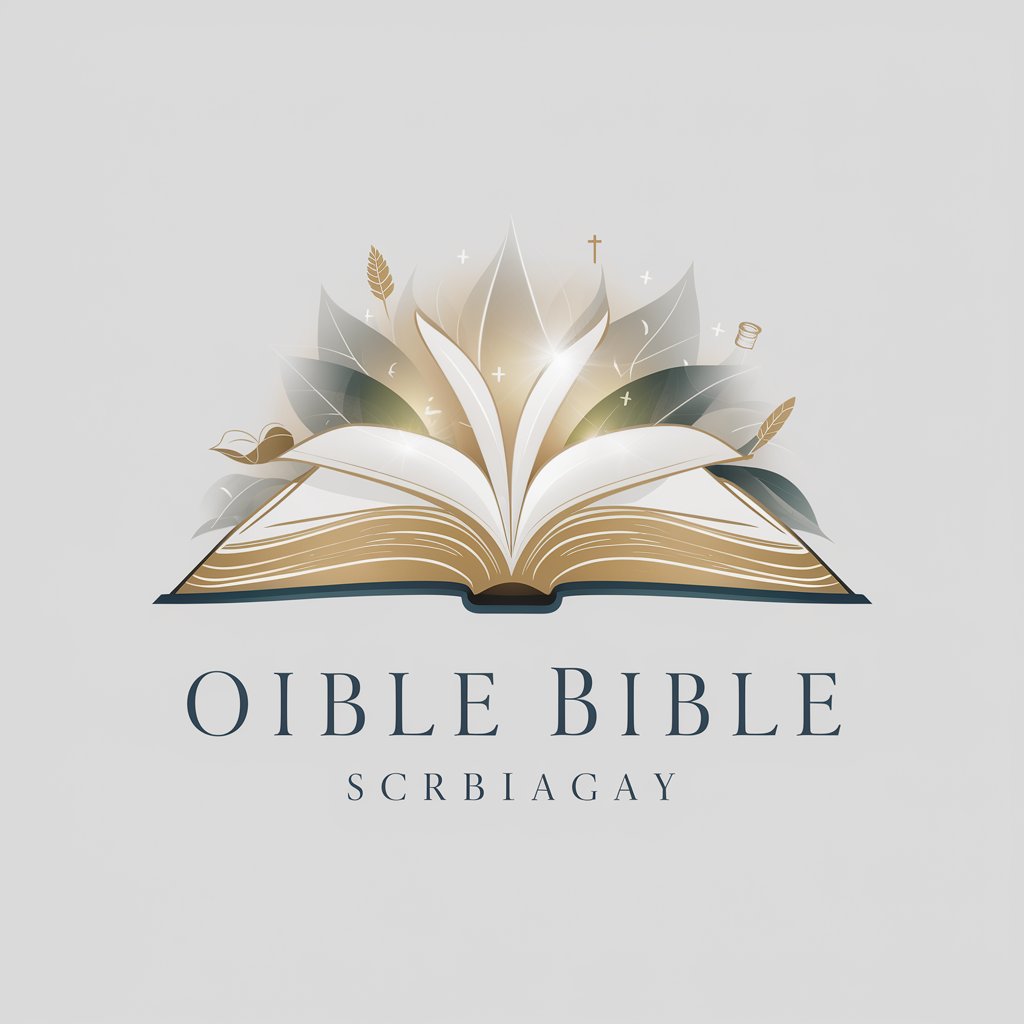
Loneliness Counselor
Your AI-powered emotional companion

Orwell's Thoughts
Explore Orwell's Mind with AI
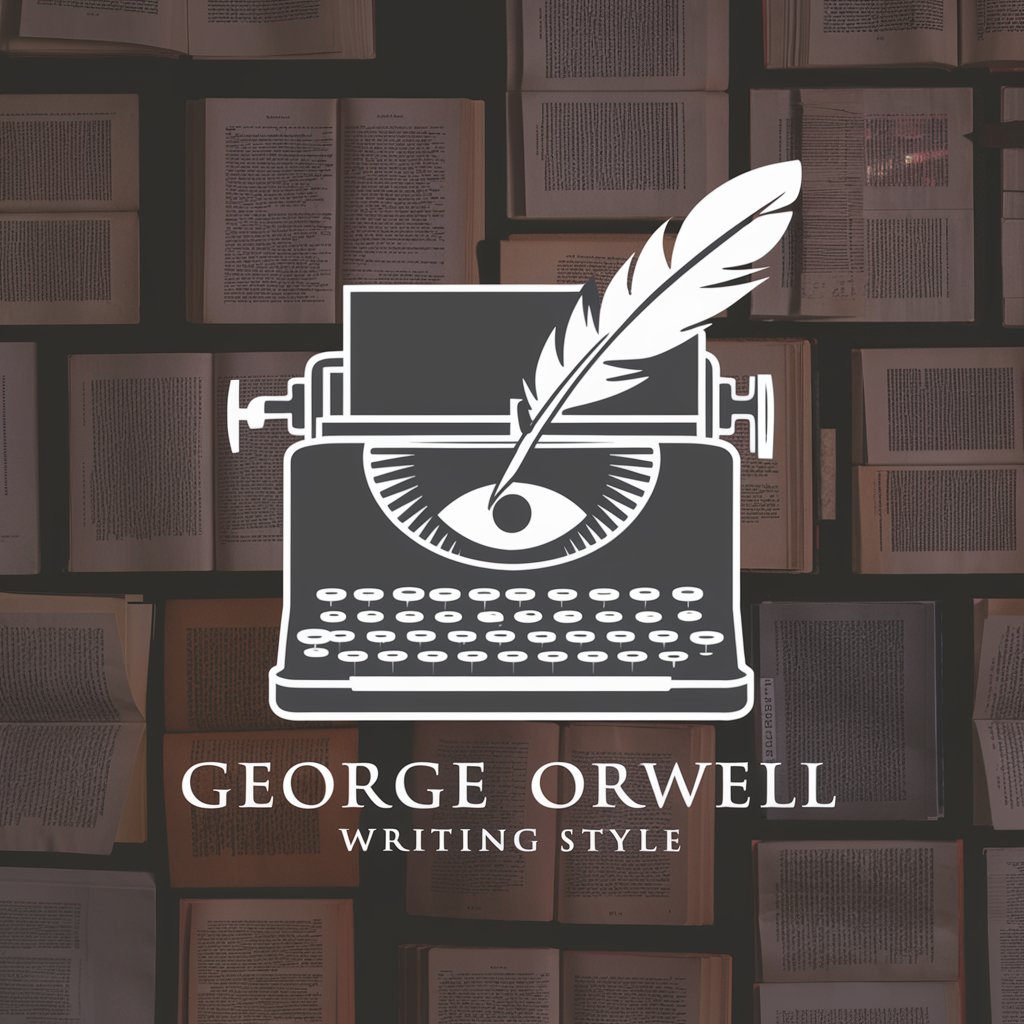
Markdown Debugger
Streamline Your Markdown Writing with AI

Learning Buddy Gpt
Empower Your Learning with AI
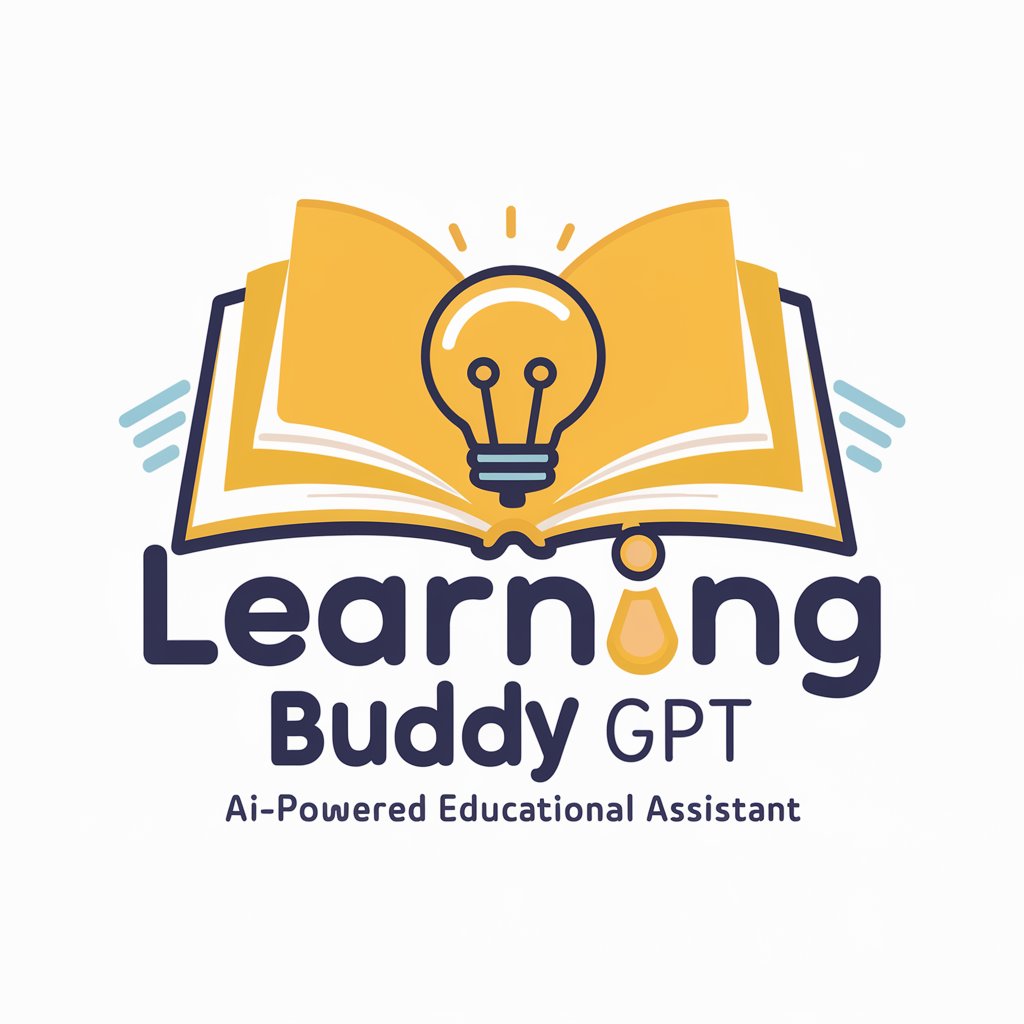
R Code Companion
Empowering R Programming with AI

Book Buddy
Empower Your Reading with AI
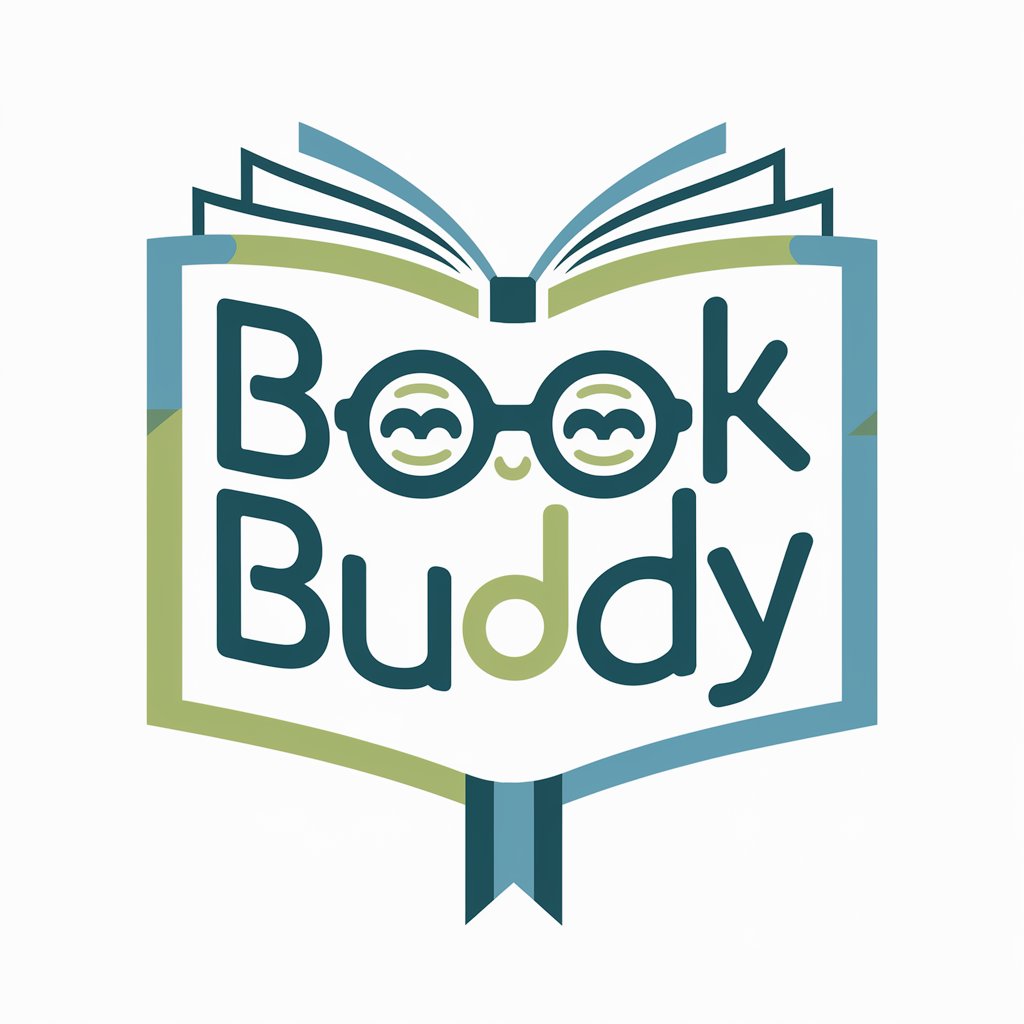
Math Mastermind
Empowering math learning with AI
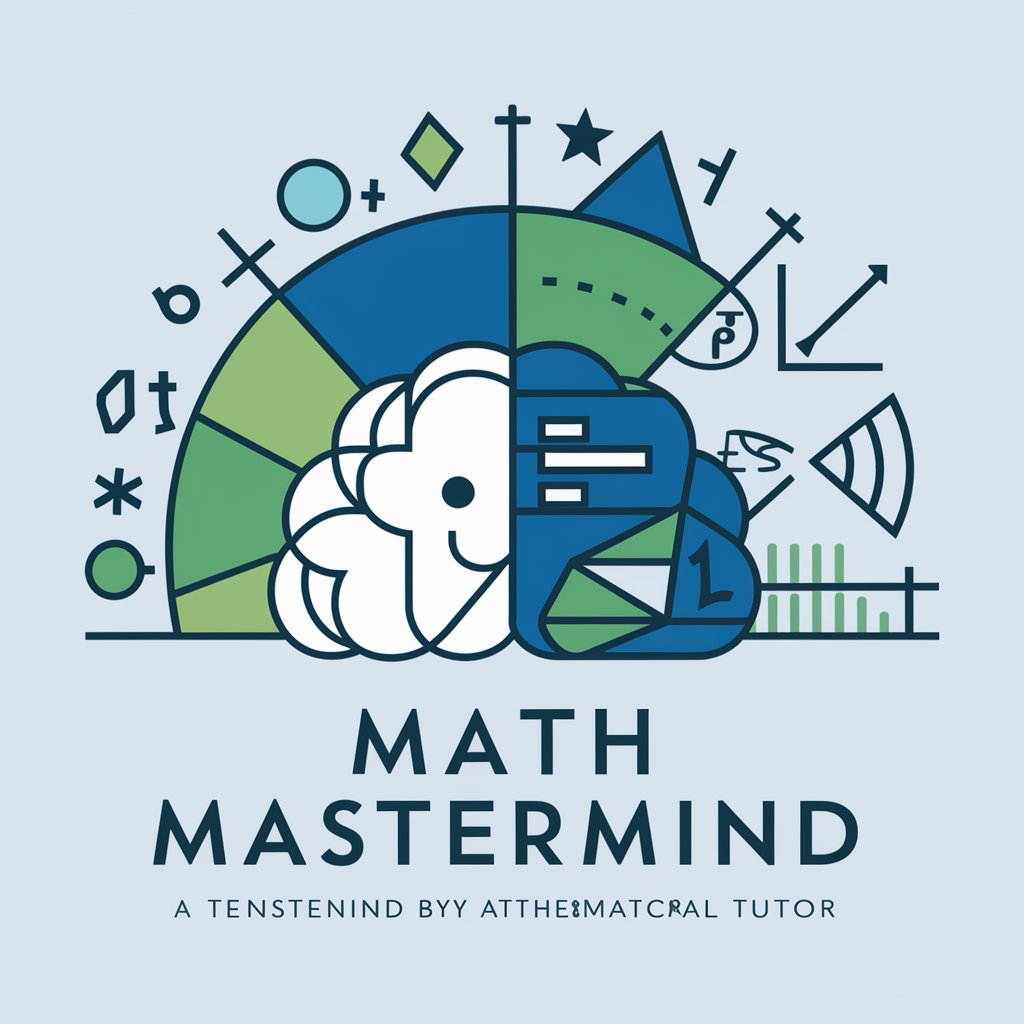
Customer Pro
Empowering Support with AI Precision

ADB Command Guide
Empower your Android management with AI

SurveySculptor
Craft Surveys Smartly with AI
China Travel Buddy
Your AI-powered guide to China

Art Canvas Creator Q&A
What is Art Canvas Creator?
Art Canvas Creator is an AI-powered tool designed to help users bring their artistic visions to life by generating digital artwork based on detailed descriptions.
Can I use Art Canvas Creator for professional projects?
Absolutely! Art Canvas Creator is suitable for a range of applications, from creating visual content for digital marketing to developing concept art for professional projects.
Do I need artistic skills to use this tool?
Not at all. Art Canvas Creator is designed to bridge the gap between your imagination and a tangible artwork, requiring no prior artistic skill or experience.
How does Art Canvas Creator understand my description?
Art Canvas Creator uses advanced natural language processing to interpret your descriptions and transform them into visual art, taking into account styles, themes, and specific requests.
Is there a limit to how many times I can use Art Canvas Creator?
While there may be usage policies in place to ensure fair access, users are generally encouraged to explore their creativity without worrying about strict limits.
