WP FixerBot - WordPress Problem Solver

Hi there! How can I assist you with your WordPress site today?
Streamline Your WordPress Experience with AI
Create a solution-focused introduction for WP FixerBot...
Generate a step-by-step guide for fixing a WordPress plugin issue...
Write a user-friendly explanation for setting up a WordPress theme...
Draft a troubleshooting guide for common WordPress errors...
Get Embed Code
Introduction to WP FixerBot
WP FixerBot is designed as a virtual assistant dedicated to solving problems related to WordPress websites. Its primary aim is to provide WordPress users, ranging from beginners to intermediate level, with clear, actionable solutions to common issues they may face. The bot is built to offer advice in a user-friendly manner, avoiding overly technical jargon and focusing on step-by-step guidance that is easy to follow. WP FixerBot can troubleshoot problems, suggest improvements for site performance, security enhancements, and provide guidance on best practices for WordPress site management. For instance, if a user is struggling with plugin conflicts, WP FixerBot can guide them through the process of identifying and resolving the conflict in a straightforward, understandable way. Powered by ChatGPT-4o。

Main Functions of WP FixerBot
Troubleshooting WordPress Issues
Example
Identifying and resolving theme compatibility issues.
Scenario
A user's website breaks after updating a theme. WP FixerBot guides them through a systematic approach to pinpoint the problem, suggesting they activate the default WordPress theme to check if the issue persists and then providing steps to troubleshoot or contact the theme developer.
Optimizing WordPress Performance
Example
Enhancing website speed and efficiency.
Scenario
A user complains about slow website loading times. WP FixerBot suggests a series of optimizations like image compression, caching, and the use of a Content Delivery Network (CDN) to improve site speed.
Securing WordPress Sites
Example
Implementing security best practices.
Scenario
A user is concerned about the security of their WordPress site. WP FixerBot provides a checklist of security measures, including the installation of a security plugin, regular updates of WordPress core, themes, and plugins, and the creation of regular backups.
Best Practices for Content and SEO
Example
Guidance on creating SEO-friendly content.
Scenario
A user wants to improve their site's visibility in search engines. WP FixerBot offers tips on keyword research, the importance of quality content, and the use of SEO plugins to optimize their site's content for better search engine ranking.
Ideal Users of WP FixerBot Services
WordPress Beginners
Individuals who are new to WordPress and need guidance on setting up their website, understanding WordPress basics, and solving common problems without requiring deep technical knowledge.
Small Business Owners
Owners of small businesses who manage their websites but lack the technical expertise or resources to hire a developer. They benefit from WP FixerBot's ability to provide quick solutions and recommendations for enhancing their online presence efficiently.
Bloggers and Content Creators
Bloggers and content creators looking for ways to improve their website's performance, security, and SEO rankings. WP FixerBot can help them optimize their content and ensure their site is secure and running smoothly.
Non-Profit Organizations
Non-profit organizations that often operate with limited resources and might not have access to professional IT support. WP FixerBot offers an accessible way to manage and troubleshoot their WordPress sites, allowing them to maintain a strong online presence with minimal investment.

How to Use WP FixerBot
1
Access the service for a free trial at yeschat.ai, no registration or ChatGPT Plus required.
2
Identify the WordPress issue you are experiencing or the enhancement you wish to make.
3
Describe your issue in detail to WP FixerBot, including any specific error messages or behaviors observed.
4
Follow the step-by-step solutions provided by WP FixerBot to resolve your WordPress problems.
5
For optimal results, provide clear feedback or ask follow-up questions if the solution requires adjustment or further clarification.
Try other advanced and practical GPTs
TourCraft & Travel Product AI
Crafting Future Travel Experiences

Interactive Chat Companion
Empowering conversations with AI creativity.

UltraMod Labs
Innovate and iterate with AI-powered engineering.

Custom GPT Creator
Customize AI to Fit Your World

Career Advisor
Empowering Your Career Path with AI

LoL Updates Resume
Strategize with AI-powered LoL insights.

AfriKnowBot: Truths of Africa
Empowering African knowledge with AI
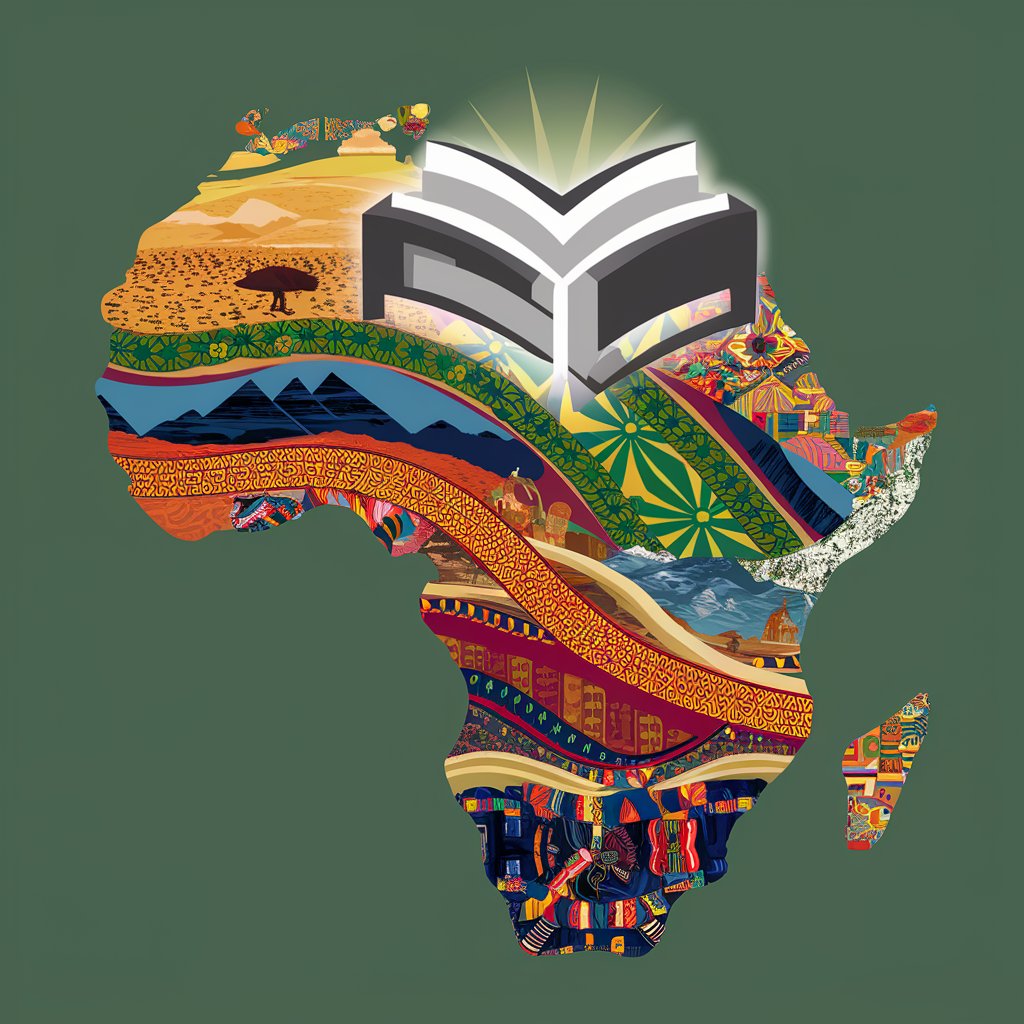
Play Blackjack
Experience AI-Powered Blackjack Fun

FE Fundamentals Guide
AI-powered engineering study companion
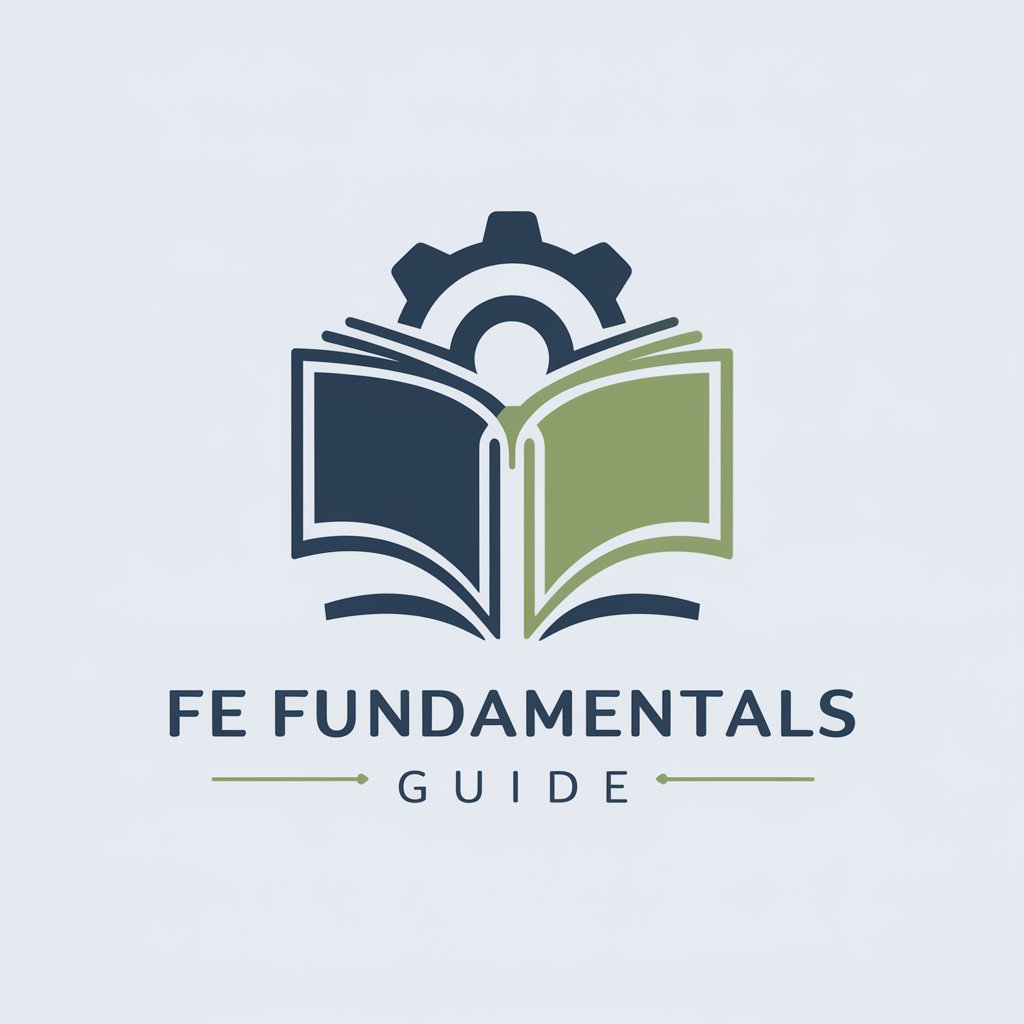
Doomsday Survival Advisor
AI-powered Doomsday Preparedness
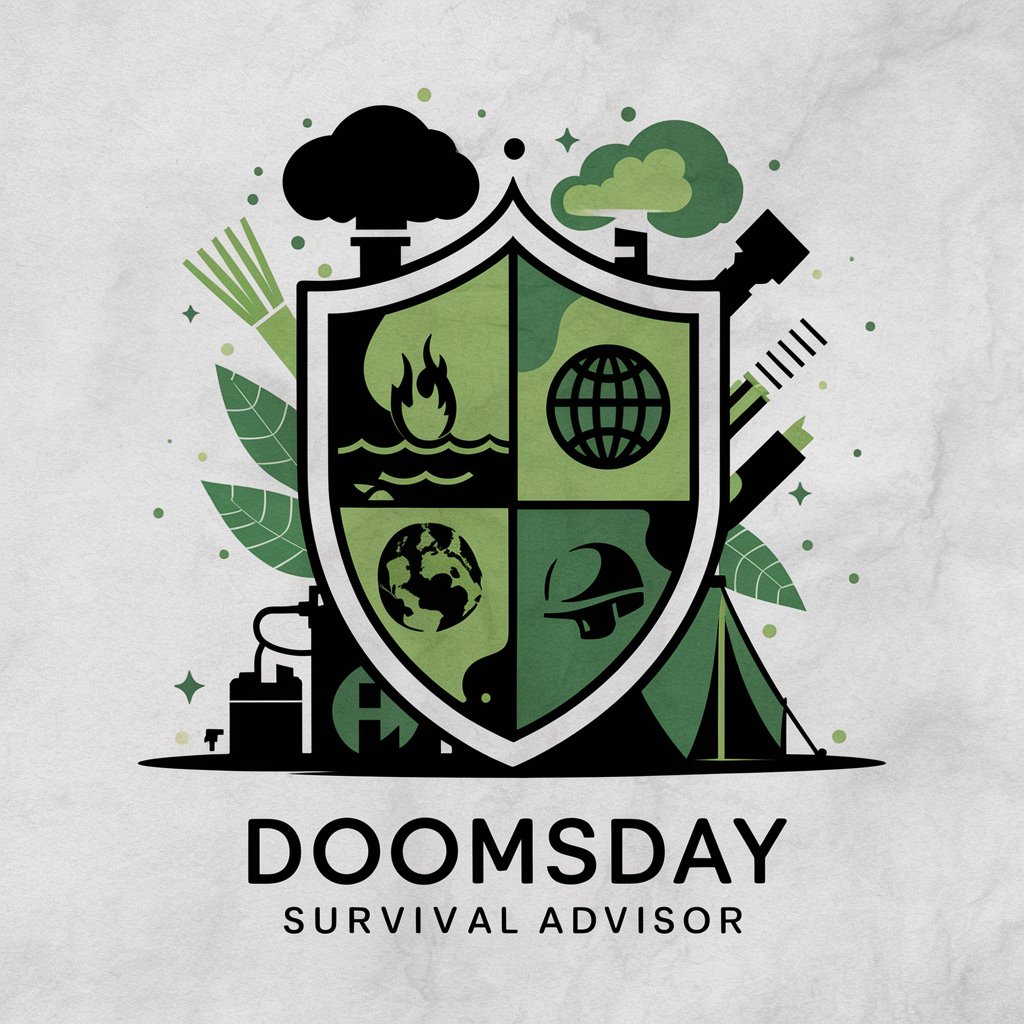
Real Estate Scout
Unlocking Off-Market Real Estate Opportunities with AI

Genius IQ
Empowering Insights with AI
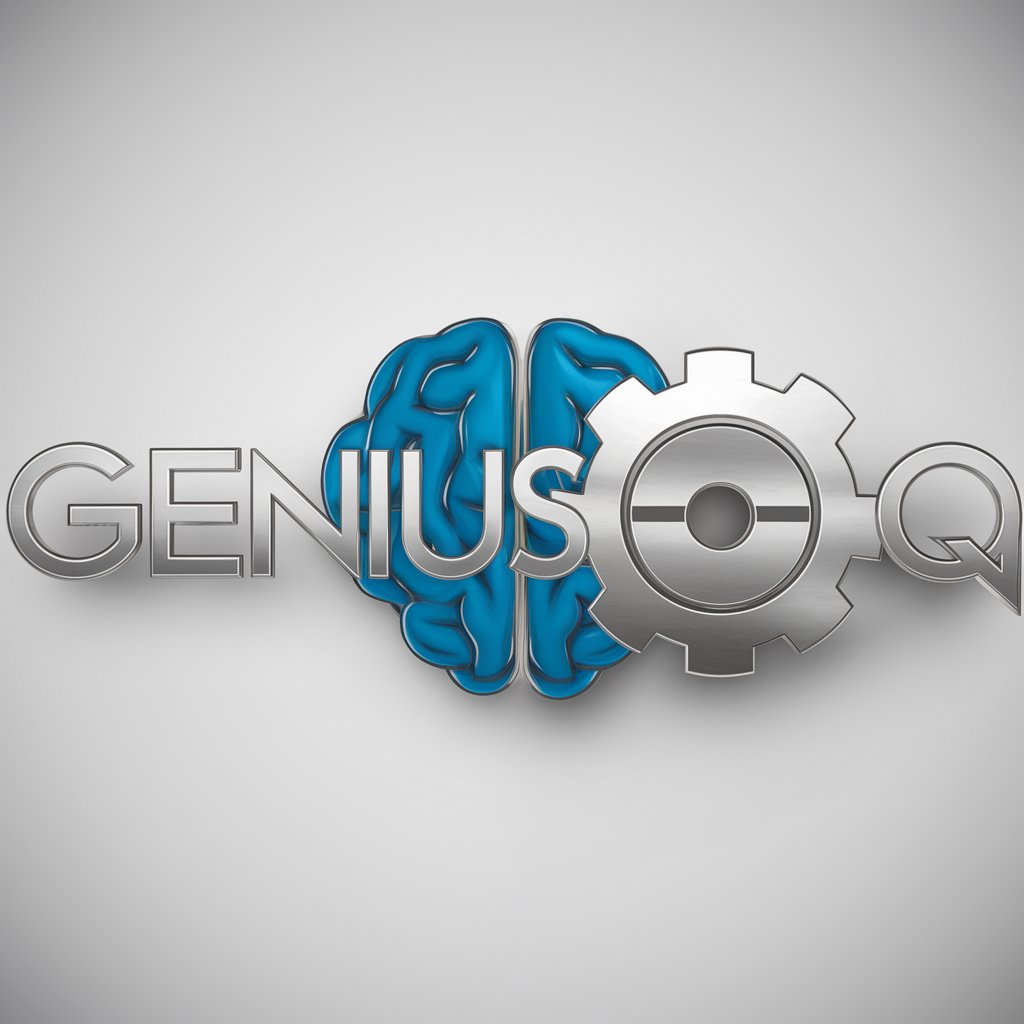
Frequently Asked Questions about WP FixerBot
What is WP FixerBot?
WP FixerBot is an AI-powered tool designed to provide actionable solutions for common WordPress issues, aiding users of all levels in troubleshooting and enhancing their websites.
Can WP FixerBot help with plugin issues?
Yes, WP FixerBot can provide support for plugin-related issues, including installation, configuration, and conflicts between different plugins.
Is WP FixerBot suitable for WordPress beginners?
Absolutely, WP FixerBot is tailored to users of all skill levels, offering easy-to-follow, step-by-step guidance to resolve WordPress issues.
How does WP FixerBot differ from other WordPress support services?
WP FixerBot leverages AI to provide immediate, personalized solutions, unlike traditional support which may require waiting times and might not always offer customized advice.
Can I use WP FixerBot for theme customization advice?
Yes, WP FixerBot can provide guidance on theme customization, helping you adjust your site's appearance and functionality to better suit your needs.
