SearchWP - Enhanced WordPress Search

Hi! I'm here to assist you with SearchWP plugin queries.
Elevate Your Site Search with AI Power
How can I optimize my SearchWP settings?
What are the best practices for configuring SearchWP?
Can you help me troubleshoot SearchWP issues?
What features does SearchWP offer for enhancing WordPress search functionality?
Get Embed Code
Introduction to SearchWP
SearchWP is a WordPress plugin designed to improve the search functionality of a WordPress site. Unlike the default WordPress search, SearchWP allows for indexing of the content of PDFs, Office documents, custom fields, and more, providing more accurate and relevant search results. Examples include finding products in an e-commerce store based on product details stored in custom fields, or locating articles that contain specific keywords within PDF attachments. Powered by ChatGPT-4o。

Main Functions of SearchWP
Advanced Indexing
Example
Indexing content within PDFs and Office documents for searchable content.
Scenario
A university website where course materials and research papers are uploaded as PDFs, making them searchable by students.
Custom Fields Searching
Example
Searching through WordPress custom fields.
Scenario
An e-commerce site where products have specific attributes stored in custom fields that users can search through.
Weight Based on Relevance
Example
Adjusting search result relevance based on the content's weight.
Scenario
Prioritizing product titles over descriptions in search results on an online store.
Ideal Users of SearchWP
E-commerce Site Owners
Benefit from enhanced search capabilities, allowing customers to find products based on detailed attributes.
Educational Institutions
Facilitate the search of academic materials and resources uploaded as PDFs or documents.
Content-Heavy Websites
Improve user experience by providing accurate search results across articles, blogs, and resources.

Using SearchWP
Visit yeschat.ai for a free trial without login, also no need for ChatGPT Plus.
Get started easily with SearchWP without any obligation or necessity for advanced subscriptions.
Install and Activate
Install SearchWP plugin on your WordPress site and activate it.
Configure Search Engines
Set up and customize SearchWP search engines according to your content and preferences.
Index Your Site
Allow SearchWP to index your site content, making it searchable.
Implement and Refine
Integrate the search functionality into your site and refine settings as needed for optimal search results.
Try other advanced and practical GPTs
CompanionGPT
Your AI-powered empathetic companion.

Condor
Empowering In-Depth Analysis with AI

Ask a Zen Buddha
Enlightening Insights with AI-powered Wisdom
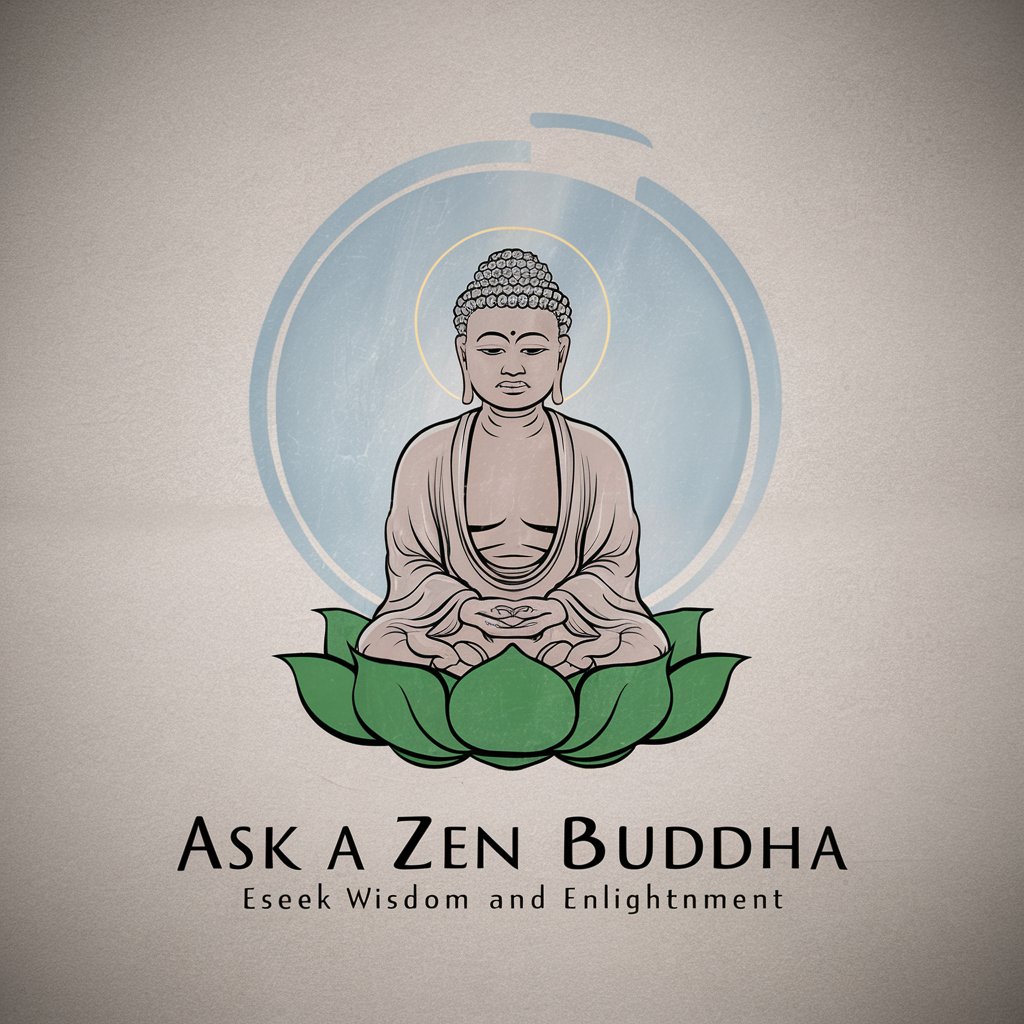
DE Real Estate Agent
Empowering Real Estate Decisions with AI

SEO (Otimizador se Buscas)
Elevate Your Online Presence with AI-Powered SEO

Market Maven
Empower Your Marketing with AI

Kitty Care ICU Guide ( Pediatric ICU)
Empowering ICU Decisions with AI

Thông tin thị trường hàng ngày
Empowering Market Decisions with AI

Thomas & FCB Matchmaker
Connecting Talent with Opportunity through AI

Gasoline meaning?
Unleash AI's potential for rich content

My Boxing Coach
AI-Powered Boxing Coach in Your Corner

Leftover Recipe Chef
Transform leftovers with AI creativity

SearchWP Q&A
What is SearchWP?
SearchWP is a WordPress plugin that enhances the search functionality of a website by indexing more content and providing better search results.
How does SearchWP improve search results?
SearchWP indexes custom fields, PDFs, and other text-based documents, allowing for more comprehensive and relevant search results.
Can SearchWP index PDF content?
Yes, SearchWP can index the text content of PDF files, making them searchable within your WordPress site.
Is it possible to customize SearchWP's search algorithm?
Yes, SearchWP allows customization of its search algorithm using weights and other settings to prioritize certain content types.
Does SearchWP support custom post types?
Yes, SearchWP fully supports custom post types and taxonomies, making it versatile for various content structures.
