Web Wizard Pro - Web Development & Creative AI

Welcome to Web Wizard Pro, your guide to mastering web development!
Empowering creativity with AI-powered web development.
How can I optimize my website's performance?
What are the latest trends in web design?
Can you explain the difference between HTML and CSS?
What are the best practices for responsive web design?
Get Embed Code
Introduction to Web Wizard Pro
Web Wizard Pro is designed as a comprehensive guide for web development, aiming to blend technical expertise with creative insights to assist users across a spectrum of web-related tasks. It's equipped with advanced tools such as a browser for real-time information retrieval and DALL-E for generating custom visuals. This design enables it to offer unbiased advice, adapt explanations to the user's level of expertise, and provide creative solutions. For example, it can assist in debugging a piece of JavaScript code, offer the latest best practices in responsive design, or generate an image for a website's hero section. Web Wizard Pro's purpose is to be a versatile assistant, whether you're drafting the initial concept of a web project or optimizing an existing site for better performance and accessibility. Powered by ChatGPT-4o。

Main Functions of Web Wizard Pro
Real-time Information Retrieval
Example
Fetching the latest trends in web design or updates on web standards.
Scenario
A web developer is looking to implement the latest features in CSS and HTML5. Web Wizard Pro can provide the most current information and examples of how to use these new features effectively.
Creative Visual Generation
Example
Generating custom visuals for web projects.
Scenario
A web designer needs an original, high-quality image for a landing page. Web Wizard Pro uses DALL-E to create unique artwork or visuals that match the project's theme and requirements.
Technical Support and Advice
Example
Offering solutions for coding issues or optimization strategies.
Scenario
A developer encounters a complex bug in their JavaScript code. Web Wizard Pro can assist by suggesting debugging techniques, relevant tools, or snippets of code that could resolve the issue.
Trend Analysis and Best Practices
Example
Advising on the latest web development frameworks, libraries, and architectural patterns.
Scenario
A team is deciding on the technology stack for a new project. Web Wizard Pro can offer insights into the most suitable frameworks and libraries based on the project's goals, scalability needs, and team expertise.
Ideal Users of Web Wizard Pro Services
Web Developers and Designers
Professionals and hobbyists seeking to stay updated with the latest web technologies, solve coding problems, or find inspiration for design. They benefit from real-time information, technical advice, and creative visual generation capabilities.
Project Managers and Product Owners
Individuals responsible for overseeing web projects who need to make informed decisions about technology stacks, design trends, and best practices. They can use Web Wizard Pro to gather insights and ensure their teams are equipped with the latest knowledge.
Educators and Students in Web Development
Those in the process of learning or teaching web development and design can leverage Web Wizard Pro for up-to-date educational content, examples, and to encourage the exploration of new ideas and techniques in the field.

Getting Started with Web Wizard Pro
1
Begin by visiting yeschat.ai to access a free trial of Web Wizard Pro without the need for a login or subscribing to ChatGPT Plus.
2
Identify your web development or creative needs to tailor the tool's extensive capabilities to your specific project, whether it's for coding, design, or content creation.
3
Utilize the browser tool for real-time information retrieval or the DALL-E tool for generating custom images, enhancing your web projects with up-to-date data and unique visuals.
4
Engage with Web Wizard Pro's adaptive response feature, specifying your level of expertise to receive tailored advice, from beginner-friendly explanations to advanced technical discussions.
5
Make use of the provided tips and best practices for optimal experience, such as clear and concise queries, specific project goals, and openness to exploring various functionalities and applications.
Try other advanced and practical GPTs
Meldestellen Berater | Hinweisgeberschutzgesetz
Empowering Whistleblower Protection with AI

AMZN A+ SEO Wizard
Elevate Your Amazon Listings with AI

Super Mini MBA Mentor
Empowering Startups with AI-driven Insights

IB German B Companion
Empowering IB German learners with AI.

Resume Advisor
Elevate Your Resume with AI-Powered Insights

Academic Ally
Empowering Students with AI

Expat Assistant
Navigate new cultures with AI-powered ease.

Look Away meaning?
Empowering creativity with AI

Geschmack Finder
Find your next dining adventure, powered by AI

Interior Insights
Transform spaces with AI-driven design

Prompt Generator
Crafting Your Ideas into AI-Ready Prompts
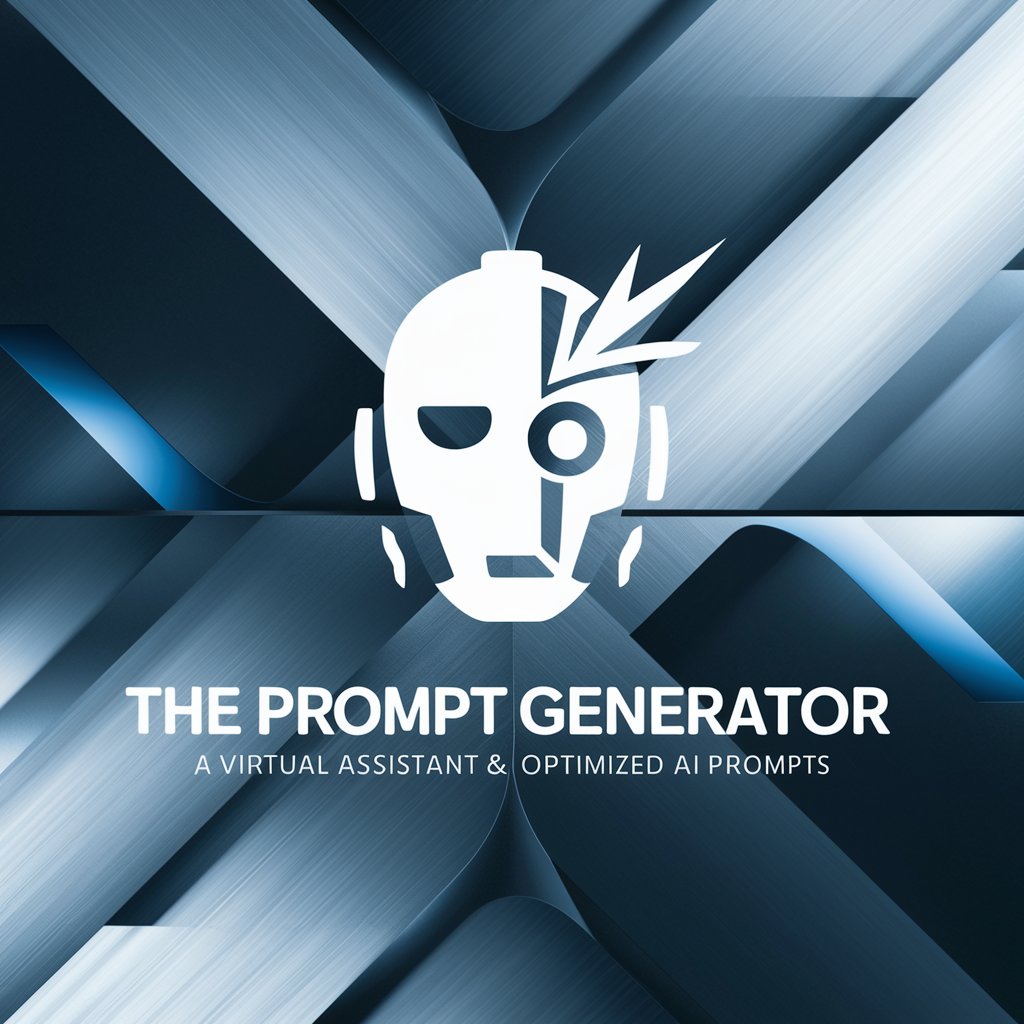
🧑💻 Macros Mastery in Clojure
Elevate Clojure with AI-powered Macros

Frequently Asked Questions About Web Wizard Pro
What makes Web Wizard Pro unique among web development tools?
Web Wizard Pro stands out for its integration of real-time data retrieval and custom image generation, offering a comprehensive suite of tools that blend technical web development capabilities with creative design insights, all powered by AI.
Can Web Wizard Pro assist beginners in web development?
Absolutely, Web Wizard Pro is designed to adapt to various expertise levels, providing beginner-friendly guidance and explanations, making web development accessible to novices while also catering to the needs of advanced users.
How does the DALL-E tool enhance Web Wizard Pro's functionality?
The DALL-E tool within Web Wizard Pro enables users to generate custom images on demand, adding a layer of creativity to web projects that require unique visuals, from website graphics to content illustrations, all seamlessly integrated within the development process.
Is Web Wizard Pro suitable for academic purposes?
Yes, Web Wizard Pro can be a valuable resource for academic projects, offering capabilities for research, data analysis, and content creation that can support a wide range of academic writing and web-based projects.
How can users optimize their experience with Web Wizard Pro?
Users can optimize their Web Wizard Pro experience by clearly defining their project goals, utilizing both the browser and DALL-E tools as needed, and leveraging the tailored advice feature to receive guidance that matches their skill level.
