Photo to Anime - Anime-Style Image Conversion

Welcome! Turn your photos into stunning anime art easily.
Transform Photos into Anime Art with AI
Transform your photos into stunning anime art with...
Experience the magic of anime-style imagery by...
Convert your favorite photos into high-definition anime pictures using...
Discover the innovative way to turn your photos into anime with...
Get Embed Code
Introduction to Photo to Anime
Photo to Anime is a specialized tool designed to transform photos into anime-style images. This transformation is powered by advanced AI technologies, with a focus on privacy, as all processing is done locally on the user's device. This ensures that users' photos and data are not uploaded to any servers, offering a secure way to create anime versions of oneself or others. Beyond photo conversion, Photo to Anime introduces a 'text to anime' feature, utilizing the SDXL model to generate high-definition anime images from textual descriptions. This enables users to bring their imagination to life by creating unique anime characters or scenes simply by describing them in text. Examples of its application range from personalizing social media profiles with anime avatars to generating anime art for storytelling purposes. Powered by ChatGPT-4o。

Main Functions of Photo to Anime
Photo to Anime Conversion
Example
Converting a selfie into an anime character.
Scenario
A user takes a selfie and uses Photo to Anime to transform it into an anime version. This anime avatar can then be used for social media profiles, gaming avatars, or to create a personalized digital presence.
Text to Anime Generation
Example
Generating an anime character based on a detailed textual description.
Scenario
A writer describes a character from their story, including details like hair color, attire, and mood. Photo to Anime uses this description to generate a high-definition anime image of the character, aiding in visual storytelling or character design.
Privacy-focused Processing
Example
Processing images locally without uploading to external servers.
Scenario
A user concerned about privacy uses Photo to Anime to convert their photo into an anime style. Since all processing is local, the user's photo remains secure, ensuring privacy and control over personal data.
Ideal Users of Photo to Anime
Anime Enthusiasts
Individuals with a passion for anime and manga who wish to see themselves or their favorite characters in various anime styles. They benefit from being able to create personalized anime versions of real-life photos or generate new characters from their imagination.
Content Creators
Bloggers, vloggers, and social media influencers who seek unique content to engage their audience. They can use Photo to Anime to create distinctive avatars, thumbnails, or visual content that stands out, attracting more viewers and subscribers.
Privacy-conscious Users
Individuals who are cautious about sharing personal information and photos online. They benefit from Photo to Anime's local processing feature, which ensures that their data remains private and is not exposed to third-party servers.
Writers and Artists
Creative professionals who require visual representations of their characters or settings. The text to anime feature allows them to generate detailed anime images from descriptions, providing a visual aid for character development or artistic inspiration.

How to Use Photo to Anime
Initiate the Experience
Visit yeschat.ai for a free trial without login, also no need for ChatGPT Plus.
Select Your Feature
Choose between uploading your own photo for conversion or using the 'text to anime' feature to generate anime-style images from descriptions.
Upload or Describe
Either upload the photo you wish to convert or enter a detailed text description for the anime-style image you envision.
Customize Your Output
Adjust settings such as style, resolution, and specific anime influences to tailor the final image to your preferences.
Download Your Anime Image
Once processing is complete, download your newly created anime-style image, ready for use in any project or personal collection.
Try other advanced and practical GPTs
Drawing Prompt
Igniting Creativity with AI

AIGen Video
Craft Videos with AI Imagination

GptOracle | Your Personal Home Realtor Advisor
Empowering Your Property Decisions with AI

ConciseGPT
Precision in every word.

Research Paper Generator
Empowering Research with AI Innovation

CTO
AI-powered personalized guidance

Structured Prompt Architect
Crafting Structure with AI

Conversational Insight
Empowering Communication with AI

CoT Prompt Architect
Crafting Precision in AI Interactions

AI Client Finder
Revolutionize your lead discovery with AI-powered insights.

Today's Spanish Sentence by Lusia
Master Spanish, one sentence a day.

Today's Portuguese Sentence by Lusia
Master Portuguese, one sentence at a time.
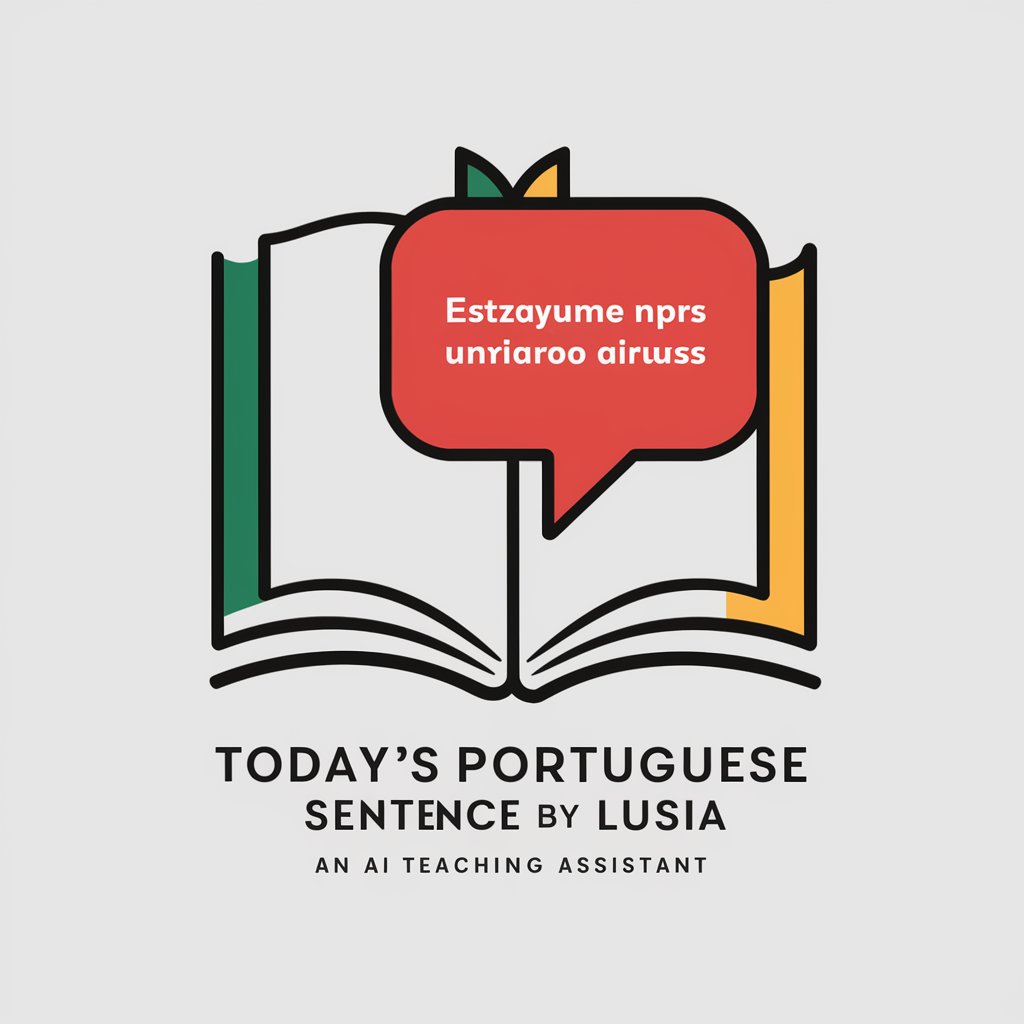
FAQs about Photo to Anime
What makes Photo to Anime prioritize user privacy?
Photo to Anime processes images locally on your device, ensuring that your personal photos are not uploaded or stored on any server, offering a high level of privacy and security.
Can I convert any photo into anime style?
Yes, you can convert most photos into anime style. However, for optimal results, use high-quality images with clear subjects and minimal background clutter.
Does the 'text to anime' feature support detailed descriptions?
Absolutely, the 'text to anime' feature is designed to interpret detailed textual descriptions, allowing for the creation of complex and nuanced anime-style images.
Are there customization options for the anime-style images?
Yes, Photo to Anime offers various customization options, including style selection, resolution adjustments, and influence from specific anime genres to ensure your image matches your vision.
How can I use the anime images created with Photo to Anime?
The images you create can be used for personal projects, digital art collections, social media profiles, and more. Commercial use may require additional considerations regarding copyright.
