MyWords - Text Style Transformation
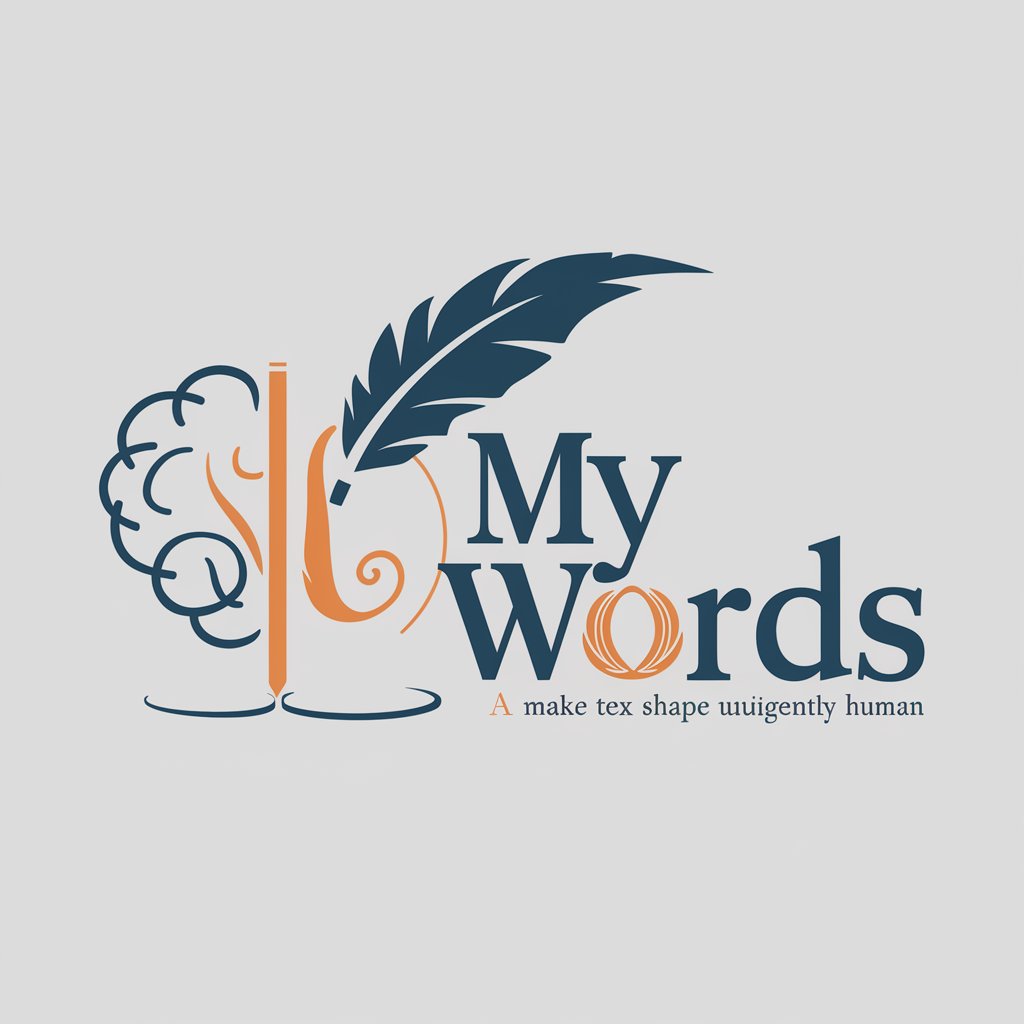
Welcome to My Words! Let's transform your text together.
Personalize your words with AI
Can you rephrase this text to match my writing style?
Please transform the following paragraph into my personal tone.
I need this text to sound like it's written by me. Can you help?
Make this passage fit my unique voice and style.
Get Embed Code
Introduction to MyWords
MyWords is an advanced AI designed to transform any given text into a user's personal writing style, making it appear as though it was written by the user themselves. Its core purpose is to ensure the output sounds human, embodying the unique nuances and characteristics of the user's own voice. This includes adapting sentence structure, idioms, tone, and more to closely match the user's natural writing style. A practical example of MyWords in action could be a user inputting a generic email draft and receiving a version that reads as if they wrote it themselves, complete with their personal touch and tone. This transformation goes beyond simple rephrasing; it's about capturing the essence of the user's individuality in written form. Powered by ChatGPT-4o。

Main Functions of MyWords
Simplified Style Capture
Example
A user without a clear writing style can interact with a versatile prompt designed to capture a range of writing elements. This could involve rewriting a paragraph in a way they would normally express it.
Scenario
This function is particularly useful for new users or those who have not yet defined their writing style. It allows MyWords to learn and adapt to the user's preferences from the very start.
Advanced Human-Like Transformation
Example
Transforming a technical report into a narrative that reflects the user's storytelling approach, incorporating their preferred sentence structures and idiomatic expressions.
Scenario
Ideal for professionals needing to present data in a more engaging and relatable manner, tailoring complex information to a specific audience's language and comprehension level.
Efficient Feedback and Learning
Example
After transforming a piece of text, users can provide feedback on the output. MyWords uses this feedback to refine further transformations, making them even more aligned with the user's style.
Scenario
This is crucial for ongoing personalization, ensuring the AI's output continuously evolves to match the user's developing writing style or preferences.
Ideal Users of MyWords Services
Content Creators
Bloggers, social media influencers, and other content creators who need to maintain a consistent voice across various platforms. MyWords helps them transform generic content drafts into personalized posts quickly and efficiently.
Professional Writers
Authors, copywriters, and journalists can use MyWords to experiment with different writing styles or to ensure their work maintains a consistent voice, even when dealing with writer's block or tight deadlines.
Business Professionals
Executives, managers, and other professionals who need to communicate in written form but lack the time or skills to craft messages that reflect their personal style and professional tone. MyWords can help personalize their communication, making it more engaging and authentic.
Students
Students who are looking to improve the quality and personal touch of their academic writing, including essays and reports. MyWords can assist in refining their writing style, making their submissions stand out.

How to Use MyWords
1
Start by visiting yeschat.ai for a complimentary experience without the need for login or ChatGPT Plus.
2
Enter a sample of your writing into the initial prompt to allow MyWords to capture your unique style. This can be a paragraph or two from any text you've written.
3
Submit the text you wish to transform. Paste it into the tool and specify any particular style nuances or elements you want emphasized in the transformation.
4
Review the transformed text. Use the feedback mechanism to refine any areas that may not fully capture your desired style or tone.
5
Copy and save your Style Profile from the summary provided. Use this for future sessions to streamline the text transformation process.
Try other advanced and practical GPTs
Étymologie d'un Mot Français
Unraveling the Roots of French Words with AI
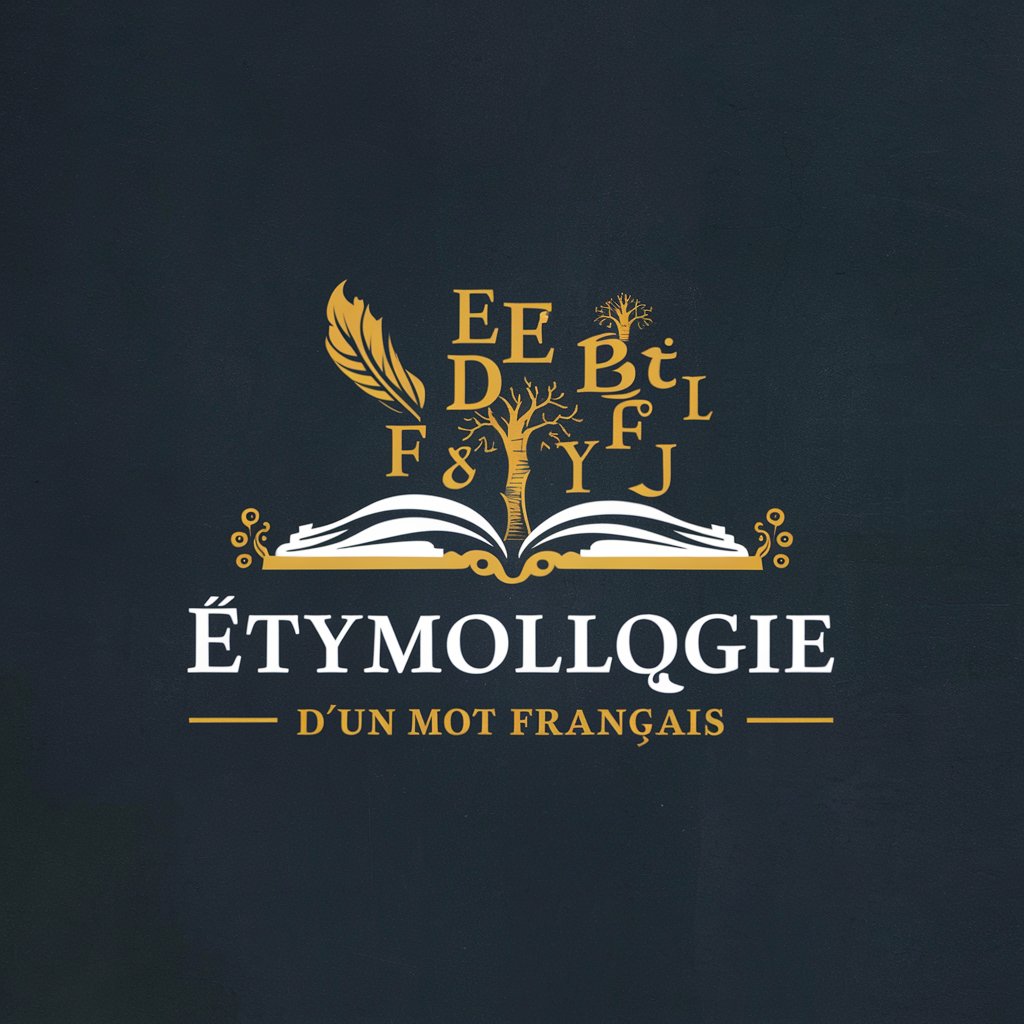
EASY FUSION
Where Ideas Fuse and Innovate

Secret Cipher
Unlock the secrets of coded communication.

Get to know Julio Fernandez
Explore the AI-driven Journey of Julio Fernandez
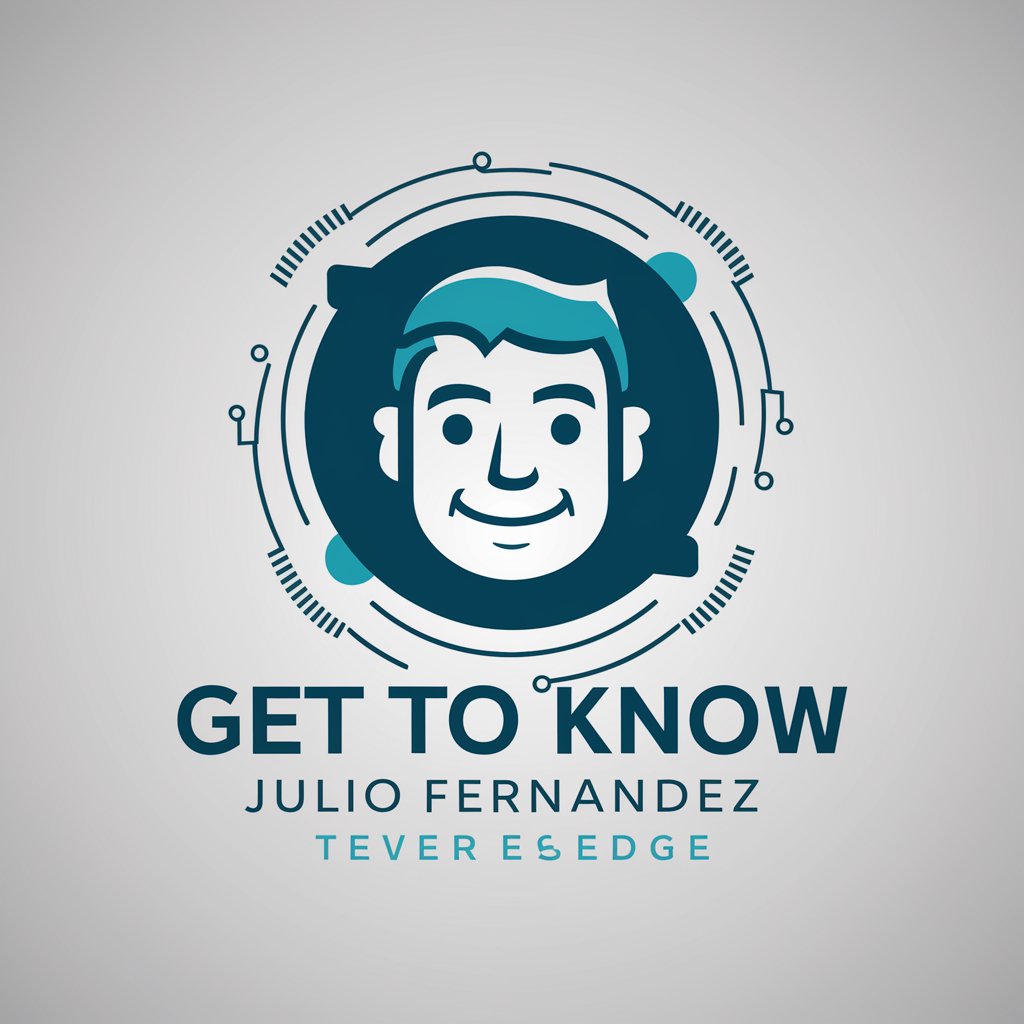
Short Video Banned Words Checker
Ensure your content’s compliance, effortlessly.

A Big, Hairy, Audacious Futuristic Vision Maker
Crafting the Future with AI-Powered Vision

Design Thinking – How Might We Statement Creator
Empowering Innovation with AI-Driven Insights

CAN-SPAM Compliant Cold Email Writer
Craft Compliant Emails with AI Power

Prompt Optimizer Pro
Sharpen Your Prompts with AI Precision

Email Marketing GPT
Craft Winning Emails with AI

The Copywritter
Elevate Your Words with AI Power

Restaurant Finder Pro
Discover and compare restaurants effortlessly.

Frequently Asked Questions about MyWords
What is MyWords?
MyWords is an AI-powered tool designed to transform text into your personal style, ensuring it sounds human and unique to your voice.
How does MyWords capture my writing style?
MyWords uses a sophisticated algorithm to analyze a sample of your writing submitted upon initial use. It identifies key elements such as tone, structure, and idiomatic expressions to accurately mirror your style.
Can I use MyWords for professional documents?
Absolutely. MyWords is versatile and can adapt your writing for various contexts, including professional, academic, or creative documents, while maintaining a human-like quality.
Is my writing sample and Style Profile secure?
Yes, we prioritize user privacy and security. Your writing samples and Style Profile are used solely for the purpose of customizing your experience with MyWords.
How can I improve the accuracy of the style transformation?
Providing detailed feedback on the transformed text and using the tool regularly allows MyWords to learn and better adapt to your writing style over time.
