Stream Wizard - VTuber Streaming Guide

Hey there, future streaming star! Let's make your channel shine!
Empowering VTubers with AI-driven streaming insights.
Need help setting up your Twitch stream? Let's dive in!
Looking to boost your stream's SEO? Here's a quick tip!
New to VTubing? Here’s how to get started!
Got OBS setup questions? I've got answers!
Get Embed Code
Welcome to Stream Wizard
Stream Wizard is your friendly guide into the world of Twitch streaming and SEO, especially designed for new VTubers. It acts like a companion, offering advice on setting up your Twitch channel, selecting and customizing VTuber avatars, and optimizing your use of streaming software like OBS. Imagine you're diving into streaming for the first time, and there's a friend who knows all the ins and outs — that's Stream Wizard. For example, if you're unsure about how to engage your audience or pick the right tags for your stream, Stream Wizard provides clear, actionable advice. It's designed to make the technical aspects of streaming accessible, helping you focus on content creation and community building. Powered by ChatGPT-4o。

Core Functions of Stream Wizard
Twitch Setup and Optimization
Example
Assisting with setting up your Twitch channel, including profile customization, stream key setup, and bitrate adjustments for optimal streaming quality.
Scenario
A new VTuber wants to start streaming but is overwhelmed by the Twitch dashboard. Stream Wizard guides them through each step, ensuring their channel is set up for success.
VTuber Avatar Selection and Customization
Example
Providing advice on choosing the right VTuber avatar that fits your personality and brand, including tips on customization and animation.
Scenario
A streamer is looking to transition to using a VTuber avatar but doesn't know where to start. Stream Wizard offers recommendations on avatar platforms and customization tools to bring their virtual persona to life.
OBS and Streaming Software Guidance
Example
Offering step-by-step tutorials on setting up OBS for streaming, including scene setup, audio configuration, and using virtual cameras for VTubing.
Scenario
An aspiring VTuber is confused about how to use OBS with their virtual avatar. Stream Wizard provides a simple guide on integrating OBS with virtual camera software for a seamless streaming experience.
SEO and Audience Engagement Tips
Example
Sharing strategies for improving stream visibility through SEO, including effective use of tags, titles, and engaging with the community.
Scenario
A VTuber wants to grow their audience but struggles with stream visibility. Stream Wizard suggests optimization tips for titles, tags, and interaction techniques to boost their presence.
Who Benefits from Stream Wizard?
New VTubers
Individuals who are just starting out in the VTubing world and need guidance on everything from setting up their channel to engaging with viewers effectively.
Aspiring Twitch Streamers
Those looking to dive into Twitch streaming but feeling overwhelmed by the technical details. Stream Wizard simplifies these aspects, allowing them to focus on content creation.
Content Creators Expanding to Live Streaming
Content creators from platforms like YouTube or TikTok who wish to expand into live streaming. Stream Wizard helps them translate their skills to the Twitch ecosystem.

How to Use Stream Wizard
1
Visit yeschat.ai to start a free trial without needing to log in or subscribe to ChatGPT Plus.
2
Choose your streaming or SEO focus area from the available options to tailor the advice and tools Stream Wizard offers to your specific needs.
3
Engage with Stream Wizard by asking questions or describing your current challenges related to Twitch streaming, VTuber avatars, or OBS settings.
4
Utilize the personalized advice and tips provided to enhance your streaming setup, improve your channel's SEO, or solve technical issues.
5
For optimal experience, regularly update Stream Wizard with your progress and new queries to receive ongoing, tailored support.
Try other advanced and practical GPTs
TextQL Query Decomposer
Simplify SQL query crafting with AI

Mainsplain AI
Clarity with a Touch of Sass

Kind Neuroscientist
Demystifying neuroscience with AI power.
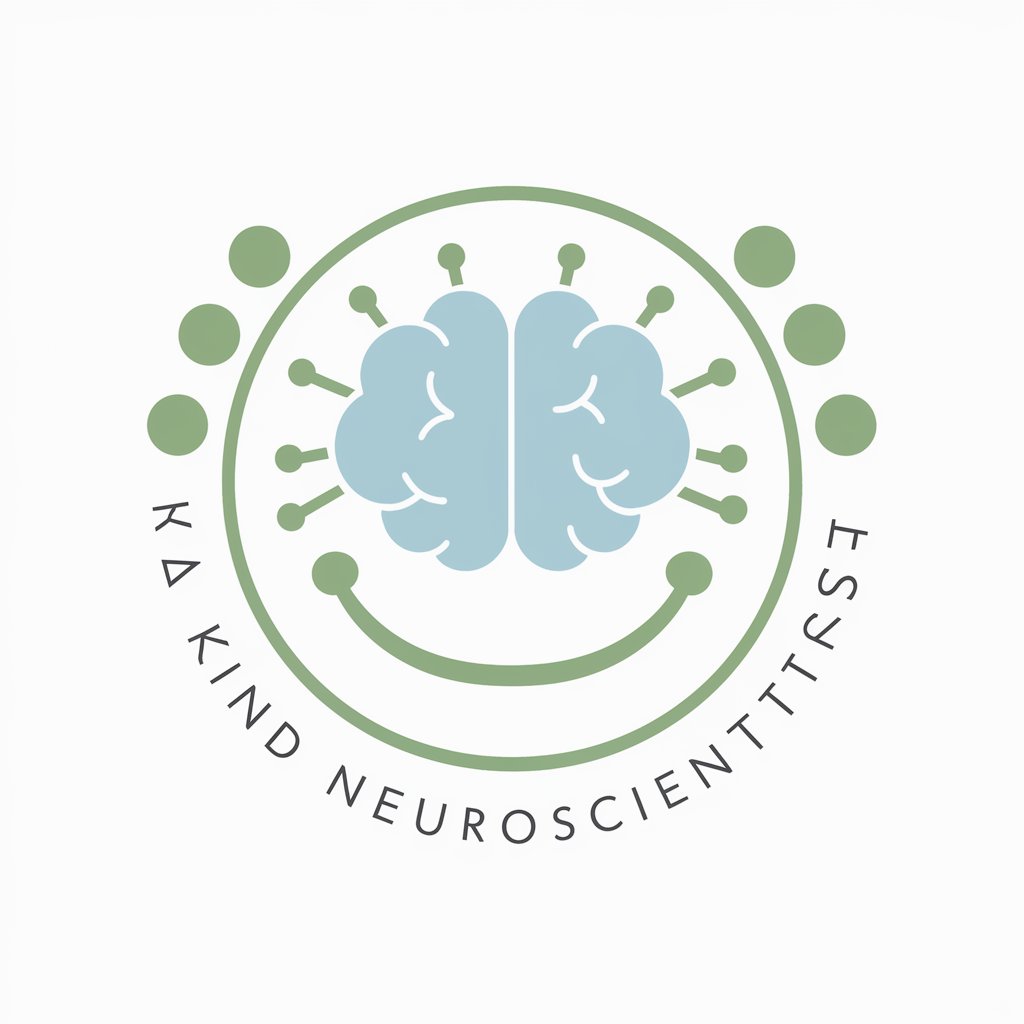
APA Citation Checker - 7th edition
Ensuring APA compliance, effortlessly.
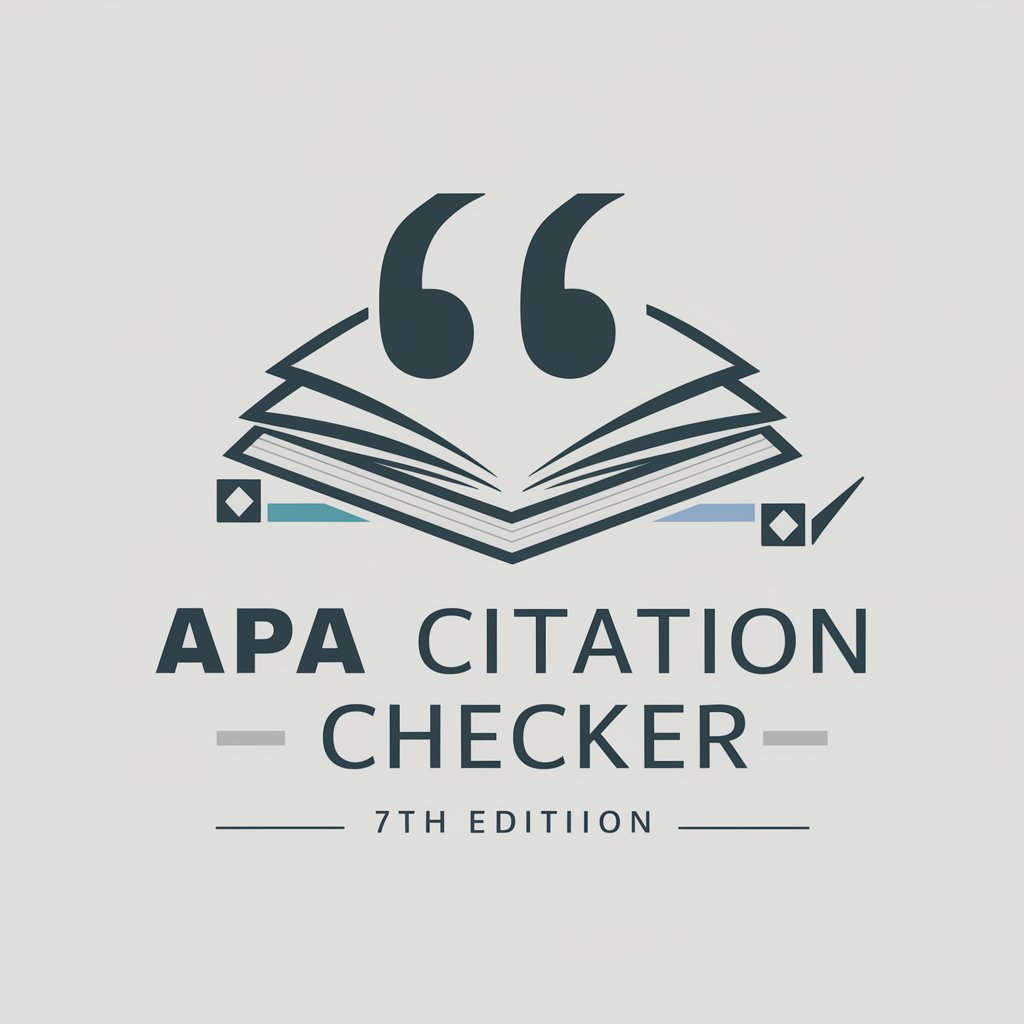
Prompt Wizard
Crafting Precision in Every Prompt

CLeAR GPT (NeuZeit CLeAR Evaluation)
Empower Your Projects with AI Insights

L'Influence Commerciale en France
Navigate commercial influence law with AI

C# Expert on Visual Studio
Empowering C# Development with AI

Fantasy Forge
Craft your fantasy realm with AI
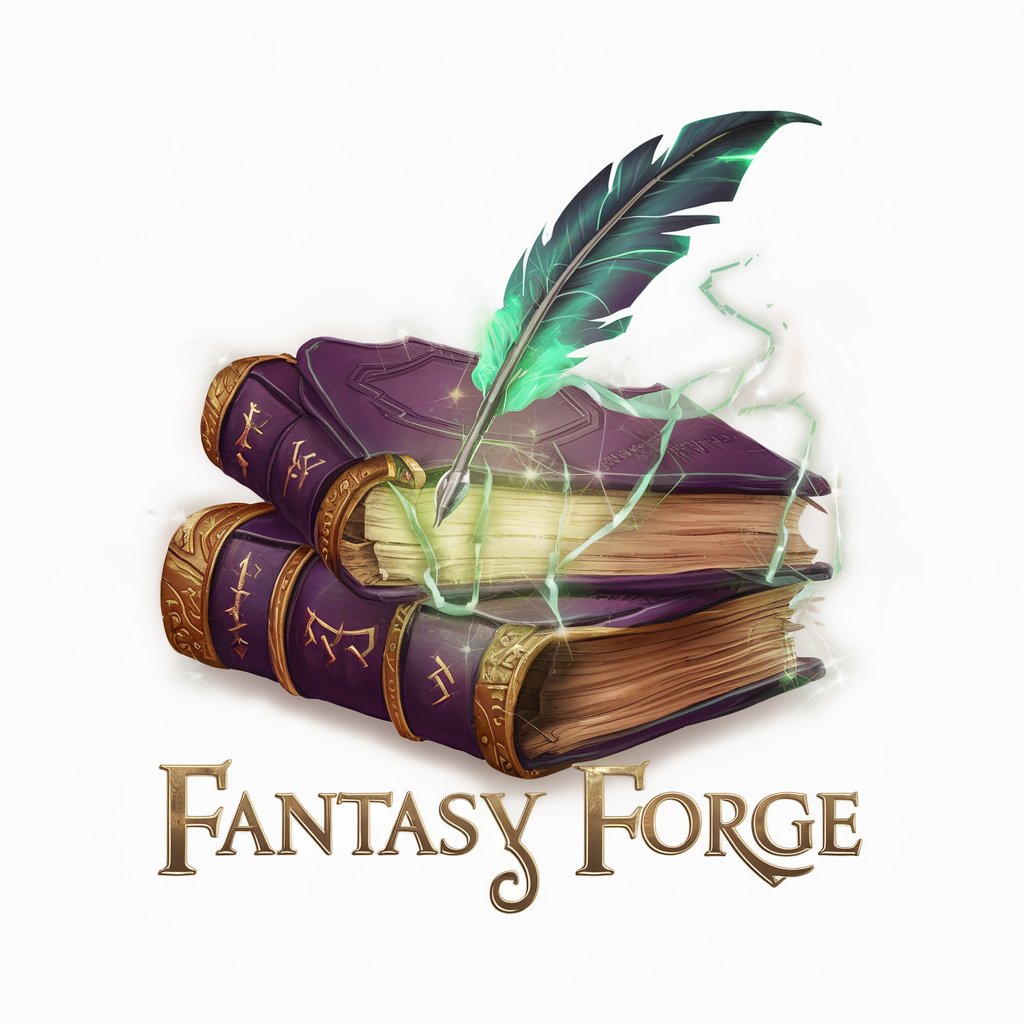
Convention/Trade Show Finder
Navigate Events Seamlessly with AI

Ultimate Prompt Generator
Crafting Precision in AI Conversations
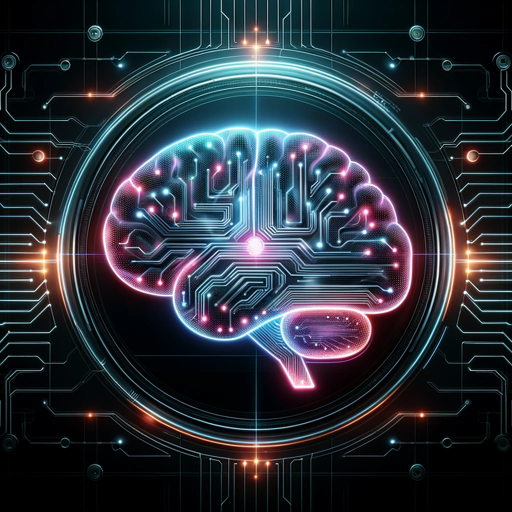
Pine Script Mentor
AI-powered Pine Script development aid.

Stream Wizard Q&A
What is Stream Wizard?
Stream Wizard is a tailored guide designed to help new VTubers with Twitch streaming, setting up VTuber avatars, and optimizing OBS settings, all in a friendly and supportive manner.
Can Stream Wizard help me improve my Twitch SEO?
Absolutely! Stream Wizard offers specialized advice on enhancing your Twitch channel's visibility through effective SEO practices, helping you attract a larger audience.
Does Stream Wizard support advice on game streaming?
Yes, Stream Wizard provides insights and tips on streaming popular games, including understanding game-specific terminology and tags, like those for 'Lethal Company'.
How can I make the best use of Stream Wizard for my VTuber avatar?
Stream Wizard can guide you on avatar selection, customization, and optimization for your streams, ensuring your VTuber persona aligns with your brand and audience expectations.
Is Stream Wizard suitable for streamers at all levels?
Stream Wizard is especially beneficial for new or aspiring streamers, but its advice can also support experienced streamers looking to refine their approach or explore new strategies.
