SQL to BigQuery Translator - SQL to BigQuery Translation

Welcome! Need help translating your SQL queries to BigQuery?
Effortless SQL to BigQuery conversion, powered by AI.
Translate the following MySQL query to BigQuery syntax:
How do I convert this MS SQL query into a BigQuery compatible format:
Can you help me transform this Oracle query to run on BigQuery:
What's the BigQuery equivalent of this HiveQL query:
Get Embed Code
Overview of SQL to BigQuery Translator
SQL to BigQuery Translator is designed to facilitate the transition of database queries from traditional SQL-based systems like HiveQL, MySQL, Oracle, and MS SQL to Google BigQuery's SQL dialect. Given the inherent differences in SQL syntax and functions across these platforms, the translator's primary role is to convert queries into BigQuery-compatible formats. It aims to streamline the migration process, ensuring efficiency and accuracy while minimizing the need for manual adjustments. For example, converting Oracle's CONNECT BY syntax for hierarchical queries into BigQuery's WITH RECURSIVE structure, or translating MySQL's DATE_FORMAT function into BigQuery's FORMAT_DATE. These capabilities are crucial for organizations looking to leverage BigQuery's scalable, serverless data warehousing solutions without extensive rework of existing SQL queries. Powered by ChatGPT-4o。

Core Functions of SQL to BigQuery Translator
Syntax Conversion
Example
Translating MySQL's CONCAT() to BigQuery's CONCAT() function, adjusting for BigQuery's strict type casting.
Scenario
A company migrating its user database queries from MySQL to BigQuery to take advantage of BigQuery's processing power and scalability.
Function Mapping
Example
Mapping Oracle's TO_DATE function to BigQuery's PARSE_DATE function, including format specification adjustments.
Scenario
An organization needing to transfer financial reports from an Oracle-based system to BigQuery, ensuring date formats are correctly interpreted.
Query Optimization
Example
Optimizing JOIN operations by suggesting the use of BigQuery's partitioned tables to reduce query costs and improve performance.
Scenario
A data analysis firm optimizing its large-scale, join-intensive query operations as part of its migration to BigQuery to reduce operational costs.
Data Type Alignment
Example
Adjusting data types in table schemas from MS SQL's DATETIME to BigQuery's TIMESTAMP type.
Scenario
A healthcare analytics company moving patient records to BigQuery, ensuring timestamp data is accurately represented for analysis.
Target Users of SQL to BigQuery Translator
Data Engineers
Professionals responsible for designing, building, and managing an organization's data infrastructure. They benefit from SQL to BigQuery Translator by efficiently migrating databases to BigQuery, thereby optimizing data pipelines for analysis and reporting.
Database Administrators
Individuals tasked with the maintenance, performance tuning, and security of database systems. They use the Translator to ensure a smooth transition to BigQuery, maintaining system integrity and data accuracy.
Data Analysts and Scientists
Experts who analyze complex data sets to identify insights and trends. They benefit from using the Translator by gaining access to BigQuery's advanced analytics capabilities, allowing for more sophisticated analyses with minimal query adjustments.
IT Managers and Decision Makers
Leaders who oversee IT strategies and infrastructure decisions. They rely on the Translator to evaluate the feasibility and benefits of migrating to BigQuery, ensuring alignment with organizational goals and technological advancements.

How to Use SQL to BigQuery Translator
Start Your Trial
Access a free trial without requiring a login or a ChatGPT Plus subscription by visiting yeschat.ai.
Prepare Your Query
Gather the SQL query you wish to translate. Ensure it's correctly formatted in HiveQL, MySQL, Oracle, or MS SQL syntax.
Input Your Query
Enter your SQL query into the SQL to BigQuery Translator interface. Use the provided field or upload a file if supported.
Translate and Optimize
Submit your query for translation. The tool will not only translate your query to BigQuery's syntax but also suggest optimizations for better performance.
Review and Implement
Review the translated query and any optimization suggestions. Implement them in your BigQuery environment to ensure they meet your requirements.
Try other advanced and practical GPTs
WisdomKey: Unlocking Spiritual Knowledge
Unlocking Wisdom with AI

Web Development Coach
Empowering your web development journey with AI.

English to Spanish
Seamless AI-powered Language Translation

Automatischer GPT-Ersteller
Tailoring AI to Your Creative Vision

🎯 Play Darts lv2.7
Hit the bullseye with AI precision!

Custom GPT Guide
Empower Your GPT Projects with AI

Domain Name Generator
Crafting Your Online Identity with AI

Best Friend
Your AI-powered companion for life's journey.

Math tutor
Empowering Math Success with AI

FIRST AID assistant
AI-powered immediate first aid guidance

Physics Solver
Solve physics problems with AI-powered guidance

Create a Vocabulary Exercise
AI-Powered Custom Vocabulary Exercises
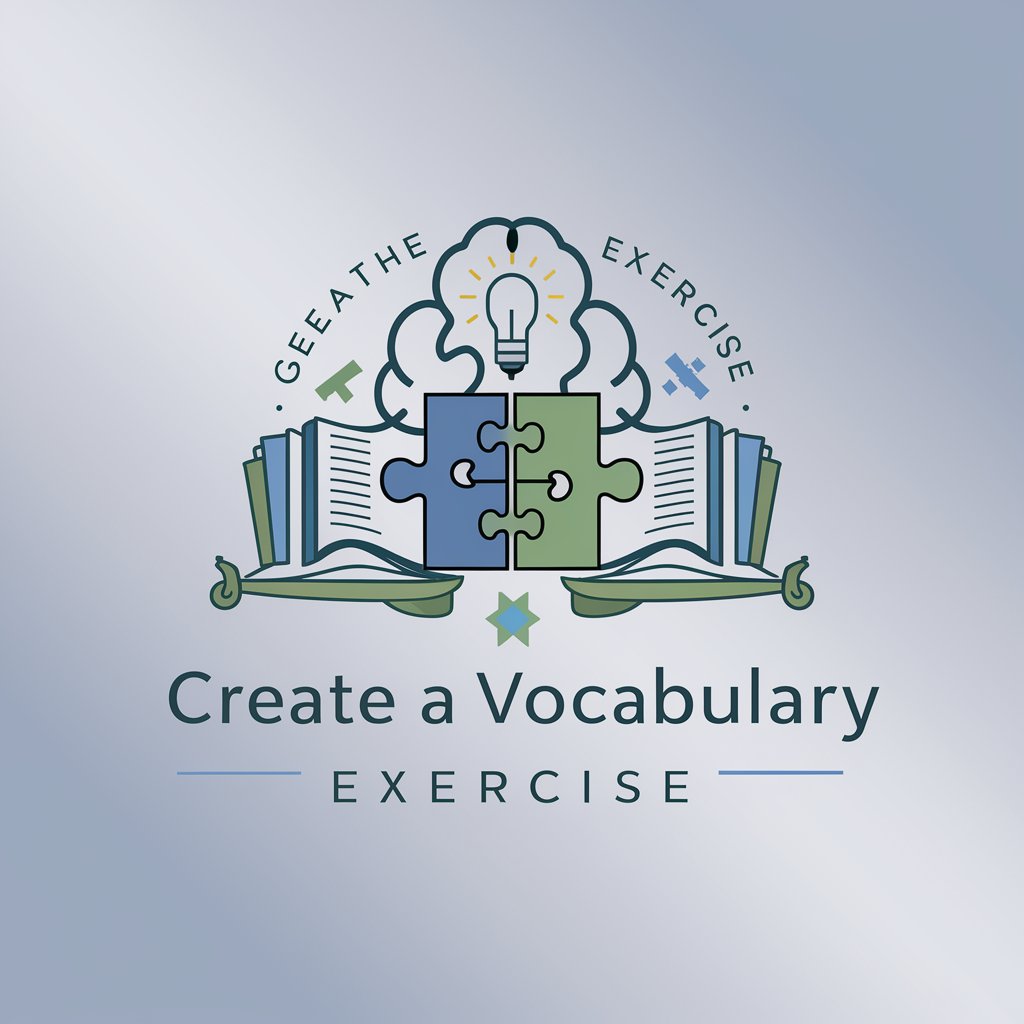
Frequently Asked Questions about SQL to BigQuery Translator
What SQL dialects does this tool support for translation?
The SQL to BigQuery Translator supports HiveQL, MySQL, Oracle, and MS SQL syntax for translation into BigQuery's SQL dialect.
Can the tool handle complex queries with multiple joins and subqueries?
Yes, the tool is designed to handle complex SQL queries, including those with multiple joins, subqueries, and nested queries, translating them accurately to BigQuery's syntax.
Does the translator also optimize the queries for BigQuery?
Apart from translation, the tool provides optimization suggestions to improve query performance in BigQuery, considering its unique architecture and query execution.
How does the tool ensure the translated queries are accurate?
The tool uses advanced algorithms to understand the structure and semantics of the original SQL query, ensuring the translation accurately reflects its intent and is syntactically correct in BigQuery's SQL dialect.
Is there support for batch translation of multiple queries?
Depending on the version of the tool, batch translation features may be available, allowing users to translate and optimize multiple queries in one go for efficient workflow.
