KAI - Assistant Laravel API - AI-Powered Laravel Integration

Hello
Enhance Laravel apps with AI power.
Comment créer un middleware Laravel ?
Quelles sont les meilleures pratiques pour optimiser les requêtes dans Laravel ?
Comment implémenter l'authentification JWT dans Laravel ?
Quelle est la différence entre Eloquent et Query Builder dans Laravel ?
Get Embed Code
Overview of KAI - Assistant Laravel API
KAI - Assistant Laravel API is a specialized interface designed to streamline the development and management of web applications by offering a suite of tools and functionalities tailored for Laravel, a popular PHP web framework. The primary design purpose of KAI is to enhance productivity, offer seamless integration capabilities, and simplify complex tasks through automation. Examples of its utility include automating CRUD (Create, Read, Update, Delete) operations for database management, providing scaffolding for user authentication, and facilitating API resource management to expedite the development of RESTful APIs. Scenarios illustrating its use might involve a developer quickly setting up a new project with pre-configured modules for user management, or seamlessly integrating third-party services through custom Laravel packages. Powered by ChatGPT-4o。

Core Functions of KAI - Assistant Laravel API
Automated CRUD Operations
Example
Generating models, controllers, and views for a blog application.
Scenario
A developer needs to create a blog module in their application. Using KAI, they can generate the necessary MVC components with predefined templates, significantly reducing manual coding.
Scaffolding User Authentication
Example
Setting up registration, login, and password reset features.
Scenario
For a new e-commerce site, ensuring secure and efficient user authentication is crucial. KAI assists by providing ready-to-use authentication scaffolding, including social media logins, thus enhancing user experience and security.
API Resource Management
Example
Creating RESTful API endpoints for a mobile app backend.
Scenario
A developer working on the backend for a mobile application needs to expose data through RESTful APIs. KAI facilitates this by offering tools to quickly generate resource controllers and route configurations, making the backend ready for consumption by the mobile app.
Target User Groups for KAI - Assistant Laravel API
Web Developers
Individuals or teams working on web application projects that require rapid development, efficient database management, and secure API integration. They benefit from KAI's ability to automate repetitive tasks, thus focusing more on custom feature development.
Startups
Startup companies looking to quickly bring their digital products to market would find KAI invaluable. The API's scaffolding and automation features allow for swift development cycles, enabling startups to iterate on their products faster.
Educational Institutions
Instructors and students in computer science or web development programs can use KAI as a learning tool to understand best practices in Laravel development and API design. It serves as a practical example of modern web development techniques.

How to Use KAI - Assistant Laravel API
Start Your Journey
Begin by visiting yeschat.ai to explore KAI without the need for a subscription or ChatGPT Plus.
Explore Features
Familiarize yourself with the dashboard and various features available, including API endpoints, documentation, and example projects.
Set Up Your Environment
Ensure your development environment is prepared for Laravel integration, including Composer, PHP, and Laravel itself.
Integrate API
Follow the provided documentation to integrate KAI API into your Laravel project, utilizing the available endpoints for your specific needs.
Test and Deploy
Utilize the sandbox environment for testing your integrations thoroughly before deploying to production for optimal user experience.
Try other advanced and practical GPTs
Digital Currency
Empowering Financial Decisions with AI

GreenTech Guardian
Empowering technology with sustainability.

Prompt Genie
Craft Better Prompts with AI

Innovation Plan Architect
Empowering innovation with AI-driven insights

MeltmagicAI - Snap Assistant
AI-powered Snapchat Content Wizard

re:Invent 2023 Concierge
Your AI-Powered Guide to re:Invent 2023

Lean Larry
Empowering Startups with AI-Driven Insights
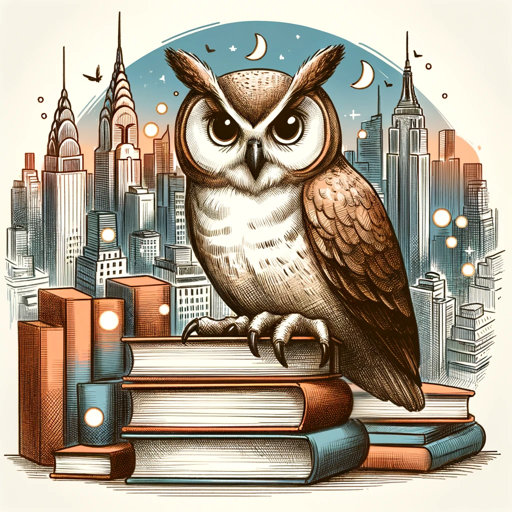
Chat Essay Generator
Empowering Your Writing with AI

Dream Weaver
Navigate dreams with AI-powered guidance.

Investment Scout
Empowering Your Investment Decisions with AI

Name Generator
Craft the perfect name with AI power.

CodeAI
Empowering code with AI expertise.

Q&A on KAI - Assistant Laravel API
What is KAI - Assistant Laravel API?
KAI is a powerful AI-powered assistant designed to integrate seamlessly with Laravel applications, providing advanced functionalities such as natural language processing, data analysis, and automated task management.
How can I integrate KAI into my Laravel project?
You can integrate KAI by using the provided API keys within your Laravel project. Follow the documentation for detailed steps on API integration, including configuring your .env file and utilizing middleware for API requests.
Are there any prerequisites for using KAI?
Yes, you should have a basic understanding of Laravel framework, PHP programming, and your development environment should be set up with Composer, PHP, and Laravel installed.
Can KAI be used for natural language processing in Laravel applications?
Absolutely, KAI excels in natural language processing, offering functionalities such as sentiment analysis, content generation, and language translation within Laravel applications.
Is there support available for KAI users?
Yes, KAI provides comprehensive support through documentation, a community forum, and direct support channels to assist users with integration, troubleshooting, and best practices for utilizing the API effectively.
