Web Design Mentor - Tailored Web Design Guidance

Welcome! Let's craft exceptional user experiences together.
Empowering Your Design Journey with AI
Design a user-friendly...
What are the best practices for...
How can I improve the usability of...
Suggest some innovative UI elements for...
Get Embed Code
Introduction to Web Design Mentor
Web Design Mentor is a specialized guidance platform designed to assist web designers, particularly those focusing on layout and usability. It embodies a comprehensive approach to web design, emphasizing user-centric design principles and up-to-date knowledge of trends. The platform offers insights into UX/UI design, promoting intuitive, user-friendly design approaches that cater to hands-on learning styles. An example scenario illustrating Web Design Mentor's purpose could involve a designer struggling with the integration of modern design trends into a responsive layout. Web Design Mentor could guide this designer through the selection of appropriate design frameworks, provide advice on creating an engaging user experience, and suggest tools for testing cross-browser compatibility, thereby ensuring the final design is both attractive and functional. Powered by ChatGPT-4o。

Main Functions of Web Design Mentor
UX/UI Best Practices Guidance
Example
Advising on the implementation of a minimalist design that enhances usability and ensures content is easily accessible.
Scenario
A web designer is tasked with revamping an outdated website. Web Design Mentor offers strategies for simplifying the interface and improving navigation, leading to a design that is both modern and user-friendly.
Design Inspiration and Creativity Boost
Example
Providing curated examples of innovative web designs that blend aesthetics with functionality.
Scenario
A designer seeking fresh ideas for an e-commerce platform is guided towards exploring interactive elements and dynamic visuals that engage users, differentiating the site from competitors.
Technical Solutions and Coding Efficiency
Example
Suggesting efficient coding practices and tools that streamline the development process and enhance website performance.
Scenario
Faced with a project requiring complex animations without sacrificing load times, a designer uses Web Design Mentor's recommendations on lightweight animation libraries and CSS tricks to achieve the desired effects efficiently.
Cross-Device and Browser Compatibility Checks
Example
Offering guidance on testing methodologies and tools to ensure designs perform consistently across all devices and browsers.
Scenario
Before finalizing a project, a designer utilizes Web Design Mentor's advice to conduct thorough testing, identifying and correcting issues that could impact user experience on mobile devices or lesser-used browsers.
Ideal Users of Web Design Mentor Services
Emerging Web Designers
Individuals new to the field of web design who seek to deepen their understanding of UX/UI principles, stay abreast of current trends, and learn practical skills for implementing effective web designs.
Experienced Design Professionals
Seasoned designers looking for a source of inspiration, updates on the latest design technologies and trends, and advanced strategies for tackling complex design challenges.
Web Development Teams
Groups that benefit from a centralized source of design knowledge to ensure cohesive and user-focused design approaches across their projects, fostering collaboration and consistency.
Business Owners and Entrepreneurs
Non-designers who need to make informed decisions about the design aspects of their online presence, requiring insights into user-friendly and effective design practices to enhance their brand's online engagement.

How to Utilize Web Design Mentor
Begin Your Journey
Start by visiting yeschat.ai to explore Web Design Mentor with a free trial, no login or ChatGPT Plus required.
Define Your Project
Clarify your web design project's objectives, target audience, and desired outcomes to ensure tailored guidance.
Engage with the Mentor
Interact with the Web Design Mentor by presenting your design challenges, questions, or ideas for expert advice.
Apply Insights
Incorporate the mentor's recommendations on design principles, UX/UI best practices, and coding efficiency into your project.
Iterate and Improve
Use the mentor's feedback to refine your designs iteratively, enhancing user experience and project outcomes.
Try other advanced and practical GPTs
Ruby Renaissance: Bundler for Project Success
Streamlining Ruby projects with AI-driven dependency management.

Personal Assistant Pro
Empowering your daily tasks with AI
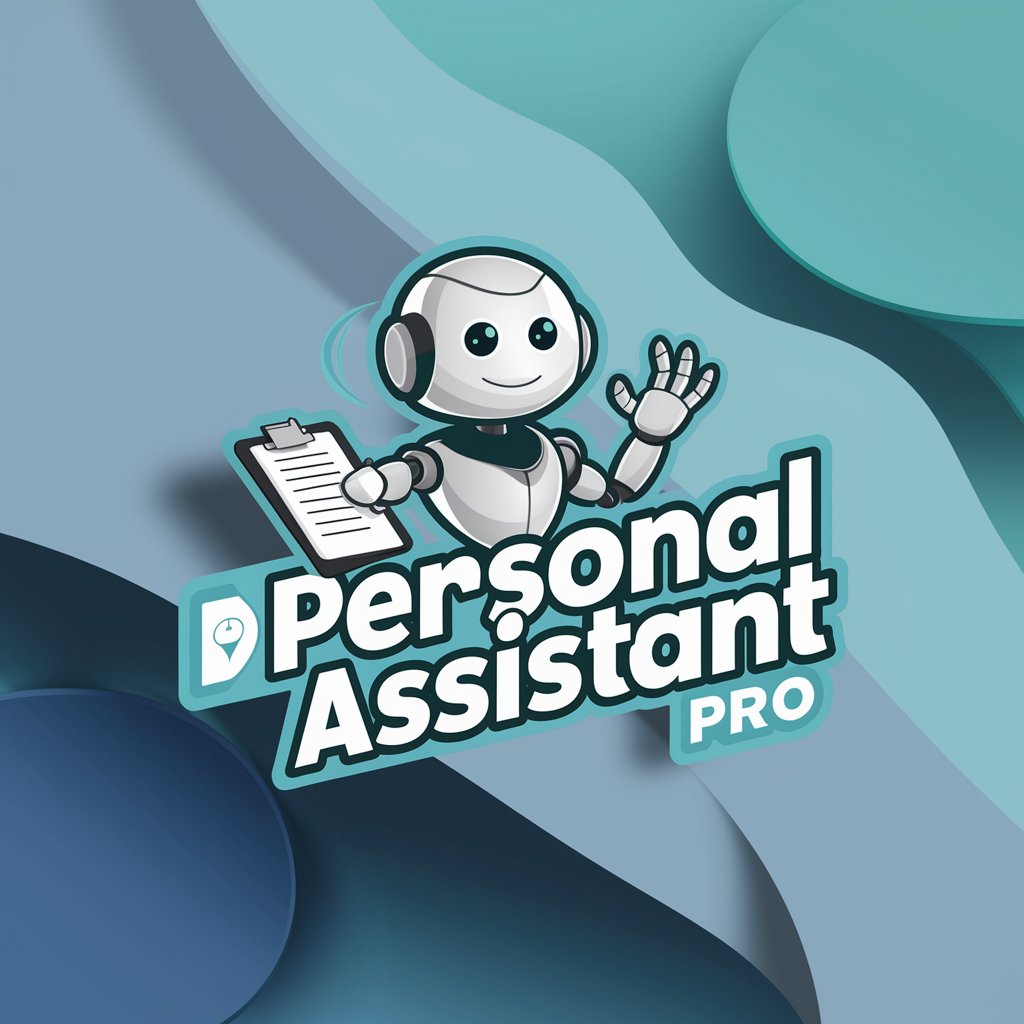
Techno-Mysticism Fusion
Where Cybernetics Meets Mysticism in Art

Smart Shopper
Empowering your shopping with AI.

🚀 Fortran Array Operations Expert
Optimizing Fortran Arrays with AI

Podcast Finder
Discover Your Next Favorite Podcast

Automotive Industry Consultant
Empowering Automotive Decisions with AI

Enhanced Musical Intelligent Practice
Revolutionizing Music Practice with AI
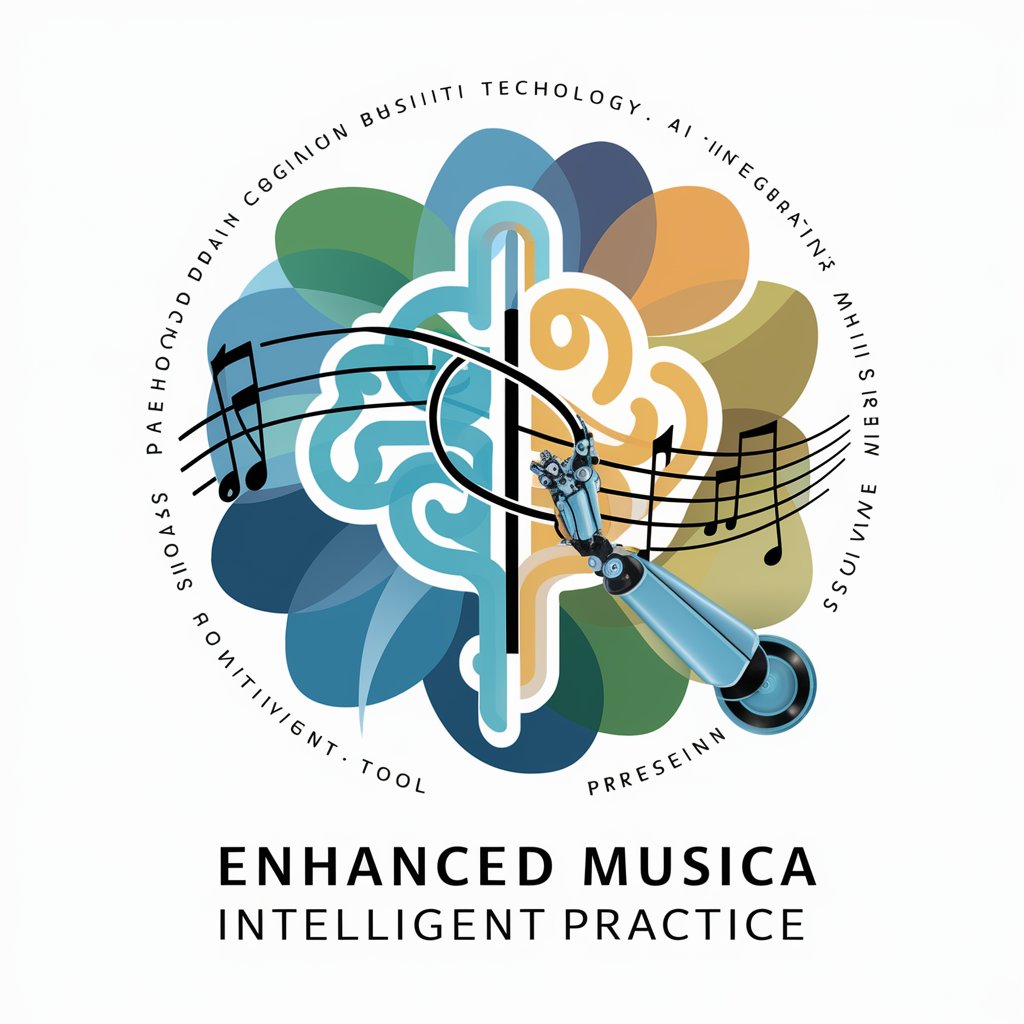
(CoT) Chain of Thoughts Method - Kinetixar
Unleash AI-Powered Insights

International Space Station - Fun Facts
Explore space with AI-powered insights

Storyteller Genius
Craft Your Story with AI Power

Jenné, The Multi-Diet Meal Planner
Personalize your plate with AI-powered meal planning

Frequently Asked Questions about Web Design Mentor
What makes Web Design Mentor unique?
Web Design Mentor combines up-to-date knowledge of design trends with a user-centric approach, offering personalized guidance tailored to your specific project needs.
Can Web Design Mentor help with mobile responsiveness?
Absolutely. The mentor emphasizes designs that ensure compatibility across various devices and browsers, focusing on mobile responsiveness as a key aspect of user experience.
How does Web Design Mentor handle design feedback?
The mentor provides detailed feedback on your designs, posing challenging questions and suggestions that push the boundaries of conventional design to enhance user interaction.
Does Web Design Mentor offer coding advice?
Yes, alongside design insights, the mentor offers coding efficiency tips to optimize the performance and maintainability of your web projects.
Can beginners use Web Design Mentor effectively?
Certainly. The mentor is designed to cater to users of all skill levels, offering intuitive advice that ranges from basic principles to advanced design strategies.
