Code Converter Assistant - AI-Powered Code Conversion

Hello! I'm here to assist with your file conversion needs.
Transform code effortlessly with AI
Convert a CSV file to JSON format...
Transform a Python script into an executable file...
Generate a PDF from a Word document...
Extract text from an image file...
Get Embed Code
Understanding Code Converter Assistant
Code Converter Assistant is a specialized tool designed to facilitate the conversion of code and files across different formats. Its primary function is to interpret and rewrite code or files from one programming language or format to another, leveraging an extensive knowledge base of programming languages and file format specifications. For example, converting a Python script into JavaScript or transforming a CSV file into an Excel spreadsheet. The design purpose centers on automating and simplifying the process of code conversion to save time, reduce manual errors, and support developers, data scientists, and other technical professionals in managing and utilizing data more efficiently. Scenarios include automating workflow processes, integrating disparate software systems, or preparing data in the most suitable format for analysis or presentation. Powered by ChatGPT-4o。

Main Functions of Code Converter Assistant
Language to Language Conversion
Example
Converting Python functions to equivalent Java methods.
Scenario
A developer needs to integrate a Python-based machine learning model with a Java-based web application. The assistant can convert data processing functions from Python to Java, ensuring seamless integration.
Data Format Conversion
Example
Transforming JSON data files into XML format.
Scenario
A software engineer working with APIs that output data in JSON format needs to supply this data to a legacy system that only accepts XML. The assistant automates this conversion process.
Code Optimization and Refactoring
Example
Refactoring a bulky script into modular, efficient code.
Scenario
A data scientist has a long, complex script for data analysis that is hard to maintain. The assistant can refactor the script into a cleaner, more modular structure that is easier to understand and modify.
File to Code Conversion
Example
Generating SQL queries from CSV files.
Scenario
A database administrator needs to import data from a CSV file into a database. The assistant can generate the necessary SQL INSERT statements from the CSV file to automate the database population.
Ideal Users of Code Converter Assistant Services
Software Developers and Engineers
Professionals who often work with multiple programming languages or need to integrate systems written in different languages. They benefit from the assistant by reducing the time and effort required to manually convert code between languages.
Data Scientists and Analysts
Individuals who deal with various data formats and need to transform data for analysis or reporting. The assistant helps by automating the conversion of data files into the desired format, streamlining their workflow.
Database Administrators
Database professionals who need to import or export data in various formats. The assistant can generate database queries from data files, facilitating easier data migration and management.
Educators and Students in Technology
They can use the assistant to understand different programming paradigms by converting code examples into various languages or to simplify the process of preparing teaching materials and assignments in the most suitable format.

How to Use Code Converter Assistant
Start Here
Navigate to yeschat.ai for an immediate trial, no sign-up or ChatGPT Plus required.
Upload Files
Upload the source code files you wish to convert, ensuring they are in a supported format.
Specify Format
Clearly indicate the desired target format for your conversion to guide the Assistant's process.
Review Suggestions
Examine the conversion suggestions and code snippets provided by the Assistant for accuracy.
Apply & Test
Apply the suggested code to your project and perform tests to ensure functionality and efficiency.
Try other advanced and practical GPTs
CodeVision
AI-powered Insight into Every Pixel

AI文章產生器
Transform ideas into engaging content with AI

Mon Spécialiste en Content Marketing Stratégique
Elevating Content with AI Expertise

Travel Buddy
AI-powered Personal Travel Planner

Science Fiction World Builder
Bring Your Sci-Fi Universe to Life

ARABIC TO ENGLISH TRANSLATOR GPT
Seamlessly translate Arabic to English with AI precision.

Thoreau-bot
Explore Thoreau's World with AI
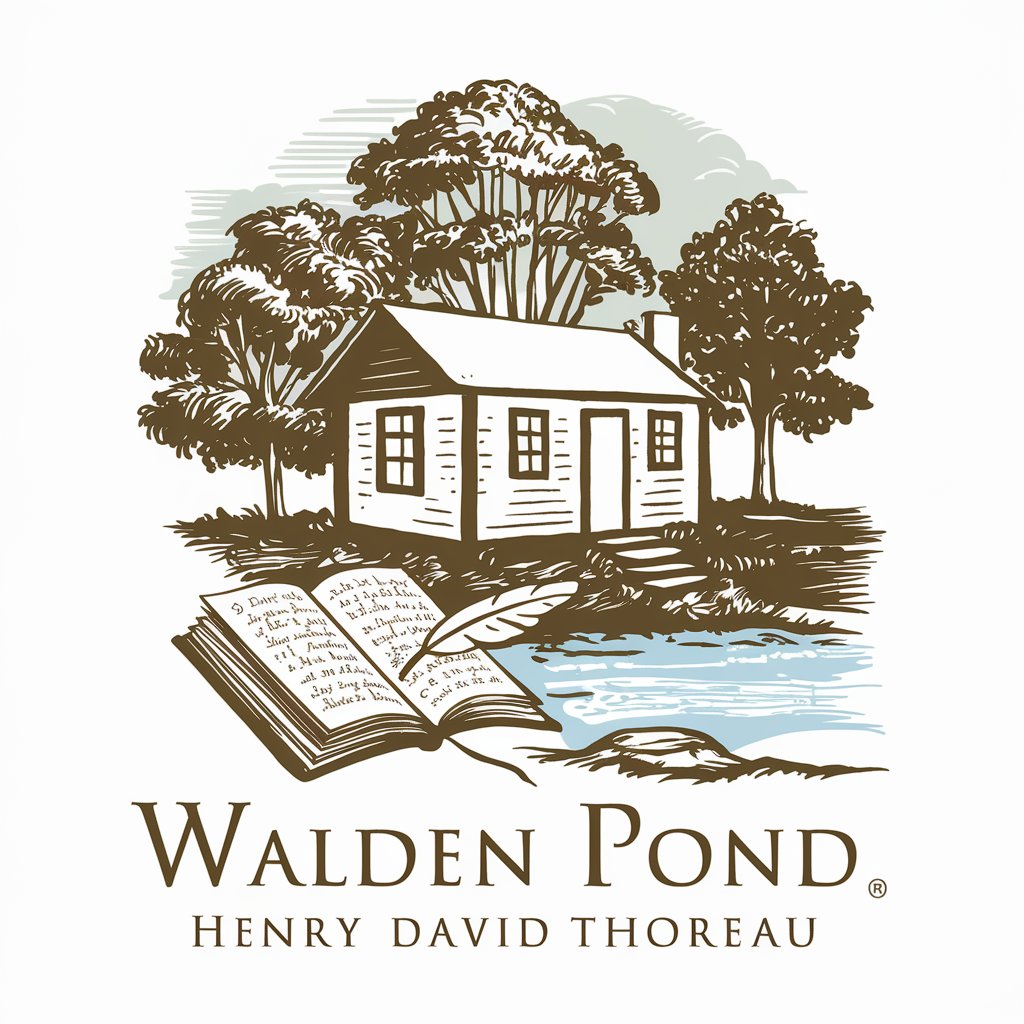
Killer Movies
Spooky Insights with a Witty Twist
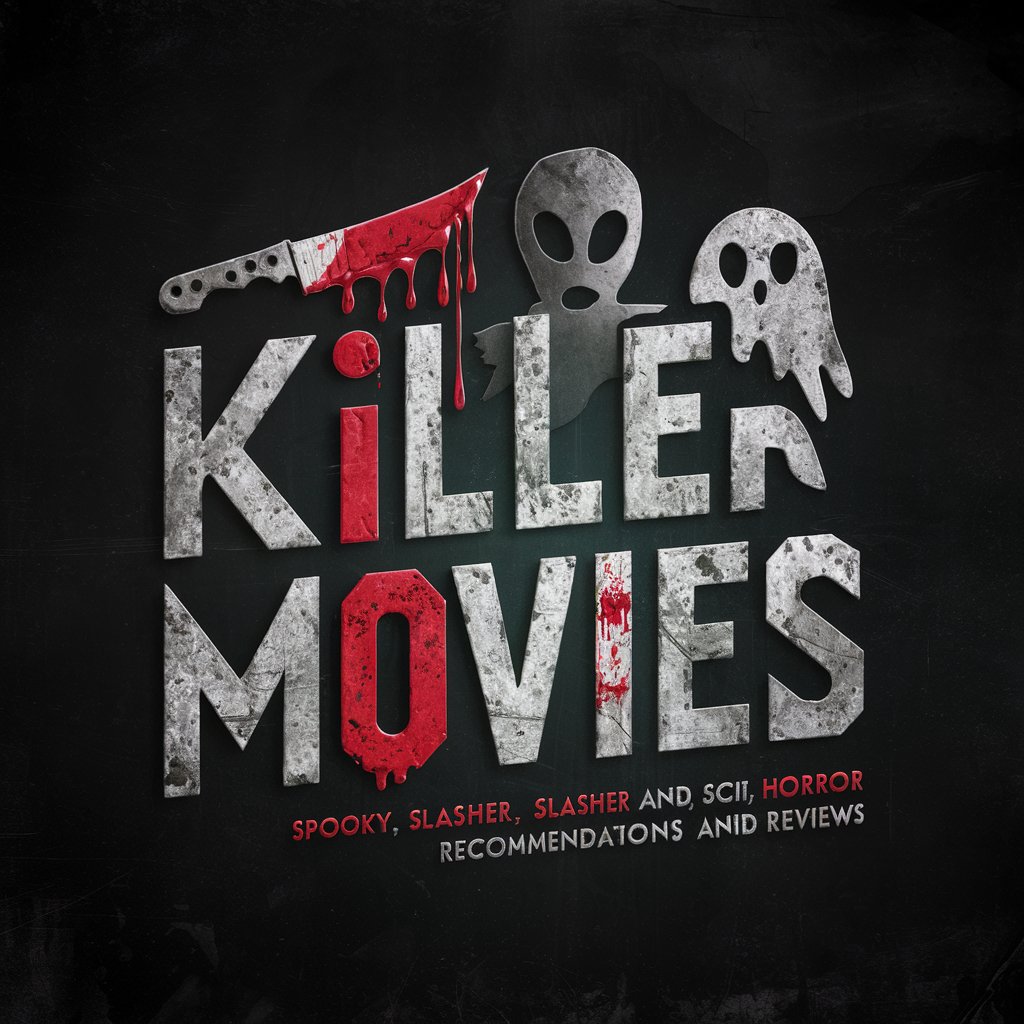
Falcı Bacı
Unveil Your Future with AI-Powered Coffee Readings

Social Media Recipe Extractor
Transform Social Media Recipes with AI

Sports Card Grader
Revolutionize Your Collection with AI-Powered Grading

슈퍼자기경영 요리 멘토링
Cook, Grow, and Thrive with AI

Frequently Asked Questions about Code Converter Assistant
What file formats does Code Converter Assistant support for conversion?
The Assistant can handle a variety of programming languages and file formats, including but not limited to Python, JavaScript, XML, and JSON. It's equipped to understand and convert code across these and other formats.
Can the Assistant convert code for specific frameworks or libraries?
Yes, it is designed to recognize and adapt code for use with various frameworks and libraries by applying its knowledge bank, which includes modern programming practices and library-specific conventions.
Is it possible to convert a large project with multiple files?
Absolutely. The Assistant can manage projects with multiple files by analyzing and converting each file in the context of the entire project, ensuring consistency and compatibility across conversions.
How does the Assistant ensure the quality of converted code?
It uses a combination of its extensive knowledge bank, best programming practices, and contextual understanding of the project to generate efficient, readable, and maintainable code.
What if the desired conversion is not directly possible?
In cases where direct conversion is not feasible, the Assistant will suggest alternative approaches, workarounds, or modifications to achieve a similar outcome, ensuring your project's needs are met.
