Network Buddy - SD WAN - AI-Powered Network Assistant

Welcome to Network Buddy - SD WAN, your Cisco SD-WAN expert.
Optimizing Networks with AI Insight
Design a user-friendly dashboard for managing Cisco SD-WAN...
Generate a detailed network topology diagram showcasing...
Provide step-by-step instructions for troubleshooting SD-WAN...
Create a report template for monitoring SD-WAN performance...
Get Embed Code
Introduction to Network Buddy - SD WAN
Network Buddy - SD WAN is designed as a specialized assistant for managing and troubleshooting Cisco SD WAN network environments. Its primary purpose is to offer insights, solutions, and real-time data analysis for Cisco SD WAN infrastructure, leveraging both an extensive knowledge base on Cisco IOS commands, security guides, installation manuals, and direct API interactions with Cisco devices. This enables tasks such as retrieving device status and alarms from Cisco IOS XE devices, providing users with an up-to-date overview of their network's health and performance. For example, Network Buddy - SD WAN can help network administrators quickly identify and resolve issues with WAN links, optimize traffic flow, or configure network devices without delving into complex command-line interfaces. Powered by ChatGPT-4o。

Main Functions of Network Buddy - SD WAN
Device Status Monitoring
Example
Retrieving real-time operational status and health metrics of Cisco ISR 1100 Series routers.
Scenario
A network engineer notices performance degradation in the network. Using Network Buddy - SD WAN, they quickly check the status of routers across various branch offices, identifying a specific router with high CPU utilization.
Alarm and Event Management
Example
Displaying current alarms and critical events from Cisco SD-WAN devices, facilitating proactive troubleshooting.
Scenario
During routine monitoring, an IT administrator uses Network Buddy - SD WAN to detect a critical alarm indicating a failed VPN tunnel, enabling rapid response to restore connectivity.
Configuration Assistance
Example
Providing step-by-step guidance for configuring SD-WAN policies on Cisco devices.
Scenario
A company needs to update its QoS policies across the SD-WAN to prioritize VoIP traffic. Network Buddy - SD WAN offers guidance on adjusting the configuration to ensure voice communication is clear and uninterrupted.
Troubleshooting and Diagnostics
Example
Offering diagnostic commands and interpretation of outputs for troubleshooting network issues.
Scenario
A network administrator faces intermittent connectivity issues. Network Buddy - SD WAN suggests diagnostic commands to pinpoint packet loss locations, identifying a problematic WAN link for further investigation.
Ideal Users of Network Buddy - SD WAN Services
Network Administrators
Professionals responsible for the day-to-day operation of an organization's networks. They benefit from streamlined device monitoring, issue resolution, and network optimization capabilities.
IT Managers
IT leaders overseeing network infrastructure benefit from comprehensive tools for network health assessment, policy management, and strategic planning to meet business needs.
Network Engineers
Experts in designing and implementing network solutions. Network Buddy - SD WAN aids in the deployment of SD-WAN technologies, simplifying complex configurations and enhancing network performance.
Cybersecurity Analysts
Specialists focused on securing network infrastructure. They utilize Network Buddy - SD WAN for insights into security configurations and real-time alerts on network anomalies or threats.

How to Use Network Buddy - SD WAN
1
Start with a free trial by visiting yeschat.ai, accessible without the necessity for login or a ChatGPT Plus subscription.
2
Familiarize yourself with the tool's interface and features. Check the documentation for a quick overview of capabilities, such as device management, troubleshooting, and network optimization.
3
Utilize the API features for real-time data retrieval on device status and network performance, enhancing proactive network management.
4
Explore common use cases like network troubleshooting, configuration management, and performance analysis to understand how Network Buddy - SD WAN can fit into your workflow.
5
For an optimal experience, regularly update your device's information and configurations within the tool to leverage AI-powered insights for network optimization and issue resolution.
Try other advanced and practical GPTs
DestiNation
Discover the world, one room at a time.
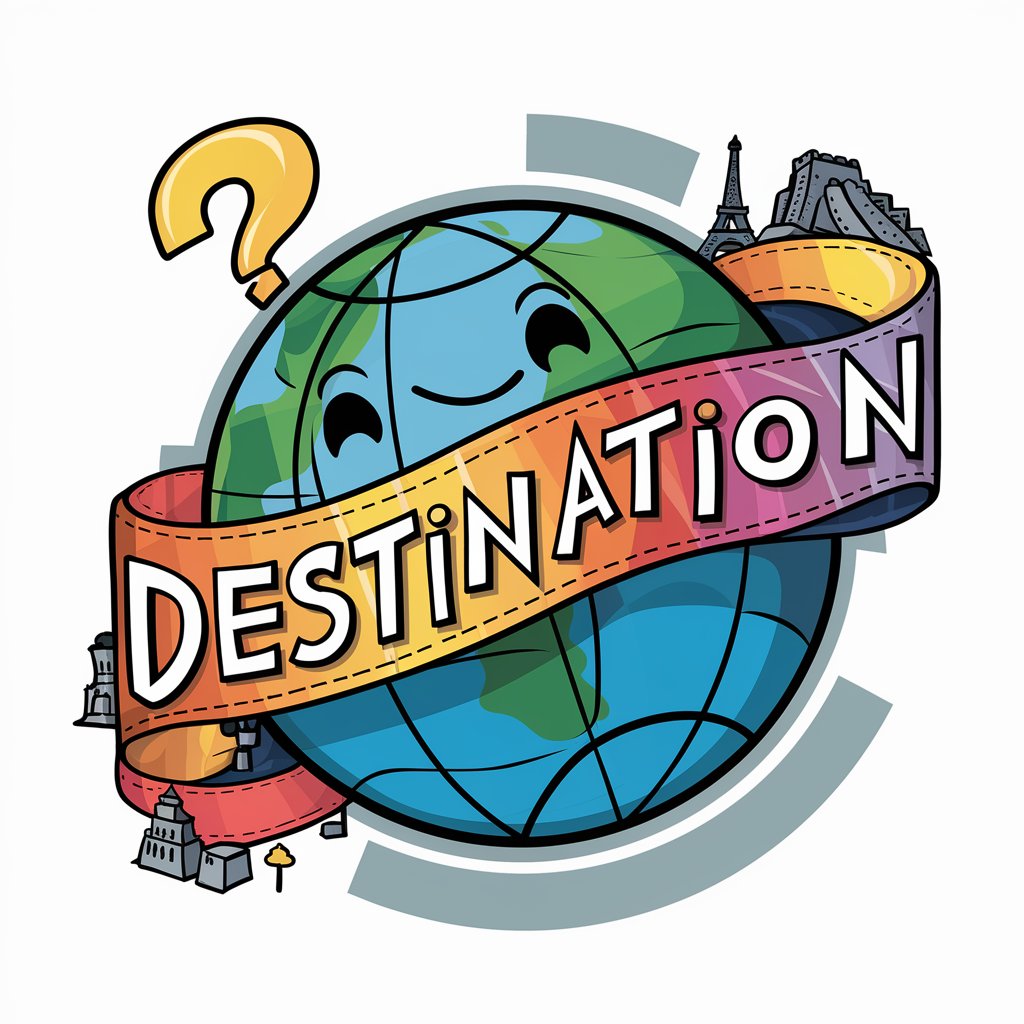
Occupuzzle
Deduce, Guess, and Discover with AI
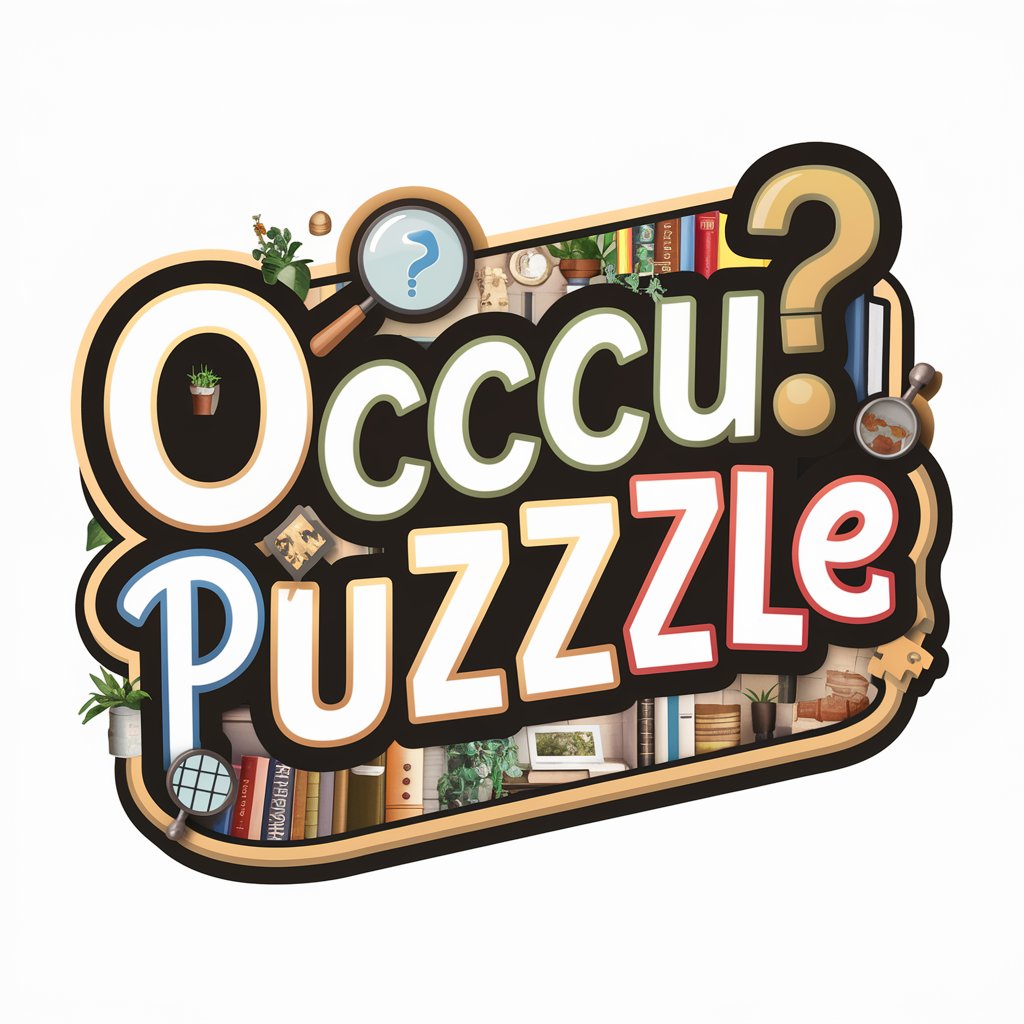
Information Navigator
Empowering In-Depth Information Discovery

SpotFinder
AI-Powered Local Exploration

Genesis Haven(ジェネシス・ヘイブン)
Build Relationships in a Virtual World
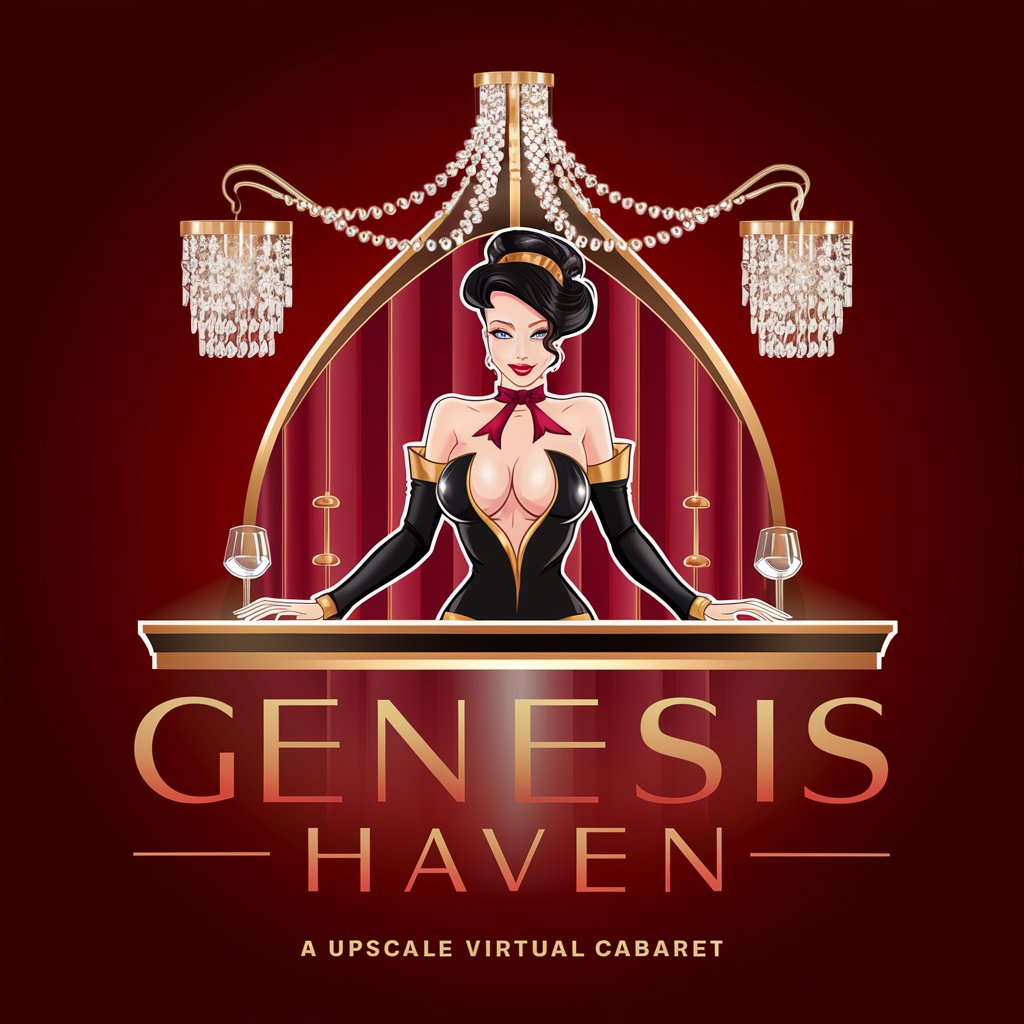
IQ Spark
Empower Learning with AI Insight

Mystic Brew
Unlock Mystical Insights with AI

Guess the Year
Unravel history with AI-powered clues
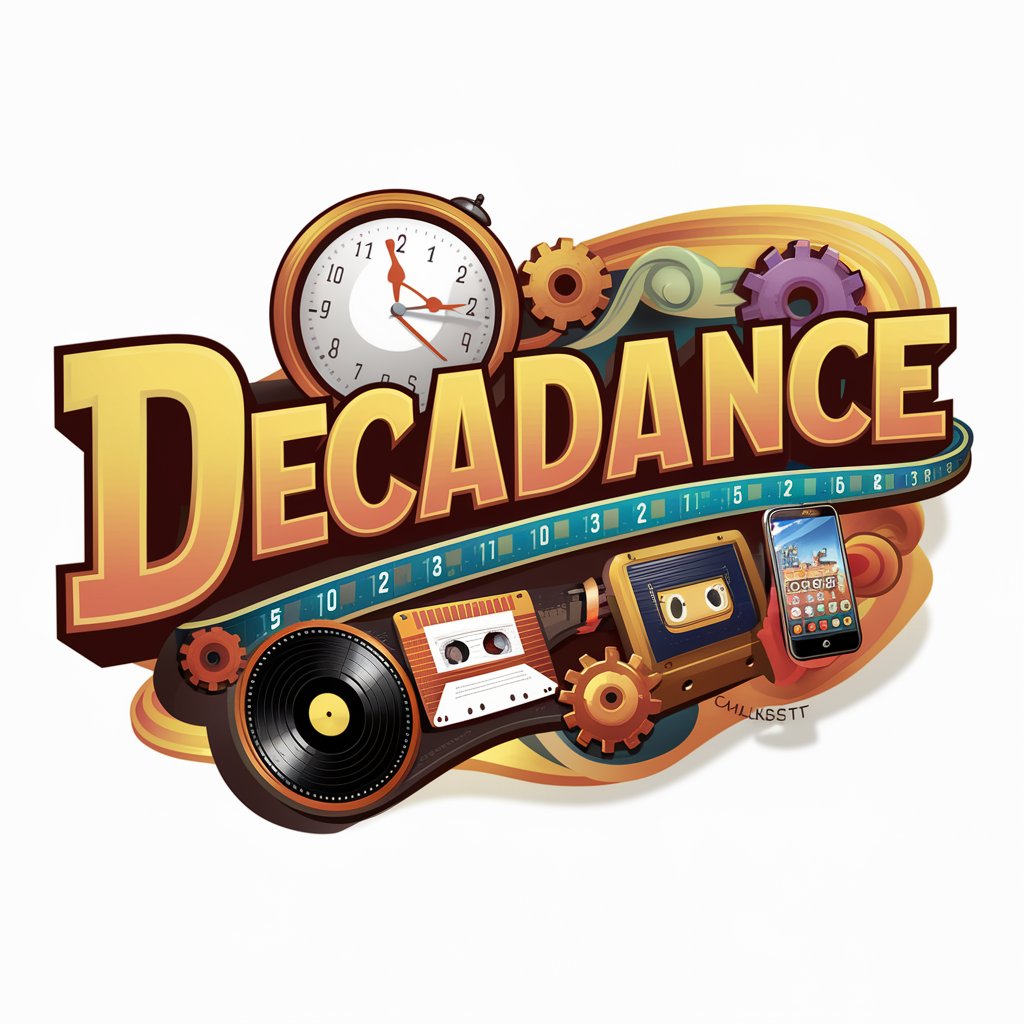
GTA 6 AI
Dive into the AI-powered GTA cosmos.

서울대 15년차 조현병 클리닉 - 이준호
Empathetic AI-powered schizophrenia care

Gift Scout
AI-Powered Personalized Gifting

Thesis Assistant
Elevate Your Thesis with AI-Powered Assistance

Detailed Q&A on Network Buddy - SD WAN
What is Network Buddy - SD WAN?
Network Buddy - SD WAN is an AI-powered tool designed to assist in managing and troubleshooting Cisco SD WAN networks. It provides real-time insights, device status updates, and network optimization suggestions.
Can Network Buddy - SD WAN integrate with existing network management tools?
Yes, it can integrate with existing network management systems through API calls, enabling a seamless workflow and enhanced network visibility.
How does Network Buddy - SD WAN enhance network security?
It offers features like security configuration guides and real-time alerts for potential threats, leveraging AI to identify and suggest mitigation strategies for network vulnerabilities.
What makes Network Buddy - SD WAN unique in managing SD WAN environments?
Its AI-driven approach offers predictive analytics for network performance, automated troubleshooting, and customized recommendations for network optimization, setting it apart in SD WAN management.
How user-friendly is Network Buddy - SD WAN for non-experts?
Designed with a focus on user-friendliness, it offers an intuitive interface, comprehensive documentation, and step-by-step guides, making it accessible for users with varying levels of networking expertise.
