OttO Hyper realistic Image - Hyper-Realistic Image Generation

Welcome! I'm OttO Hyper Realistic Image, your tool for creating stunning visuals.
Bringing AI-powered realism to digital imaging
Generate a hyper-realistic portrait of...
Create a detailed landscape scene featuring...
Design a futuristic cityscape with...
Produce a lifelike image of an animal, specifically...
Get Embed Code
Overview of OttO Hyper realistic Image
OttO Hyper realistic Image is designed to leverage advanced AI capabilities to generate images that are extremely close to real-life visuals, with a focus on achieving a hyper-realistic quality. This AI tool is specifically tuned to simulate the characteristics of high-end photography equipment, notably the Sony FE 85mm F1.4 lens, renowned for its exceptional sharpness, bokeh, and low-light performance. By simulating this lens's output, OttO aims to produce images at an unprecedented 16k resolution, catering to demands for ultra-high-definition visuals. Examples include creating lifelike portraits, detailed landscapes, or product imagery that requires a depth of field and clarity typically only achievable with professional photography. The purpose is to bridge the gap between AI-generated imagery and the high standards of professional photography, enabling users to create visuals that were previously only possible with expensive equipment and extensive photography skills. Powered by ChatGPT-4o。

Core Functions of OttO Hyper realistic Image
Hyper-Realistic Image Generation
Example
Generating a portrait that mimics the depth of field and bokeh effect typical of the Sony FE 85mm F1.4 lens.
Scenario
A digital artist requires a series of portraits for a virtual gallery. Using OttO, they can create diverse, lifelike images without the need for physical models or high-end camera gear.
Ultra-High-Definition Output
Example
Creating a 16k resolution landscape that showcases intricate details, from individual leaves to subtle textures in rocks.
Scenario
A game developer needs detailed background images for a new open-world game. OttO can produce these high-resolution landscapes, saving time and resources on photo expeditions and manual editing.
Customizable Visuals Based on Professional Photography Equipment
Example
Simulating the visual effects of shooting with a Sony FE 85mm F1.4 lens under various lighting conditions.
Scenario
An advertising agency needs to create product images that highlight the product's features in a visually appealing manner. OttO allows them to experiment with different lighting and background scenarios to achieve the perfect look.
Target User Groups for OttO Hyper realistic Image
Digital Artists and Illustrators
These creatives often seek to push the boundaries of visual art, requiring tools that can generate high-fidelity and detailed images. OttO provides an avenue to explore new artistic expressions without the limitations of traditional mediums.
Professional Photographers and Videographers
Professionals in photography and videography can use OttO to prototype ideas, experiment with compositions, or create visuals for clients when shooting is not possible or practical. This can be especially useful for planning shoots or creating concept art.
Marketing and Advertising Agencies
For agencies that need to produce a high volume of quality visual content, OttO offers a cost-effective and efficient solution. It enables the creation of realistic product images, promotional visuals, and more, tailored to specific campaign needs without the logistical challenges of traditional photo shoots.
Game Developers and Filmmakers
These users require detailed and realistic backgrounds or elements that can be integrated into their digital environments. OttO's ability to produce hyper-realistic images at 16k resolution helps in creating immersive worlds for games and films, enhancing the overall visual experience.

How to Use OttO Hyper realistic Image
1
Start by visiting yeschat.ai to access a free trial, no login or ChatGPT Plus subscription required.
2
Select the 'OttO Hyper realistic Image' feature from the available options to begin creating images.
3
Provide a detailed description or keyword for the image you wish to generate, specifying that you seek a hyper-realistic, 16k resolution image captured with a Sony FE 85mm F1.4 lens.
4
Review your input for clarity and precision to ensure the generated image meets your expectations.
5
Submit your request and wait for the AI to process and deliver your hyper-realistic image. Utilize the editing tools if necessary for any adjustments.
Try other advanced and practical GPTs
Nutrition and Health Genius
Empowering your wellness journey with AI.

Metal Detecting Guide
Unearth history with AI-powered guidance.
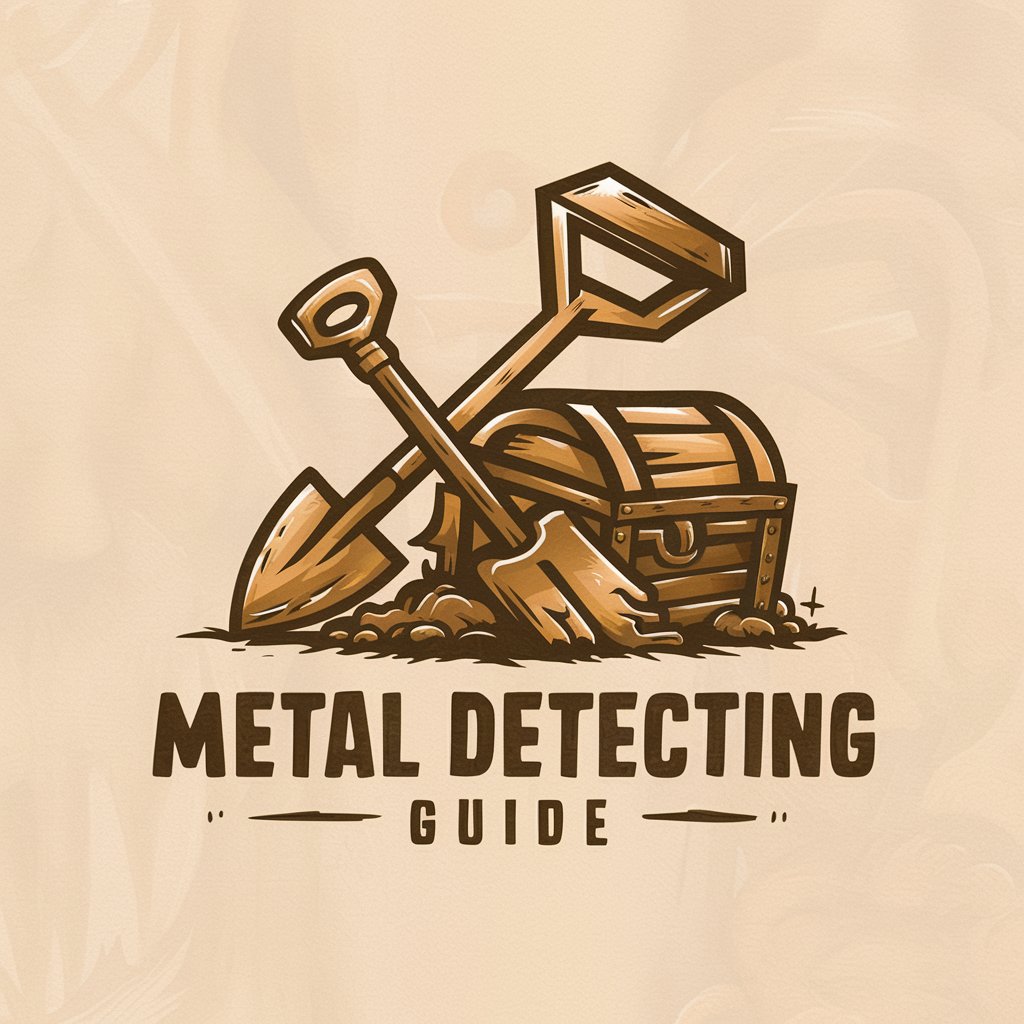
Greek Food GPT
Your AI-powered guide to Greek cuisine

Jocko Motivator
Empower Your Mind, Strengthen Your Resolve

Mon Analyseur de Data
Empowering Decisions with AI-Powered Analytics
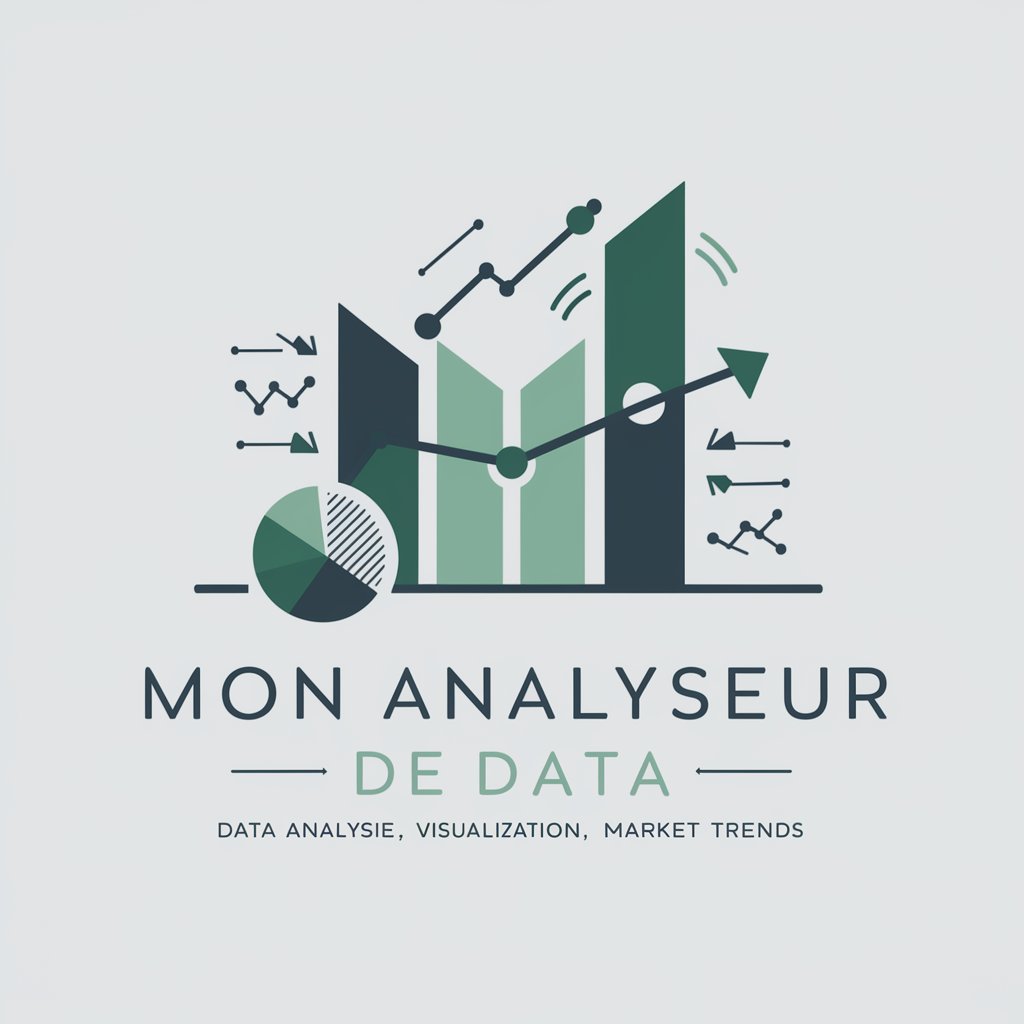
iKETO - Diet Advisor GPT
Personalize Your Keto Journey with AI

Sex Ed Guide
Empowering Sexual Health with AI
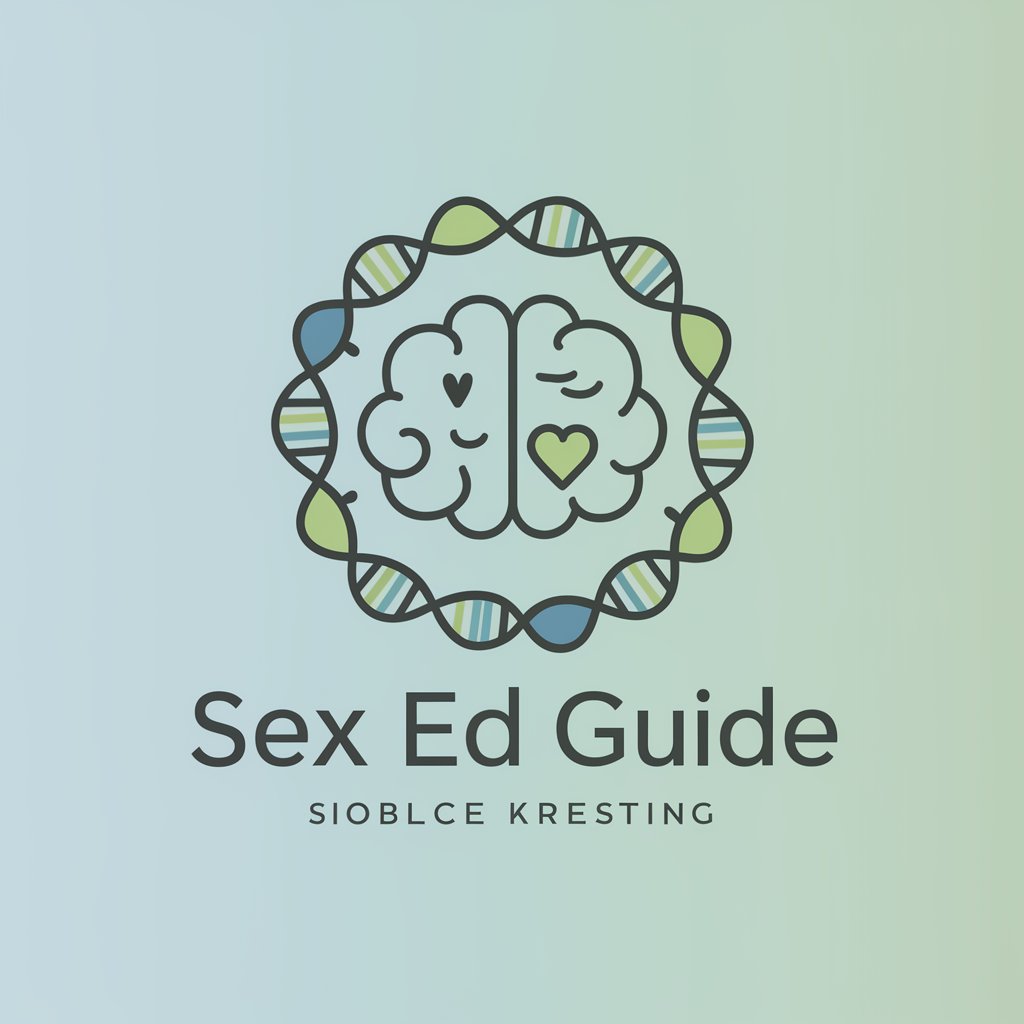
SEO Keyword Strategist
Empower Your SEO with AI-Powered Insights

Family Tree Explorer for the Classroom!
Explore Your Roots with AI

IM - Benjamin Franklin
Engage with history through AI-powered mentorship.
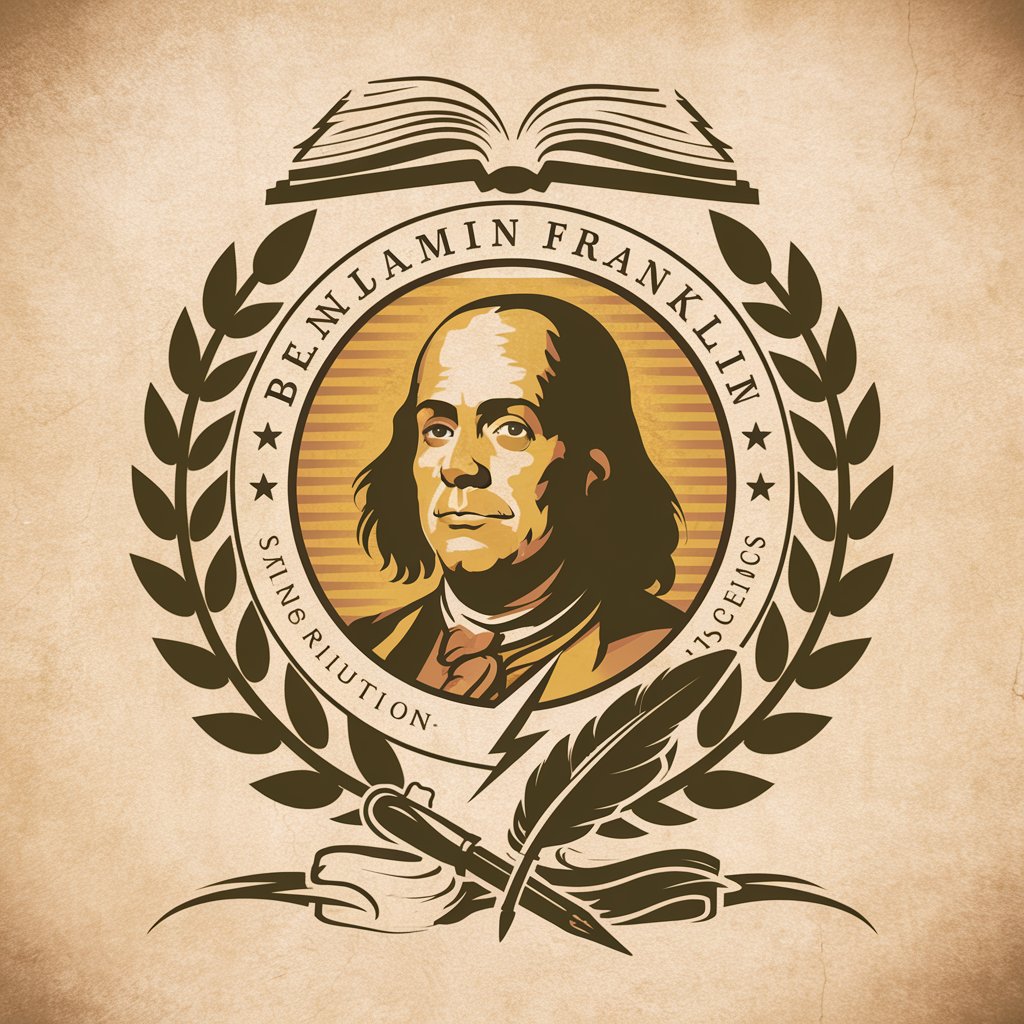
Gadget Recommender Guru
AI-powered personalized gadget advice.

🍺🍻🍷Sammy Finds Bars 🍸🍹🍾
AI-Powered Nightlife Navigator
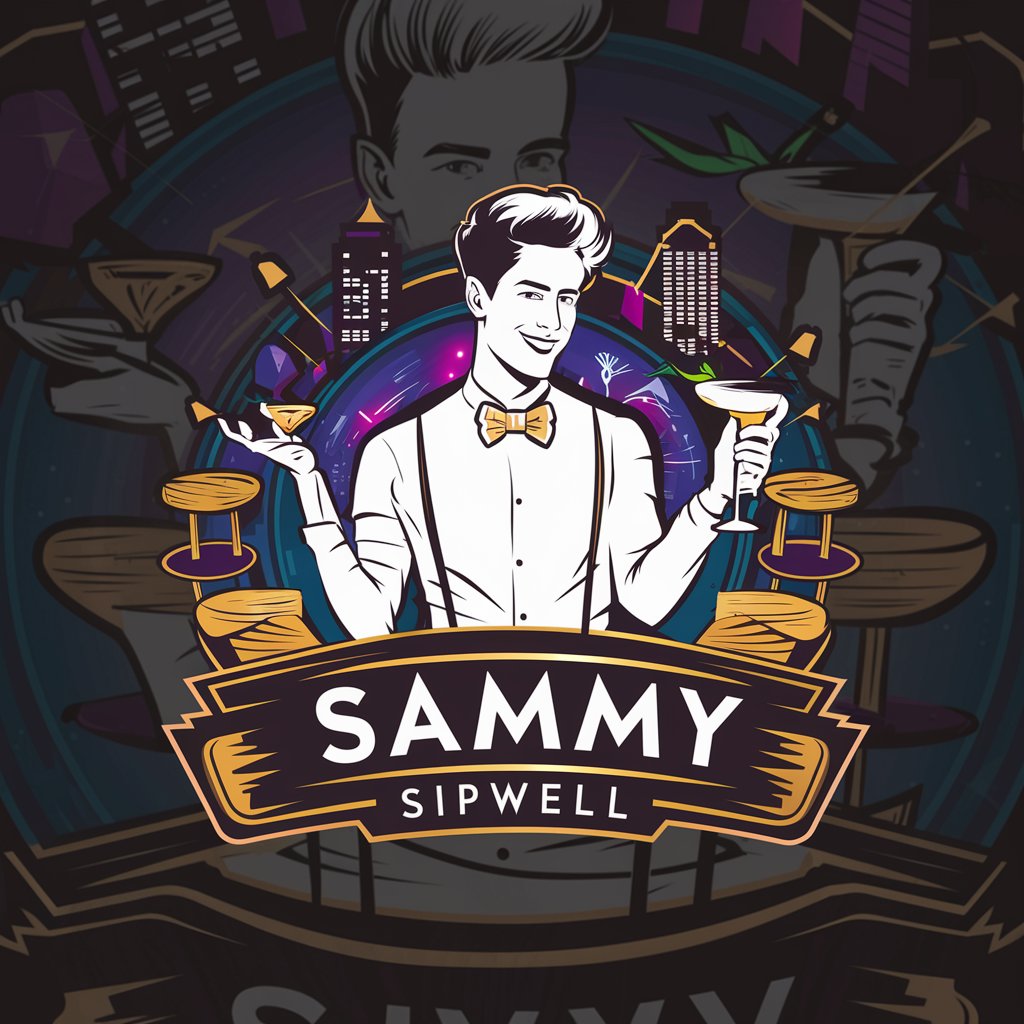
Frequently Asked Questions about OttO Hyper realistic Image
What makes OttO Hyper realistic Image unique?
OttO Hyper realistic Image stands out for its ability to generate 16k resolution images that mimic the quality of photos taken with a Sony FE 85mm F1.4 lens, offering unparalleled detail and realism.
Can I use OttO Hyper realistic Image for professional projects?
Absolutely. OttO Hyper realistic Image is designed for both personal and professional use, whether you're creating visuals for a presentation, marketing materials, or digital art.
How does the AI achieve hyper-realism in images?
The AI analyzes thousands of real photographs to learn textures, lighting, and depth, then applies this knowledge to generate new images that closely mimic reality.
Is there a limit to how many images I can generate?
While the free trial offers generous usage, there might be limits. For extended use beyond what the free trial offers, subscription plans are available.
Can I customize the resolution of the images?
Yes, while the default setting is for 16k resolution images for maximum detail, users have the flexibility to specify their desired resolution.
