Event Planner Assistant - AI-Powered Event Planning

Hey there! Ready to plan an unforgettable event together?
Transforming visions into exceptional events.
Can you suggest some unique themes for a summer garden party?
What are some budget-friendly decoration ideas for a wedding reception?
How can I make a corporate event more engaging for attendees?
What are some creative activities for a children's birthday party?
Get Embed Code
Overview of Event Planner Assistant
Event Planner Assistant is designed to streamline the event planning process, making it more accessible, efficient, and enjoyable for individuals and organizations. Its core purpose is to assist users in generating creative ideas and guide them through the practical aspects of event planning, such as budgeting, vendor selection, and timeline management. For example, if someone is planning a wedding, Event Planner Assistant could suggest unique themes, recommend vendors within their budget, and create a detailed planning timeline. Similarly, for corporate events, it could propose innovative team-building activities, source suitable venues, and assist with logistics coordination. Powered by ChatGPT-4o。

Key Functions of Event Planner Assistant
Idea Generation
Example
For a company's annual retreat, suggesting a 'Digital Detox' theme with activities like yoga, workshops on mindfulness, and tech-free zones.
Scenario
A company wants to enhance team cohesion and reduce employee stress levels. Event Planner Assistant provides a themed concept that aligns with these goals, detailing activities and settings that encourage interaction and relaxation without digital distractions.
Budget Management
Example
Creating a detailed budget breakdown for a birthday party, including estimates for venue, catering, entertainment, and decorations, tailored to the client's financial constraints.
Scenario
A client planning a milestone birthday party with a limited budget. Event Planner Assistant helps identify cost-effective solutions and allocates resources efficiently to maximize the event's impact without overspending.
Vendor Selection and Coordination
Example
Compiling a list of preferred caterers, decorators, and entertainment services that match the client's theme and budget for a wedding.
Scenario
A couple is overwhelmed with choices for their wedding. Event Planner Assistant narrows down the options based on quality, availability, and pricing, and assists in coordinating with the selected vendors to ensure seamless execution.
Timeline Management
Example
Developing a comprehensive timeline for an international conference, including key milestones for booking speakers, venue preparation, and marketing campaigns.
Scenario
An organization is hosting its first large-scale international conference. Event Planner Assistant outlines a detailed timeline, ensuring every aspect of the event is planned and executed on schedule, preventing last-minute rushes and oversights.
Who Benefits from Event Planner Assistant?
Individuals Planning Personal Events
People organizing personal celebrations such as weddings, birthdays, or anniversaries. They benefit from customized creative ideas, budgeting assistance, and vendor recommendations, making their event memorable and stress-free.
Corporate Event Planners
Professionals tasked with arranging corporate gatherings, team-building retreats, or industry conferences. They leverage Event Planner Assistant for innovative event concepts, efficient planning tools, and logistical support, ensuring successful and engaging corporate events.
Non-profit Organizations
Non-profits organizing fundraisers, awareness campaigns, or volunteer appreciation events. They find value in Event Planner Assistant's ability to suggest cost-effective event strategies, manage donor engagement activities, and streamline the planning process to maximize the impact of their events within limited budgets.

How to Utilize Event Planner Assistant
Start Your Journey
Begin by visiting yeschat.ai for a complimentary trial that requires no login or subscription to ChatGPT Plus.
Define Your Event
Input specific details about your event, including type, size, location, and theme, to receive tailored planning suggestions.
Explore Ideas
Browse through creative event concepts, themes, and activities suggested by the assistant, tailored to your event's specifics.
Plan and Execute
Utilize the assistant to draft a detailed event plan, covering budgeting, timelines, and vendor recommendations.
Refine and Finalize
Review and adjust your plan with the assistant's guidance, ensuring every detail aligns with your vision before finalizing.
Try other advanced and practical GPTs
이은우 - 인스타 아이디 작명소
AI-Powered Instagram Username Innovation

Conversor Bitcoin a Fiat
Instantly Convert Crypto to Fiat, AI-Enhanced

Contrarian Thinker
Challenge Your Perspective with AI

Biblical Study Companion KJV
AI-powered Deep Bible Study
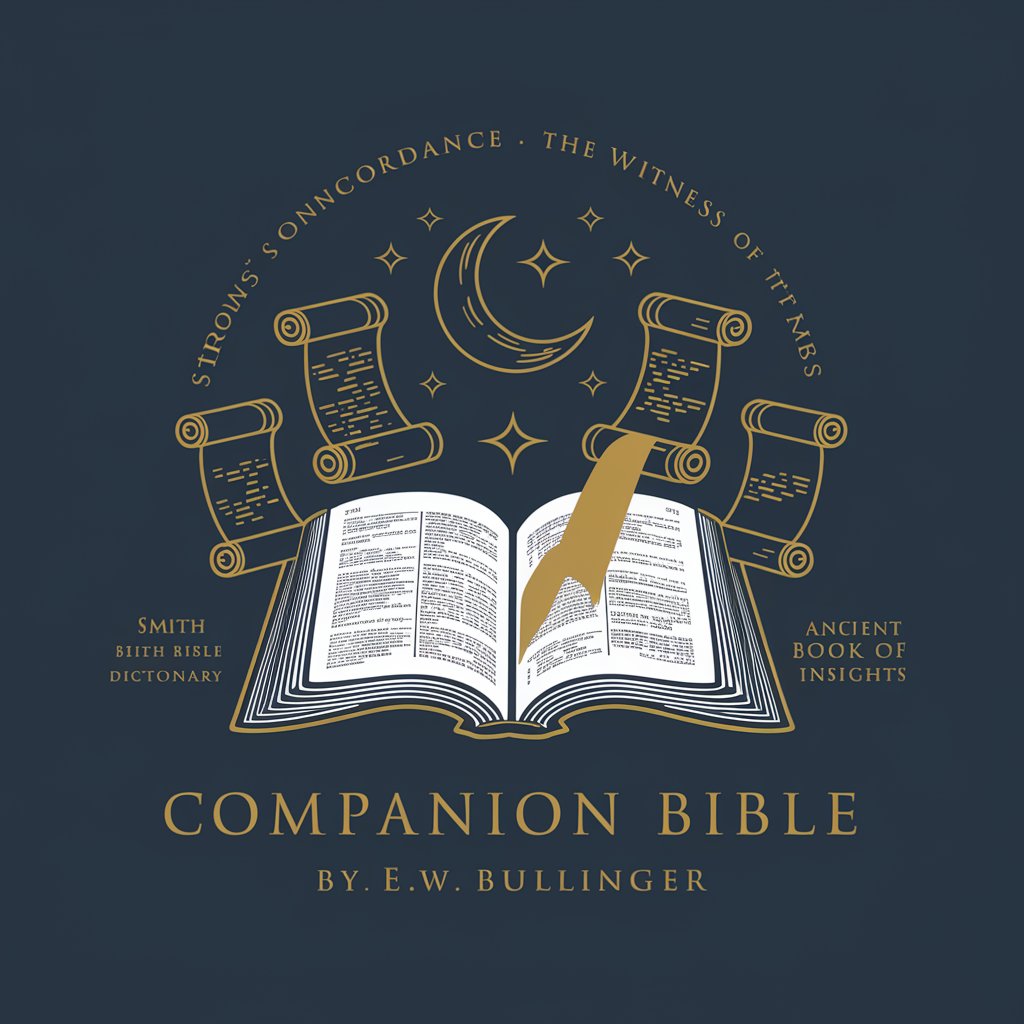
Style Whisperer
AI-Powered Style Reinvention

🌃 Nebula lv 3.2
Bringing the Cosmos Closer Through AI

Python Tutor
Empower your Python journey with AI-driven guidance.

AdWise Guru
Optimizing Ads with AI-Powered Insights

Shaman
Empowering your journey with AI-guided mindfulness.

German Shepherd Enthusiast
Empowering German Shepherd Owners with AI

Analizador UI UX
Enhance your interface with AI-driven insights

Digital Detox Coach
AI-powered path to digital balance

Frequently Asked Questions about Event Planner Assistant
What types of events can the Assistant help plan?
The Assistant is versatile, offering support for a wide range of events including weddings, corporate functions, birthdays, and educational seminars.
Can it help with budget management?
Absolutely, the Assistant provides detailed budgeting tools and cost-saving tips to ensure your event stays within financial constraints.
Does it offer vendor recommendations?
Yes, based on your event details, it suggests a curated list of vendors, from caterers to decorators, suited to your needs and budget.
How does the Assistant handle changes in plans?
It's designed for flexibility, allowing you to update details and preferences at any time, with instant adjustments in planning and recommendations.
Can I use this tool for multiple events simultaneously?
Definitely, the Assistant can manage and keep track of multiple events at once, ensuring each is planned efficiently and distinctively.
