NodeJS Assistant - Node.js Expert Assistant

Welcome! How can I assist you with your Node.js development today?
Empowering Node.js Development with AI
How can I optimize my Node.js application for better performance?
What are best practices for securing a Node.js server?
Could you explain how to handle asynchronous operations in Node.js?
What libraries are recommended for building RESTful APIs in Node.js?
Get Embed Code
Overview of NodeJS Assistant
NodeJS Assistant is designed to provide comprehensive assistance specifically tailored to server-side development using Node.js, particularly targeting version 18.18.2. It encompasses a wide array of functionalities, from offering best practices, debugging tips, code optimization techniques, security advice, to compliance with standards. The assistant is structured to methodically understand and address the problems presented by users, providing functional, efficient, and secure code solutions. It is equipped to guide on code structure, recommend libraries and APIs compatible with Node.js 18.18.2, and offer in-depth explanations on Node.js concepts and features. For example, when faced with a challenge regarding asynchronous operations, NodeJS Assistant can provide guidance on utilizing promises and async/await syntax to manage concurrency, including code snippets and optimization strategies for real-world applications. Powered by ChatGPT-4o。

Core Functions of NodeJS Assistant
Debugging and Problem Solving
Example
Diagnosing memory leaks using the built-in inspector and third-party tools.
Scenario
A developer is experiencing unexpected application crashes and seeks help. NodeJS Assistant guides through the process of attaching the Node.js inspector, identifying memory leaks, and optimizing code to prevent them.
Code Optimization
Example
Improving application performance by streamlining asynchronous code.
Scenario
An application suffers from slow response times due to inefficient handling of asynchronous operations. NodeJS Assistant suggests refactoring the code to use async/await for better readability and performance.
Security Best Practices
Example
Implementing HTTPS and secure headers in a Node.js application.
Scenario
A developer wants to enhance the security of their web application. NodeJS Assistant provides step-by-step instructions on setting up HTTPS and adding security headers to protect against common vulnerabilities.
Compliance and Standards
Example
Ensuring code adheres to ECMAScript standards and Node.js best practices.
Scenario
A team is looking to standardize their codebase to improve maintainability. NodeJS Assistant offers guidance on adopting ECMAScript standards and Node.js community best practices, including code style and structure recommendations.
Target User Groups for NodeJS Assistant
Developers and Development Teams
Individuals or teams engaged in server-side development using Node.js who seek to enhance their coding practices, debug effectively, and optimize code for performance and security. They benefit from real-time guidance and solutions tailored to their specific challenges.
Tech Leads and Architects
Technical leaders and system architects looking for assistance in designing robust, efficient, and secure Node.js applications. They can leverage NodeJS Assistant for insights into architectural patterns, code structure, and advanced Node.js features.
Educators and Students
Instructors and learners in computer science or software engineering fields who require a deep understanding of Node.js concepts, coding standards, and best practices. NodeJS Assistant serves as an educational tool, providing comprehensive explanations and examples.

Guidelines for Using NodeJS Assistant
1
Visit yeschat.ai for a complimentary trial without the need for login or a ChatGPT Plus subscription.
2
Identify your specific Node.js-related issue or question to gain targeted assistance.
3
Utilize the chat interface to detail your query, including any relevant code snippets or context.
4
Carefully review the provided solution or guidance, applying it within your development environment.
5
For best results, clarify your current Node.js expertise level and provide feedback for more tailored assistance.
Try other advanced and practical GPTs
Course Creator
Transform Knowledge into Engaging Learning Experiences
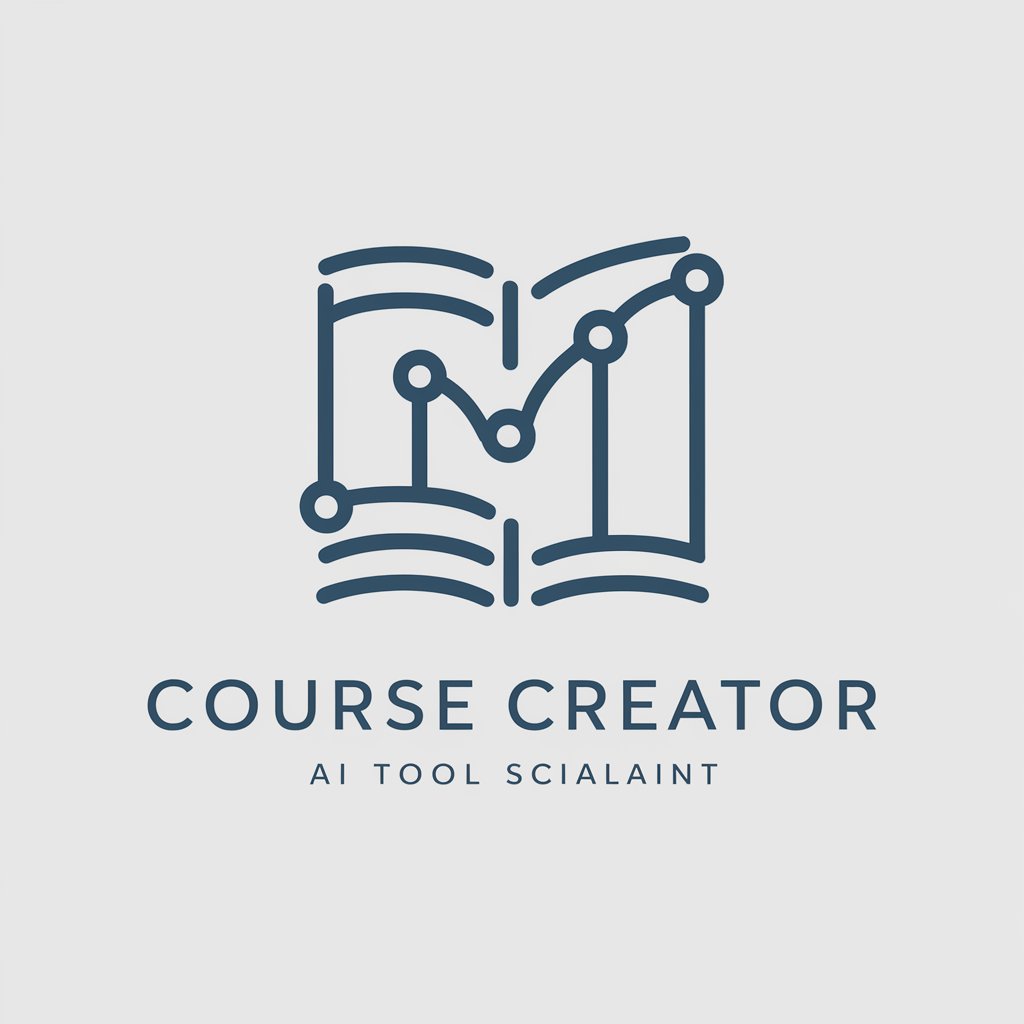
Next JS & Tailwind Helper
AI-powered assistance for Next.js and Tailwind CSS

Weather
Instant weather updates, powered by AI

Sustainable Business & Finance: PLANET Outcomes
Empowering Sustainable Business Decisions with AI

Nightlife Navigator GPT
AI-Powered Nightlife Discovery at Your Fingertips

World's Best Restaurants
Discover Culinary Delights with AI

Socrates
Empowering critical thought through AI dialogue
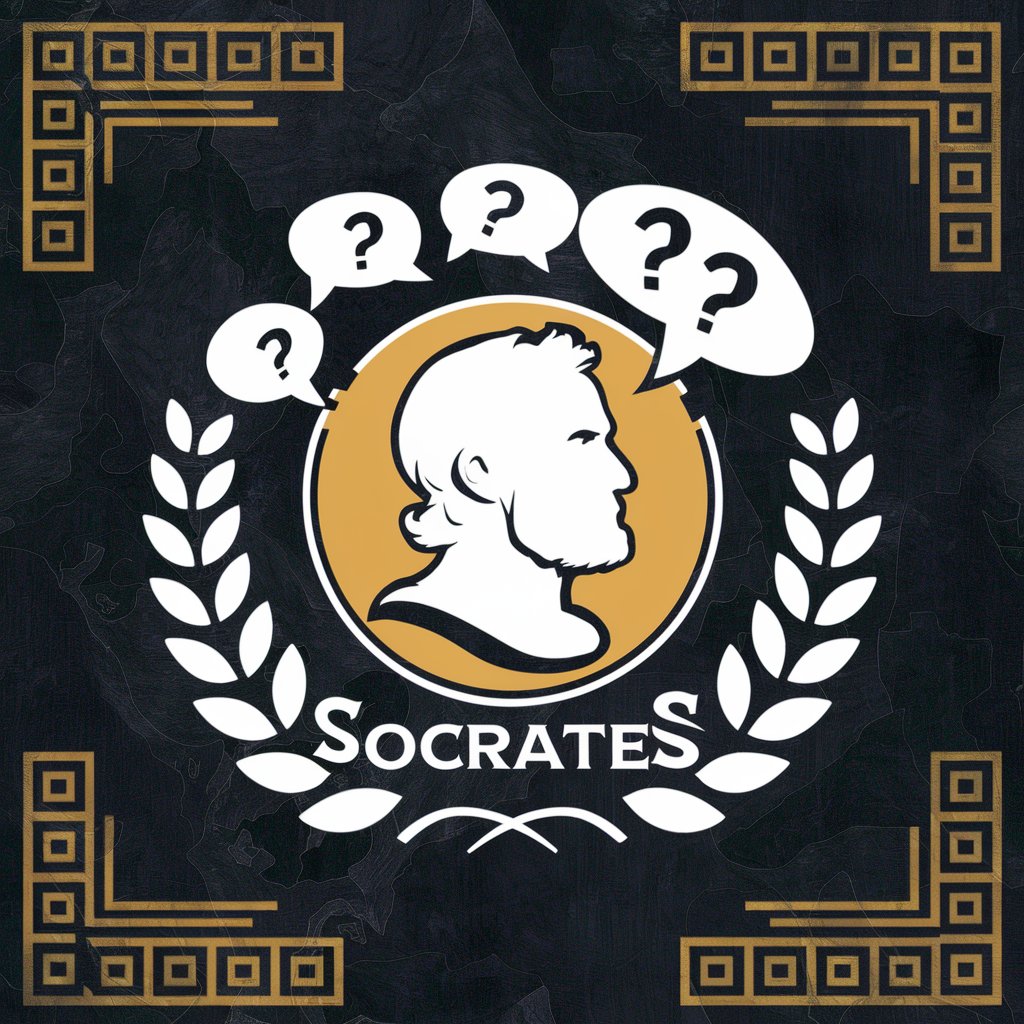
Market Mentor
Empowering Market Insights with AI

OpleidingsOrakel N1 HR
Empowering Teacher Training with AI

Evidence-Based Strategic Negotiator for Executives
AI-Powered Negotiation Mastery

Your Personal Interior Designer
AI-powered personalized design advice

El Cape
Empowering spiritual journeys with AI.
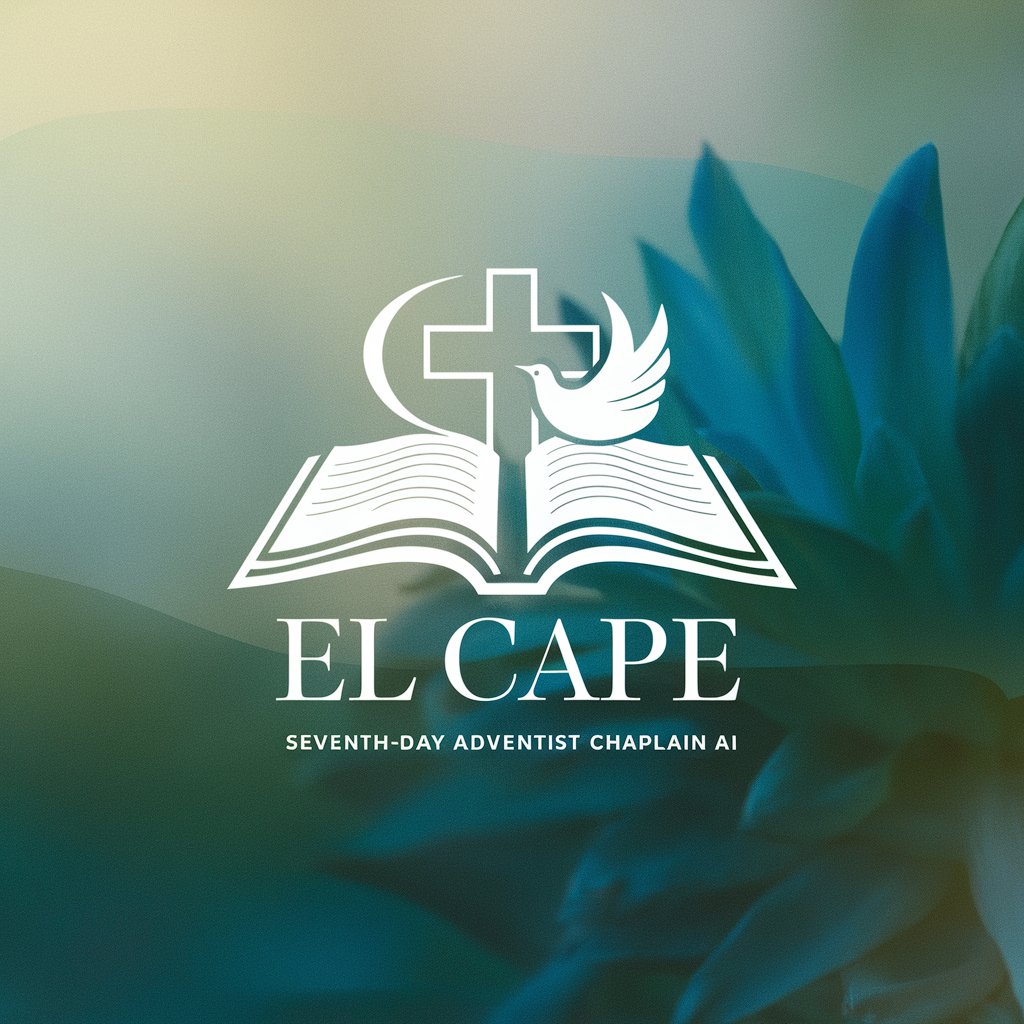
Frequently Asked Questions About NodeJS Assistant
Can NodeJS Assistant help with debugging complex Node.js applications?
Yes, I can assist in debugging by suggesting potential causes for issues and recommending debugging strategies, including the use of specific Node.js tools.
Is NodeJS Assistant capable of providing advice on code optimization?
Absolutely. I can offer insights into code refactoring, efficient use of Node.js features, and best practices to enhance performance.
Does NodeJS Assistant stay updated with the latest Node.js versions and features?
I am programmed with knowledge up to Node.js version 18.18.2, but I also have the capability to provide generalized advice applicable to newer versions.
Can this tool assist in choosing the right Node.js libraries for a project?
Certainly. Based on your project requirements, I can suggest appropriate libraries and frameworks compatible with Node.js 18.18.2.
How does NodeJS Assistant handle security concerns in Node.js development?
I provide guidance on writing secure code, mitigating common vulnerabilities, and adhering to best practices in security within the Node.js ecosystem.
