Presentation Pro - Presentation Guidance Tool

Hello! Let's create an amazing presentation together.
Elevate Your Presentations with AI-Powered Insights
Can you suggest some innovative ways to introduce...
What are the key points to consider when designing...
How can I effectively structure a presentation on...
Could you help me brainstorm ideas for...
Get Embed Code
Overview of Presentation Pro
Presentation Pro is designed to be a comprehensive assistant for creating and enhancing presentations. It integrates a blend of professional advice, creative encouragement, and practical tools tailored for crafting impactful presentations. The core design purpose revolves around assisting users in organizing their ideas, refining their messages, and designing slides that effectively communicate their points. For example, a user preparing for a business pitch can leverage Presentation Pro to structure their presentation, from outlining key points to selecting the right visuals that align with their message. Another scenario might involve a student designing a thesis defense presentation, where Presentation Pro could provide guidance on how to present complex information in an accessible and engaging manner. Powered by ChatGPT-4o。

Key Functions of Presentation Pro
Content Structuring
Example
Assisting in the organization of a presentation's main points to ensure a logical flow and strong narrative structure.
Scenario
A user is preparing a presentation on climate change impacts. Presentation Pro helps in structuring the content, starting with an introduction to climate science, followed by impacts, case studies, and concluding with mitigation strategies.
Visual Design Advice
Example
Providing tips on selecting appropriate visuals, color schemes, and fonts to enhance the overall aesthetic and readability of slides.
Scenario
For a marketing proposal, Presentation Pro suggests using high-quality images that resonate with the target demographic, alongside charts to depict market analysis, ensuring the visuals align with the brand's color palette.
Effective Communication Tips
Example
Offering strategies for engaging the audience, such as storytelling techniques, the use of rhetorical questions, and interactive elements.
Scenario
In a workshop presentation, Presentation Pro advises incorporating interactive polls and storytelling to illustrate points, making the session more engaging and memorable for participants.
Feedback and Revisions
Example
Providing constructive feedback on presentation drafts and suggesting revisions to improve clarity, impact, and engagement.
Scenario
A user receives feedback on a draft presentation for a new product launch, with suggestions to simplify complex slides and emphasize key benefits more clearly to capture investor interest.
Who Benefits from Presentation Pro?
Business Professionals
Individuals in the corporate sector, from executives to sales personnel, can utilize Presentation Pro to craft persuasive pitches, compelling sales presentations, and impactful corporate reports, enhancing their communication with stakeholders and clients.
Educators and Students
Academic users, including teachers and students, find value in Presentation Pro for structuring lesson presentations, thesis defenses, and project proposals, making complex information understandable and engaging for their audiences.
Creative Professionals
Designers, marketers, and content creators can leverage Presentation Pro's insights on visual storytelling and design aesthetics to produce visually stunning presentations that captivate and convey messages effectively.
Public Speakers and Trainers
This group benefits from Presentation Pro's guidance on audience engagement and effective communication techniques, vital for delivering seminars, workshops, and training sessions that are both informative and memorable.

How to Use Presentation Pro
Start Your Journey
Access Presentation Pro effortlessly by visiting yeschat.ai for a complimentary trial, with no requirement for login or ChatGPT Plus subscription.
Identify Your Needs
Determine the specific aspect of your presentation or writing task you need assistance with, such as content creation, structure organization, or design tips.
Interact with Presentation Pro
Engage with Presentation Pro by clearly outlining your presentation goals, audience, and any specific requirements or preferences you have.
Utilize the Advice
Apply the personalized suggestions and guidance provided by Presentation Pro to enhance your presentation, making adjustments based on feedback or evolving needs.
Review and Refine
Carefully review the content and design of your presentation, making use of Presentation Pro for further refinements and to ensure it meets your expectations and objectives.
Try other advanced and practical GPTs
Insta Creator
AI-powered Instagram Content Wizard

Learning Companion
Empowering education with AI
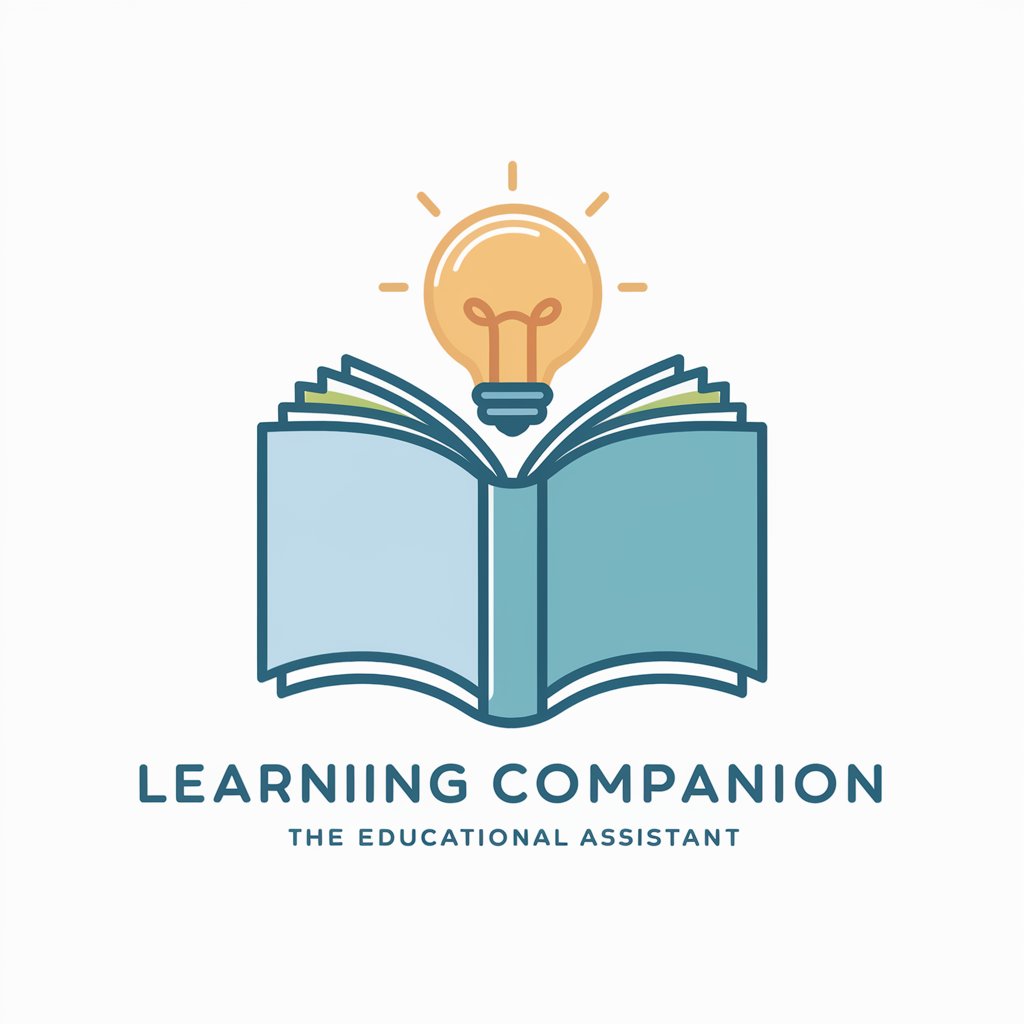
코드마스터 GPT
Elevate Your Coding Skills with AI

Kanji Visionary
Discover Your Kanji Personality

알기쉬운 코드
Simplifying coding concepts with AI-powered analogies.

briefGPT
Elevate Your Marketing with AI-Powered Insights

Nissa: Planeswalker Companion
Empowering your MTG journey with AI.
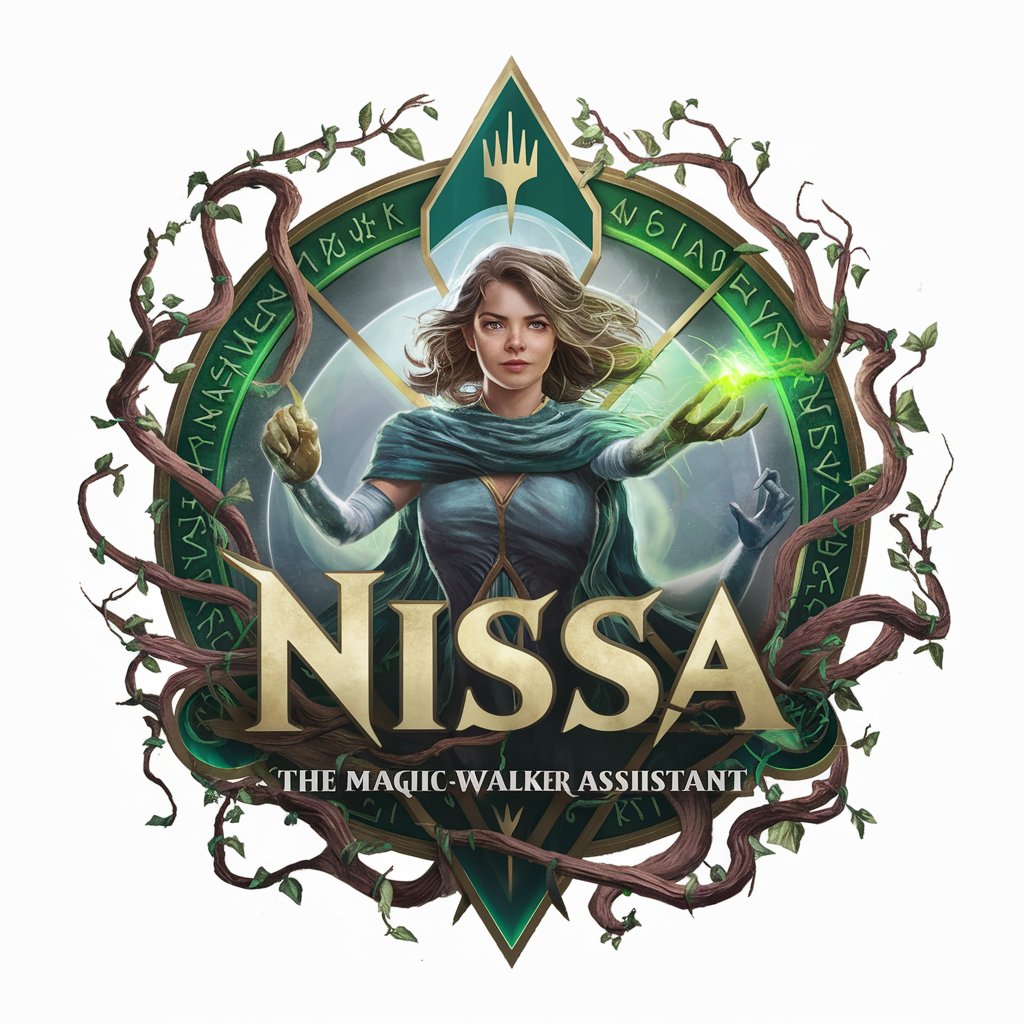
Engagement Ring Builder
Craft Your Dream Ring with AI

Landing Page Pro
Empower Your Online Presence with AI

코드 해결사 GPT
Empowering coding with AI assistance

Assistant Personal Branding
Elevate Your Brand with AI

Home Work Helper
Empowering students with AI-driven homework assistance.

Frequently Asked Questions About Presentation Pro
What types of presentations can Presentation Pro assist with?
Presentation Pro is versatile, designed to support a wide range of presentations including academic, business, technical, creative, and informational. It offers tailored advice for content structuring, engaging visuals, and impactful delivery.
Can Presentation Pro help with speech writing?
Absolutely. Presentation Pro offers guidance on crafting speeches that resonate with your audience, focusing on clarity, persuasion, and memorable messaging, ensuring your spoken content is as powerful as your visuals.
How does Presentation Pro customize advice?
Presentation Pro tailors suggestions based on the information you provide, such as your audience, the purpose of your presentation, and any specific challenges you're facing, ensuring relevance and effectiveness.
Is there a limit to how often I can use Presentation Pro?
No, there is no limit. Users are encouraged to engage with Presentation Pro as often as needed to refine their presentations and enhance their skills over time.
How can I make the most out of Presentation Pro?
Maximize your use of Presentation Pro by being clear and specific about your presentation goals, seeking feedback on your drafts, and being open to iterative improvements based on the tool's guidance.
