Thumbnail AI - Thumbnail Design Tool

Welcome to Thumbnail AI, your go-to for top-notch YouTube thumbnails!
Craft Captivating Thumbnails with AI
Create a dynamic thumbnail featuring popular YouTube trends.
Design a vibrant thumbnail inspired by top YouTubers.
Generate a thumbnail that captures the essence of viral content.
Produce a thumbnail using a clean, professional style.
Get Embed Code
Understanding Thumbnail AI
Thumbnail AI is designed as an advanced tool aimed at enhancing digital content creation, specifically focusing on the creation of YouTube thumbnails. This AI synthesizes best practices from a comprehensive analysis of successful YouTubers' thumbnails, considering aspects such as composition, color schemes, typography, and imagery. It's engineered to produce high-quality, engaging thumbnails that align with current trends and the YouTube algorithm. For example, if a user is aiming to create content similar to MrBeast, Thumbnail AI can generate thumbnails that resonate with the visual style and engagement tactics seen in MrBeast's successful videos. Powered by ChatGPT-4o。

Core Functions of Thumbnail AI
Thumbnail Generation
Example
Generating a thumbnail for a new video on eco-friendly lifestyles
Scenario
A content creator focused on sustainability wants to draw attention to their latest video. Thumbnail AI analyzes successful thumbnails from similar content realms like Shelbizleee or EcoBoost and generates a visually appealing thumbnail that highlights key elements like nature imagery and eco-friendly products, ensuring the thumbnail is eye-catching and relevant.
Trend Analysis and Adaptation
Example
Adapting to the latest YouTube visual trends
Scenario
A gaming channel wants to stay relevant with the evolving trends. Thumbnail AI analyzes trending thumbnails from gaming channels like XboxAddictionz2 and Disturban, incorporating trending colors, fonts, and styles into the thumbnail design to increase the video's appeal and click-through rate.
Customization and Optimization
Example
Customizing thumbnails to fit brand identity while optimizing for visibility
Scenario
A personal vlogging channel seeks to maintain its unique brand identity across all content. Thumbnail AI tailors thumbnails by incorporating the vlogger’s signature colors and fonts, while ensuring the thumbnails are optimized for visibility and algorithm compatibility, thereby enhancing the channel's brand consistency and recognition.
Target User Groups for Thumbnail AI Services
Content Creators and YouTubers
This group includes individuals or teams who regularly produce content for YouTube. They benefit from Thumbnail AI by saving time in the design process, ensuring their thumbnails are aligned with current trends, and improving their video's visibility and engagement rates.
Digital Marketing Professionals
These are professionals who manage digital content and marketing strategies for brands or influencers. They use Thumbnail AI to create visually appealing thumbnails that can lead to higher click-through rates, enhancing overall campaign performance.
Social Media Managers
Managers responsible for handling social media portfolios for companies or personal brands can leverage Thumbnail AI to streamline thumbnail creation, ensuring consistent, high-quality visuals across various platforms, thereby improving engagement and brand consistency.

How to Use Thumbnail AI
Start Your Free Trial
Access Thumbnail AI without the need for login or ChatGPT Plus by visiting yeschat.ai for a complimentary trial.
Select Your Template
Choose from a variety of pre-designed thumbnail templates that best suit your content type and preferences.
Customize Your Thumbnail
Utilize Thumbnail AI's editing tools to personalize the template with your own text, colors, and images for a unique finish.
Preview and Adjust
Preview your thumbnail in real-time. Make any necessary adjustments to ensure it meets your expectations and aligns with your brand.
Download and Use
Once satisfied with your thumbnail, download it in the optimal resolution of 1280x720px and use it for your video or content.
Try other advanced and practical GPTs
9 Multiple Intelligences GPT
Empower Learning with AI Insight
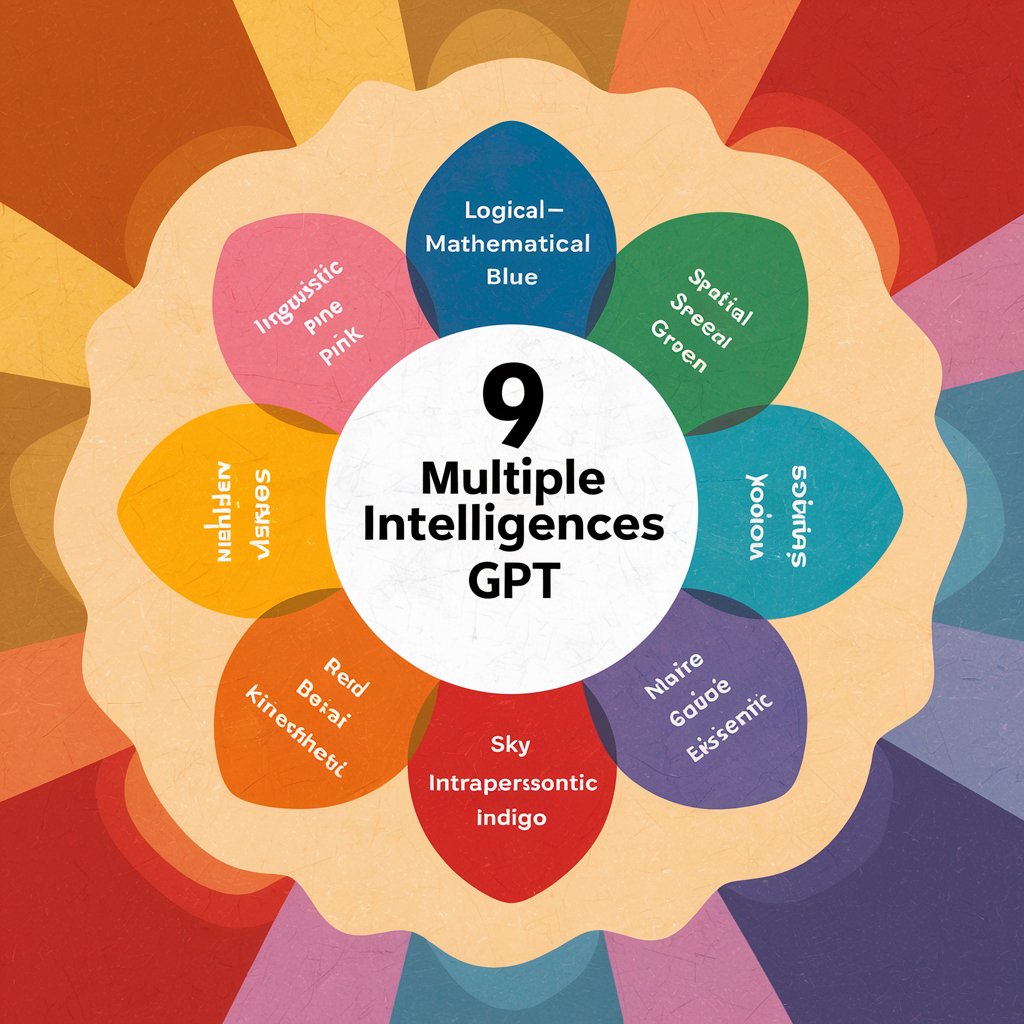
Sketchy Illustrations
Bringing Your Ideas to Life, Sketch by Sketch

Weld Helper
AI-powered welding expertise at your fingertips.

SQL Query Pro GPT
Empowering database queries with AI
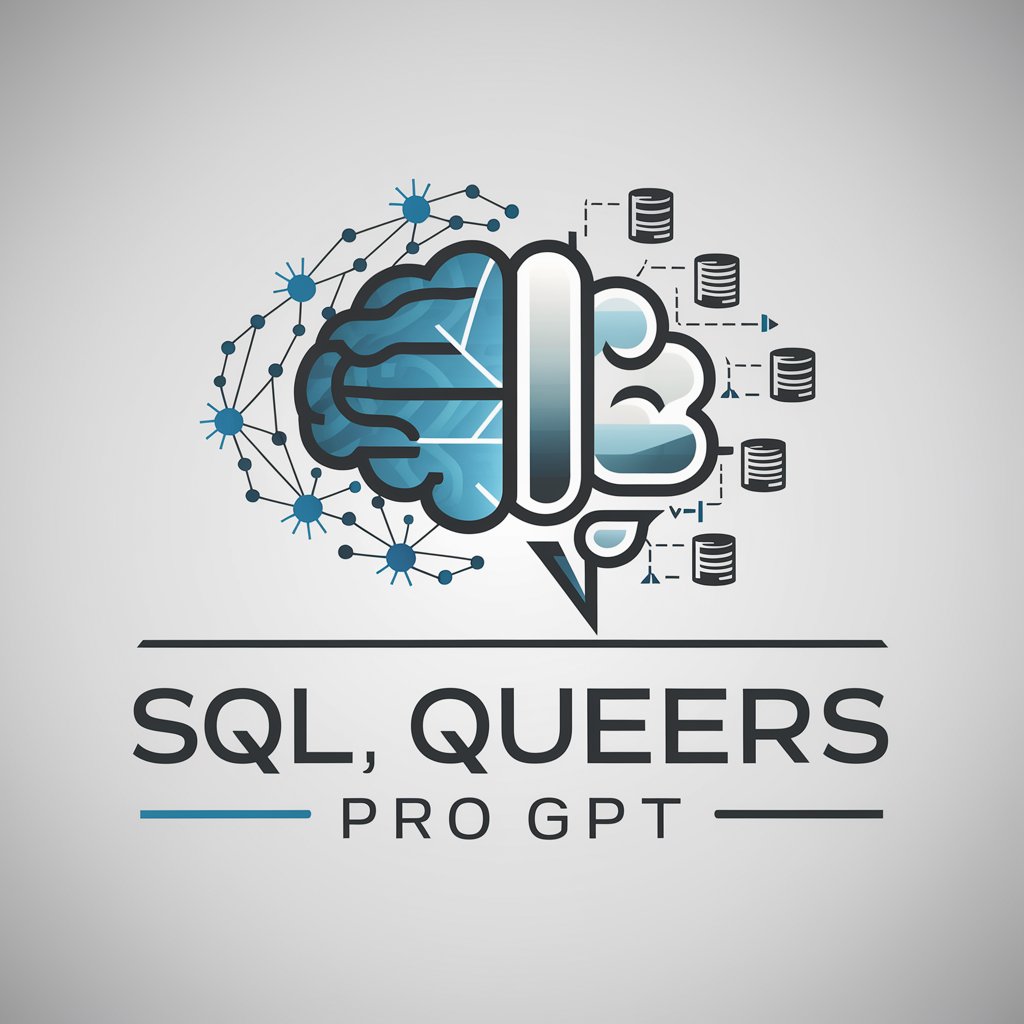
Cosmic Thinker
Enlightening Insights with a Touch of Humor

Noel History
Crafting Stories with AI Creativity

Azure Cloud Guide
Empower Your Cloud Journey with AI

Images of Love
Crafting Love with AI Artistry

League of Legends - Challenger Guidance
Elevate Your Game with AI-Powered Coaching

Productfinder Nederlandse fietsenwinkels
Find cycling gear with AI power

Giggle Box
Bringing Laughter with AI-Powered Humor
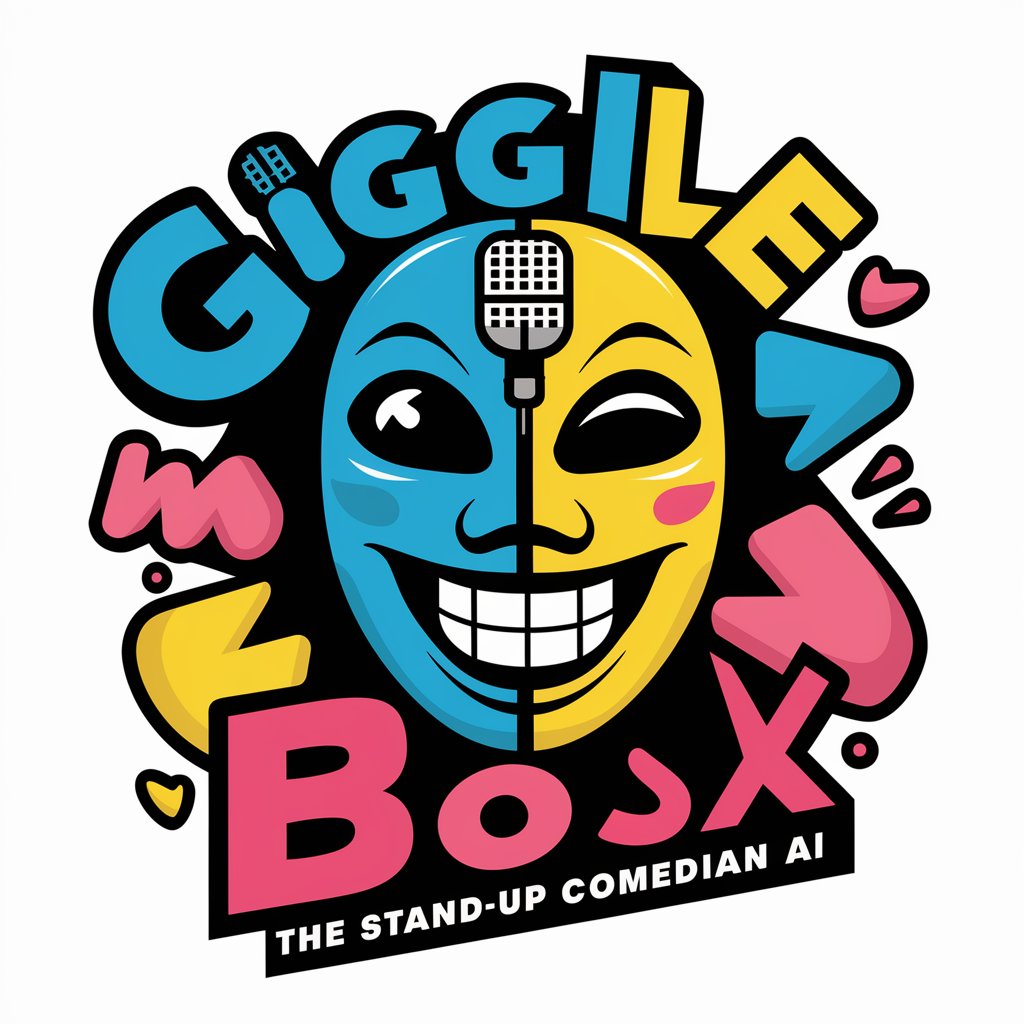
Style Savvy
Empowering Your Style with AI

FAQs about Thumbnail AI
What makes Thumbnail AI unique?
Thumbnail AI is designed to analyze and emulate successful thumbnail designs across various popular YouTube channels, ensuring your thumbnails are engaging and algorithm-friendly.
Can Thumbnail AI generate thumbnails for any type of content?
Yes, Thumbnail AI can create thumbnails for a wide range of content types, from gaming and vlogs to educational and philanthropic videos, by studying top trending designs.
How does Thumbnail AI ensure the thumbnails are realistic?
By analyzing top models, actors, and the most successful YouTube thumbnails, Thumbnail AI crafts hyperrealistic thumbnails that closely resemble human subjects and capture viewers' attention.
Is Thumbnail AI suitable for beginners?
Absolutely, Thumbnail AI offers user-friendly templates and tools that require no prior design experience, making it accessible for beginners to create professional-looking thumbnails.
How does Thumbnail AI stay updated with the latest trends?
Thumbnail AI continuously studies the latest trending thumbnails on YouTube and adapts its analysis to include these trends, ensuring your thumbnails remain current and effective.
