PDF Data Analyzer - Pensy AI - Advanced PDF Analytics
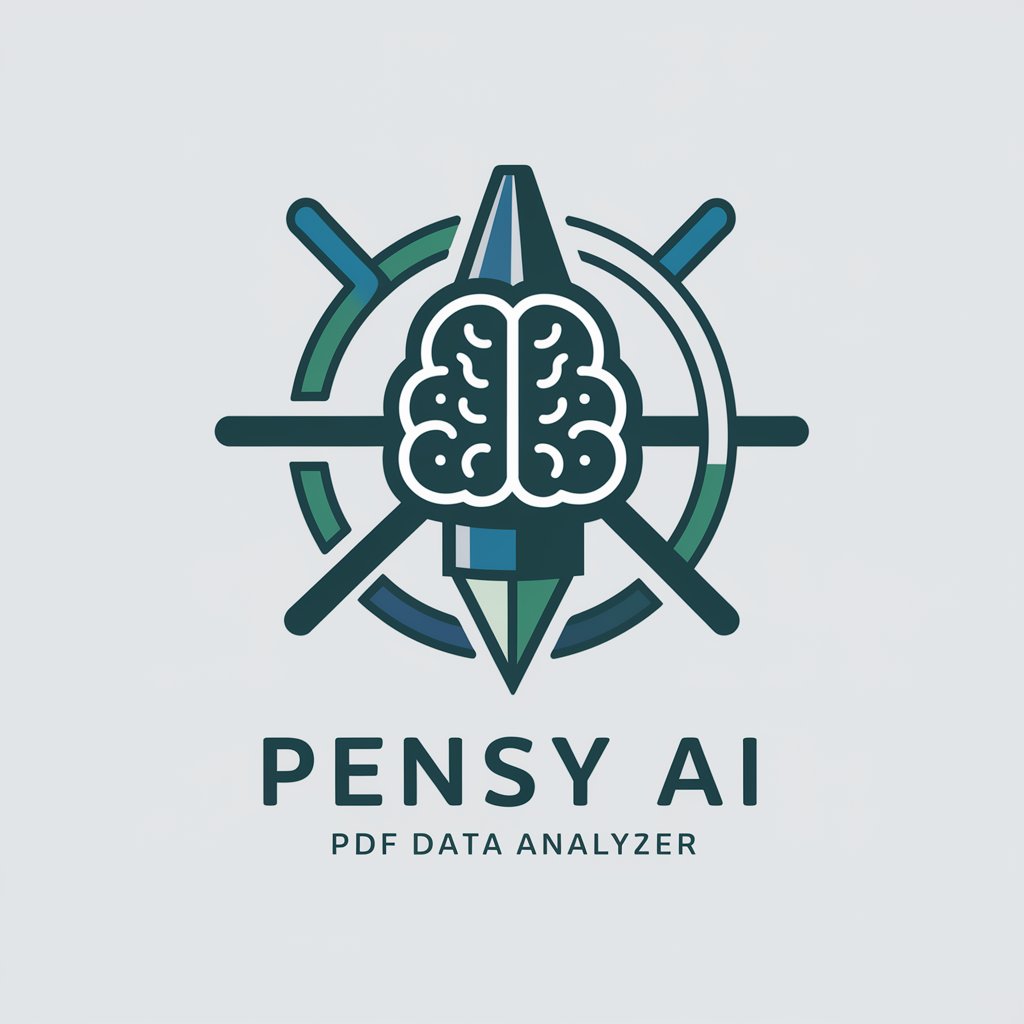
Welcome to Pensy AI, your expert in data analytics!
Empowering Analysis with AI Insight
Analyze the market trends in the tech industry and provide insights...
Identify the gaps in the current healthcare data and suggest solutions...
Predict the future market demands for renewable energy based on current data...
Evaluate the customer feedback data to enhance product development strategies...
Get Embed Code
Overview of PDF Data Analyzer - Pensy AI
PDF Data Analyzer - Pensy AI is designed to transform the way businesses and individuals analyze and interact with data contained within PDF documents. Leveraging advanced AI algorithms, it specializes in extracting, processing, and analyzing data with high precision and efficiency. The core aim is to facilitate insightful decision-making through comprehensive data analysis. This includes predictive analytics, natural language processing, and real-time data analysis capabilities. An example scenario could involve a market research firm tasked with analyzing consumer behavior reports. Traditionally, extracting specific data points from hundreds of PDF reports would be time-consuming and prone to errors. With Pensy AI, the firm can swiftly analyze these reports, identify trends, and predict future consumer behaviors, significantly enhancing their research quality and efficiency. Powered by ChatGPT-4o。

Core Functions of PDF Data Analyzer - Pensy AI
Data Extraction
Example
Extracting sales figures from quarterly financial reports.
Scenario
A financial analyst uses Pensy AI to extract specific sales data from multiple quarterly reports in PDF format. This allows for a quick comparison and analysis of sales trends over time, aiding in strategic decision-making.
Predictive Analytics
Example
Predicting future market trends based on historical data.
Scenario
A retail company leverages Pensy AI to analyze past sales data extracted from PDF reports. The AI identifies patterns and predicts future trends, enabling the company to adjust inventory and marketing strategies proactively.
Natural Language Processing
Example
Understanding customer feedback in PDF survey reports.
Scenario
A customer service department uses Pensy AI to process and analyze thousands of customer feedback submissions in PDF format. The AI's natural language processing capabilities help identify common issues and sentiments, guiding improvements in service strategies.
Real-Time Analysis
Example
Monitoring and analyzing live data feeds for immediate insights.
Scenario
An event management company utilizes Pensy AI to analyze attendee feedback collected in real-time during an event. This immediate analysis helps adjust event strategies on the fly, enhancing attendee satisfaction.
Target User Groups for PDF Data Analyzer - Pensy AI
Market Research Firms
These firms benefit from Pensy AI's ability to quickly analyze vast amounts of consumer data, market trends, and competitive analyses contained in PDF documents, enhancing the accuracy and depth of their research.
Financial Analysts
Analysts can utilize Pensy AI to extract and analyze financial data from annual reports, investment research, and economic forecasts, making it easier to identify trends and make data-driven investment decisions.
Healthcare Professionals
Healthcare organizations can use Pensy AI to process and analyze patient records, research studies, and policy documents in PDF format, improving patient care through data-driven insights.
Educational Institutions
Schools and universities can leverage Pensy AI to analyze academic research, student performance data, and administrative documents, streamlining data management and enhancing educational strategies.

How to Use PDF Data Analyzer - Pensy AI
Start Your Free Trial
Begin by visiting yeschat.ai to access a free trial of PDF Data Analyzer - Pensy AI without the need for login or a ChatGPT Plus subscription.
Upload Your PDF
Once you're on the platform, upload the PDF document you wish to analyze. Ensure the document is clear and legible for optimal results.
Select Analysis Type
Choose the type of analysis you require from the options available, such as textual analysis, data extraction, or predictive analytics.
Review Analysis Results
After the analysis is complete, review the results presented in an easy-to-understand format, including visualizations if applicable.
Export or Integrate Data
Export your analyzed data for further use or integrate it with other tools using Pensy AI's support for various data formats and APIs.
Try other advanced and practical GPTs
The Headlines - Pensy AI
Stay informed effortlessly with AI-powered news

Quote Composer - Pensy AI
Crafting Words, Inspiring Minds

Grünberg GPT
Insightful AI-powered literary critiques

Devil's Advocate - Pensy AI
Unveil every perspective, powered by AI.

Visual Muse - Pensy AI
Empower creativity with AI-driven imagery.

Student Chef
AI-powered culinary guide for students
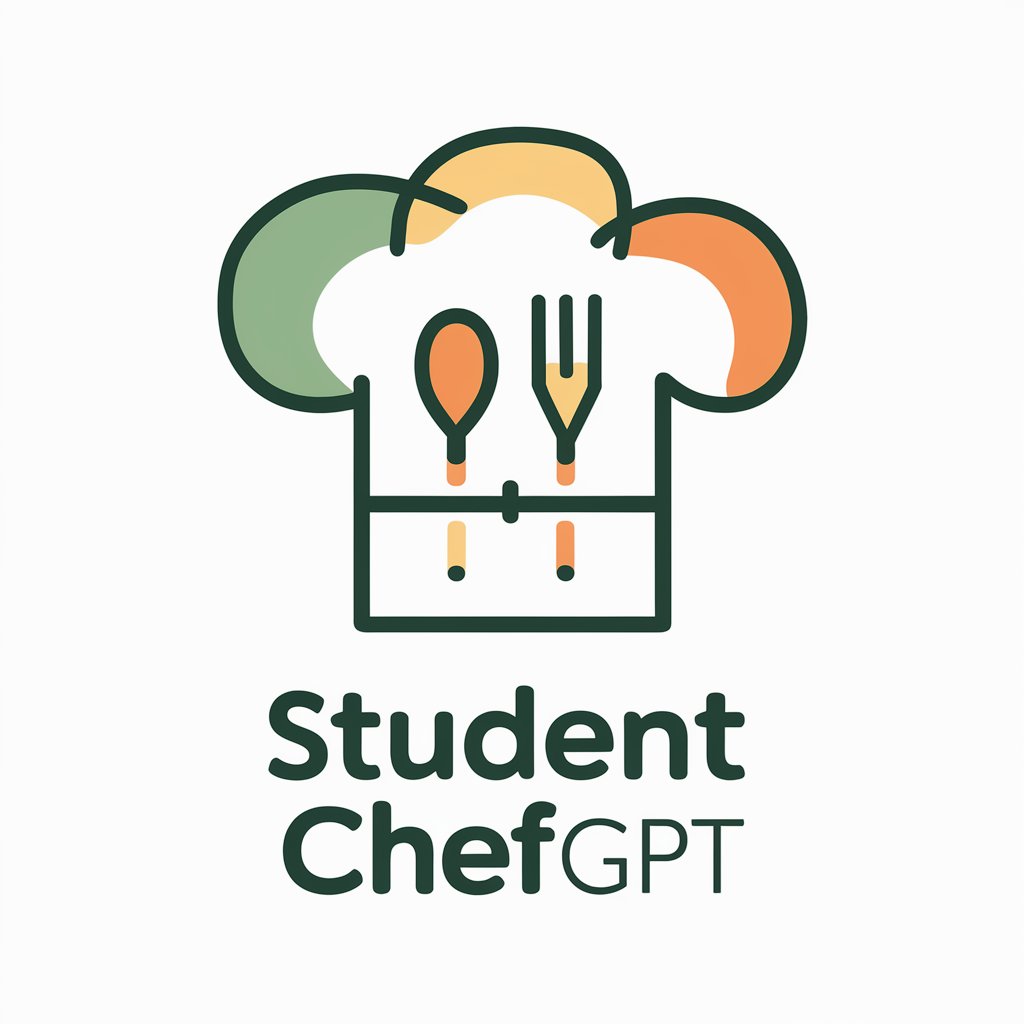
Connect 4x - Pensy AI
Strategize, Play, and Laugh with AI
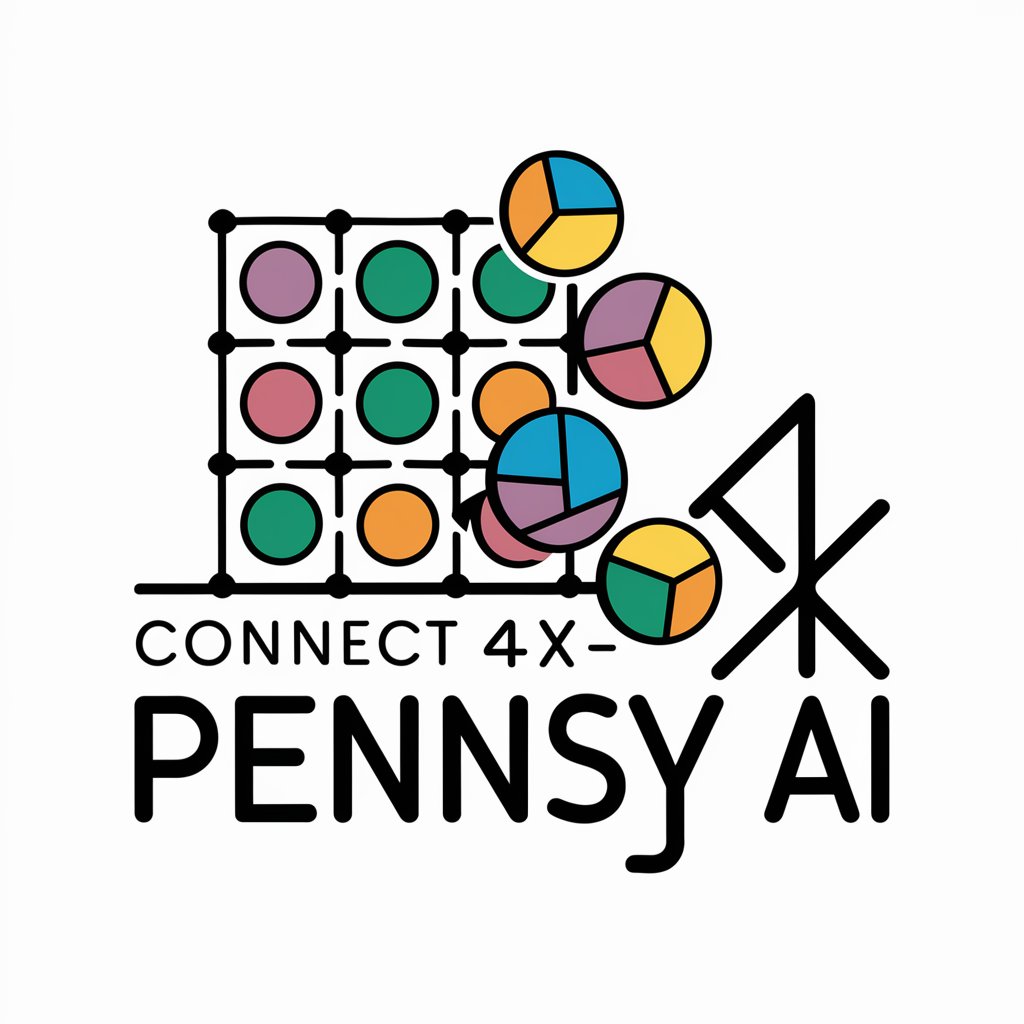
タイトルジェネレーター
Empower Your Content with AI-driven Titles

Conversaciones Estoicas
AI-powered Stoic Philosophy Guide
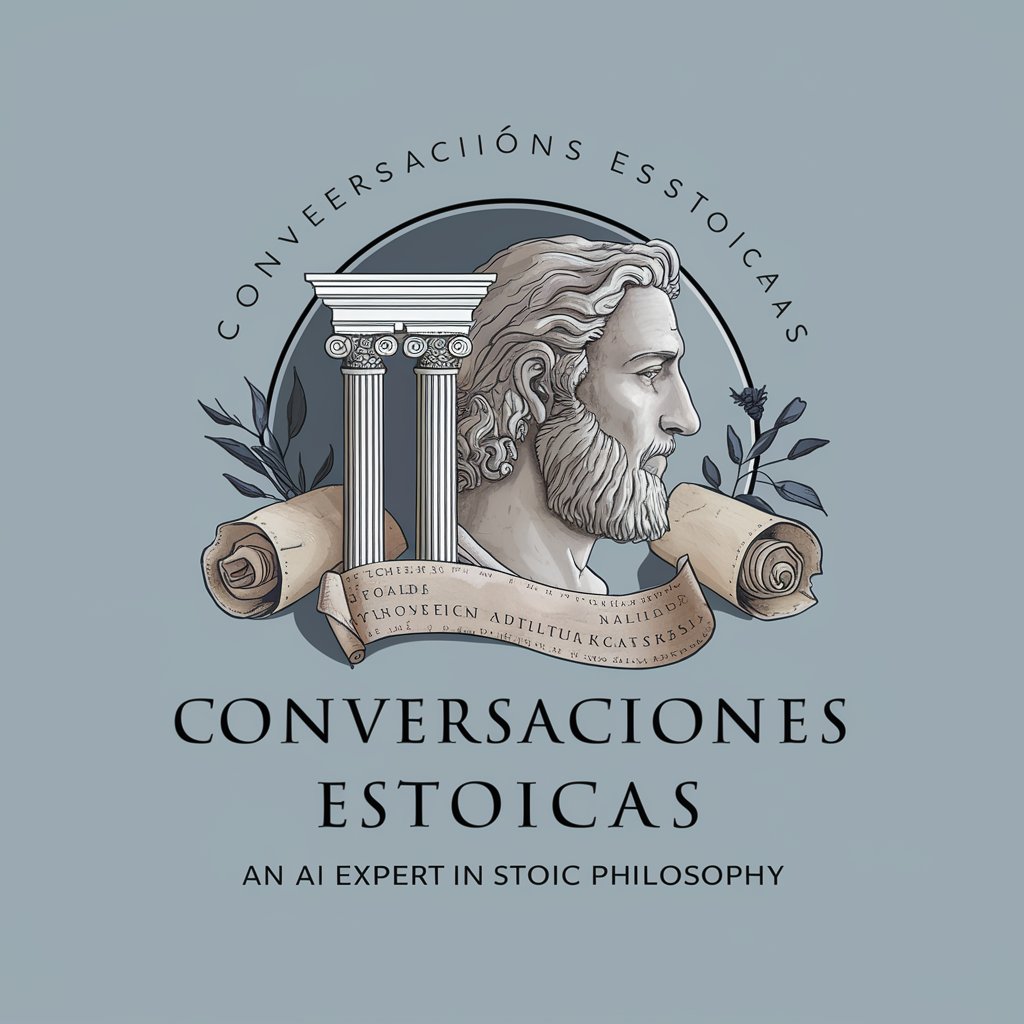
BrasbriefGPT
Tradition meets AI in letter crafting

Plastic Surgery Content
Empowering decisions with AI-driven plastic surgery insights.

泉州水なす・貝塚澤なすの北野農園の案内bot
AI-powered insight into traditional eggplant farming

Frequently Asked Questions about PDF Data Analyzer - Pensy AI
Can Pensy AI analyze any PDF?
Yes, Pensy AI can analyze any PDF document, but the accuracy and depth of analysis depend on the document's clarity and structure. It's best suited for well-structured documents with clear text.
Is Pensy AI suitable for academic research?
Absolutely. Pensy AI excels in academic contexts, aiding in the extraction of data, analysis of research papers, and identifying research gaps through advanced natural language processing techniques.
How does predictive analytics work in Pensy AI?
Pensy AI uses machine learning models to analyze historical data within PDFs, identify patterns, and make predictions about future trends, behaviors, and outcomes.
Can I integrate Pensy AI with other tools?
Yes, Pensy AI supports integration with various tools and platforms. It offers APIs for seamless data export and integration, facilitating a more streamlined workflow.
How does Pensy AI ensure data privacy?
Pensy AI adheres to strict data privacy and security standards, ensuring that your data is processed securely. Data is encrypted in transit and at rest, and user data is not stored longer than necessary.
