Emoji Creator - Custom Emoji Design

Hello! Let's create some unique emojis together!
Craft Your Emotions with AI
Create a smiling emoji with
Design a surprised emoji featuring
Generate a winking emoji that includes
Craft a sad emoji with
Get Embed Code
Introduction to Emoji Creator
Emoji Creator is a specialized tool designed to generate unique, customizable emoji designs. Unlike standard emoji found on keyboards, Emoji Creator focuses on producing original visuals that can be tailored to individual preferences or specific themes. This tool leverages creative algorithms to offer a wide range of customization options, from colors to facial expressions, and even thematic elements. For instance, users can request an emoji with a playful wink, a specific color theme, or even a 3D texture effect. The primary goal is to enable users to express emotions, ideas, or identities in a more personalized and creative way through these custom emojis. Powered by ChatGPT-4o。

Main Functions of Emoji Creator
Custom Emoji Design
Example
Creating an emoji with a unique facial expression, such as a 'proud smile' or 'curious frown', that isn't available in standard emoji sets.
Scenario
Used in digital communication to convey specific emotions or reactions that standard emojis cannot fully capture, enhancing personal expression.
Thematic Emoji Creation
Example
Designing emojis based on specific themes or events, such as holidays, seasons, or personal interests like 'spring blossom' or 'spooky Halloween'.
Scenario
Useful for creating themed content for social media, messaging apps, or digital invitations, adding a personal and thematic touch.
3D and Texture Effects
Example
Applying 3D effects or specific textures to emojis, such as a 'velvety heart' or a 'metallic robot face'.
Scenario
Enhances digital content for gaming, virtual reality environments, or rich media messages by adding depth and tactile sensations.
Color Customization
Example
Adjusting the color palette of emojis to match personal preferences, brand colors, or specific color schemes like 'pastel rainbow' or 'neon night'.
Scenario
Ideal for branding, creating cohesive visual content on social media, or personalizing digital communications to reflect mood or aesthetic.
Emoji Variation Suggestions
Example
After generating an initial emoji design, suggesting five additional variations like 'glittery', 'shadowed', 'sunset hues', 'winter chill', or 'galactic sparkle'.
Scenario
Offers users the opportunity to explore different aesthetics or versions of an emoji, allowing for further customization and creativity.
Ideal Users of Emoji Creator
Digital Content Creators
This group includes social media influencers, bloggers, and graphic designers seeking to differentiate their digital content with unique, eye-catching emojis that resonate with their brand or personal style.
Branding and Marketing Professionals
Professionals looking to incorporate custom emojis into marketing campaigns, product launches, or branding efforts, using these unique visuals to enhance engagement and communication with their target audience.
Event Organizers
Individuals planning events, from virtual gatherings to themed parties, who want to create personalized digital invitations, decorations, or social media posts with emojis that match the event's theme or aesthetic.
Personal Use
Anyone looking to express themselves in a more personalized and creative way through their digital communications, whether for everyday texting, custom avatars, or personal projects.

How to Use Emoji Creator
Initiate Your Experience
Start by visiting yeschat.ai to explore Emoji Creator without the need for signing up or subscribing to ChatGPT Plus.
Choose Your Emoji Style
Select from a range of styles including 2D, 2.5D, or 3D, and decide if you want a classic yellow emoji or a different color.
Define Your Emoji
Specify any particular features or expressions you want your emoji to have, ensuring it matches your vision.
Preview and Select
Review the generated emoji variations and choose the one that best suits your needs.
Customize Further
If desired, request modifications or additional variations to perfect your emoji.
Try other advanced and practical GPTs
Four Image Creator
Create with AI, Imagine in Series

Code Navigator
Empowering development with AI expertise

Argent
Empower Your Finance with AI

Character Chat
Bring your characters to life with AI
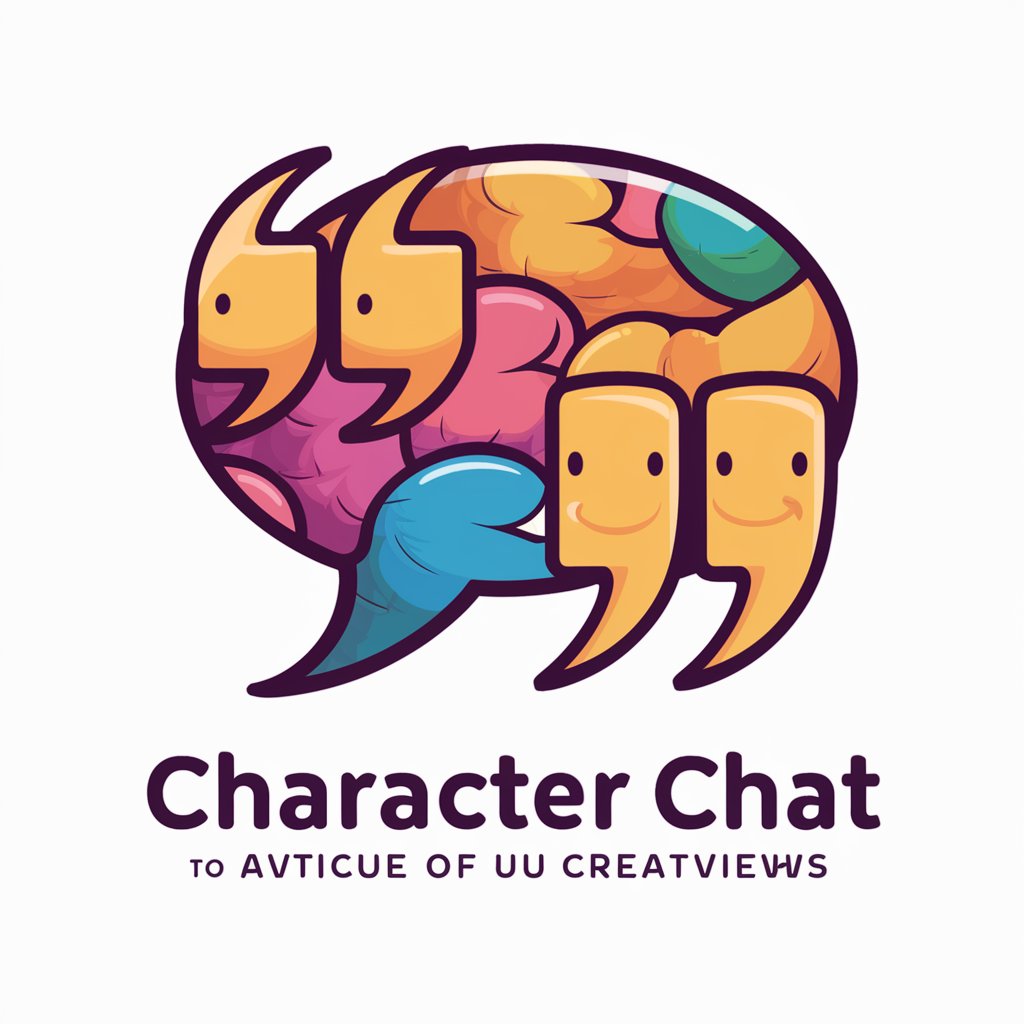
Virtual Auditor
Streamlining compliance through AI interrogation

myHost
Powering customization with AI

Art Online
Empowering Etsy Sellers with AI

Security Questionnaire and Compliance Form GPT
Streamline your compliance workflow with AI

BIO, vAlpha
Revolutionizing cancer care with AI

Phonics Assist AI
Empowering Phonics Instruction with AI
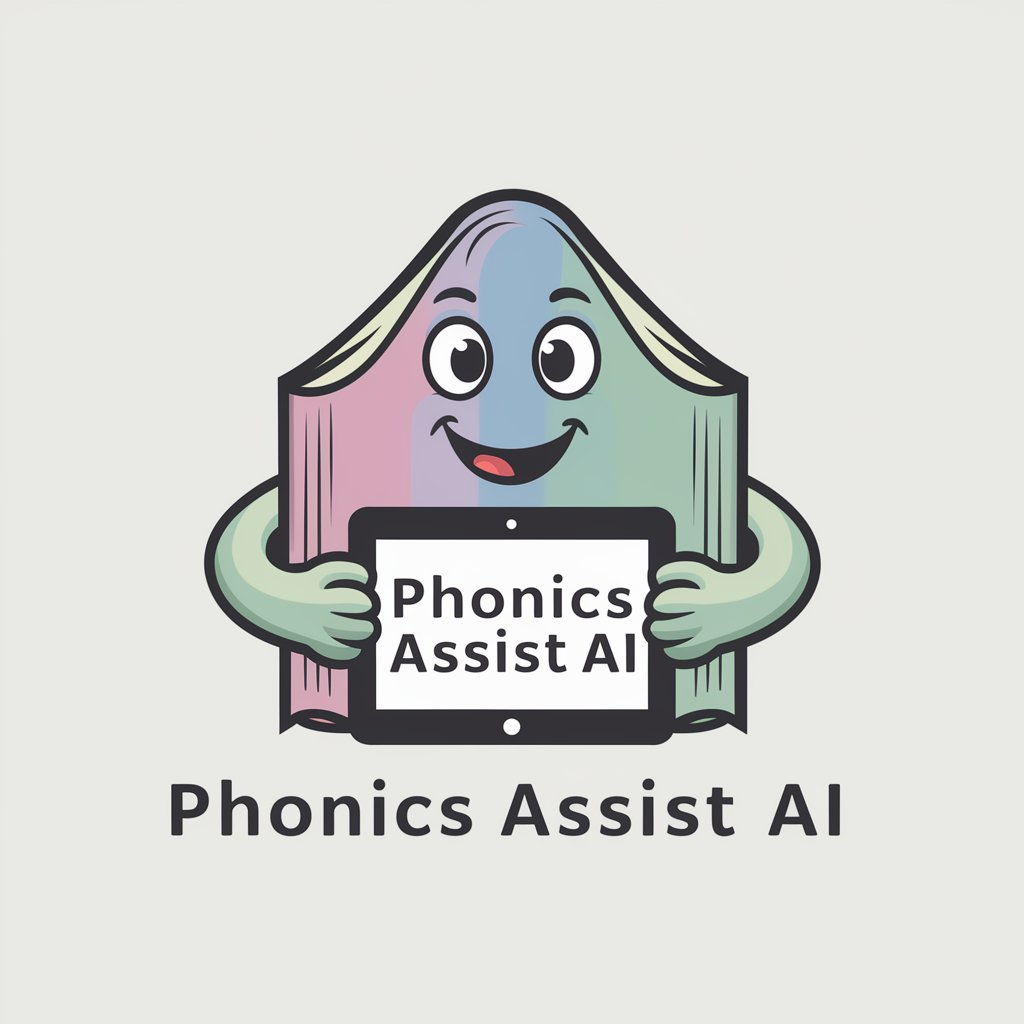
AI PPT
Transforming Ideas into Impactful Presentations

Hacking APIs GPT
Empower Your API Security with AI

Emoji Creator Q&A
What is Emoji Creator?
Emoji Creator is an AI-powered tool that allows users to generate custom emoji designs, offering a range of styles, colors, and expressions to choose from.
Can I make an emoji in any color?
Yes, while the default color is yellow, Emoji Creator allows you to choose from a wide palette of colors for your custom emoji.
What styles can I choose for my emoji?
You can select from 2D, 2.5D, and 3D styles to create the perfect emoji that meets your requirements.
How do I get started with creating my emoji?
Simply visit yeschat.ai for a free trial, choose your emoji style, specify desired features, and select from generated variations.
Can I request modifications to an emoji?
Yes, after previewing the initial variations, you can request further customizations to ensure the emoji perfectly fits your vision.
