Thematic Analysis Assistant - Thematic Analysis Tool

Welcome! Ready to dive into thematic analysis?
Unveil Insights with AI-Powered Analysis
Analyze the themes in this text:
Perform a thematic analysis on the following documents:
Identify and categorize the main themes in the provided content:
Break down the themes and codes in this text:
Get Embed Code
Overview of Thematic Analysis Assistant
Thematic Analysis Assistant is designed to facilitate the qualitative analysis of textual data through thematic analysis. Its core purpose is to aid users in identifying, analyzing, and reporting patterns or themes within data. It systematically breaks down the data into codes, groups these codes into potential themes, reviews these themes for coherence, and then defines and names the final themes. This process involves a deep engagement with the text, allowing for a nuanced understanding of the data's underlying ideas and concepts. For example, in a set of interview transcripts exploring experiences of remote work, Thematic Analysis Assistant could help identify themes such as 'Work-Life Balance', 'Communication Challenges', and 'Adaptation to Technology'. Powered by ChatGPT-4o。

Core Functions of Thematic Analysis Assistant
Data Familiarization
Example
Reading through a batch of customer feedback to grasp the overall sentiment and key points of interest.
Scenario
A product manager uses this function to understand customer feedback on a new feature release, identifying initial areas of praise or concern.
Coding
Example
Highlighting phrases related to 'usability issues' or 'feature requests' in user feedback.
Scenario
A UX researcher codes user interviews to uncover common usability problems and desired features for the next iteration of a mobile application.
Theme Development
Example
Combining codes like 'easy to learn', 'intuitive design', and 'user-friendly' into a broader 'Usability' theme.
Scenario
An academic researcher groups codes from student essays to identify overarching themes in perceptions of online learning.
Theme Review and Refinement
Example
Assessing if the 'Workplace Flexibility' theme fully captures the nuances of remote and in-office work preferences.
Scenario
An HR consultant reviews themes derived from employee surveys to ensure they accurately reflect sentiments on company culture and work environment.
Defining and Naming Themes
Example
Formulating precise definitions for the 'Community Engagement' theme and deciding on clear, descriptive names.
Scenario
A community manager defines themes from social media analysis to guide strategy in enhancing user engagement and participation.
Reporting
Example
Creating a detailed report that includes a summary table of themes, codes, and their frequencies, along with a narrative synthesis.
Scenario
A policy analyst prepares a thematic analysis report of public consultation submissions to inform future policy directions on urban development.
Target User Groups for Thematic Analysis Assistant
Academic Researchers
Scholars and students analyzing textual data for qualitative research projects, such as dissertations or journal articles, can utilize Thematic Analysis Assistant to systematically extract themes from interviews, focus groups, or literature reviews.
Market Researchers
Professionals conducting consumer and market research benefit from using Thematic Analysis Assistant to analyze customer feedback, survey responses, and social media comments, helping them to understand consumer behavior and market trends.
User Experience (UX) Designers and Researchers
UX professionals can apply Thematic Analysis Assistant to user interviews, usability testing feedback, and other user-centered research data to identify usability issues and areas for improvement in product design.
Policy Analysts and Public Sector Professionals
Individuals working in policy development and analysis use Thematic Analysis Assistant to evaluate public opinions, stakeholder submissions, and other text-based data to inform policy decisions and public service improvements.
Human Resources and Organizational Development Professionals
HR and organizational development practitioners leverage Thematic Analysis Assistant to analyze employee feedback, performance reviews, and cultural assessments to identify areas for organizational development and employee engagement strategies.

How to Use Thematic Analysis Assistant
1
Start your journey at yeschat.ai, where you can explore Thematic Analysis Assistant's capabilities without needing to sign up or subscribe to ChatGPT Plus.
2
Prepare your text data for analysis. This could be academic articles, survey responses, interview transcripts, or any text material you want to analyze.
3
Paste the text into the Thematic Analysis Assistant interface. For multiple texts, decide whether you want a combined analysis or separate analyses for each document.
4
Specify your preference for either a detailed breakdown of the analytical steps or just the final outcome, which includes a list of themes and a summary table.
5
Review the analysis results, including themes, codes, and their frequencies. Use these insights for your research, report, or project development.
Try other advanced and practical GPTs
The Trade Table
Elevate Your Home with AI-Powered Shopping

Dewabet Link Alternatif
Seamless betting with AI support

Marketing Brief Assistant
Empowering your marketing strategy with AI

TikityTok Trend Maker
Craft Winning TikTok Descriptions with AI

Economics Homework Help
AI-powered guidance for economics students
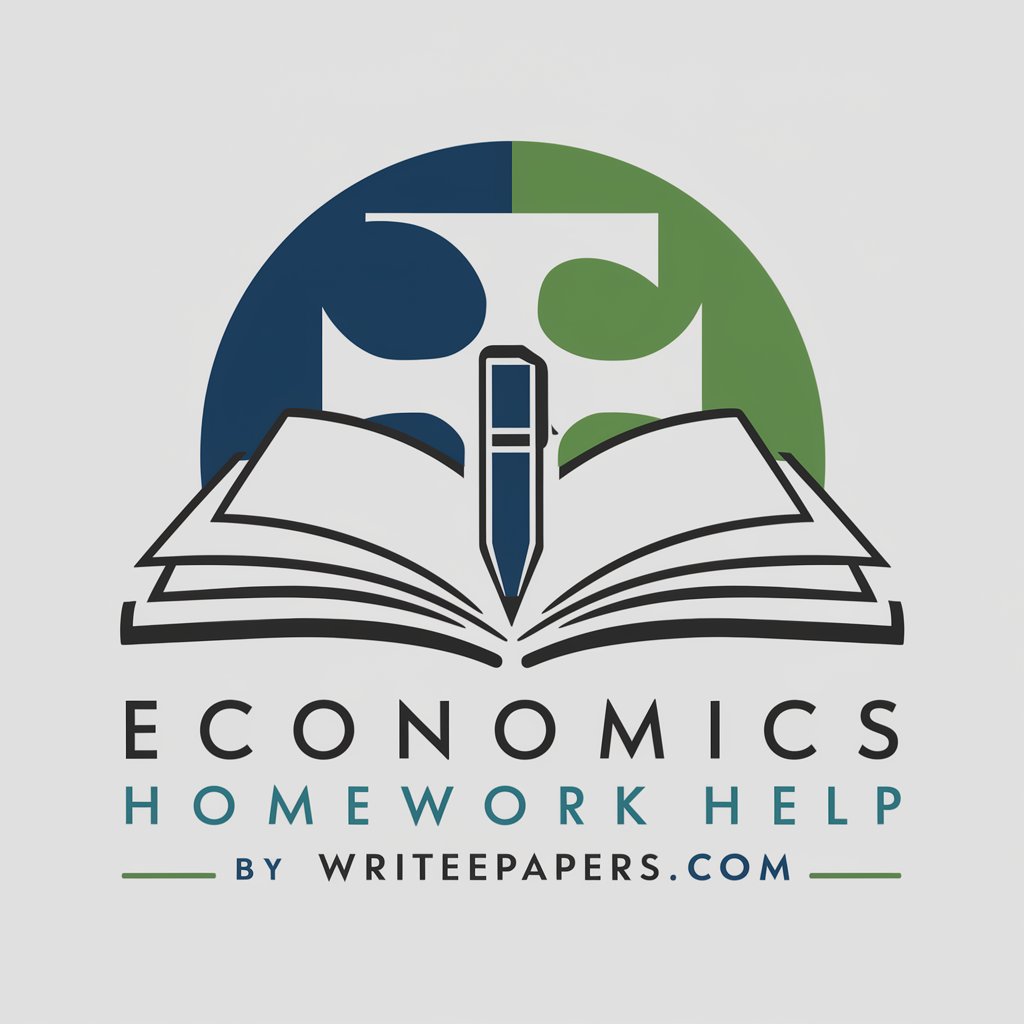
Ask the Jukebox
Tailoring Music to Your Mood, AI-Powered
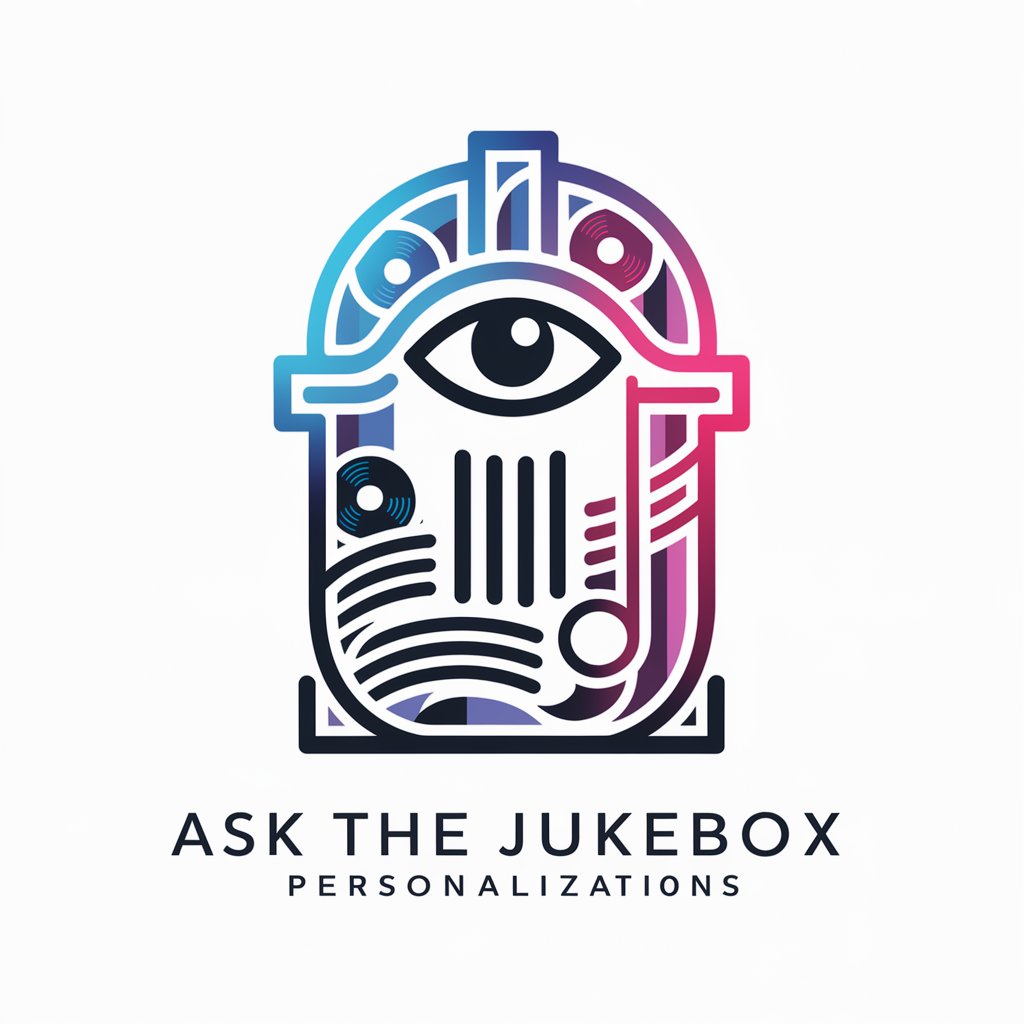
CAMI
Empower your shopping with AI

Verificador De Gramatica
Enhance Your Writing with AI

Sophia Marie
Engage, Laugh, and Discover with AI

Erica the explainer
Unlock Clarity with AI-Powered Explanations
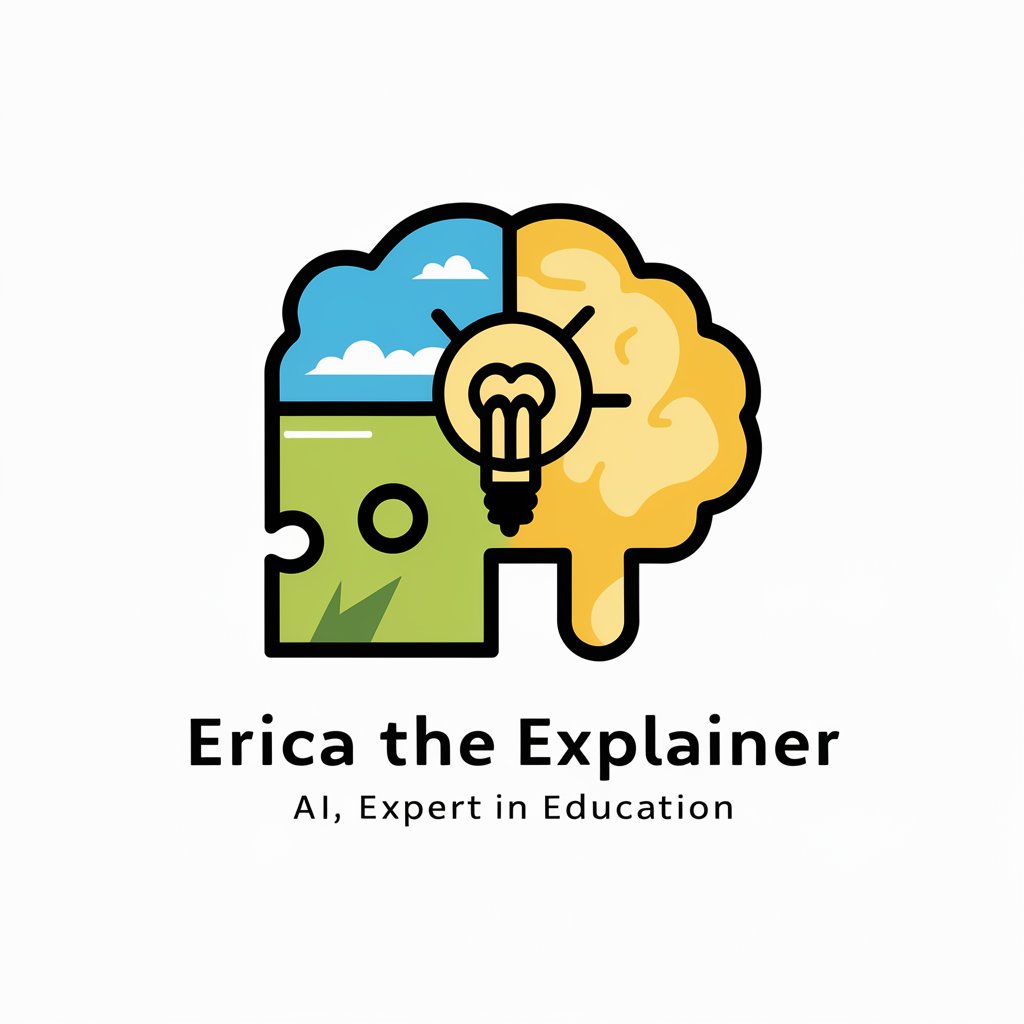
学术论文润色
AI-Powered Scientific Writing Enhancement
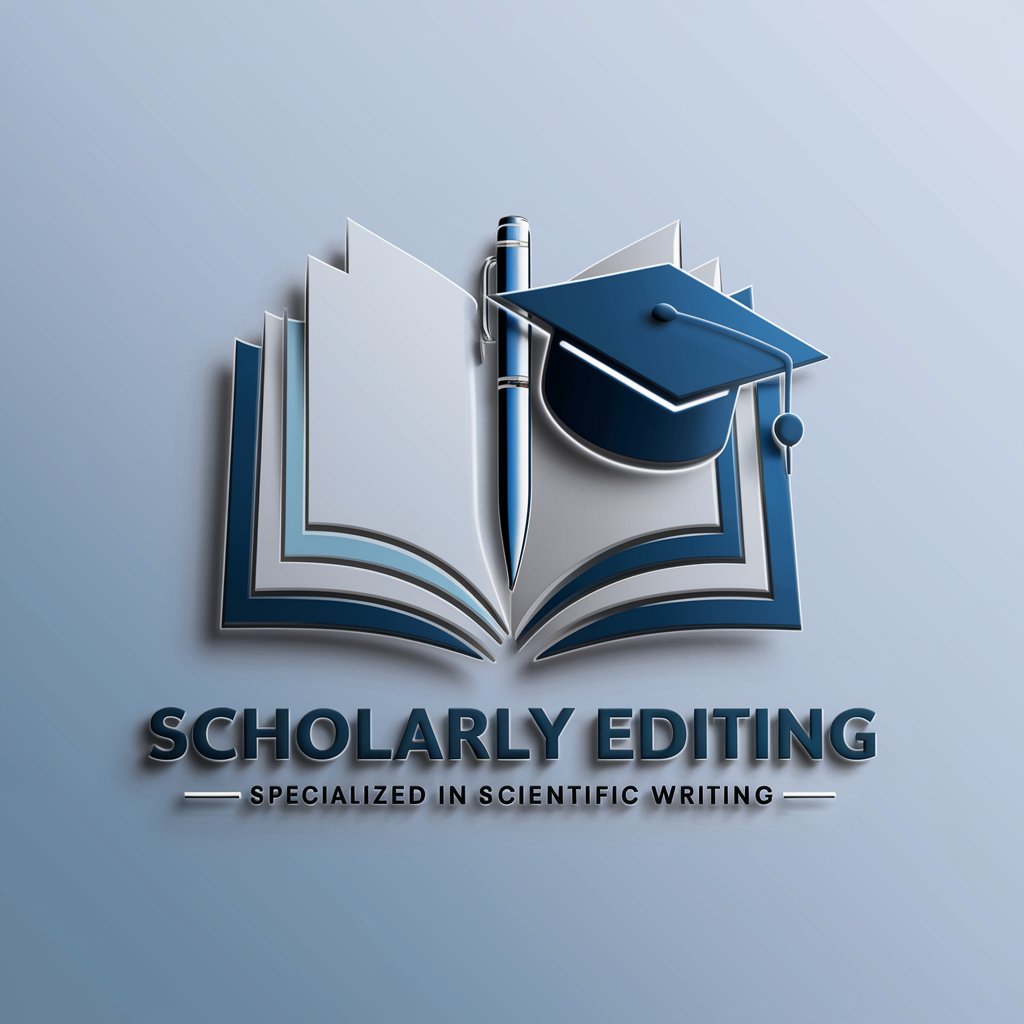
NetNinja (VIP)
Empowering Research with AI

Thematic Analysis Assistant Q&A
What is Thematic Analysis Assistant?
Thematic Analysis Assistant is an AI-powered tool designed to help users perform thematic analysis on text data. It identifies patterns, codes data, and generates themes, providing deep insights into the underlying content.
Can Thematic Analysis Assistant handle multiple documents at once?
Yes, it can analyze multiple documents either separately or combined. Users must specify their preference for how they want the documents to be treated during the analysis process.
Is prior experience in data analysis required to use this tool?
No, prior experience is not required. Thematic Analysis Assistant is designed to be user-friendly, offering step-by-step guidance throughout the analysis process.
How does the tool ensure the accuracy of its analysis?
The tool cross-references themes against the input data to ensure they are accurate and representative. Users are encouraged to review and adjust the analysis to fit their specific needs.
Can Thematic Analysis Assistant be used for academic research?
Absolutely. The tool is ideal for academic writing, qualitative data analysis, and any research activity that involves thematic analysis of text data.
