File Converter - Convert Any File to Any - Versatile File Conversion

Welcome! Let's make file conversions simple and hassle-free.
Transform Any File Effortlessly
How can I convert a PDF to JPG?
What is the best way to change a JPG file to a PDF?
Can you help me convert a PDF document into a Word file?
I need to turn this Word document into a PDF. How do I do that?
Get Embed Code
Overview of File Converter - Convert Any File to Any
File Converter - Convert Any File to Any is designed as a comprehensive tool to facilitate the conversion of files between various formats, aiming to address the diverse needs of digital file management. Its primary function is to assist users in transforming documents, images, audio, and video files into different formats, ensuring compatibility across devices and platforms. For instance, converting a PDF document to a JPG image for easier presentation or transforming a WAV audio file to MP3 for compatibility with standard music players. This service is crafted to support a wide range of file types, including but not limited to PDF, DOCX, JPG, PNG, MP3, and MP4, thus offering a versatile solution for managing and distributing digital content. The design purpose revolves around simplifying the conversion process, making it accessible to users with varying levels of technical skills, and ensuring that file integrity and quality are maintained post-conversion. Powered by ChatGPT-4o。

Key Functions and Real-World Applications
PDF to JPG Conversion
Example
Converting business reports in PDF format into JPG images for inclusion in PowerPoint presentations.
Scenario
A marketing professional needs to incorporate statistical data from a PDF report into a visually engaging presentation. Using the PDF to JPG conversion feature, they can easily transform pages from the report into images, which can then be inserted into the presentation slides for a more compelling visual representation of the data.
JPG to PDF Compilation
Example
Creating a single PDF document from multiple photographs or scanned documents.
Scenario
An artist wishes to compile their artwork, currently in JPG format, into a single PDF portfolio. By converting and merging these JPG files into a PDF, the artist can create a professional portfolio document that is easily shareable with galleries or potential clients, showcasing their work in a unified format.
Audio Format Conversion
Example
Transforming uncompressed WAV files into MP3 format for efficient storage and playback.
Scenario
A musician has recorded several pieces in high-quality WAV format. To distribute these tracks online while conserving bandwidth and storage space, they use the audio conversion function to compress these files into MP3 format, which retains a good level of audio quality while significantly reducing file size.
Target User Groups for File Converter Services
Professionals and Businesses
This group includes individuals and organizations that handle a variety of document types, such as reports, presentations, and marketing materials, which often require conversion for compatibility or presentation purposes. Professionals in marketing, design, and documentation would particularly benefit from the ability to easily convert files to suit different platforms and media.
Students and Educators
Students and educators frequently deal with diverse file formats for assignments, research papers, and instructional materials. The ability to convert files, such as transforming text documents into PDFs for submission or turning lectures into different audio formats for accessibility, makes this service highly valuable for educational purposes.
Content Creators and Media Professionals
This group covers a wide range of users including videographers, podcasters, and digital artists who require the flexibility to convert media files into various formats. Whether it's for editing purposes, optimizing for different platforms, or ensuring compatibility across devices, content creators can leverage these conversion tools to streamline their workflows and enhance their creative output.

Guidelines for Using File Converter - Convert Any File to Any
Start with a Free Trial
Initiate your file conversion journey by accessing yeschat.ai, where you can experiment with the tool for free, without the necessity of signing up or subscribing to ChatGPT Plus.
Choose Your File
Select the file you wish to convert by uploading it from your device. Ensure the file format is supported by checking the list of acceptable formats on the platform.
Select Output Format
Determine the desired output format for your file. The tool offers a wide range of conversion options, from common document formats to multimedia files.
Initiate Conversion
Proceed with the conversion process by clicking the 'Convert' button. The tool uses advanced algorithms to ensure a smooth and efficient conversion.
Download Converted File
Once the conversion is complete, download the converted file. Check the quality and accuracy of the conversion to ensure it meets your expectations.
Try other advanced and practical GPTs
Counter-Strike: How to Make Real Money
Master Counter-Strike, Earn Real Money

Money Books Summarizer
Distilling Complex Financial Wisdom

Benjamin Franklin AI
Engage with Franklin's Mind, Reimagined
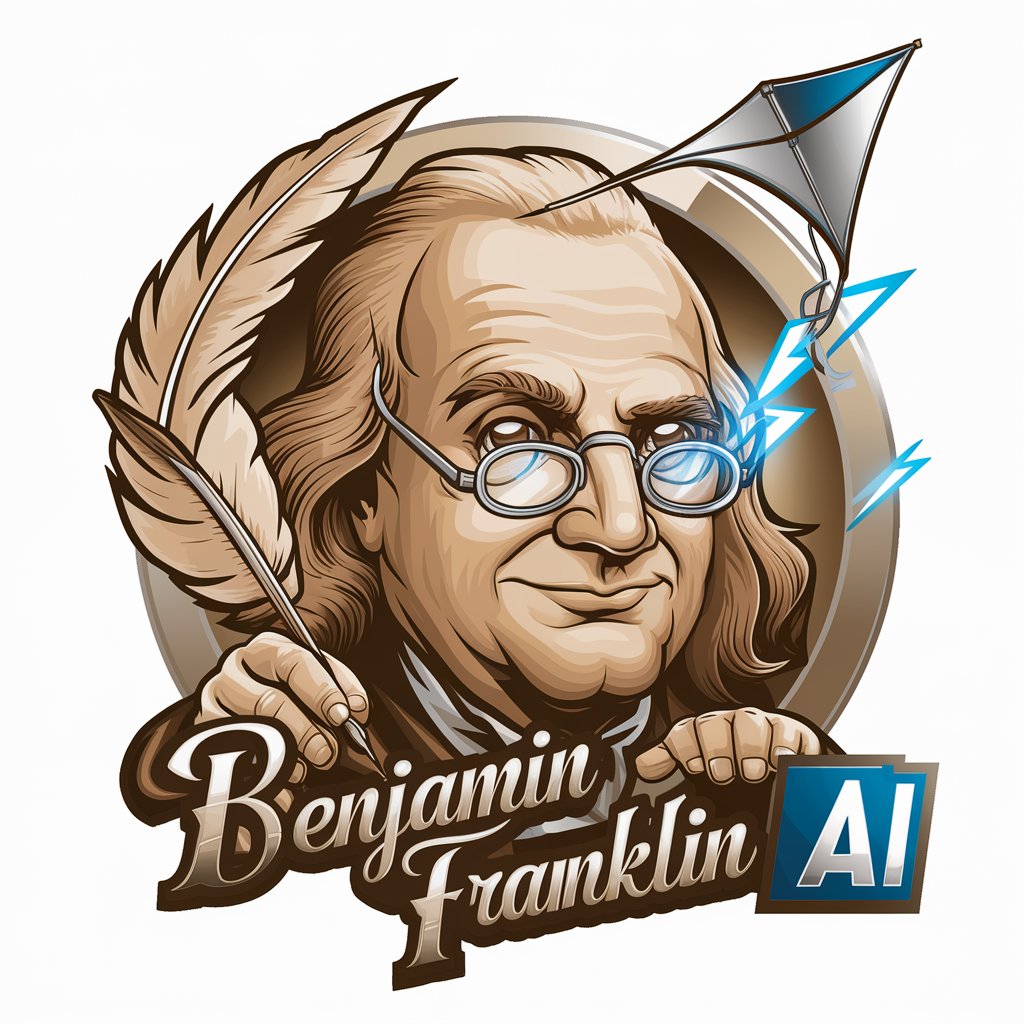
Arcane Advisor
Empower Your Adventures with AI

App Cost Calculator
Empower Your App Vision with AI

Font Finder
Empowering designs with AI-driven font insights

Comedy Genius
AI-powered personalized comedy creation.
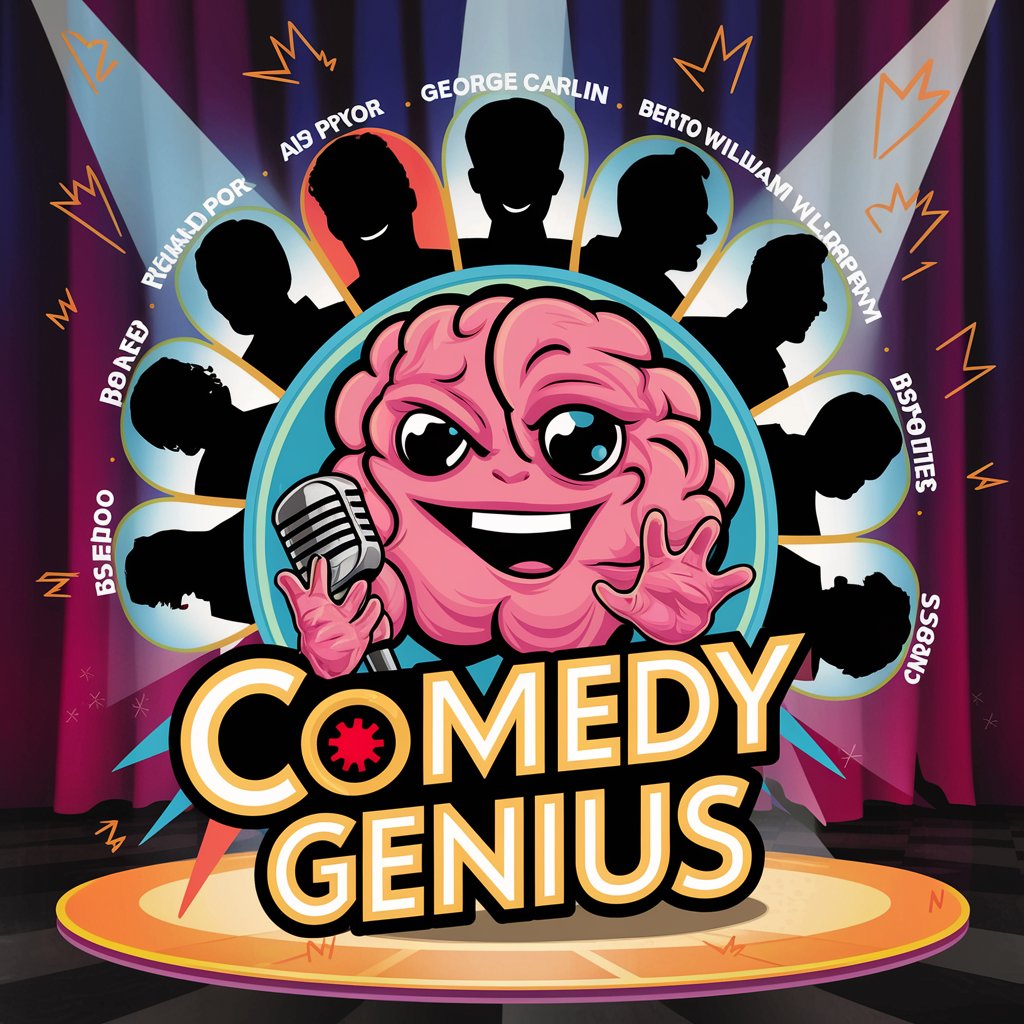
Dr AstroPhoto
Elevate Your Stars with AI

Voyage Advisor
AI-Powered Travel Planning Simplified

Web Dev Helper
Empowering your web development with AI

Screenplay Sidekick
Empowering Writers with AI-Powered Creativity

Stock Market Mentor
Empowering your investment decisions with AI.

Frequently Asked Questions about File Converter - Convert Any File to Any
Can I convert large files using this tool?
Yes, the tool is designed to handle large files efficiently. However, the conversion time might increase with the file size.
Is it possible to convert multiple files at once?
Absolutely, batch conversion is a feature that allows you to convert multiple files simultaneously, saving you time and effort.
How secure is my data during the conversion process?
Data security is a priority. The tool employs robust encryption and data protection measures to safeguard your files during and after conversion.
Do I lose any quality during the conversion?
The tool aims to maintain the highest possible quality during conversion. However, certain formats may lead to minimal quality changes due to compression.
Can I use this tool on my mobile device?
Yes, the tool is designed to be compatible with various devices, including desktops, laptops, and mobile devices, for your convenience.
