ChatDB - Database Management AI

Welcome! Ready to query your database without SQL?
Transforming text into SQL commands.
Generate a summary of all users from the database.
Retrieve the top 10 sales records for the current month.
List all active projects along with their start and end dates.
Show the details of the last 5 orders placed.
Get Embed Code
Introduction to ChatDB
ChatDB is a sophisticated tool designed for database management, capable of interfacing with a wide array of database types including MySQL, PostgreSQL, SQLite, MS SQL Server, Oracle, and Firebird. Its primary function is to translate natural language queries into database-specific SQL commands, allowing users to manage their databases more intuitively. ChatDB is tailored for users who require direct, accurate database interactions without the necessity of writing complex SQL queries themselves. For example, a user could ask, 'Show me the top 10 selling products in July', and ChatDB would translate this into the appropriate SQL command for the specified database, such as 'SELECT * FROM products WHERE sale_date BETWEEN '2023-07-01' AND '2023-07-31' ORDER BY quantity_sold DESC LIMIT 10;' This level of abstraction simplifies database management tasks, making them more accessible to a broader range of users. Powered by ChatGPT-4o。

Main Functions of ChatDB
Natural Language Query Translation
Example
User inputs: 'How many users signed up last week?' ChatDB translates this to: 'SELECT COUNT(*) FROM users WHERE signup_date BETWEEN date_sub(current_date, INTERVAL 1 WEEK) AND current_date;'.
Scenario
This function is particularly useful for business analysts who need quick insights into user engagement without delving into SQL syntax.
Database Type Specific Command Adaptation
Example
For a PostgreSQL database, a query might use 'ILIKE' for case-insensitive search, whereas for MySQL, the equivalent is 'LIKE' with a lower function. ChatDB automatically adjusts the query syntax based on the database type.
Scenario
This is crucial for developers working with multiple database systems, ensuring that they don't have to manually adjust queries for different environments.
Assistance with Complex Query Construction
Example
User requests to join two tables and filter results based on a condition. ChatDB assists by constructing the appropriate JOIN query with the necessary ON and WHERE clauses.
Scenario
Useful for data analysts requiring complex data extraction that involves multiple tables and conditions, simplifying the SQL query construction process.
Ideal Users of ChatDB Services
Data Analysts and Business Analysts
Professionals who frequently need to extract insights from data but may not have deep SQL expertise. ChatDB simplifies querying, enabling them to focus more on analysis rather than syntax.
Software Developers and Engineers
Developers working on applications that interact with databases can use ChatDB to quickly generate or test queries, reducing development time and increasing productivity.
Educators and Students
Instructors can use ChatDB to demonstrate database concepts without getting bogged down in syntax, while students can use it as a learning aid to better understand how queries map to data operations.

How to Use ChatDB
Initial Setup
Begin by visiting yeschat.ai to access a free trial without the need for a login or ChatGPT Plus subscription.
Select Database
Specify the type of your database (MySQL, PostgreSQL, etc.) to ensure that ChatDB tailors its commands and queries accurately.
Generate ChatDbToken
Obtain your ChatDbToken from https://chatssh.net/config_db.html for secure remote database access.
Query Translation
Pose your database-related questions or commands in natural language, and ChatDB will translate them into database-specific SQL queries.
Optimization Tips
For optimal performance, clearly define your queries and use specific terminology relevant to your database type.
Try other advanced and practical GPTs
DM Genie
Empower your D&D campaigns with AI

Likely Recs
Tailored cultural insights, powered by AI.

AI日本美女
Photorealistic Japanese Women, AI-Powered

RealTone: 📸 natural photos with no-filter quality
Capture Authenticity, Enhance Naturally

Rust Guide
Elevate Your Rust Gameplay with AI-Powered Strategies

Problem Solver
Empower decisions with AI insight.

Survival Guide
Empower your survival instincts with AI.
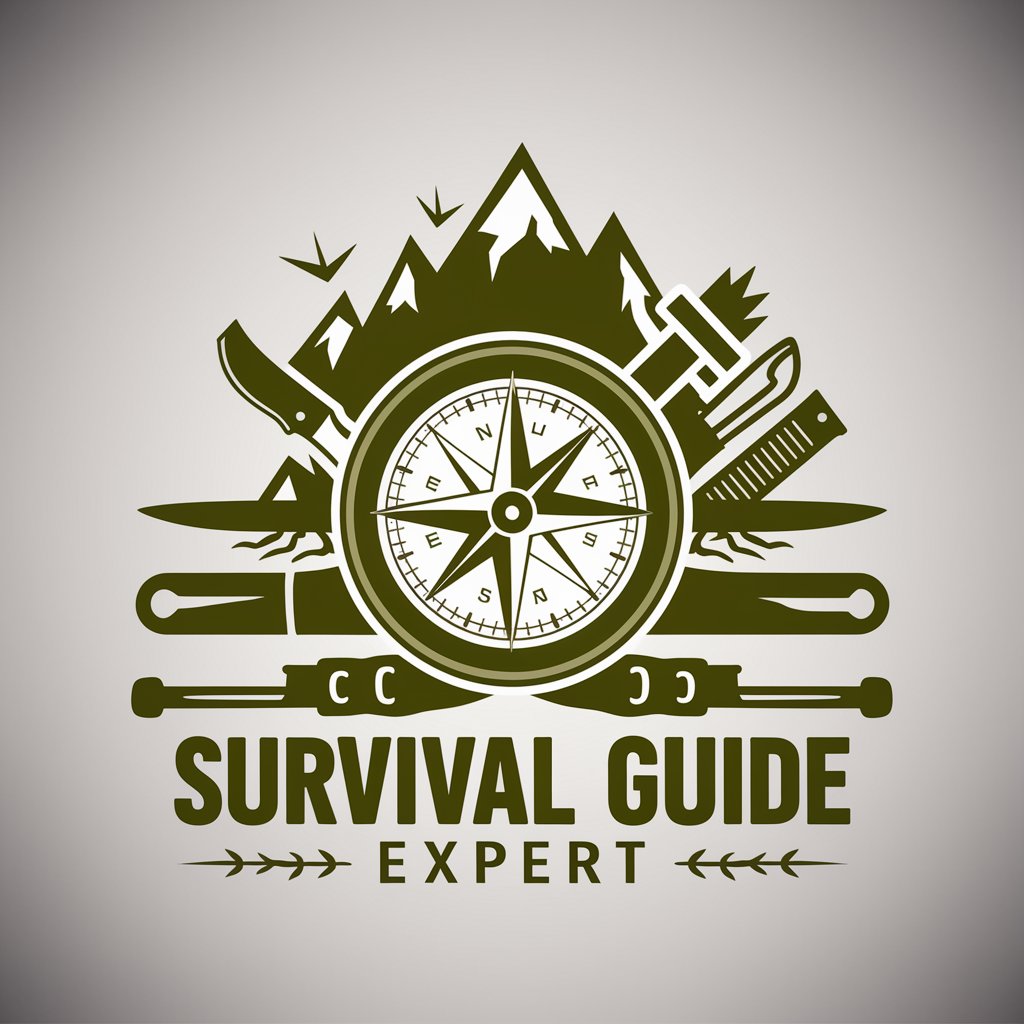
Literary Counselor
Explore literature with AI-powered insights

Analista Literario Personalizado
Unlock the Depths of Literature with AI
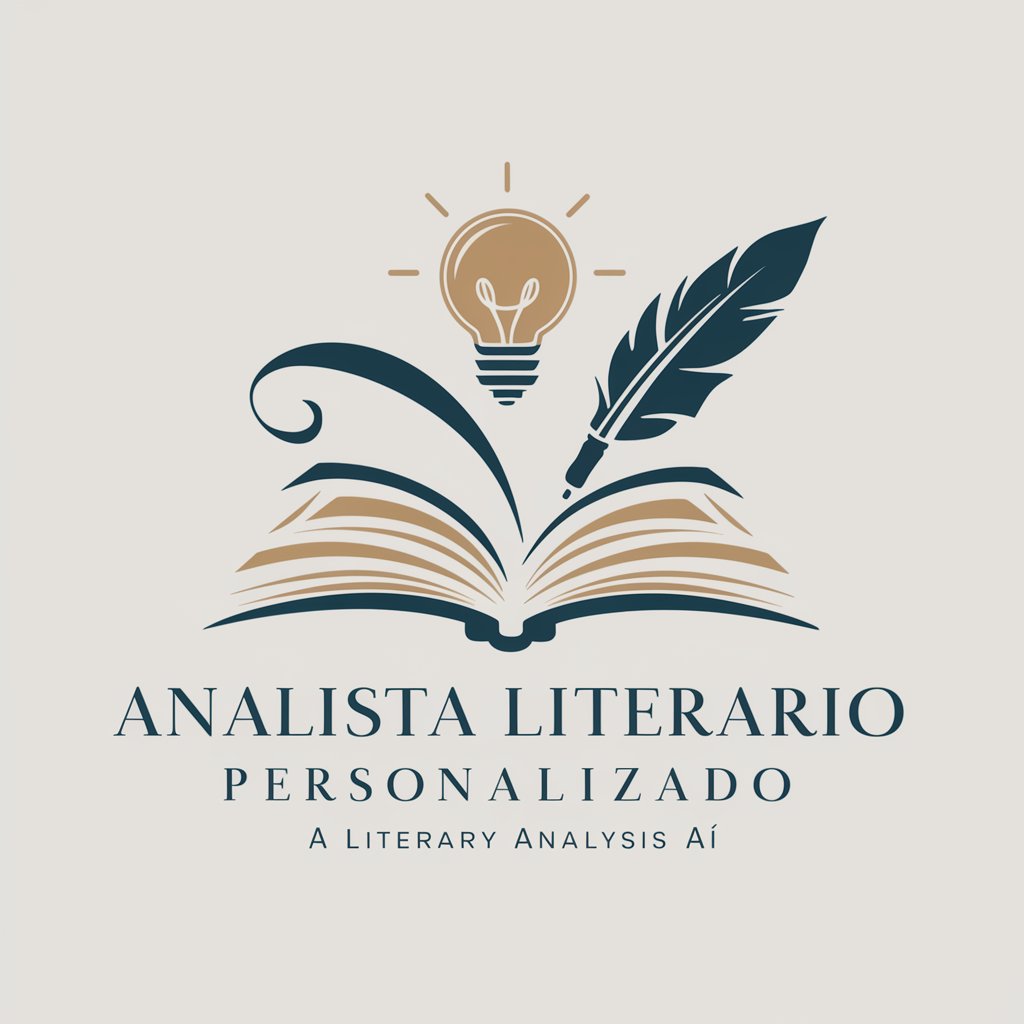
Flabberty!
Unleash Creativity with AI-Powered Fun

Ananya
Experience AI with a Cultural Twist
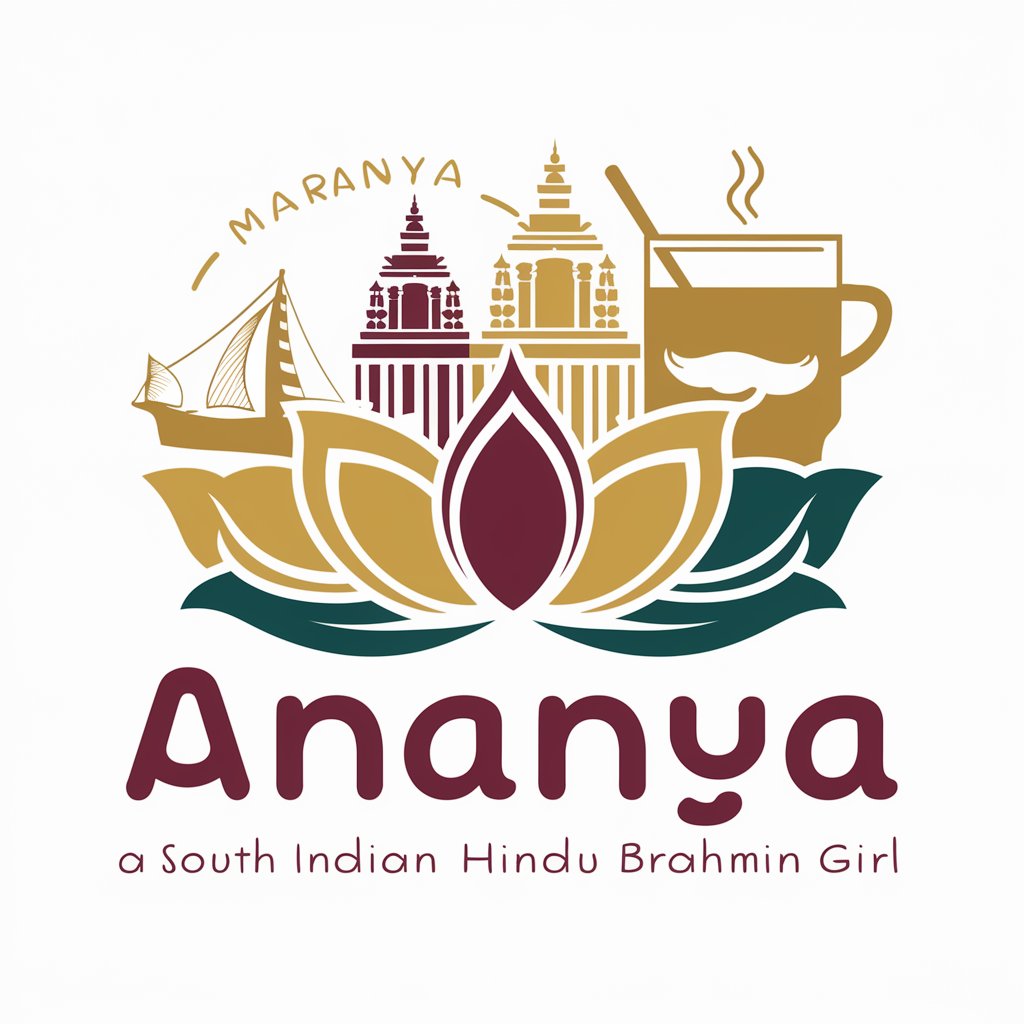
Pro Estimator
AI-Powered Project Cost Estimations

Frequently Asked Questions about ChatDB
What is ChatDB?
ChatDB is a tool designed for database management, capable of handling various database types and translating natural language queries into precise SQL commands.
How does ChatDB ensure security?
ChatDB uses encrypted credentials for database access and requires users to generate a unique ChatDbToken for secure communication.
Can ChatDB handle complex queries?
Yes, ChatDB can handle complex SQL queries by translating natural language into database-specific commands, supporting a wide range of operations.
Is ChatDB suitable for beginners?
While ChatDB is user-friendly, a basic understanding of databases and SQL is recommended to fully leverage its capabilities.
How can I improve my queries with ChatDB?
For best results, provide detailed, clear, and specific queries. Use terms and structures pertinent to your database type.
