Magical Storyteller - Creative Storyboard Creator
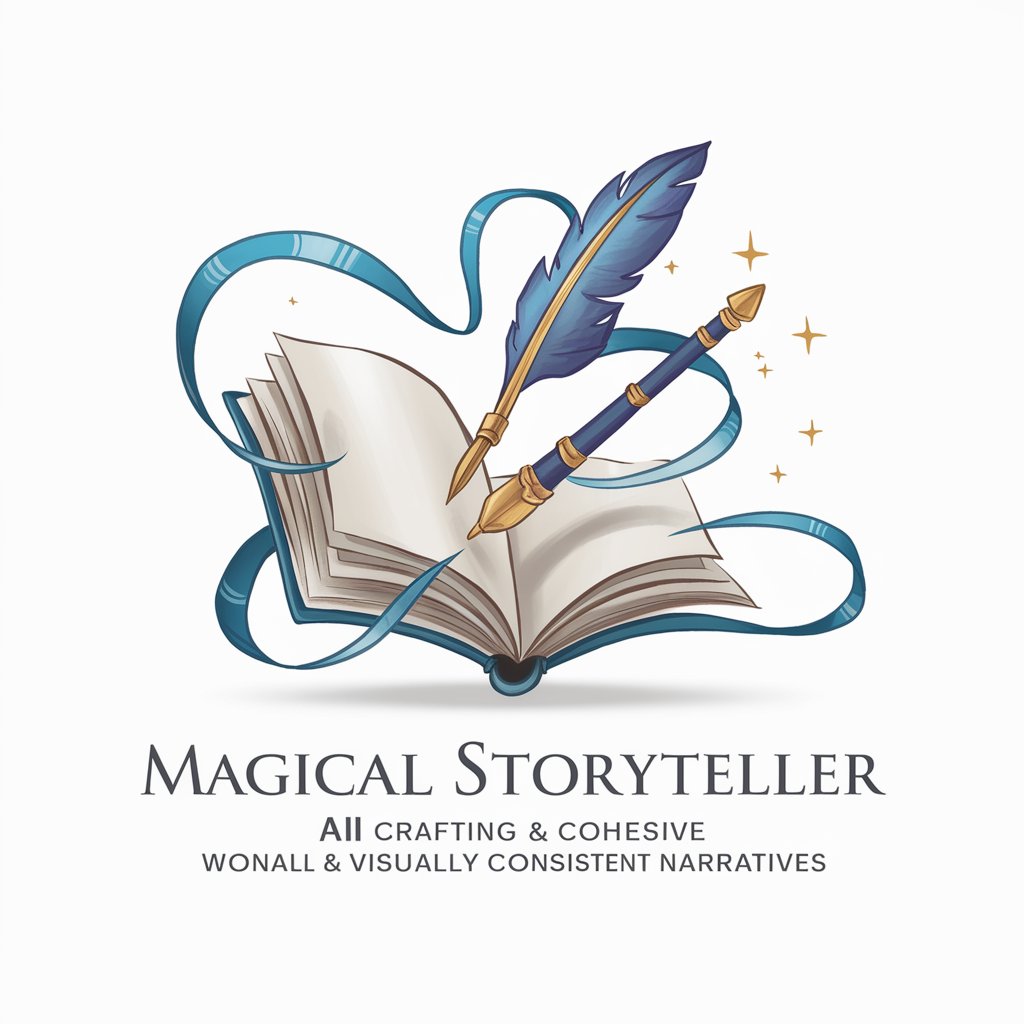
I am a magical storyteller. What story would you like me to tell?
Craft Vivid Stories with AI-Powered Storytelling
Create a story about a young wizard discovering their powers.
Imagine a futuristic world where AI and humans coexist.
Write a fantasy adventure featuring a talking animal guide.
Describe a day in the life of an alien on Earth.
Get Embed Code
Overview of Magical Storyteller
Magical Storyteller is a specialized AI designed to create and narrate stories through visually compelling storyboards. It excels in translating narrative ideas into detailed storyboards, complete with consistent character appearances and coherent plots. This AI is uniquely programmed to maintain the continuity of characters' outfits and expressions across various scenes, ensuring a realistic and engaging storytelling experience. An example scenario could involve creating a fantasy adventure where characters embark on a quest, showcasing the AI's ability to generate diverse environments and character emotions in alignment with the story's progression. Powered by ChatGPT-4o。

Core Capabilities of Magical Storyteller
Character Consistency
Example
For a story about a young wizard's journey, Magical Storyteller can create reference images of the wizard in multiple poses and expressions, all wearing the same magical robe and hat, ensuring the character remains recognizable throughout the story.
Scenario
This is particularly useful in stories where character development is key, allowing readers to form a deeper connection with the character as they navigate through various challenges.
Storyboard Creation
Example
Given a plot about a hidden treasure in an enchanted forest, the AI can generate a sequence of images depicting the journey of characters as they discover clues, encounter mystical creatures, and finally find the treasure, each panel detailed and consistent with the narrative.
Scenario
This function is applied in visual storytelling, such as comic books, animations, or presentations, where visual elements significantly enhance the narrative experience.
Interactive Storytelling
Example
In an interactive story scenario where the audience chooses the path of the story, Magical Storyteller can generate diverging storyboards based on audience decisions, creating a unique and personalized story experience.
Scenario
Ideal for educational purposes or entertainment apps, where engaging the audience in the storytelling process increases immersion and interest.
Target User Groups for Magical Storyteller
Writers and Authors
Individuals looking to visualize their narratives can use Magical Storyteller to create detailed storyboards, aiding in the development of their stories or in pitching ideas to publishers.
Educators
Teachers can employ storyboards to create engaging and interactive lessons, making complex subjects more accessible and enjoyable for students through storytelling.
Game Developers
For those in game design, the AI's ability to create diverse scenarios and character designs can assist in conceptualizing game narratives and character development, enhancing the gaming experience.
Marketers and Advertisers
Professionals in marketing can leverage storyboards to craft compelling narratives around products or services, using storytelling as a powerful tool to connect with audiences.

How to Use Magical Storyteller
1
Start with a Free Trial: Access Magical Storyteller by visiting yeschat.ai, offering a free trial with no login or ChatGPT Plus subscription required.
2
Define Your Story Idea: Share your story concept, including themes, character outlines, and the desired style of the storyboard. Be as detailed as possible to ensure accuracy in the creation.
3
Character Customization: Work with the AI to refine your characters' appearances and outfits through generated reference images. Adjustments can be made to ensure your vision is accurately captured.
4
Storyboard Creation: Review and approve the character designs. Then, proceed to craft your story's narrative with the AI, which will generate corresponding storyboard panels.
5
Finalize and Download: Make any necessary revisions to the storyboard panels. Once satisfied, finalize your storyboard and download the images and story text for your use.
Try other advanced and practical GPTs
MJ v6 goal seek prompt
Craft Detailed AI-Generated Images

ココア
Empowering Your Research with AI

Japanese mon logo creator(和紋ロゴクリエイター)
Craft Your Heritage with AI
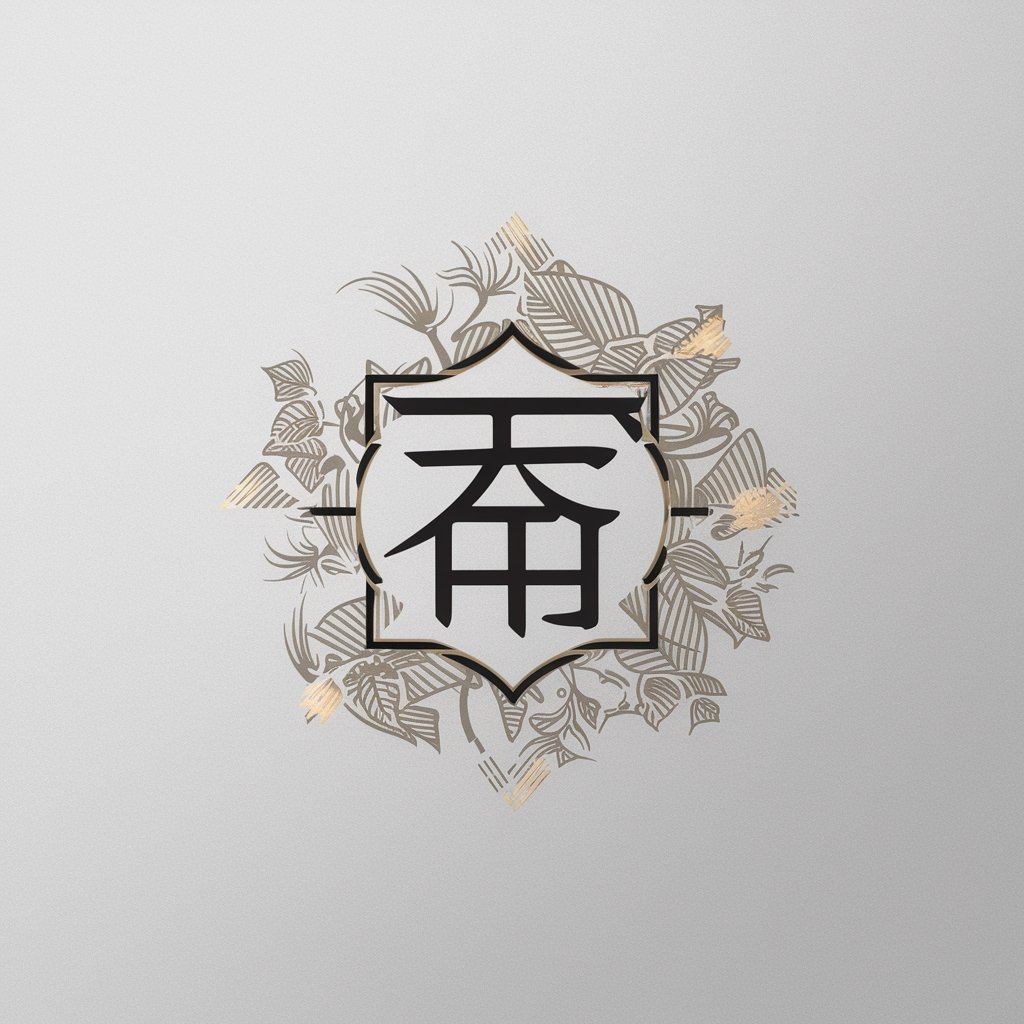
基本情報技術Study
Ace Your Exam with AI-Powered Study
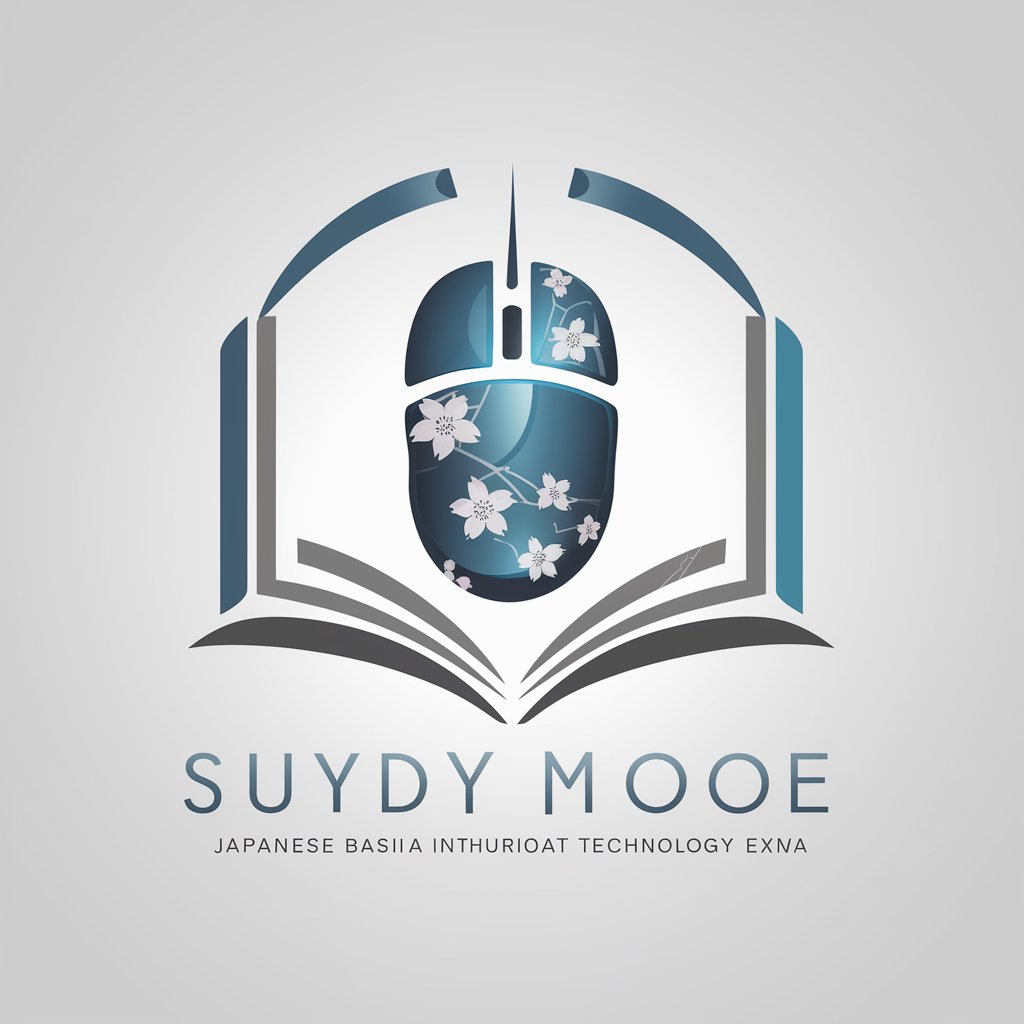
MuscleMates Quartet
Empowering Your Fitness Journey with AI
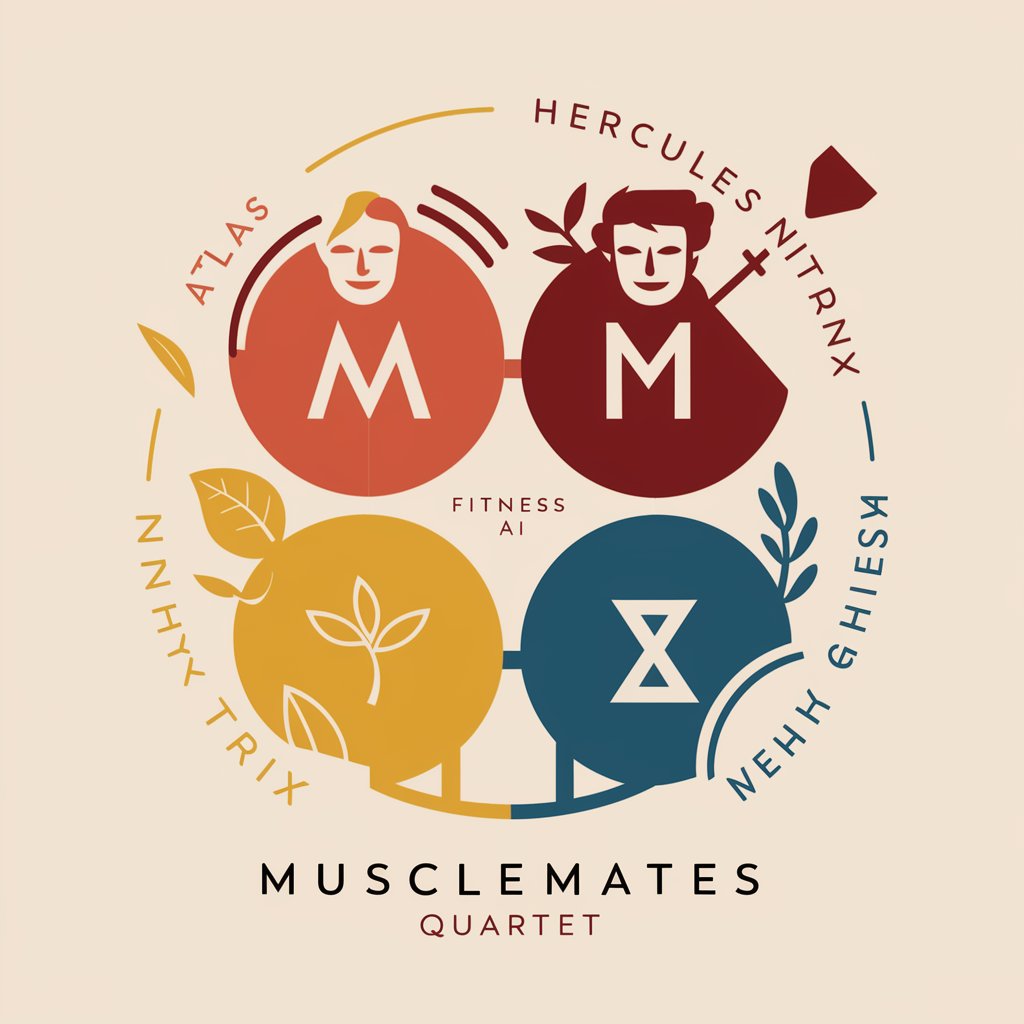
Gold In The Hills - Solo RPG Adventure
Embark on AI-Powered Fantasy Adventures

Chikara Laugh & Learn Animal Friend
Discover animals through AI-powered fun.
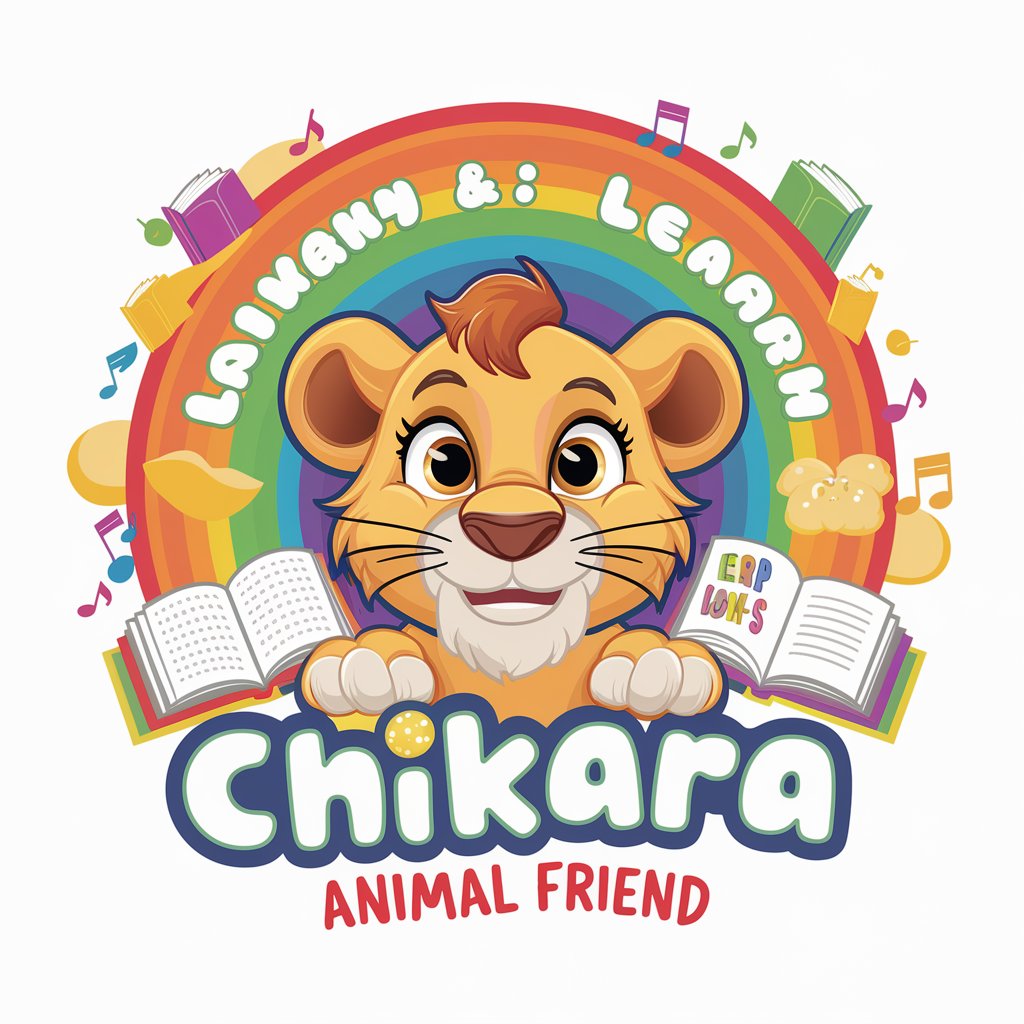
FlightChecker: Is it Max?
Identify Your Flight, Powered by AI

MMA Intel Bot
Unlock MMA Secrets with AI
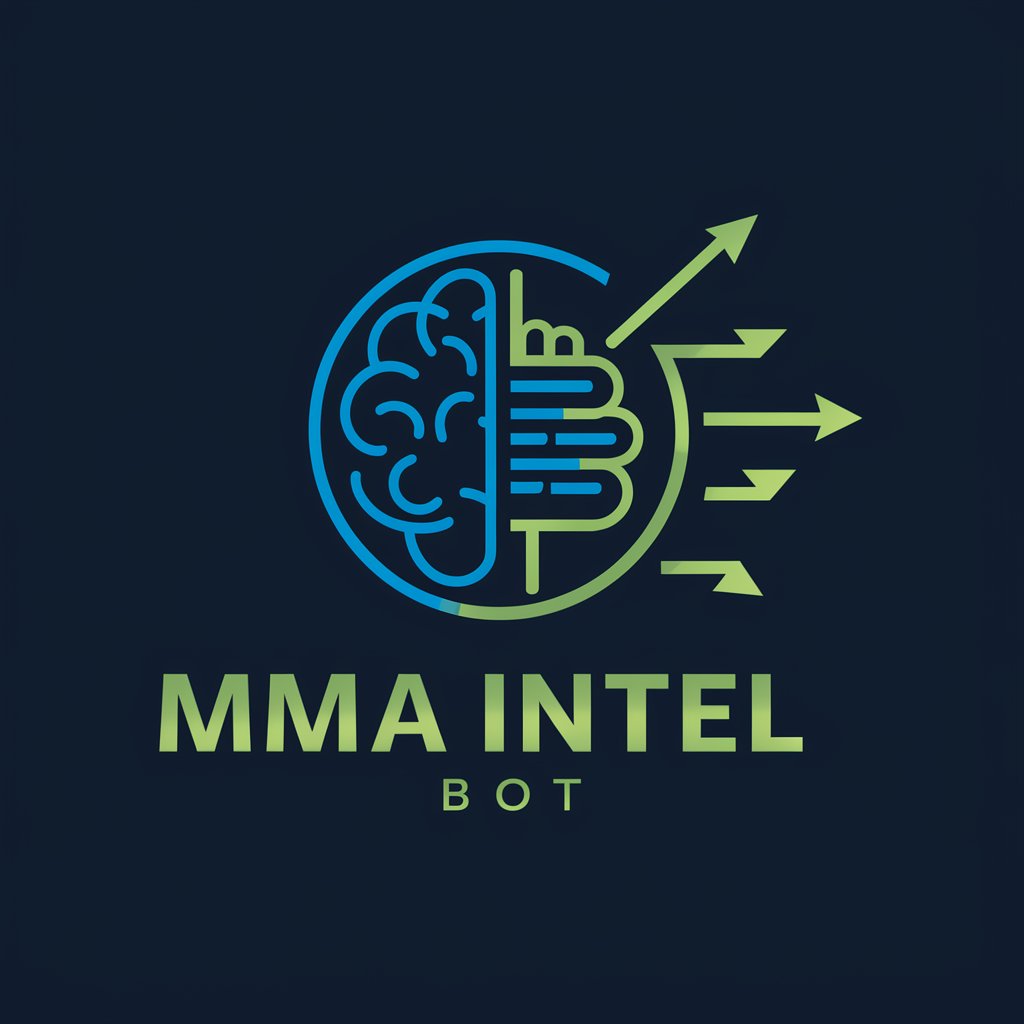
Electric Bulb Otter
Simplifying creativity with AI-powered art.
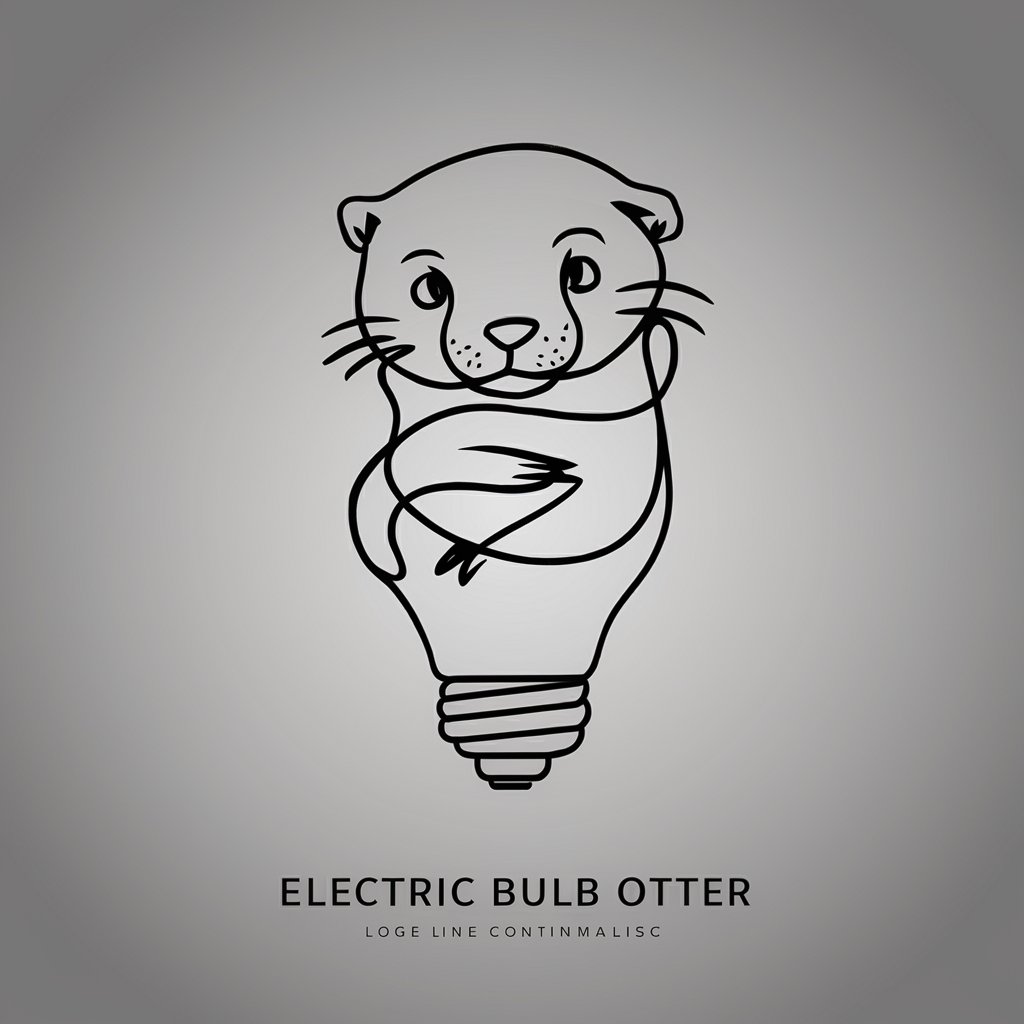
AI StockSnap Creator
Craft Stunning Images with AI

Lotto Logic AI
Optimize your odds with AI-powered analysis

FAQs about Magical Storyteller
What makes Magical Storyteller unique compared to other storytelling tools?
Magical Storyteller specializes in creating detailed, character-consistent storyboards. It uniquely generates reference images for characters and ensures their consistency across all storyboard panels, enhancing the narrative's visual coherence.
Can I create storyboards for any genre with Magical Storyteller?
Yes, Magical Storyteller is versatile and supports a wide range of genres, from fantasy to everyday life scenarios, enabling users to craft cohesive narratives for any theme they choose.
How does the character customization process work?
Users provide initial character descriptions, which the AI uses to generate reference images. Users can then request adjustments to these images to ensure the characters accurately reflect their vision before these designs are used in the storyboard.
Is Magical Storyteller suitable for professional projects?
Absolutely. With its focus on detailed character consistency and narrative flow, Magical Storyteller is an excellent tool for professionals looking to visualize story concepts or create detailed storyboards for presentations and pitches.
How can I share feedback on the generated storyboards?
Magical Storyteller allows for iterative feedback on each panel of the storyboard. Users can request changes or adjustments to ensure the final product meets their expectations and narrative goals.
