Outfit Creator - Personalized Outfit Suggestions

Welcome! Let's create your perfect outfit.
Dress smartly with AI-powered styling
Describe the occasion and style preferences for your outfit.
What colors and patterns do you prefer in your clothing?
Do you have any favorite fashion icons or style inspirations?
Upload images representing your desired style.
Get Embed Code
Overview of Outfit Creator
Outfit Creator is a personalized outfit suggestion tool designed to assist users in curating outfits that align with their personal style, occasion, and specific requirements. Utilizing an interactive session, Outfit Creator gathers comprehensive information from users, including style preferences, the occasion for the outfit, specific requirements, and up to three images representing the user's aspirational style. This detailed approach ensures that the outfit suggestions are not only visually appealing but also deeply personalized and contextually relevant. For instance, if a user is preparing for a job interview and prefers a minimalist style, Outfit Creator would suggest an outfit that is professional yet aligns with the minimalist aesthetic, incorporating elements such as a tailored blazer, a simple blouse, and tailored trousers. Powered by ChatGPT-4o。

Key Functions and Applications
Interactive Style Profiling
Example
A user uploads a picture of a casual outfit they admire. Outfit Creator then asks targeted questions to understand the user's preferences in terms of colors, fabrics, and fit, ultimately curating a personalized casual outfit suggestion.
Scenario
Used when a user seeks to explore and refine their personal style or when they want to experiment with new styles.
Occasion-specific Outfit Suggestions
Example
For a beach wedding, Outfit Creator suggests a lightweight, breezy maxi dress paired with sandals, a sunhat, and minimal jewelry, considering the user's comfort and the event's locale.
Scenario
Applied when users are preparing for specific events or occasions and need outfits that are appropriate yet stylish.
Visual Representation of Proposed Outfits
Example
After gathering input on a user's style and occasion, Outfit Creator generates a visual representation of the suggested outfit, including a combination of garments, accessories, and shoes, providing a comprehensive view of the look.
Scenario
Useful for users who need a visual cue to better understand how proposed items can be styled together.
Target User Groups
Fashion Enthusiasts
Individuals who have a keen interest in fashion and are always looking to refine or update their personal style. They benefit from personalized outfit suggestions that help them stay ahead of trends while aligning with their personal aesthetic.
Busy Professionals
Professionals who have little time to think about daily outfits or prepare for special occasions. They benefit from quick, tailored outfit suggestions that suit their professional and social calendars without sacrificing style.
Event Attendees
Users attending specific events such as weddings, interviews, or formal gatherings who require outfits that are both appropriate for the occasion and reflective of their personal style. Outfit Creator's occasion-specific suggestions provide them with confidence and ease in preparation.

How to Use Outfit Creator
Initiate the Experience
Access the Outfit Creator without the need for a subscription or account by visiting yeschat.ai, offering a straightforward start with a complimentary trial.
Upload Your Style Inspirations
Provide up to three images that best represent your desired style. This visual information is crucial for tailoring the outfit suggestions to your personal aesthetic.
Specify Preferences and Occasion
Detail your style preferences, the occasion for the outfit, and any specific requirements to ensure the suggestions are perfectly aligned with your needs.
Review Generated Outfit
Examine the visual representation of the suggested outfit, tailored to match your style inputs and occasion specifics.
Explore Styling Tips
Receive personalized styling tips and outfit explanations, helping you understand the selection and how to integrate it into your wardrobe.
Try other advanced and practical GPTs
SpongeBob's Motorcycle Advisor
Optimize your ride with AI-powered advice

Ingredient Insights
Decipher ingredients with AI power.

Smart Cart - ZA
Your AI-powered grocery planner.

Prompt Engineering Course
Master AI Prompting with Expert Guidance
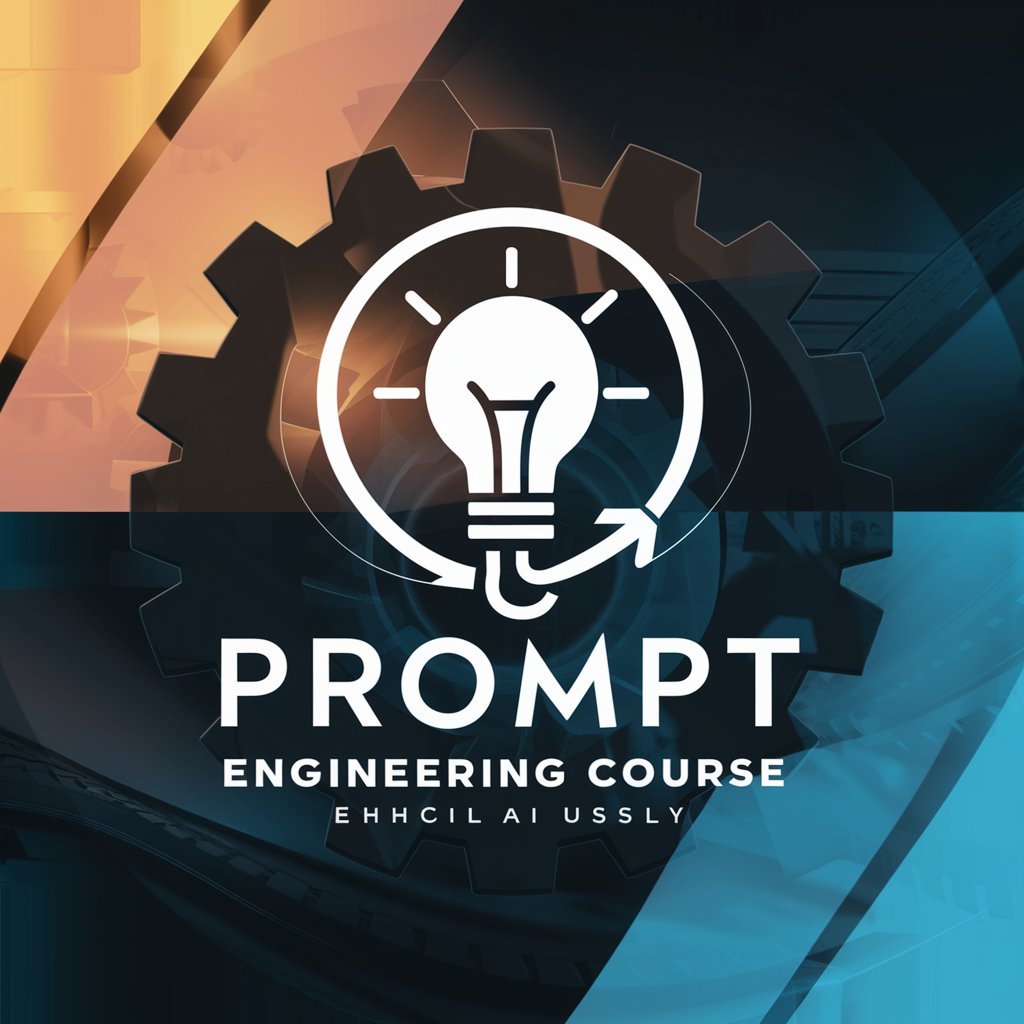
Diseñador Visual Creativo
Empowering creativity with AI-driven design

Rohenäpp
AI-powered Indoor Gardening Guide

PCF Expert
Optimize Your Carbon Footprint with AI

Biology & biomedical sciences
Deciphering Biology with AI Precision
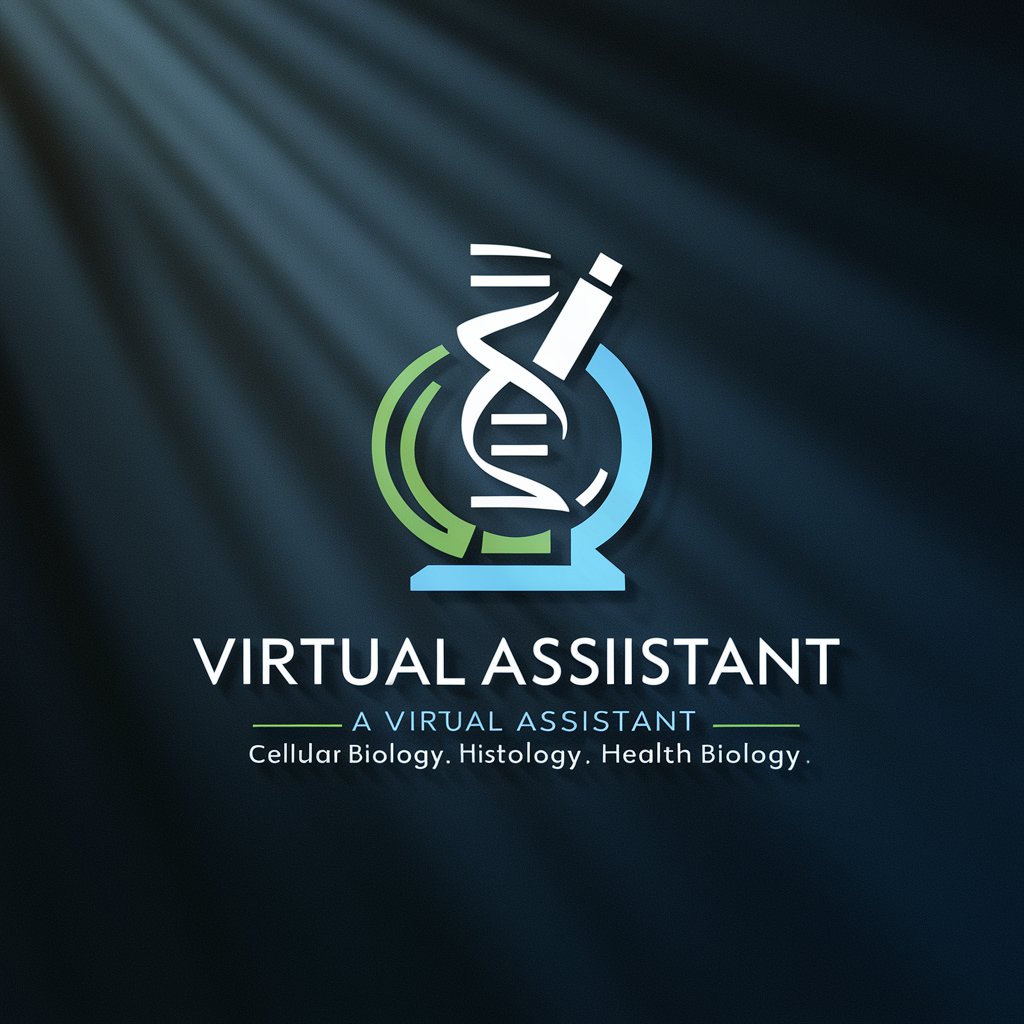
Premium HQ SEO Article Assistant - High Value
Elevate Your Content with AI Precision

Sales Expert | AI Tools for sellers
Empowering sales with AI-driven insights

Pediatrics Pal
Empowering Pediatric Care with AI

Docker先生
Simplify Docker with AI-powered assistance

Frequently Asked Questions about Outfit Creator
Can I use Outfit Creator without uploading images?
Yes, you can use Outfit Creator without image uploads, but providing visual style inspirations greatly enhances the personalization and accuracy of our outfit suggestions.
How does Outfit Creator handle different body types?
Outfit Creator takes into consideration various body types by tailoring suggestions to enhance your individual shape, focusing on fit and style preferences to ensure comfort and confidence.
Is Outfit Creator suitable for all occasions?
Absolutely. Whether you're dressing for a casual day out, a formal event, or professional settings, Outfit Creator can tailor suggestions to suit any occasion.
Can I specify budget constraints for my outfits?
Yes, when detailing your preferences, you can specify budget constraints. Outfit Creator will then prioritize options that align with your financial considerations.
How often can I use Outfit Creator?
You can use Outfit Creator as often as you need, exploring endless styling options and inspirations for daily looks, special occasions, or to refresh your wardrobe.
