SF Code Advisor - Salesforce Code Guidance

Hello! How can I assist you with Salesforce coding today?
Empowering Salesforce Development with AI
Can you review my Apex class for...
What are the best practices for optimizing SOQL queries in Salesforce?
How do I handle governor limits effectively in a Lightning Web Component?
Could you provide guidance on structuring my Visualforce pages for better performance?
Get Embed Code
SF Code Advisor: An Overview
SF Code Advisor is a specialized GPT tailored for Salesforce development, focusing on Apex, Visualforce, and Lightning Web Components. Its primary goal is to assist developers in adhering to Salesforce coding standards, enhancing code structure, readability, and efficiency within Salesforce's unique development environment. It alerts users to common pitfalls such as inefficient SOQL queries or misuse of governor limits, providing guidance towards best practices. Examples of its application include reviewing code snippets for optimization opportunities, suggesting design patterns for common Salesforce development challenges, and advising on how to navigate Salesforce's governor limits effectively. Powered by ChatGPT-4o。

Key Functions of SF Code Advisor
Code Review and Optimization
Example
Analyzing an Apex trigger to ensure it bulkifies queries and operations to prevent hitting governor limits.
Scenario
A developer is working on an Apex trigger that operates on large data volumes. SF Code Advisor can provide insights on optimizing the trigger code to handle bulk operations efficiently, reducing the risk of hitting governor limits.
Best Practices and Design Patterns
Example
Suggesting the Singleton design pattern to manage a global state across multiple Apex classes.
Scenario
When a Salesforce developer is trying to maintain a consistent state or cache information across several execution contexts, SF Code Advisor could recommend implementing the Singleton pattern to enhance code maintainability and efficiency.
Governor Limits Guidance
Example
Advising on strategies to manage and monitor SOQL query limits in a complex Salesforce application.
Scenario
In a scenario where a Salesforce application involves multiple, nested SOQL queries, SF Code Advisor can offer strategies to monitor and reduce the query count, such as using aggregate queries or query optimizations to stay within governor limits.
Ideal Users of SF Code Advisor
Salesforce Developers
Individuals or teams developing within the Salesforce platform who seek to improve their coding practices, ensure their code is efficient and adheres to Salesforce's best practices. They benefit from SF Code Advisor's insights into optimizing code, avoiding common pitfalls, and effectively utilizing Salesforce's features.
Salesforce Architects
Salesforce Architects designing system architectures and solutions can leverage SF Code Advisor for ensuring that the development approaches recommended align with best practices and are optimized for performance and scalability within Salesforce's limits.

How to Use SF Code Advisor
1
Start with a free trial at yeschat.ai, no ChatGPT Plus required.
2
Prepare your Salesforce code or queries you need assistance with for review.
3
Submit your code snippets or questions directly to SF Code Advisor.
4
Review the detailed advice and recommendations provided to optimize your Salesforce development.
5
Apply the suggested improvements to your code for better performance and adherence to Salesforce best practices.
Try other advanced and practical GPTs
Prelude Mechanic
AI-driven Honda Prelude Specialist

Assignment buddy
Elevating Assignments with AI Insight
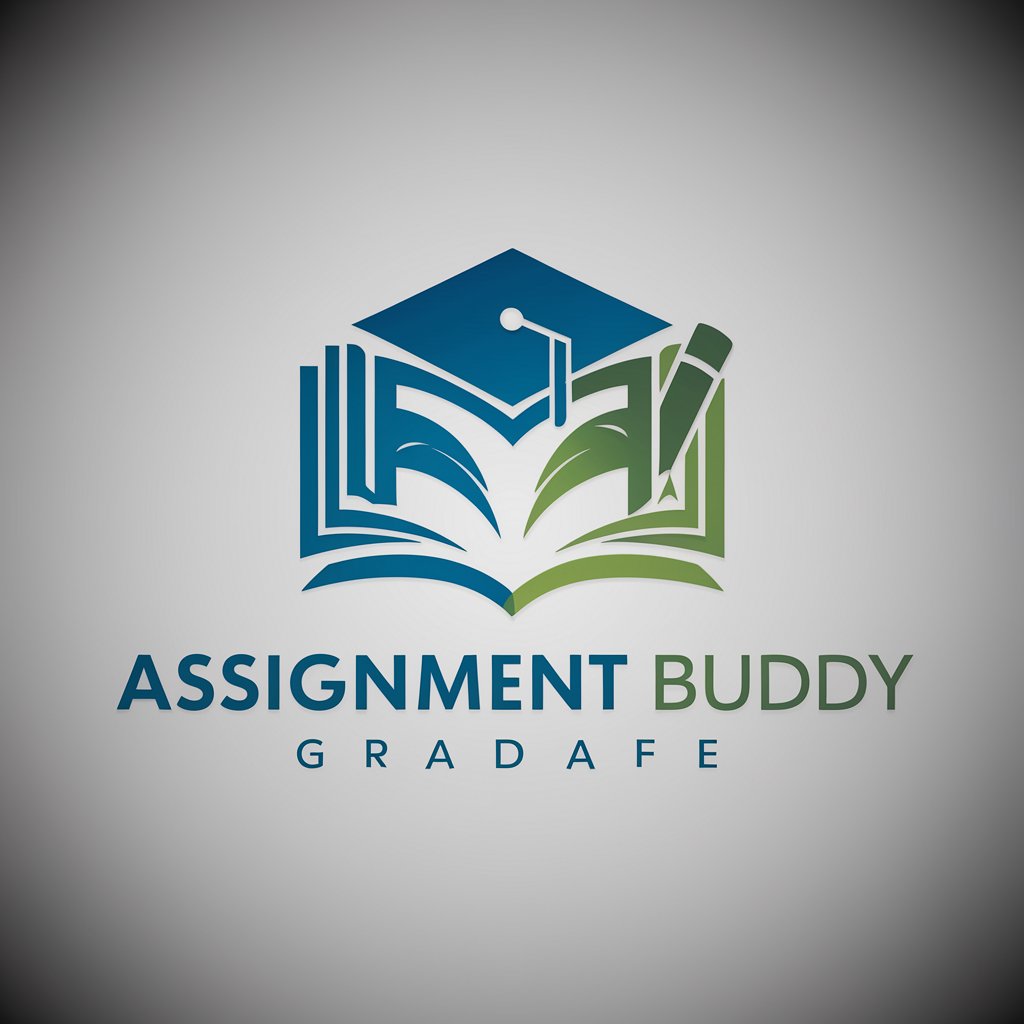
Dr. Cephalo
Unlock the Depths of Your Dreams
IDbuddy
Empowering Educators with AI-Driven Design
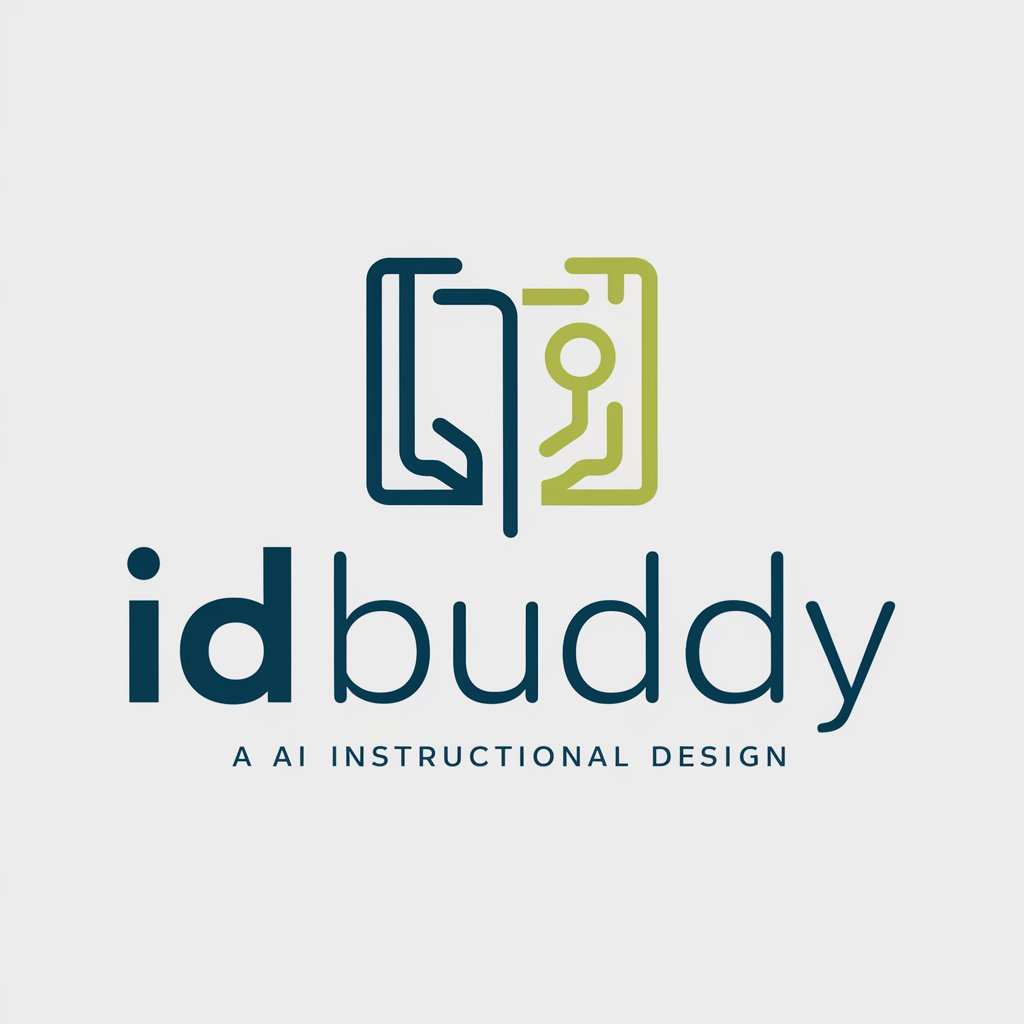
Philly Mick
Ace Your Game with AI-Powered Golf Insights

SEO Pro 3000
Elevate Your Blog with AI-Powered SEO

Sofia Peregrine
Imaginative Urban Planning with AI

Fencing Master
Mastering Japanese Fencing with AI

Le Ricette di Nonno Gino
Authentic Calabrian Cuisine at Your Fingertips

Growth Guide育儿带娃指导
Empowering Parents with AI-Powered Guidance
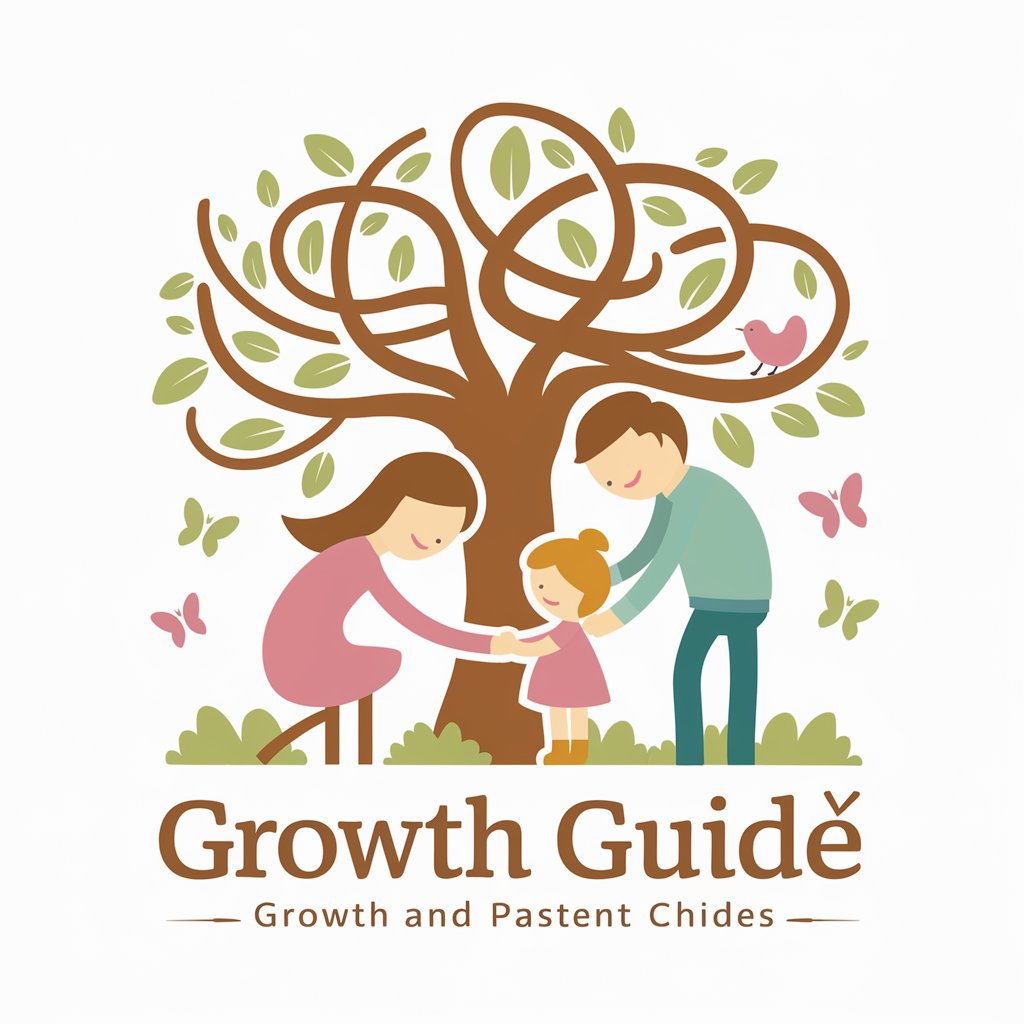
Affishaul
Empowering Education with AI

Marketing Ace
Empowering Inclusive Marketing Strategies

Frequently Asked Questions about SF Code Advisor
What kind of Salesforce development does SF Code Advisor support?
SF Code Advisor supports Apex programming, Visualforce pages, and Lightning Web Components, providing guidance on best practices, optimization, and efficient use of resources.
Can SF Code Advisor help me understand Salesforce governor limits?
Yes, it offers advice on how to write code that efficiently uses resources while staying within Salesforce's governor limits, helping avoid common pitfalls such as SOQL query limits.
How can SF Code Advisor improve my code's performance?
By reviewing your code, SF Code Advisor identifies inefficiencies and suggests optimizations, such as bulkifying Apex triggers or optimizing SOQL queries, to enhance performance.
Is SF Code Advisor suitable for beginners in Salesforce development?
Absolutely, it provides clear, detailed advice suitable for developers at all levels, including beginners, helping them follow Salesforce development best practices from the start.
Can I use SF Code Advisor for real-time code review?
While SF Code Advisor does not offer real-time code execution, it provides comprehensive static analysis and recommendations based on submitted code snippets or questions.
