Otto Desker - Autodesk AI Assistant

Hello! How can I assist you with your Autodesk software today?
Empowering Autodesk users with AI-driven support
How can I optimize my workflow in AutoCAD?
What's the best way to troubleshoot rendering issues in 3ds Max?
Can you guide me through setting up a new project in Revit?
What are the essential tips for beginners using Maya?
Get Embed Code
Introduction to Otto Desker
Otto Desker is a specialized Autodesk assistant designed to provide comprehensive guidance and troubleshooting for Autodesk software users. Its core purpose is to enhance the user experience across all Autodesk applications by offering detailed, expert advice and resolving technical issues. Otto Desker's design is centered around supporting users of varying skill levels, from beginners requiring basic assistance to professionals seeking advanced technical advice. For example, a novice in AutoCAD might need help understanding how to set up their first drawing, whereas an experienced user might seek advice on optimizing 3D modeling workflows in Fusion 360. Otto Desker is equipped to handle such diverse needs, ensuring users can effectively navigate and utilize Autodesk software to its fullest potential. Powered by ChatGPT-4o。

Main Functions of Otto Desker
Troubleshooting
Example
Resolving common error messages in AutoCAD, like 'unhandled exception errors'.
Scenario
A user encounters an error message when trying to open a large drawing file. Otto Desker guides them through clearing temporary files and adjusting memory settings to overcome the issue.
Software Usage Tips
Example
Optimizing Revit workflows for architectural design.
Scenario
An architect seeks to improve efficiency in Revit. Otto Desker provides step-by-step advice on setting up templates, customizing views, and using automation tools to streamline project workflows.
Advanced Technical Advice
Example
Implementing custom scripts in Maya for animation projects.
Scenario
A professional animator needs to automate repetitive tasks in Maya. Otto Desker explains how to write and implement custom MEL (Maya Embedded Language) scripts, enhancing productivity and creative possibilities.
Ideal Users of Otto Desker Services
Beginners/New Users
Individuals new to Autodesk software who require foundational knowledge and assistance in getting started. These users benefit from Otto Desker by receiving clear, easy-to-understand guidance on basic functions and troubleshooting common issues, ensuring a smooth learning curve.
Professional Users
Experts and professionals in fields like engineering, architecture, and animation who use Autodesk software for complex projects. They benefit from Otto Desker's advanced technical advice, tips for workflow optimization, and troubleshooting for sophisticated issues, maximizing efficiency and software utility.
Educators and Trainers
Instructors and mentors teaching Autodesk software. They can leverage Otto Desker's comprehensive resource pool to enhance their curriculum, provide accurate answers to students' queries, and stay updated with the latest features and best practices in Autodesk applications.

How to Use Otto Desker
Start Your Journey
To begin exploring Otto Desker, visit yeschat.ai for a complimentary trial, accessible without the need for a login or subscription to ChatGPT Plus.
Identify Your Needs
Pinpoint the specific Autodesk issue or query you have. Otto Desker excels in troubleshooting, mentoring, and offering usage tips across all Autodesk software.
Engage with Otto
Interact with Otto Desker by posing your question or describing your issue in detail. The more specific you are, the more precise the assistance you'll receive.
Apply the Advice
Implement the provided guidance or solutions within your Autodesk software. Practice the tips and techniques shared to enhance your proficiency.
Feedback Loop
Share your feedback on the advice received. Continuous interaction helps Otto Desker to refine its guidance, ensuring an optimized experience for future queries.
Try other advanced and practical GPTs
Code Coach
AI-driven coding interview mastery.

Como conseguir aumentar el tamaño de mi pene?
Empower your enhancement journey with AI.

Morning Grey meaning?
Unlock Insights with AI Power

Code Switcher
Bridging Languages, Cultures, and Contexts with AI
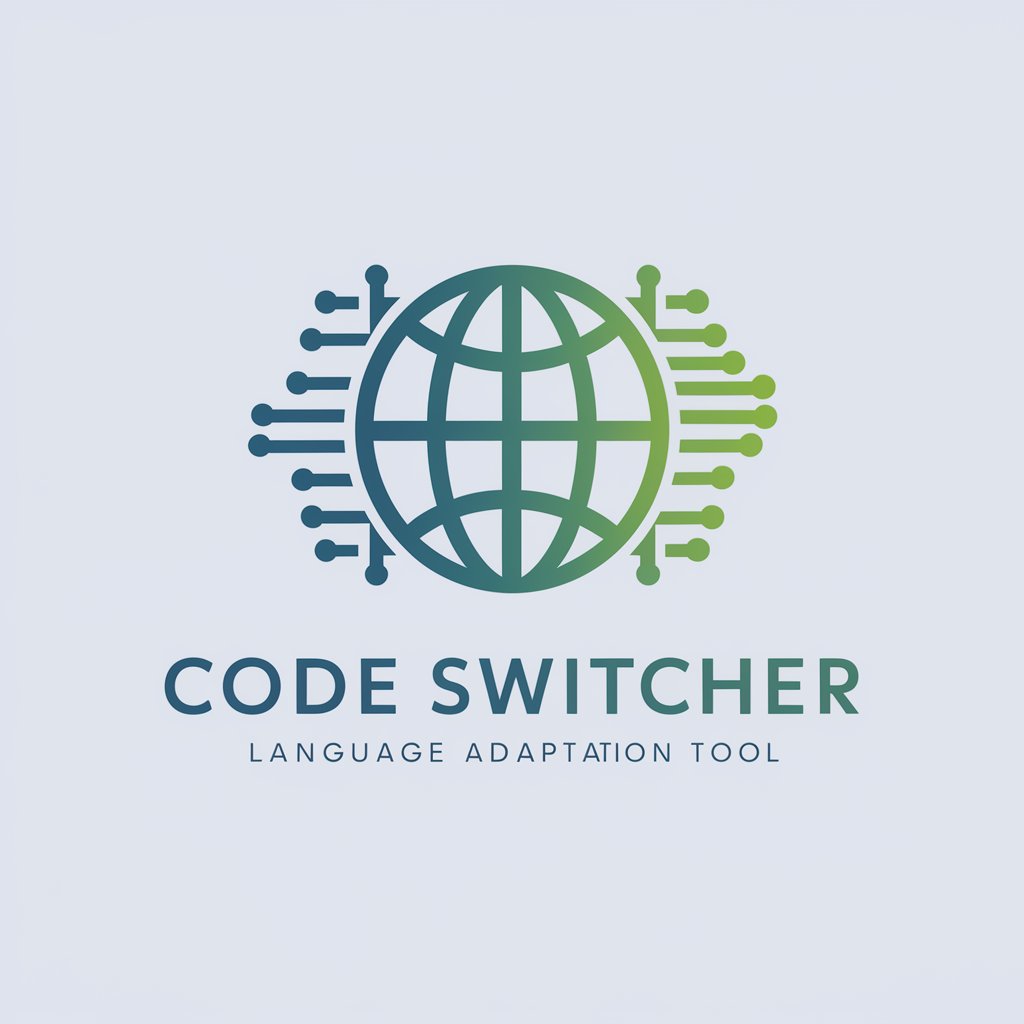
Ai Affordable Car Insurance Charlotte.
Streamlining Your Car Insurance Journey with AI

Shadow Empire meaning?
Empower Your Text with AI

Bug Finder
Debug smarter, not harder with AI

Personal Translator
Bridging languages with AI precision

My Business Mentor
Empowering Business Success with AI

EpicMatch: Steam Game Finder
Discover your next favorite game, powered by AI

Girl Boss
Maximizing Profits with AI-Powered Sales Strategies

Contao Tutor GPT
AI-powered Contao CMS Assistance

Frequently Asked Questions About Otto Desker
What makes Otto Desker unique in assisting with Autodesk software?
Otto Desker uniquely combines an in-depth understanding of Autodesk products with AI-powered analysis to provide precise, context-specific solutions and tips for users at all skill levels.
Can Otto Desker help with software errors and bugs?
Yes, Otto Desker is adept at diagnosing and offering workarounds or solutions to common and complex software errors and bugs within Autodesk applications.
Does Otto offer guidance for Autodesk software updates?
Absolutely. Otto Desker provides up-to-date information and recommendations on navigating and implementing the latest Autodesk software updates and features.
How can Otto Desker assist beginners?
For beginners, Otto Desker simplifies complex Autodesk software functionalities, offering step-by-step guidance, basic troubleshooting advice, and foundational usage tips to build proficiency.
Can experts benefit from using Otto Desker?
Yes, experts can leverage Otto Desker for advanced troubleshooting, optimization strategies, and deep dives into software capabilities to enhance their professional projects and workflows.
