Video Maker - AI-Powered Video Editing

Hi there! Let's make some amazing videos together!
Empower Your Creativity with AI
Can you suggest some creative ideas for a video intro?
What's the best way to add text overlays in my video?
How can I improve the audio quality in my videos?
What are some tips for seamless video transitions?
Get Embed Code
Introduction to Video Maker
Video Maker is designed as a specialized assistant for video editing, aimed at providing advice, creative ideas, and guidance on editing techniques and software usage. It is tailored to support users in enhancing their video projects, ensuring they can achieve professional and visually appealing results without extensive technical knowledge. Video Maker helps with selecting the right editing tools, understanding basic to advanced editing concepts, and fostering creativity in video production. For example, if a user is creating a travel vlog, Video Maker can suggest effective ways to merge clips, recommend transitions that fit the vlog's style, and offer tips on adding engaging titles and music to enhance the storytelling aspect. Powered by ChatGPT-4o。

Main Functions of Video Maker
Editing Technique Guidance
Example
Guiding users on color correction to enhance video quality.
Scenario
A user is creating a short film but struggles with inconsistent lighting across shots. Video Maker can provide step-by-step instructions on balancing colors and improving overall visual consistency using specific editing software.
Creative Concept Development
Example
Assisting in brainstorming themes and narratives for video projects.
Scenario
A content creator is planning a series of educational videos but lacks a cohesive theme. Video Maker can suggest structuring ideas, thematic elements, and engaging ways to present content that aligns with the creator's goals and audience expectations.
Software Usage Tips
Example
Offering tips and shortcuts for navigating video editing software.
Scenario
A beginner editor is overwhelmed by the complex interface of Adobe Premiere Pro. Video Maker can provide simplified explanations, highlight essential tools, and recommend tutorial resources to help the user become more confident in using the software.
Troubleshooting and Problem-Solving
Example
Addressing common video editing issues and errors.
Scenario
A user encounters export errors when trying to finalize a project. Video Maker can help diagnose common problems, suggest solutions, and offer alternative exporting settings to ensure successful video creation.
Ideal Users of Video Maker Services
Amateur and Hobbyist Editors
Individuals new to video editing or those editing as a hobby who seek straightforward, understandable guidance to improve their skills and complete projects with a professional touch.
Content Creators and Influencers
Social media influencers, YouTubers, and content creators looking for creative input and technical advice to produce engaging, high-quality videos that resonate with their audience.
Educational Professionals
Teachers, trainers, and educational content creators who need to produce clear, informative, and engaging video materials for online courses, tutorials, or classroom presentations.
Small Business Owners
Owners of small to medium-sized businesses who aim to create effective marketing or instructional videos without investing in professional video production services.

How to Use Video Maker
Start Your Journey
Begin by visiting yeschat.ai to access a free trial of Video Maker without the need to log in or subscribe to ChatGPT Plus.
Explore Features
Familiarize yourself with Video Maker's interface and features. Check out tutorials or guides available on the platform to get a comprehensive understanding of how to navigate and utilize the tool effectively.
Define Your Project
Outline your video project's goals and requirements. This includes determining the video's purpose, target audience, and desired outcome, which will guide your editing decisions.
Edit and Create
Use Video Maker's editing tools to assemble your video. This can involve trimming footage, adding transitions, incorporating text or effects, and adjusting audio levels. Take advantage of AI-powered features to enhance your video's quality and creativity.
Review and Export
Preview your video to ensure it meets your expectations. Make any necessary adjustments. Once satisfied, export your video in the desired format and resolution, ready for sharing or publishing.
Try other advanced and practical GPTs
Hindi
AI-powered cultural conversation companion

Room Planner
Design Your Space with AI

ImpactGPT Performance Analyst
Decipher Sustainability with AI

Marriage Please God Help
Empowering Marriages with AI-Driven Advice

Client Profile and Note Assistant
Streamlining mental health documentation with AI.

Speecher
Empowering Speech with AI

General Surgery GPT
Empowering Surgery with AI

Prisoner Of Hope meaning?
Unlock insights with AI-powered exploration

NY's Resolution Assistance
Empowering Resolutions with AI

XOptions
Empower Your Trades with AI Insights

Nihongo Buddy
Learn Japanese with AI-powered fun

Brofessional: The Chronicles of Eldoria
Forge Your Legend with AI
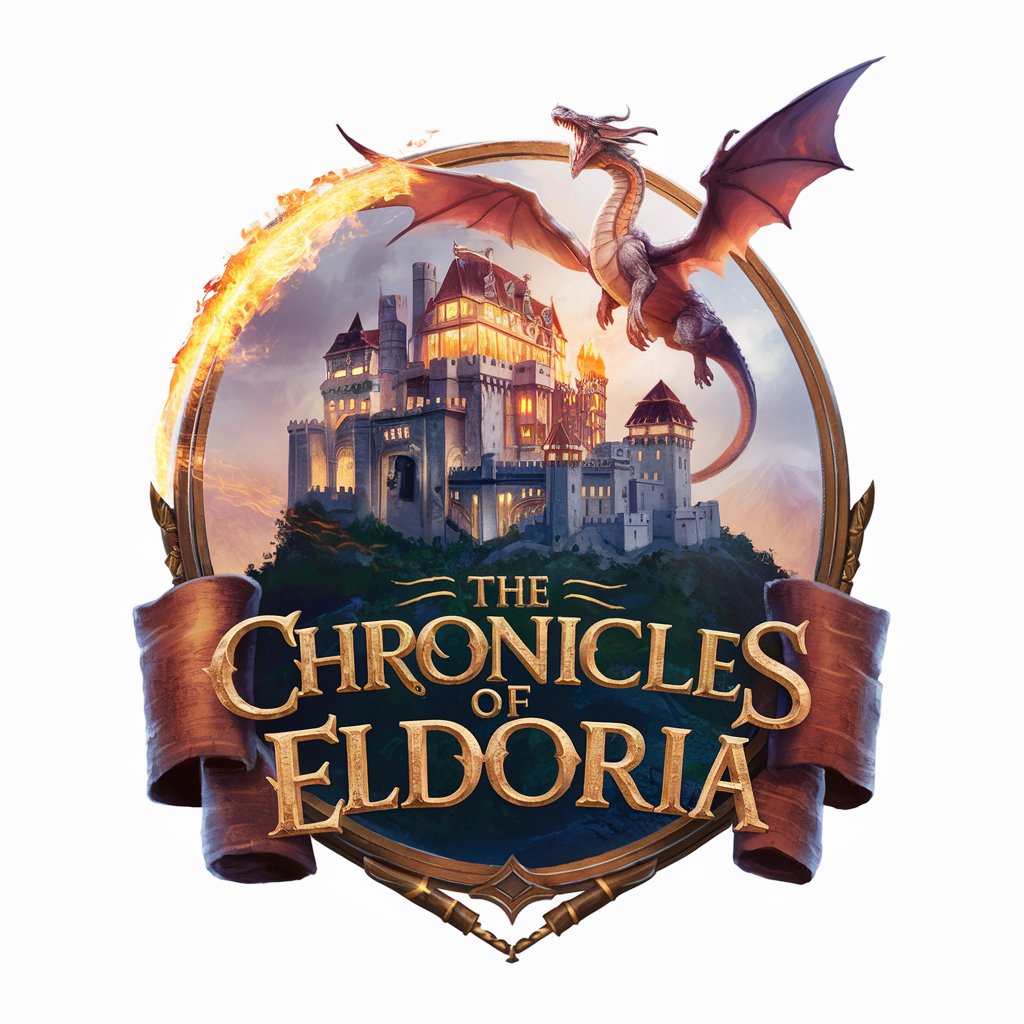
Frequently Asked Questions About Video Maker
Can Video Maker automatically edit videos?
Yes, Video Maker leverages AI to automate certain editing tasks, such as trimming, adjusting lighting, and applying effects, making the editing process faster and more efficient.
Is Video Maker suitable for beginners?
Absolutely! Video Maker is designed with a user-friendly interface that accommodates users of all skill levels, including beginners. It offers various tutorials and guides to help new users navigate the editing process.
What types of videos can I create with Video Maker?
Video Maker supports a wide range of video projects, from personal and educational videos to professional marketing or social media content. Its versatile tools and features allow for creative freedom in video creation.
How does Video Maker handle audio editing?
Video Maker includes audio editing tools that allow users to adjust volume levels, add background music or sound effects, and even apply audio filters to enhance the overall sound quality of their videos.
Can I collaborate with others on a video project in Video Maker?
While Video Maker primarily focuses on individual use, it does offer features that facilitate collaboration, such as sharing project files or drafts for feedback, making it easier to work on video projects as a team.
