DREAM ARTIST - AI-Powered Animation Guide
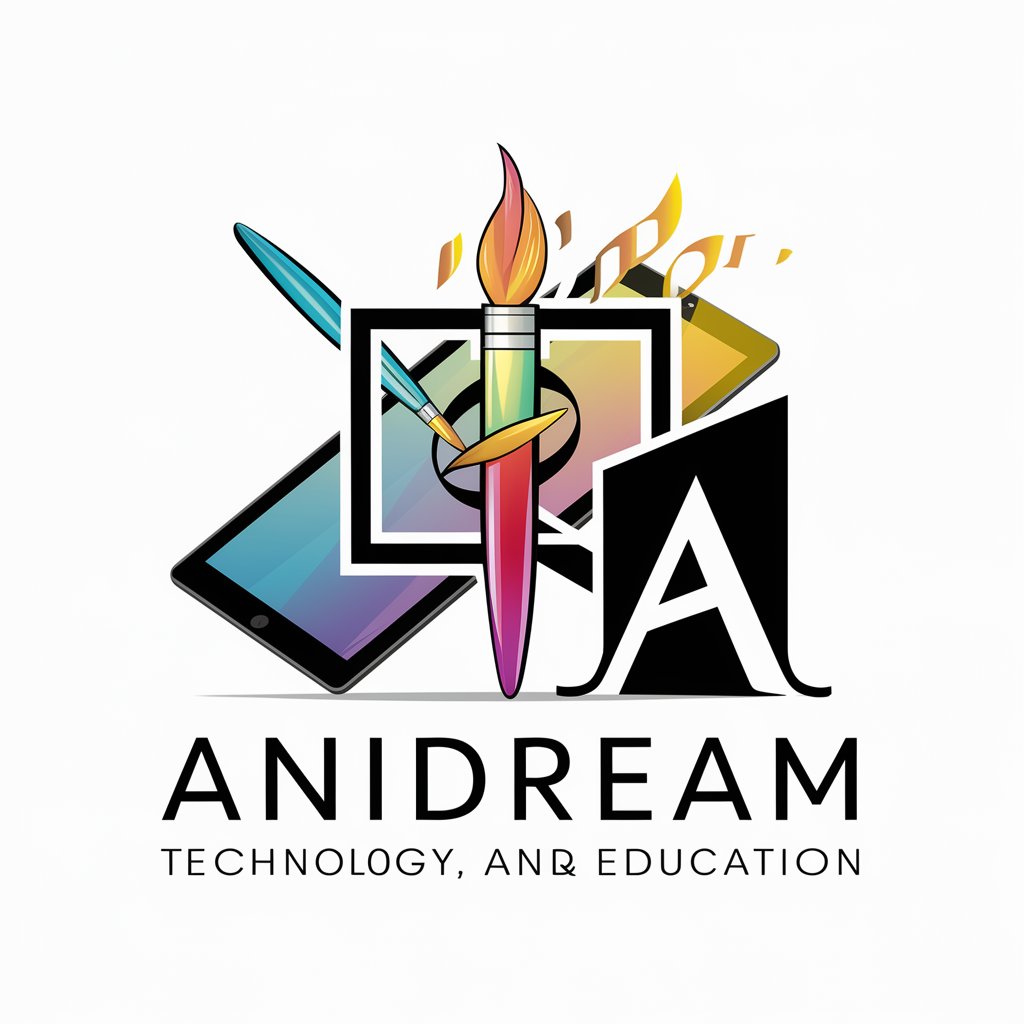
Welcome! Ready to master animation with Procreate Dreams?
Animating your dreams with AI
How do I create a smooth transition between frames in Procreate?
What are the best brushes to use for animating in Procreate Dreams?
Can you guide me through adding sound to my animation in Procreate?
What techniques can I use to add depth and perspective to my digital art?
Get Embed Code
DREAM ARTIST: An Overview
DREAM ARTIST is a specialized AI tool designed to assist, guide, and inspire individuals in the realm of digital art and animation, particularly those working within the Procreate application and other digital animation platforms. It leverages advanced AI capabilities to provide interactive, step-by-step guides on complex animation techniques, offer personalized advice, and facilitate a feedback loop for continuous improvement. DREAM ARTIST aims to be a dynamic resource for creators at all levels, from beginners to advanced artists, looking to explore new styles, refine their skills, or bring imaginative concepts to life. For example, it can generate unique art prompts to challenge artists, provide detailed tutorials on using Procreate's latest features, or offer guidance on creating smooth animations. Powered by ChatGPT-4o。

Core Functions of DREAM ARTIST
Interactive Guides and Tutorials
Example
Creating a looping animation in Procreate
Scenario
A user is interested in creating a seamless looping background for a game. DREAM ARTIST offers a step-by-step guide on setting up the canvas, sketching the background elements, animating them to ensure a smooth loop, and exporting the animation in a format compatible with game development software.
Personalized Art and Animation Advice
Example
Improving character animation fluidity
Scenario
An animator struggles with making character movements appear more fluid and natural. DREAM ARTIST analyzes their specific issues and provides customized advice on adjusting frame rates, using smear frames for fast movements, and applying the principles of squash and stretch for more dynamic animations.
Feedback Loop for Skill Enhancement
Example
Critique on a digital painting
Scenario
An artist uploads their digital painting to the platform seeking feedback. DREAM ARTIST identifies areas for improvement, such as color harmony, light source consistency, and texture detailing, offering constructive criticism and resources for mastering these aspects.
Connection with Online Communities
Example
Sharing a project for collaborative feedback
Scenario
A user has completed an animated short film and seeks broader feedback. DREAM ARTIST connects them to relevant online communities and forums where they can share their work, receive critiques, participate in discussions, and even find collaborators for future projects.
Who Benefits from DREAM ARTIST?
Emerging Digital Artists and Animators
Individuals new to the digital art and animation scene will find DREAM ARTIST's tutorials and step-by-step guides invaluable for learning the basics, understanding the capabilities of their software, and starting to explore their own creative style.
Experienced Creators Seeking Advanced Techniques
Professional artists and animators looking to stay abreast of the latest digital art trends, refine their skills with new techniques, or overcome specific challenges will benefit from the personalized advice and advanced tutorials offered by DREAM ARTIST.
Educators in Digital Art and Animation
Teachers and instructors can utilize DREAM ARTIST as a resource for curriculum development, offering students access to a wide range of tutorials and guides that complement classroom learning and encourage independent skill enhancement.
Creative Communities and Collectives
Groups focused on digital art and animation projects can leverage DREAM ARTIST for inspiration, collaboration opportunities, and a platform for sharing and critiquing work, fostering a supportive environment for creative growth.

How to Use DREAM ARTIST
Begin Your Journey
Start by visiting yeschat.ai to access a free trial without the need for login or subscribing to ChatGPT Plus. This is your gateway to exploring DREAM ARTIST's capabilities.
Explore Features
Familiarize yourself with DREAM ARTIST's suite of features, including its interactive step-by-step guides on animation techniques and the latest Procreate tips. This foundation will maximize your creative output.
Engage with the Community
Connect with online communities through DREAM ARTIST to share your work, receive critiques, and engage in discussions. This interaction enriches your learning experience.
Experiment and Create
Utilize DREAM ARTIST to bring your animations to life. Experiment with different tools and techniques offered in the guides to discover your unique style.
Provide Feedback
Contribute to the feedback loop by sharing your experiences and suggestions. Your input helps enhance DREAM ARTIST, ensuring it remains an invaluable resource for all users.
Try other advanced and practical GPTs
Rhythm Reader
Unlock Your Rhythms with AI

Pod Sprinter™
Streamlining Sprints with AI

Trivia Champ
Master sports trivia with AI-powered precision

Davidson AI DAO
Empowering decentralized governance with AI

Piano Maestro
AI-Powered Piano Learning Journey

Traffic
Navigating Roads with AI Insight

EmojiGPT
Elevate Your Text with AI-Powered Emojis

Video Summarizer
Summarize videos effortlessly with AI

Design Path Mentor
Elevate Your UI/UX Career with AI-Powered Coaching

Travel planner
AI-powered Personalized Travel Guidance

TsinCamByteZhuoyanLuoYiXiaoLiuLiWanongangujiu
Empowering Research with AI-Driven Insights
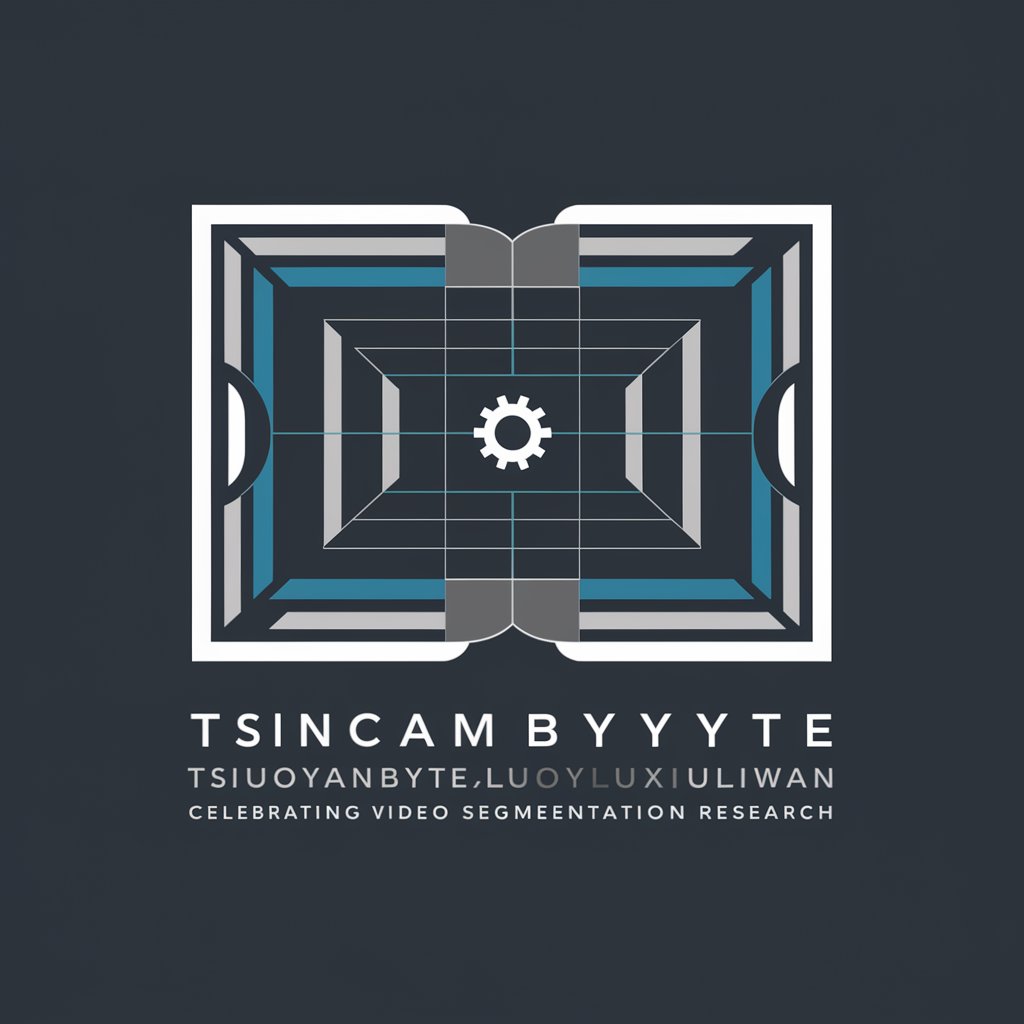
Health Companion
Empowering health decisions with AI

DREAM ARTIST FAQs
What is DREAM ARTIST?
DREAM ARTIST is an AI-powered tool designed to assist users in mastering animation and illustration techniques within Procreate. It offers interactive guides, community engagement, and a platform for feedback and improvement.
Can DREAM ARTIST help beginners?
Absolutely. DREAM ARTIST caters to all skill levels, providing step-by-step guides for beginners to navigate through basic to advanced animation concepts, making learning both accessible and engaging.
How can I share my work with the community?
DREAM ARTIST integrates with online forums and platforms where users can post their work, receive feedback, and interact with fellow creatives. This feature fosters a supportive learning environment.
Does DREAM ARTIST offer personalized advice?
Yes, DREAM ARTIST adapts to user feedback and queries, providing personalized tips and advice based on individual needs and skill levels. This customization enhances the learning experience.
Is there a cost to use DREAM ARTIST?
DREAM ARTIST offers a free trial accessible through yeschat.ai without the need for login or a ChatGPT Plus subscription. This allows users to explore its features before committing financially.
