CSS Elegance: Unlocking `!important` - CSS `!important` Mastery

Welcome! Let's unlock the elegance of CSS together.
Master CSS Specificity, Elegantly
Can you help me create a CSS rule that...
I'm having trouble with specificity in my stylesheet...
What are the best practices for using '!important' in CSS?
How can I override inline styles without relying on '!important'?
Get Embed Code
CSS Elegance: Unlocking `!important` - An Overview
CSS Elegance: Unlocking `!important` is a specialized service designed to assist web developers and designers in mastering the intricacies of CSS, with a particular focus on the judicious use of the `!important` rule. This service is rooted in the principles of maintaining clean, efficient, and scalable CSS. It emphasizes understanding CSS specificity to minimize reliance on `!important`, ensuring styles are applied as intended without unexpected overrides. For example, a web designer struggling with a style that won't apply due to specificity issues might learn alternative methods to increase specificity correctly without resorting to `!important`. Another scenario involves refactoring a legacy project where `!important` is overused, hindering maintainability and scalability; here, CSS Elegance would guide on systematically removing `!important` declarations in favor of a more structured stylesheet. Powered by ChatGPT-4o。

Core Functions of CSS Elegance: Unlocking `!important`
Educating on CSS Specificity
Example
Providing in-depth tutorials on how specificity works, including calculators and examples to illustrate how different selectors influence the application of styles.
Scenario
A developer is confused about why their styles aren't applying to an element. CSS Elegance helps them understand how selector weight affects style application, enabling them to adjust their CSS appropriately without using `!important`.
Best Practices for Scalable CSS
Example
Offering guidelines on organizing CSS to improve readability and maintainability, such as BEM (Block Element Modifier) methodology, and strategies for using pre-processors like SASS or LESS.
Scenario
A team working on a large-scale web application needs to ensure their styling remains manageable. CSS Elegance provides strategies for structuring CSS to enhance collaboration and future-proof their codebase.
Refactoring and Optimization
Example
Guiding through the process of identifying and removing unnecessary `!important` declarations, suggesting cleaner, more specific selectors to achieve the desired styling.
Scenario
Inheriting a project littered with `!important`, a developer needs to clean up the CSS. CSS Elegance outlines a step-by-step approach to refactor the stylesheet, improving performance and maintainability.
Ideal Users of CSS Elegance: Unlocking `!important`
Web Developers and Designers
Individuals or teams involved in web development or design, seeking to deepen their understanding of CSS, improve their coding practices, or troubleshoot specific styling challenges. They benefit from learning to use `!important` appropriately and mastering CSS specificity for cleaner, more efficient code.
Project Managers and Team Leads
Leaders responsible for overseeing web projects, who must ensure their teams adopt best practices for maintainable and scalable CSS. They benefit from understanding how to guide their teams in structuring CSS code effectively, reducing reliance on `!important`, and fostering a culture of quality coding practices.
Educators and Trainers
Instructors teaching web development or design, looking for resources to explain complex CSS concepts like specificity and the cascade. They benefit from structured lessons and examples that make it easier to teach students how to write efficient, maintainable CSS without overusing `!important`.

Using CSS Elegance: Unlocking `!important`
1
Begin by exploring yeschat.ai to start your journey without any login requirements, offering a seamless initiation into CSS mastery.
2
Familiarize yourself with the basics of CSS, including selectors, properties, and values, to understand how `!important` interacts within the cascade.
3
Learn about CSS specificity and the cascade to grasp when and why `!important` might be necessary, but also why it's often best avoided.
4
Implement `!important` sparingly, primarily in cases of third-party widget styling or when overriding inline styles is unavoidable.
5
Regularly review and refactor your CSS to reduce reliance on `!important`, aiming for a clean, maintainable, and scalable codebase.
Try other advanced and practical GPTs
古诗词最优英文翻译
Bridging Cultures with AI-Powered Poetry Translation

Ai Affordable Car Insurance Houston, Texas.
Empowering Smart Insurance Choices with AI

Bang Your Head meaning?
Unleash AI-powered insights and creativity.

Soccer Coach Assistant
Elevate Your Coaching with AI

Coffee Sommelier
Elevate Your Coffee Experience with AI

Female Investment GPT
Empowering Women in Finance with AI

Preacher meaning?
Unlocking Complex Texts with AI

LonelinessGPT
Your AI-powered companion for tough times.

StoryWeaver
Crafting Your Stories with AI
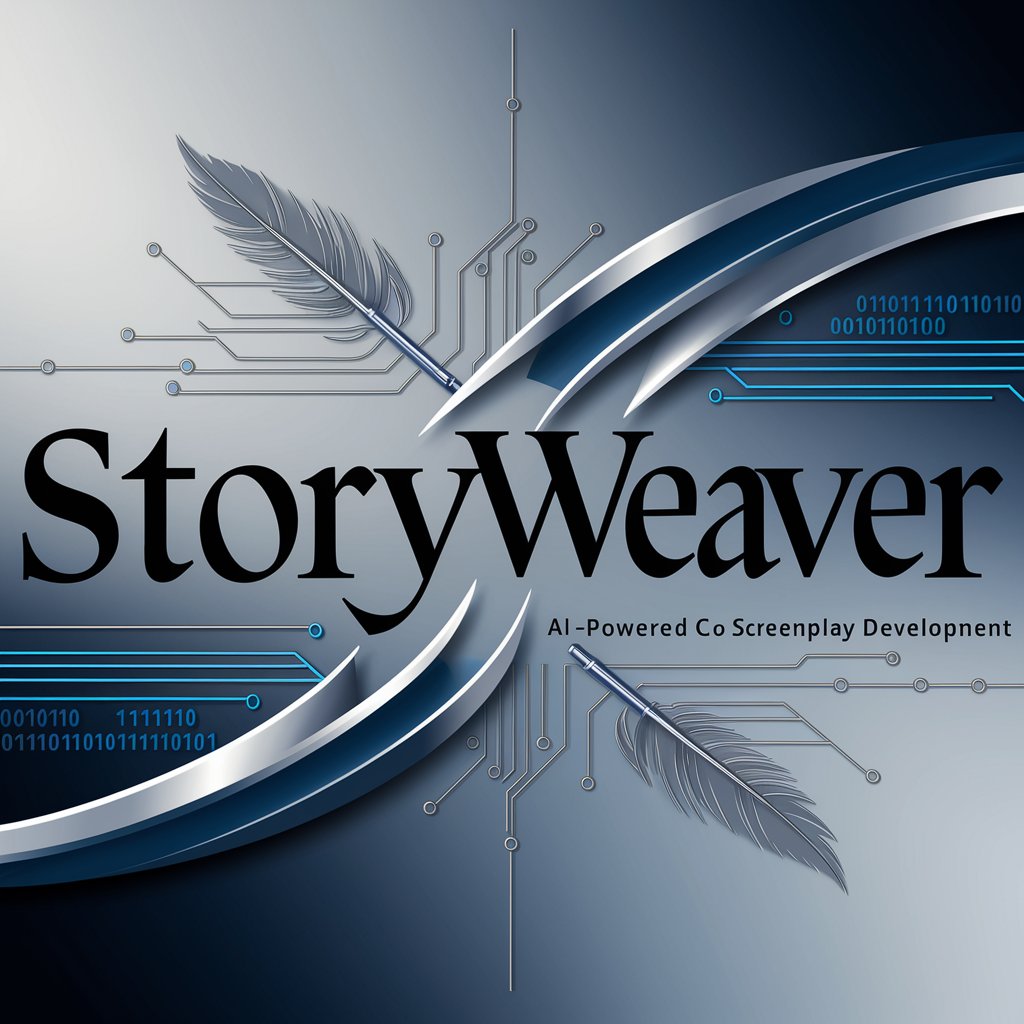
Ask William Shakespeare
Harness the Bard's wisdom with AI.

Time Traveler
Embark on a journey through time with AI.

Hero meaning?
Empowering Insights with AI

FAQs on CSS Elegance: Unlocking `!important`
What is CSS `!important` and when should I use it?
`!important` is a CSS declaration used to override other styles due to its high specificity. It should be used sparingly, in cases like overriding styles of third-party widgets or when an important style cannot be applied due to specificity issues.
Can `!important` affect website performance?
While `!important` itself does not directly affect performance, overuse can lead to maintenance challenges and difficulty in debugging, which indirectly impacts the efficiency of managing the website's styling.
How does `!important` interact with CSS specificity?
`!important` declarations override other declarations, regardless of specificity. However, if two conflicting declarations both use `!important`, the one with higher specificity wins.
Are there any tools to help manage CSS specificity without `!important`?
Yes, tools like CSS Lint can help identify specificity issues, and methodologies like BEM (Block Element Modifier) can help structure CSS to avoid high specificity conflicts.
What are best practices for using `!important` in responsive design?
In responsive design, use `!important` only as a last resort. Focus on using mobile-first approaches and media queries to adjust styles for different screen sizes without needing to override previous styles.
