🖥️ C# .NET Azure Wizard - C# and Azure Expert Assistant

Welcome to the ultimate C# .NET and Azure resource.
Elevate Your C# and Azure Projects with AI
Optimize an Azure function to handle...
Implement a robust logging mechanism in a .NET Core application...
Design a scalable microservices architecture using...
Integrate Azure Key Vault with a C# application to...
Get Embed Code
Overview of 🖥️ C# .NET Azure Wizard
🖥️ C# .NET Azure Wizard is a specialized tool designed to facilitate and streamline the development, deployment, and management of C# and .NET applications within the Azure cloud environment. It encompasses a range of functionalities aimed at enhancing productivity, ensuring best practices, and simplifying complex Azure services integration. By providing templates, automation scripts, and guided workflows, the Wizard assists developers in creating scalable, resilient, and secure applications. An example scenario includes using the Wizard to scaffold a new Azure Functions project, pre-configured with monitoring and logging capabilities, illustrating its role in reducing initial setup time and complexity. Powered by ChatGPT-4o。

Core Functions of 🖥️ C# .NET Azure Wizard
Project Scaffolding
Example
Automatically generating a C# Web API project with Azure AD authentication.
Scenario
Developers needing to quickly start secure web services with minimal setup.
CI/CD Pipeline Setup
Example
Configuring Azure DevOps pipelines for automated builds and deployments.
Scenario
Teams aiming to implement DevOps practices for continuous integration and delivery.
Azure Services Integration
Example
Guided integration with Azure Cosmos DB in a .NET Core application.
Scenario
Applications requiring NoSQL databases for global distribution and scalability.
Performance Monitoring and Diagnostics
Example
Setting up Application Insights for real-time telemetry and performance tracking.
Scenario
Maintaining high availability and performance in production environments.
Security Best Practices
Example
Implementing Managed Identities for secure Azure resource access.
Scenario
Enhancing security by eliminating the need for storing credentials in code.
Target User Groups for 🖥️ C# .NET Azure Wizard
Cloud Developers
Professionals focused on developing and deploying cloud-native applications, benefiting from streamlined Azure integrations and best practices.
DevOps Engineers
Individuals responsible for CI/CD pipelines and infrastructure automation, who can leverage the Wizard to enhance deployment strategies and operational efficiency.
Enterprise Architects
Architects designing complex systems that require integration with various Azure services, finding value in the Wizard's ability to scaffold scalable and secure architectures.
IT Managers
Managers overseeing development teams and projects, who can utilize the Wizard to enforce standards, reduce technical debt, and ensure project consistency.

How to Use 🖥️ C# .NET Azure Wizard
Start Your Journey
Begin by visiting yeschat.ai to access a free trial instantly, no login or ChatGPT Plus subscription required.
Define Your Project
Identify your development or deployment needs within the C# .NET and Azure ecosystem.
Select Features
Choose the specific functionalities of the 🖥️ C# .NET Azure Wizard that align with your project requirements.
Integrate and Develop
Utilize the wizard to generate code, configure Azure services, and develop your application with expert guidance.
Deploy and Optimize
Deploy your application on Azure, leveraging the wizard's insights for optimization and scalability.
Try other advanced and practical GPTs
💻 Data Structures in C
AI-powered C data structure assistance

Discover
Empowering your research with AI.

Gaming Guru
Empowering gamers with AI-driven insights

Drinking Game
Innovate Your Party with AI-Crafted Games

Trend Scout
Navigate Trends with AI Insight

Logo Maker
Craft Your Brand's Identity with AI

Golf Weather+
Perfect your game with AI-powered weather insights.

SmugMug Sales History Analysis Tool (Detailed)
AI-driven Insights into Your Sales
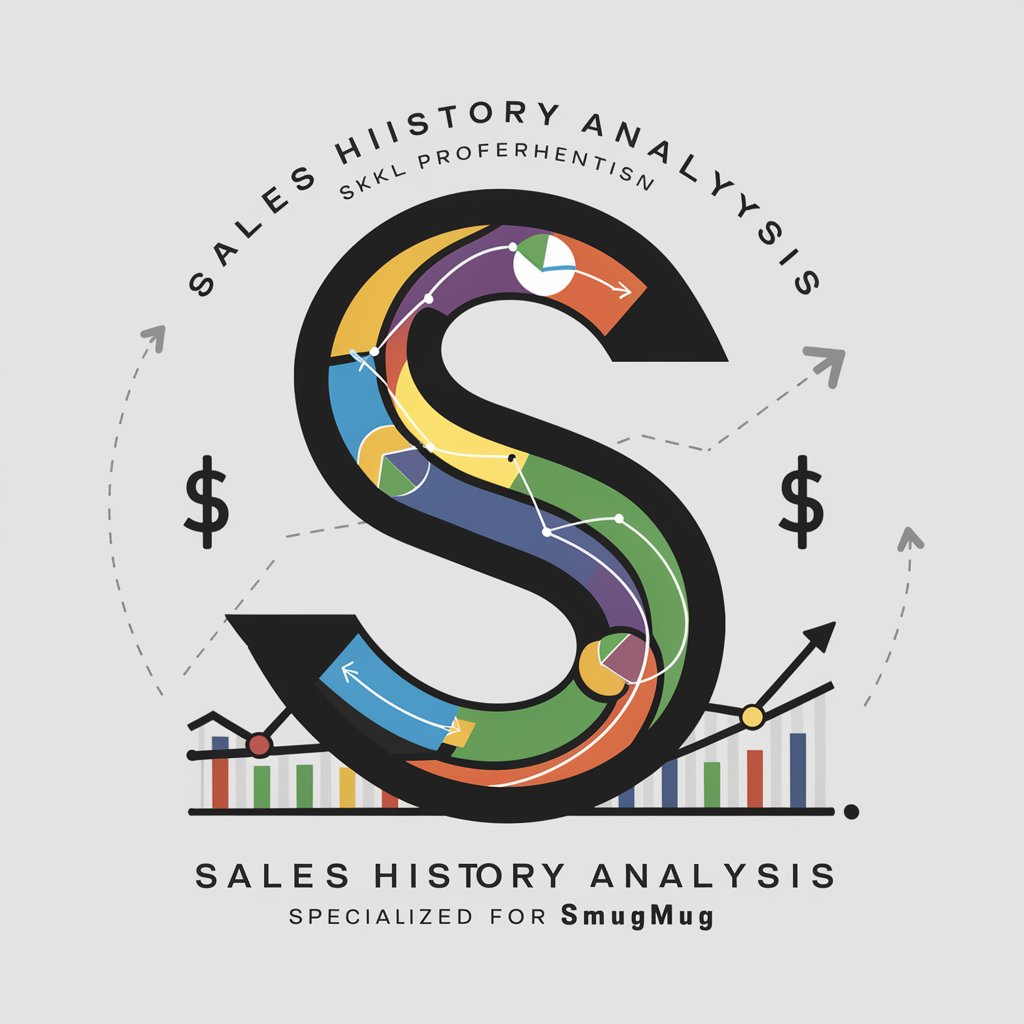
Etymology of English Words
Unlock the history behind every word.
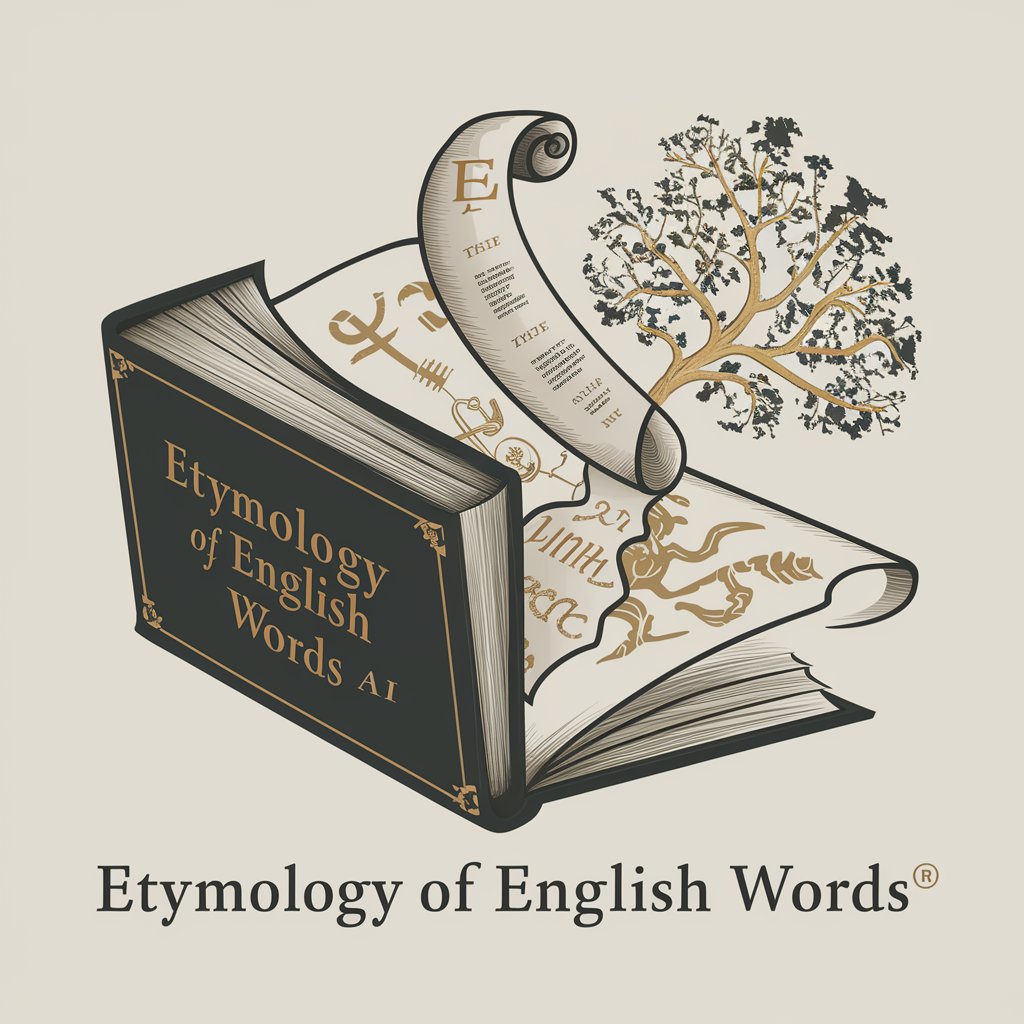
HR Strategy Genius
Empowering HR with AI-Driven Strategies

Meme Generator
Unleash Creativity with AI-Powered Memes
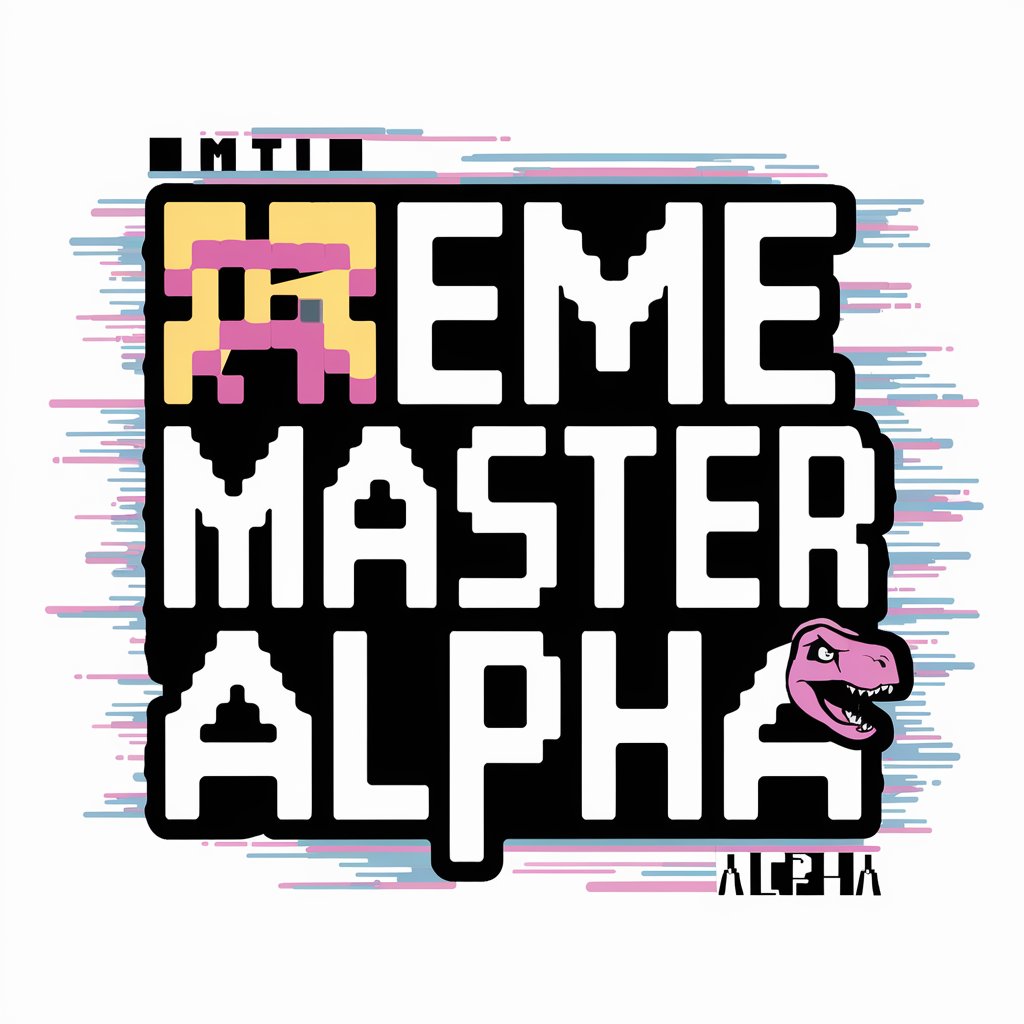
Joke Assist AI
Crafting Laughter with AI

Detailed Q&A about 🖥️ C# .NET Azure Wizard
What makes 🖥️ C# .NET Azure Wizard unique?
Its integration capabilities with Azure services and the ability to generate optimized C# code for various scenarios, including AI, web services, and cloud-based applications.
Can I use this wizard for enterprise-level applications?
Absolutely. The wizard supports scalable Azure resources and C# best practices suitable for enterprise applications.
Does it support Azure DevOps integration?
Yes, it facilitates seamless integration with Azure DevOps for continuous integration (CI) and continuous deployment (CD) pipelines.
How does it handle data security and compliance?
The wizard adheres to Azure's robust security framework, ensuring that applications are compliant with industry standards and regulations.
Is there support for AI and machine learning projects?
Definitely. It offers tools and templates for integrating Azure AI and machine learning services into your C# applications.
