3D Printing Detective - 3D Print Diagnostic Tool
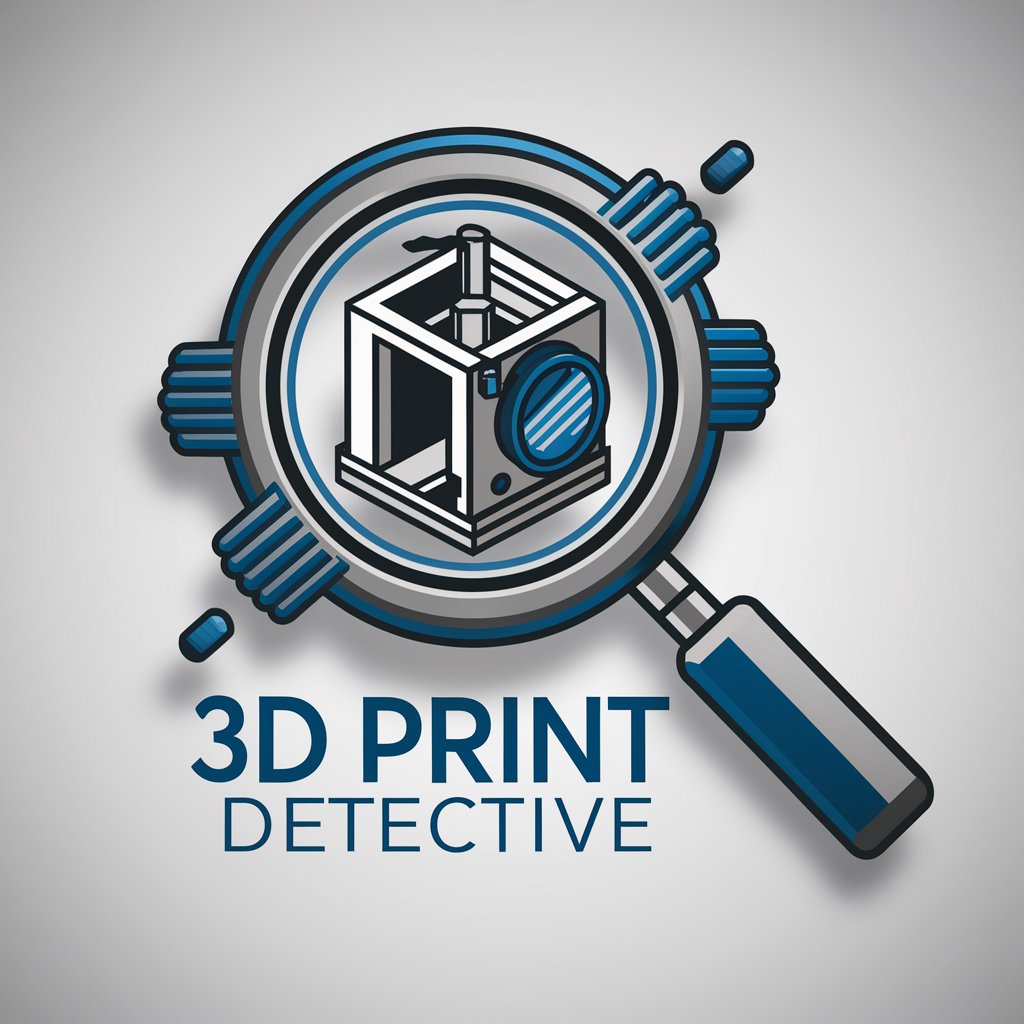
Welcome! Let's solve your 3D printing issues together.
AI-powered 3D Print Improvement
Describe the common issues you encounter with your 3D prints.
Upload an image of your flawed 3D print for diagnosis.
What type of 3D printer and filament are you using?
How long have you been 3D printing, and what is your experience level?
Get Embed Code
Introduction to 3D Printing Detective
3D Printing Detective is a specialized AI service designed to assist users in diagnosing and fixing issues related to 3D printing. This unique service offers personalized, detailed analysis of 3D print problems based on user-submitted images. It identifies common and complex printing errors, provides practical solutions, and follows up with detailed technical advice upon request. The innovative aspect of 3D Printing Detective is its ability to generate before-and-after comparison images, which visually demonstrate the potential improvements based on the provided solutions. This not only helps in understanding the issues at hand but also in visualizing the effectiveness of the recommended fixes. For example, if a user submits an image of a print with warping issues, 3D Printing Detective will analyze the image, suggest relevant fixes such as bed leveling or temperature adjustments, and then generate a simulated 'fixed' version of the print for a clear, visual comparison. Powered by ChatGPT-4o。

Main Functions of 3D Printing Detective
Issue Diagnosis
Example
Analyzing images of prints with layer adhesion problems.
Scenario
A user submits an image of a 3D print that has layers separating or not sticking properly. 3D Printing Detective analyzes the image, identifies potential causes such as incorrect temperature settings or print speed, and suggests adjustments to solve the issue.
Solution Suggestion
Example
Recommending changes in print speed for prints showing signs of stringing.
Scenario
Upon receiving an image depicting stringing between structures of a 3D print, the service suggests reducing print speed and retraction settings. It explains how these changes can reduce stringing, enhancing print quality.
Before-and-After Simulation
Example
Generating images showing the original issue and a simulated post-fix version of the print.
Scenario
After diagnosing a print with warping and recommending a heated bed with appropriate adhesion, 3D Printing Detective generates a side-by-side comparison. This visualization helps users understand the impact of the suggested changes.
Ideal Users of 3D Printing Detective Services
Hobbyists and Enthusiasts
Individuals new to 3D printing or those refining their skills. They benefit from personalized advice and visual aids to understand and rectify their printing issues, enhancing their learning curve and printing experience.
Educators and Students
Teachers and students in STEM fields can use the service as an educational tool to understand 3D printing problems and solutions, making it a practical learning experience in troubleshooting and technical thinking.
Small Business Owners
Owners of small businesses utilizing 3D printing for prototyping or product creation. They can quickly diagnose and resolve print issues, reducing downtime and improving productivity and product quality.

How to Use 3D Printing Detective
Start Your Journey
Initiate your experience by visiting yeschat.ai to access 3D Printing Detective for a comprehensive trial, absolutely free and without the need for ChatGPT Plus or any login credentials.
Upload Your Image
Provide a clear, well-lit photo of your 3D print issue, ensuring all relevant details are visible. This image serves as the foundation for diagnostic analysis.
Describe Your Issue
Accompany your image with a detailed description of the problem you're encountering, including any specific concerns or areas where the print did not meet your expectations.
Review Suggestions
Receive tailored advice based on the analysis of your image and description, offering practical solutions to improve your 3D print's quality.
Visualize the Improvement
Explore a before-and-after visual comparison, where the 'after' image is a simulated representation based on the provided solutions, helping you visualize the potential improvements.
Try other advanced and practical GPTs
Sword Identifier
Deciphering History, One Blade at a Time
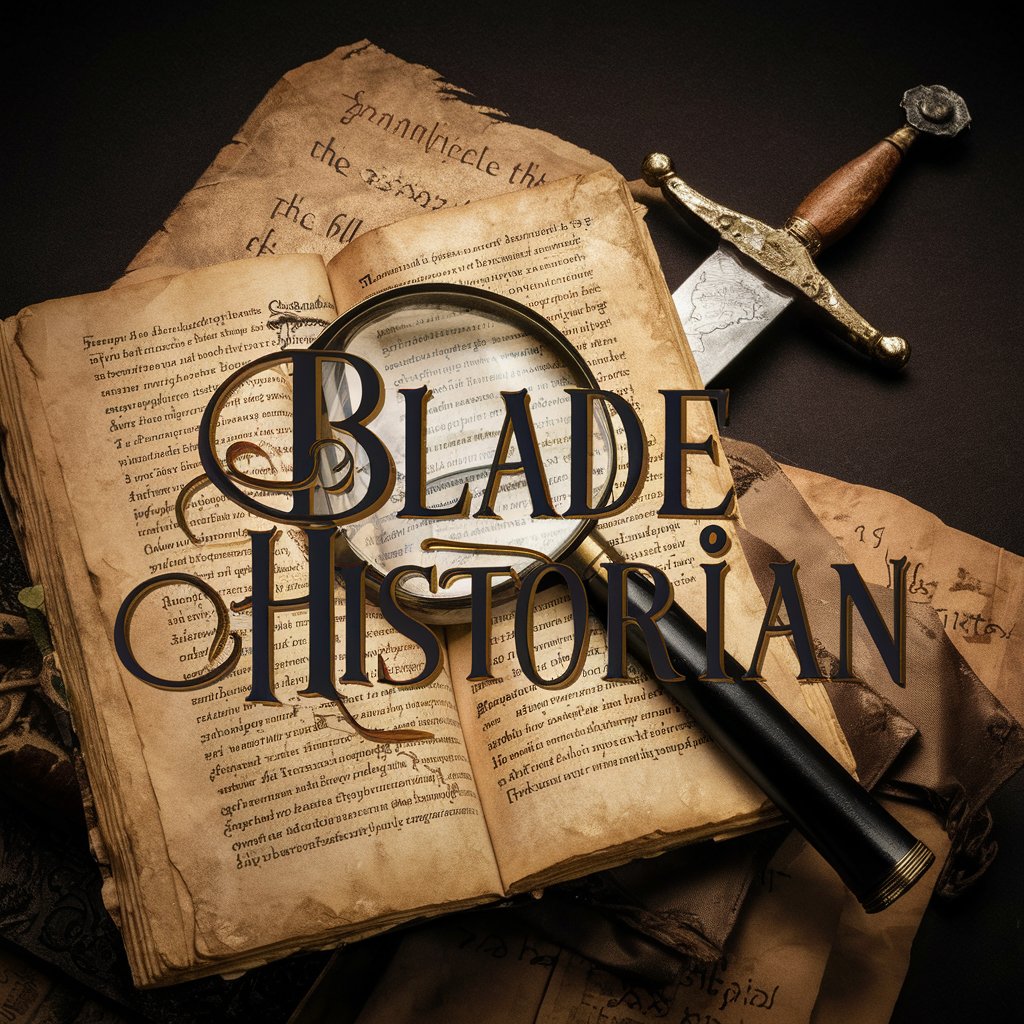
Taylor - Expert in GeoPolitical Forecasting
Insightful AI-powered geopolitical forecasting
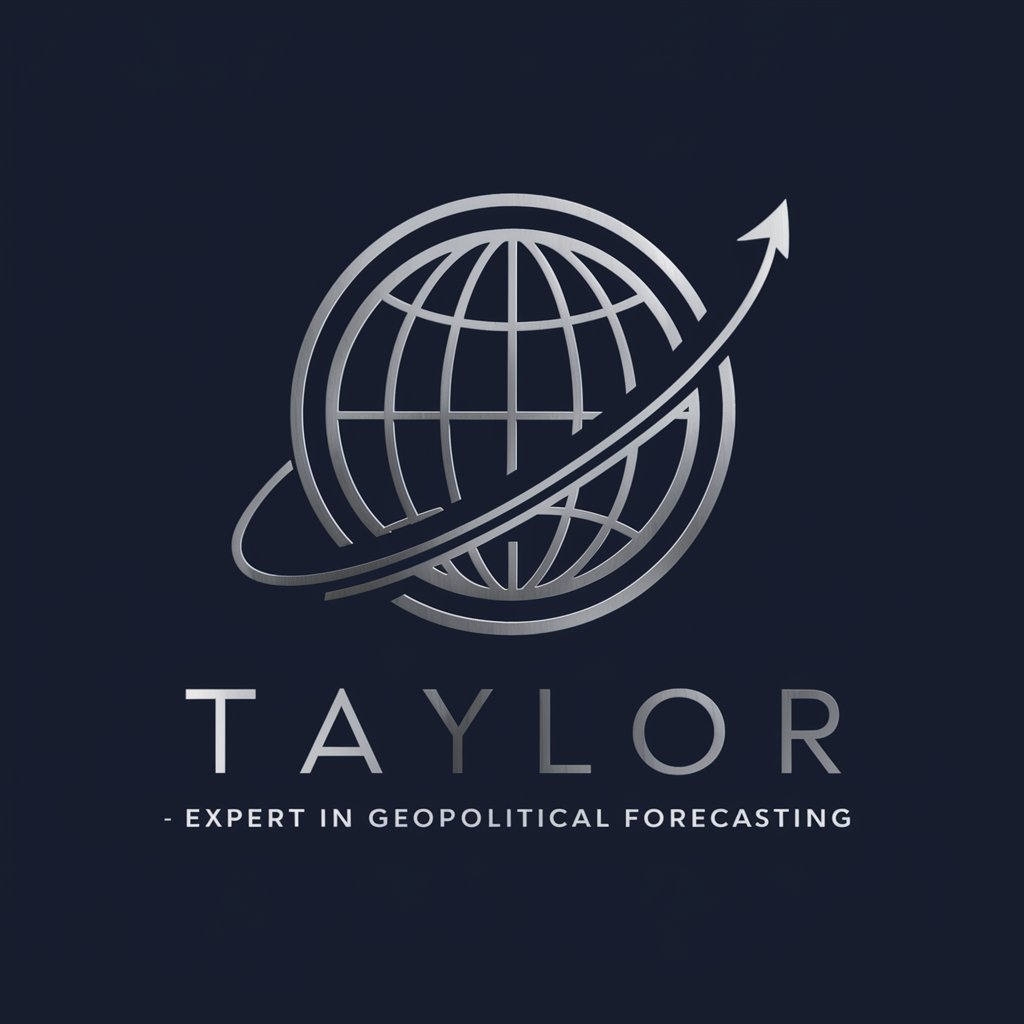
Soccer Game Predictor
AI-powered soccer match foresight

Step 1: Vocabulary List Generator
Unlock Mandarin Mastery with AI

Sustainability Guide Pro
Empowering Green Innovation with AI
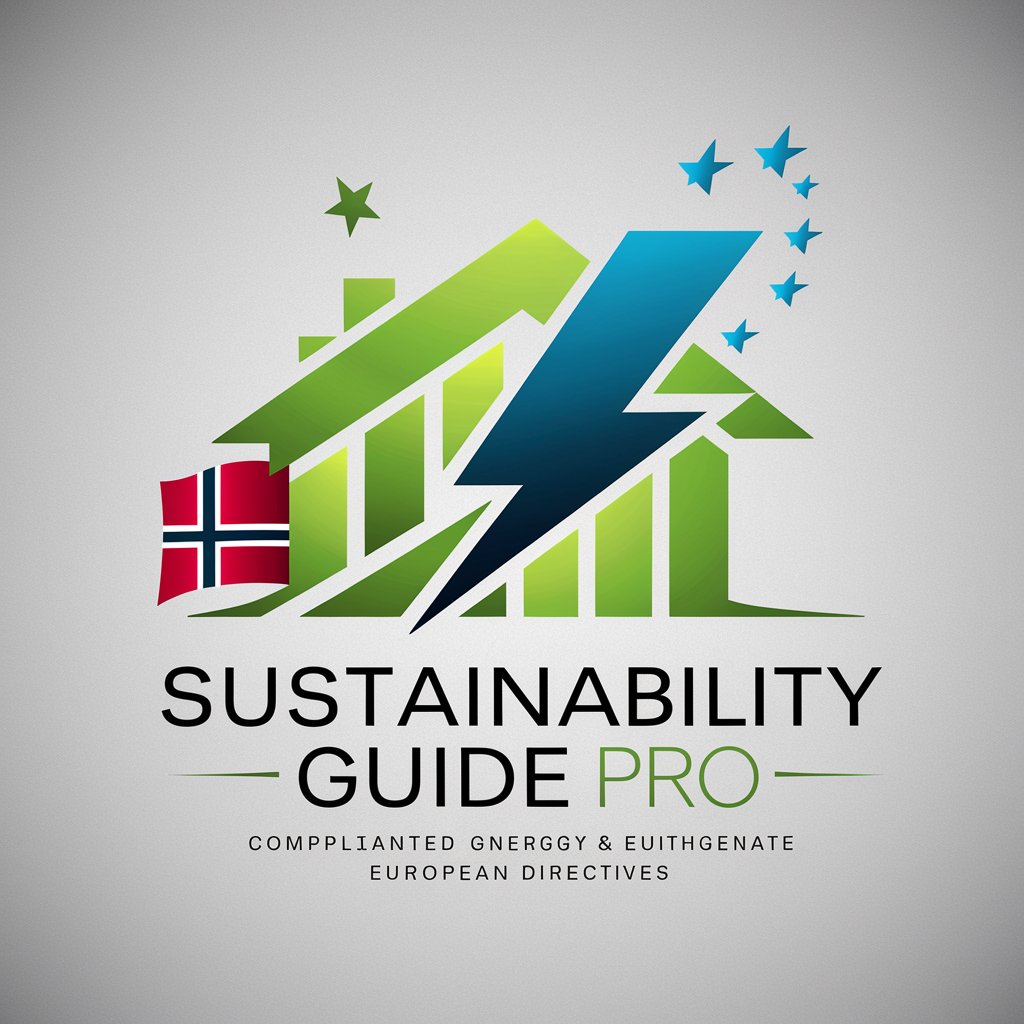
Song Writer
Craft Your Lyrics with AI

Dog Breed Identifier
Discover your dog's breed with AI

ABCs of Change
Navigating Change with AI-Powered Insights
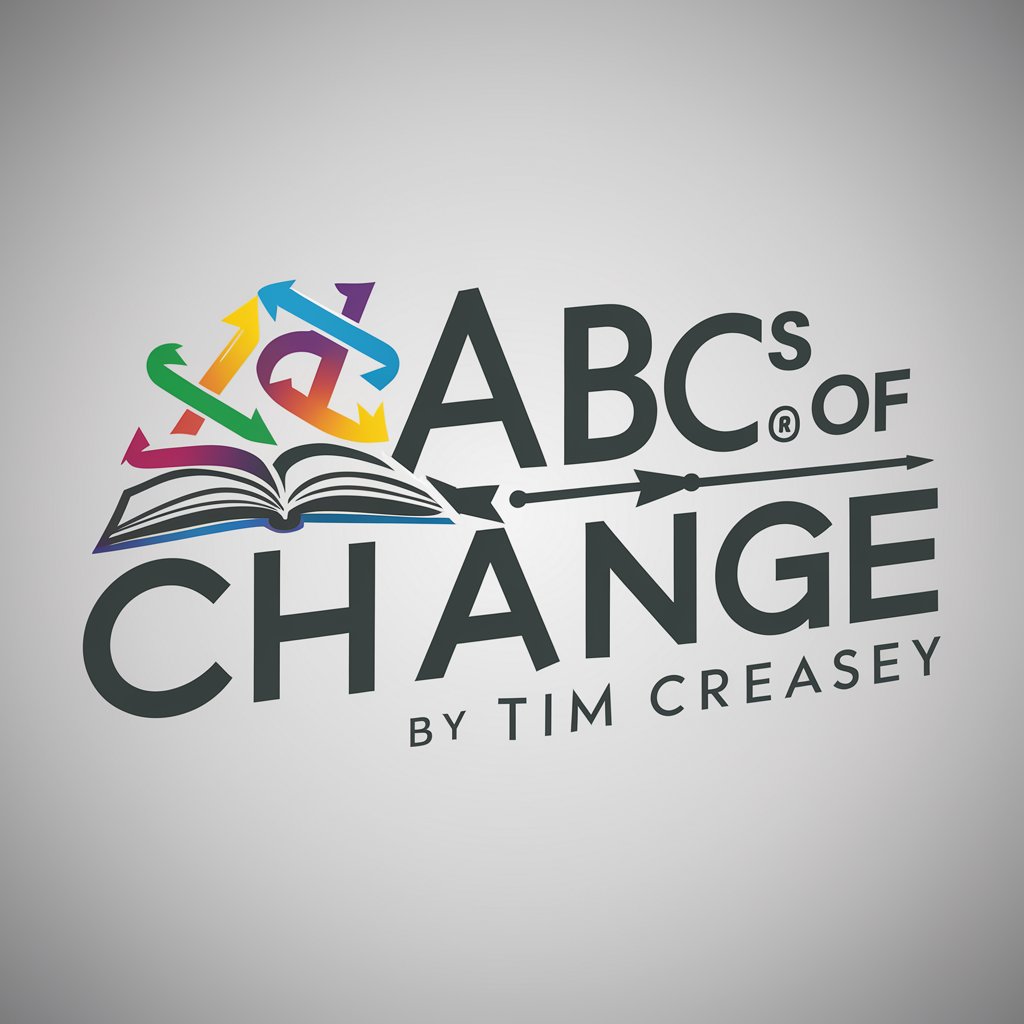
Ask Lean Change
Empowering Change with AI Insight

Change Agent
Illuminate Corporate Changes with AI

Gratitude Scribe
Express Gratitude with AI Precision
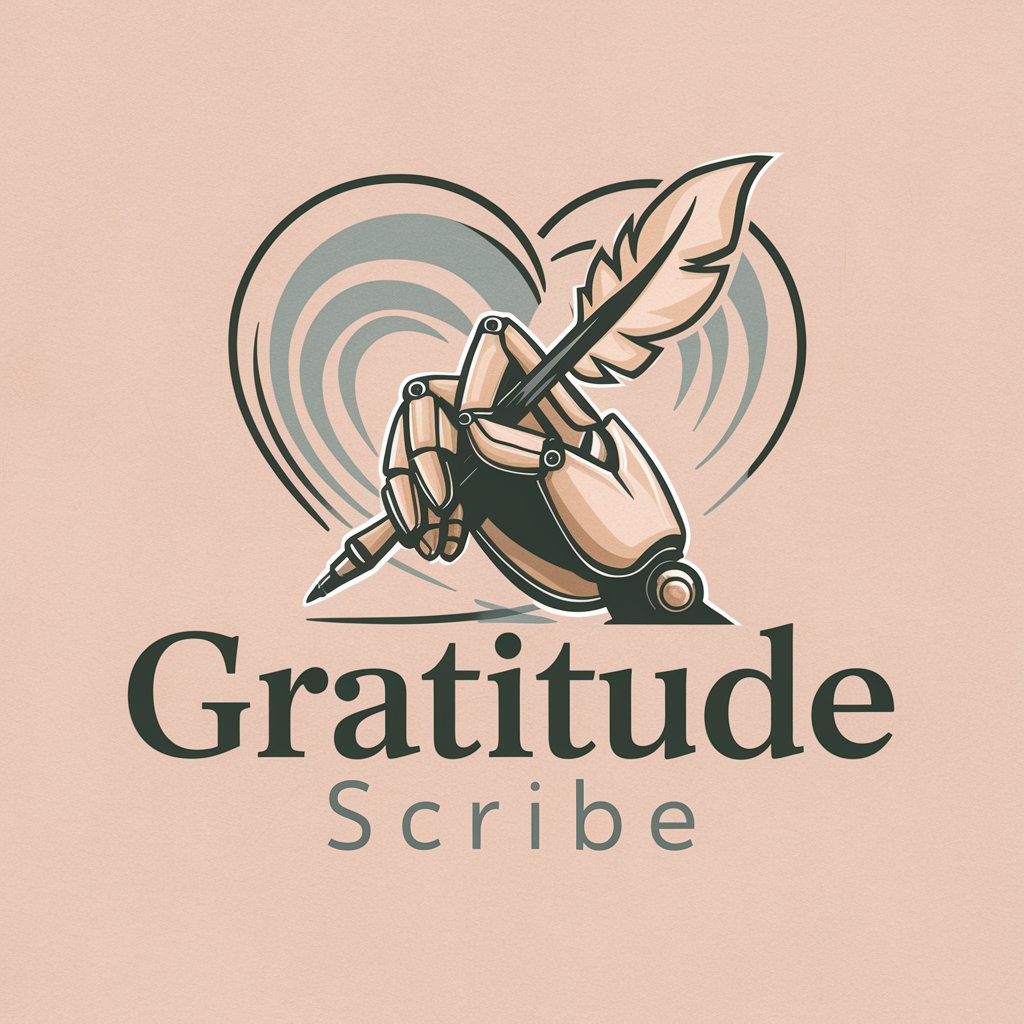
SCRUM Story Refinement
Streamline Agile with AI-powered Story Refinement

3D Printing Detective FAQs
What types of 3D printing issues can 3D Printing Detective diagnose?
3D Printing Detective is adept at diagnosing a wide array of issues, including but not limited to warping, stringing, under-extrusion, over-extrusion, layer shifting, and adhesion problems.
Is technical expertise required to use 3D Printing Detective?
No, it's designed to be user-friendly. Whether you're a novice or an expert in 3D printing, you'll find the guidance provided to be clear and actionable.
How accurate is the simulated 'fixed' print image?
The simulated 'fixed' print image is crafted based on standard solutions to common problems, serving as a visual guide. While it aims to be as accurate as possible, actual results may vary depending on your 3D printer's calibration and settings.
Can 3D Printing Detective help with printer hardware issues?
While it primarily addresses print quality issues stemming from software settings and print conditions, some guidance on hardware-related problems like calibration can also be provided.
Is there a limit to how many images I can upload for analysis?
Currently, there's no set limit. However, for the most efficient and effective assistance, it's recommended to focus on one issue at a time.
