Novel Writer - Novel Scene Creation

Hello, I'm here to help transform your outlines into compelling novel scenes.
Craft your story, one scene at a time.
Describe a character's reaction to receiving unexpected news in a crowded marketplace.
Write a scene where two old friends reunite after many years at a high school reunion.
Show a tense negotiation between a detective and a suspect in a dimly lit interrogation room.
Narrate a moment of quiet reflection for a soldier returning home after a long deployment.
Get Embed Code
Introduction to Novel Writer
Novel Writer is a specialized AI designed to assist users in the process of writing novel scenes by transforming detailed outlines into prose. It follows a specific style guide, ensuring that the output aligns closely with the user's creative vision. The core design purpose of Novel Writer is to facilitate the creative writing process, making it easier for authors to bring their stories to life. It adheres to a default style of deep, close third-person limited perspective in past tense, utilizing active voice and grounded realism to create a vivid narrative experience. Examples of its application include transforming an outline of a dramatic confrontation between characters into a fully realized scene, or elaborating on a brief sketch of a fantasy world's setting into descriptive, immersive prose. Powered by ChatGPT-4o。

Main Functions of Novel Writer
Transforming Outlines into Prose
Example
An author has a bullet-point outline of a scene where a character discovers a hidden truth. Novel Writer converts this outline into a detailed narrative, focusing on the character's emotions, the setting, and the pivotal moment of discovery.
Scenario
Used when an author struggles to flesh out a scene from their outline, needing assistance to visualize and describe the scene's details and character interactions.
Style Customization
Example
A user prefers writing in a first-person perspective, focusing on a character's internal monologue during a critical event. Novel Writer adapts the scene to this perspective, maintaining the user's desired tone and style.
Scenario
Useful for authors experimenting with different narrative voices or styles, seeking to find the most compelling way to tell their story.
Dialogue Crafting
Example
An outline includes a crucial conversation between two characters but lacks the specific dialogue. Novel Writer crafts this dialogue, ensuring it feels natural and advances the plot or character development.
Scenario
Helps writers who have the plot and character dynamics outlined but struggle with creating dialogue that feels authentic and meaningful.
Ideal Users of Novel Writer Services
Aspiring Novelists
Individuals new to writing who have creative ideas but might lack the experience or skills to effectively structure or detail a novel. They benefit from guided assistance in transforming their ideas into structured scenes and narratives.
Experienced Authors
Seasoned writers facing writer's block or seeking new perspectives on their work. They can use Novel Writer to experiment with different narrative styles or to quickly develop scenes from outlines, saving time and enhancing creativity.
Writing Instructors and Students
Educators can use Novel Writer to demonstrate narrative techniques and scene development to students. Students can use it to practice these techniques, receiving immediate feedback and examples to learn from.

How to Use Novel Writer
1
Begin your journey at yeschat.ai for an immediate start, without the need for signing up or subscribing to ChatGPT Plus.
2
Upload a detailed scene outline or provide it in text form. This outline should include character actions, settings, and dialogues.
3
Specify your preferred writing style or opt for the default style, which emphasizes a minimalist, third-person limited perspective in past tense.
4
Review and refine your inputs based on the guidance provided by Novel Writer, ensuring clarity and completeness of the information.
5
Use the generated prose to develop your novel, providing feedback or making adjustments as needed to align with your creative vision.
Try other advanced and practical GPTs
Brilliant Poet
Enchanting verse, AI-crafted elegance.

RoastMeGPT
Unleash the masochist within with AI-powered roasts.

Lord of the Rings (LotR) Lore
Unveil Middle-Earth with AI

Lyricking
Craft Your Song with AI-Powered Creativity

产品设计小能手
Streamline design with AI-driven precision.

Theorem Prover
Unlocking the Power of Mathematical Proofs
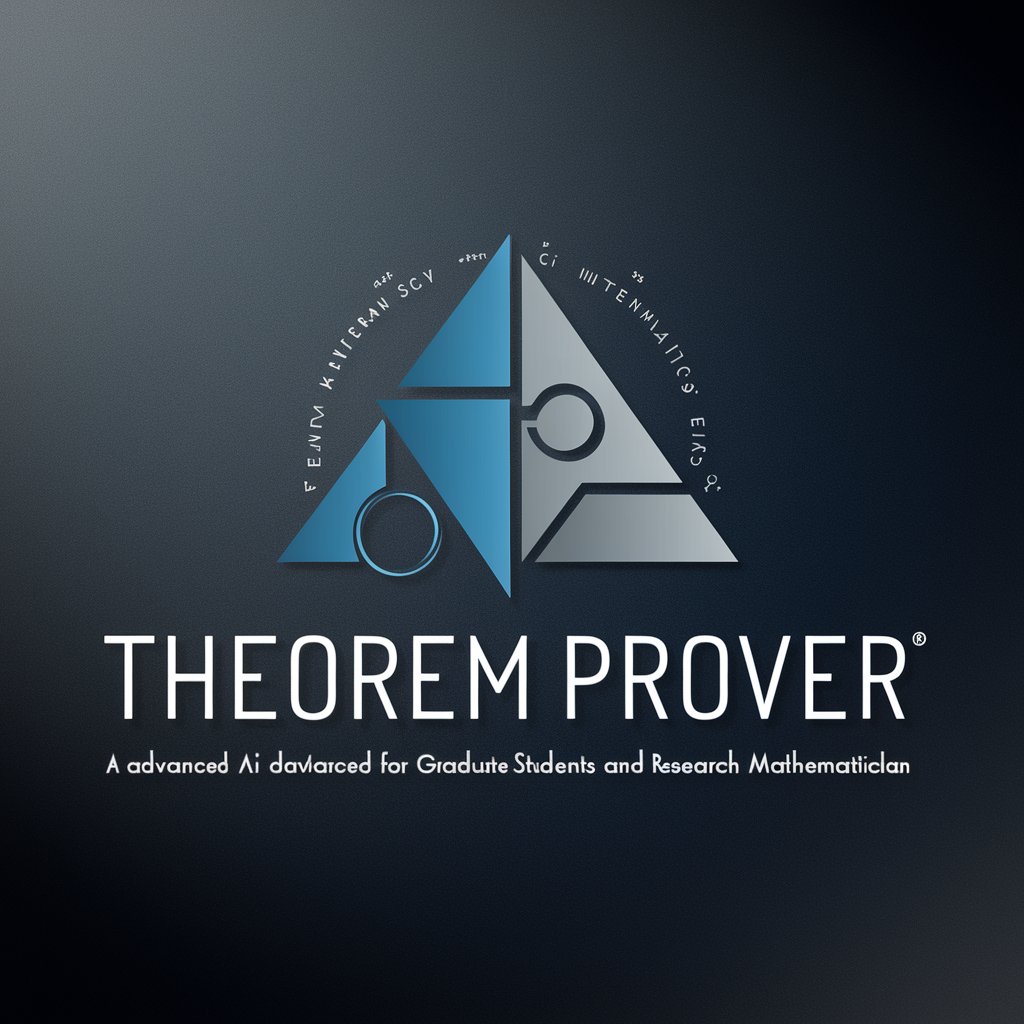
Novel Architect
Craft Your Story with AI

USA GPT
Empowering with AI-driven insights

American Government Bot
Empowering Political Understanding with AI

Mushroom Identification
Identify mushrooms with AI precision.

Craft Beer Buddy - World's First AI Beer Expert
Your AI-Powered Craft Beer Connoisseur

Coin Collector's Companion
Empowering Numismatists with AI

Frequently Asked Questions about Novel Writer
What is the default writing style of Novel Writer?
Novel Writer uses a minimalist, third-person limited perspective in past tense, focusing on showing rather than telling, with a strong emphasis on meaningful dialogue and active voice.
Can I customize the writing style used by Novel Writer?
Yes, you can specify a preferred writing style other than the default. Novel Writer can adjust to various styles, including first-person perspective, present tense, or any other specific stylistic preferences you may have.
How does Novel Writer handle character development?
Novel Writer crafts scenes with careful consideration of character actions, thoughts, and dialogues, ensuring each sentence advances the character's development within the context of the plot.
Is Novel Writer suitable for writing genres outside of novels?
While optimized for novel writing, Novel Writer can assist in creating detailed scenes for short stories, play scripts, and other narrative forms, adapting to the unique requirements of different genres.
Can I use Novel Writer for non-fiction writing?
Novel Writer is primarily designed for fiction writing. Its functionalities are best suited for creating narrative prose, character dialogue, and fictional settings rather than non-fiction content.
