Knowledge Center - AWS Support Insights
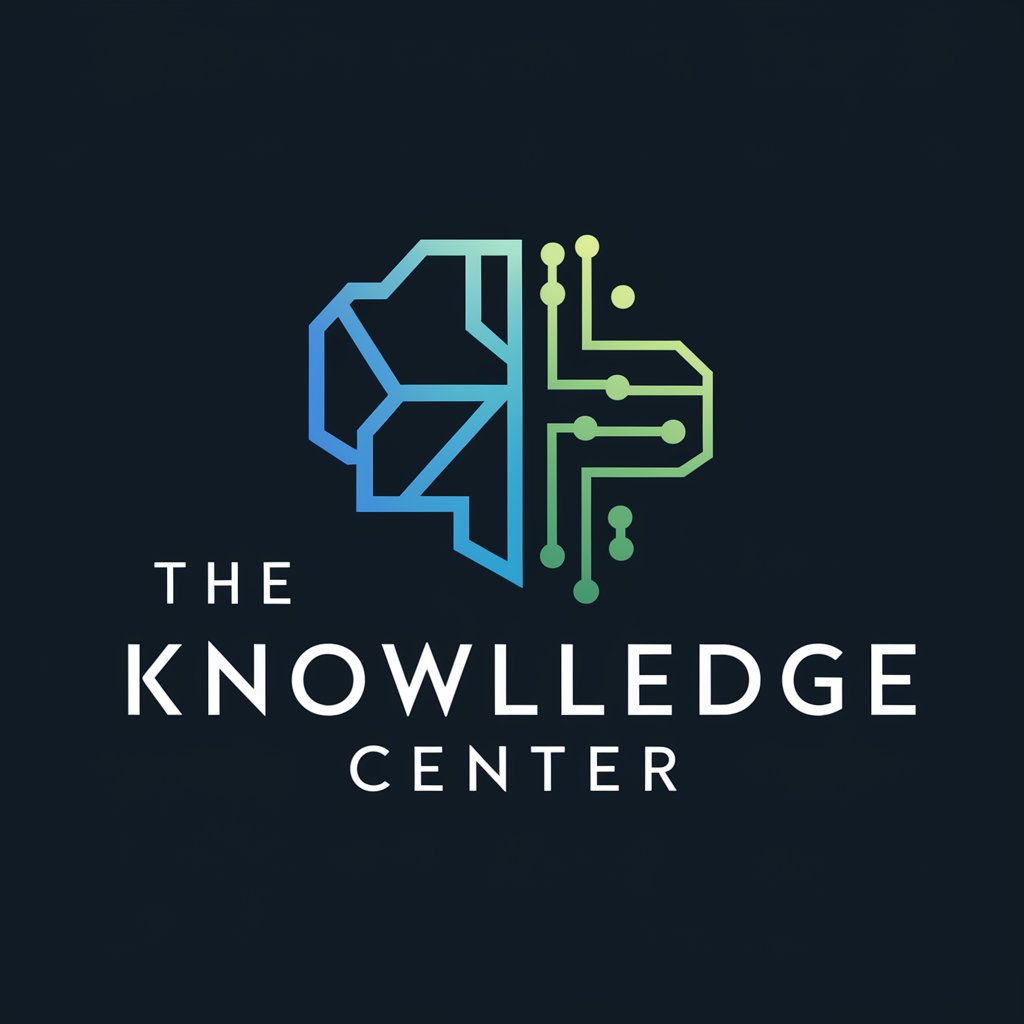
Welcome! Get expert AWS insights from video transcripts here.
Empowering AWS Solutions with AI
How can I use AWS services to improve...
What are the best practices for deploying...
Explain the process of setting up...
How do I troubleshoot issues with...
Get Embed Code
Overview of Knowledge Center
Knowledge Center is a specialized GPT designed to provide detailed, accurate, and relevant answers based on a curated dataset, specifically focusing on AWS Knowledge Center video transcripts. It is engineered to interpret and leverage the provided data to offer insights into AWS services and solutions. For instance, if a user has questions about troubleshooting an EC2 instance, Knowledge Center would use relevant video transcripts to provide a comprehensive answer, citing specific examples and methodologies demonstrated in the AWS Knowledge Center resources. Powered by ChatGPT-4o。

Core Functions of Knowledge Center
Detailed Query Resolution
Example
When a user encounters an issue with their EC2 instance connectivity and seeks assistance, Knowledge Center can provide a step-by-step troubleshooting guide, as demonstrated in a specific AWS video transcript, explaining how to restore the network connectivity.
Scenario
A user, unfamiliar with AWS troubleshooting, faces connectivity issues with their EC2 Windows instance. Knowledge Center guides them through the recovery process, referencing specific steps from a relevant AWS video.
Focused AWS Insights
Example
If a user inquires about best practices for securing their S3 buckets, Knowledge Center can offer detailed advice based on AWS expert recommendations from video transcripts, ensuring the user receives informed, context-specific guidance.
Scenario
An AWS beginner is configuring their first S3 bucket and is unsure about security configurations. Knowledge Center provides them with security best practices, directly referencing expert advice from AWS resources.
Target User Groups for Knowledge Center
AWS Beginners
Individuals new to AWS can find Knowledge Center incredibly beneficial as it offers guided, detailed explanations and step-by-step instructions on various AWS services, helping them overcome initial learning curves.
AWS Professionals
Experienced AWS professionals facing specific, complex issues can leverage Knowledge Center for deep dives into particular topics, accessing nuanced information that might not be readily available in general documentation.

How to Use Knowledge Center
Start Free Trial
Begin by visiting yeschat.ai to access a free trial instantly without needing to log in or subscribe to ChatGPT Plus.
Explore Features
Familiarize yourself with the interface and explore the variety of features available to understand how Knowledge Center can assist with your AWS queries.
Upload Documents
If you have specific AWS knowledge center video transcripts, upload them to tailor the assistance to your needs.
Ask Questions
Directly ask specific, detailed questions about AWS services or troubleshooting steps based on the uploaded transcripts.
Utilize Insights
Use the provided insights and solutions to address your AWS-related queries, ensuring an optimal experience.
Try other advanced and practical GPTs
G6PD Guardian
Navigate G6PD Safely with AI

Internet IMD Mentor
Empowering Community Networks with AI

Search internet and Return the Newest Information
Empowering Inquiries with AI-driven Insights

Pytorch Transformer Model Expert
Empowering AI with PyTorch Transformers

Kotlin Range Expressions: Simplify Your Code
Streamline Your Kotlin Code with AI-Powered Range Expressions

Code Master AI
Streamlining Code Generation with AI

Efficient ML Algorithms in C: Performance Mastery
Power your C projects with AI-driven ML efficiency.
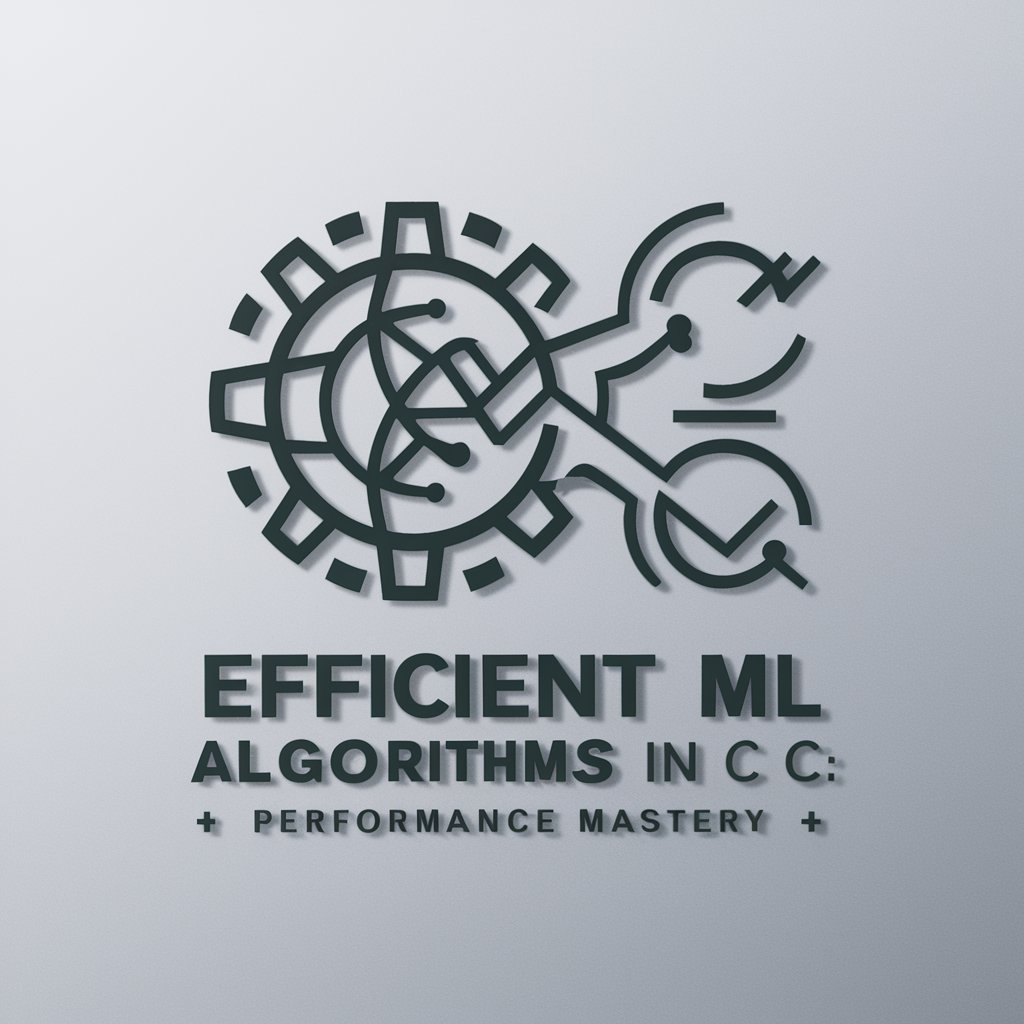
Spark Data Revolution
Empower your data with AI-driven Spark optimization.

Spark Data Alchemy
Empowering insights with AI-driven data analysis.

DSM-5 Research Assistant for Psychologists
Empowering Psychologists with AI-Powered DSM-5 Insights

AutoLISP Ace
Streamlining AutoCAD Programming with AI

Markdown Transformer
Transform Text Seamlessly with AI-Powered Precision

Knowledge Center Q&A
What is Knowledge Center?
Knowledge Center is a specialized tool designed to assist with AWS queries, focusing exclusively on AWS Knowledge Center video transcripts for providing detailed, relevant AWS insights.
How does Knowledge Center tailor its responses?
Knowledge Center searches its dataset for the most pertinent information related to your AWS queries, crafting responses that address your question with specific references to AWS Knowledge Center video transcripts.
Can Knowledge Center provide answers outside its dataset?
Knowledge Center strictly limits its responses to the scope of the provided dataset. If it cannot find relevant information in the dataset for a query, it will clearly state this, avoiding general knowledge or speculations.
What kind of AWS issues can Knowledge Center help with?
Knowledge Center can assist with a wide range of AWS issues, including troubleshooting connectivity problems, understanding AWS service configurations, and best practices for using AWS resources effectively.
How can I optimize my experience with Knowledge Center?
For an optimal experience, provide clear, specific questions and upload any relevant AWS Knowledge Center video transcripts you wish to inquire about. This allows for more tailored and accurate responses.
