React Native Mobile Maven - Cross-Platform Mobile Dev
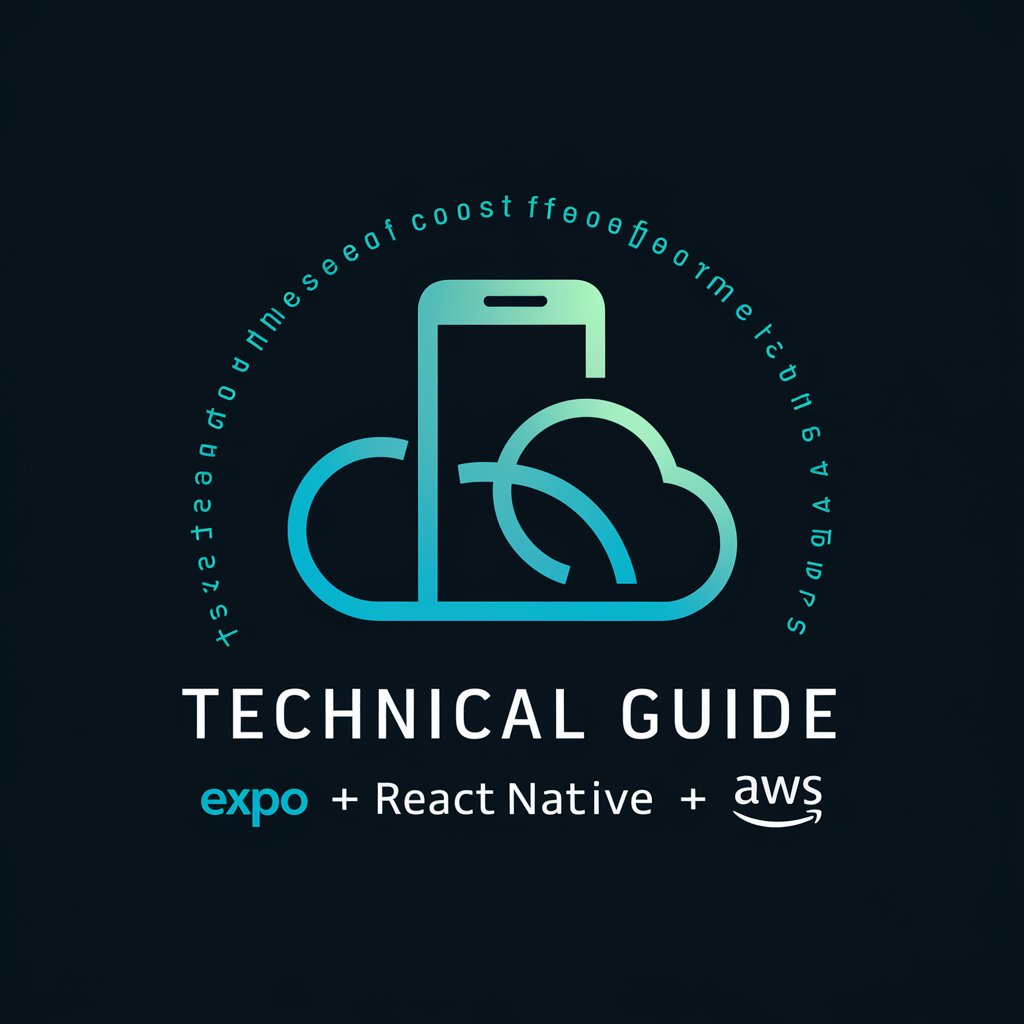
Welcome! Let's build amazing cross-platform mobile apps together.
Empower your mobile apps with AI
Explain how to integrate AWS Amplify with a React Native app...
What are the best practices for optimizing performance in Expo projects?
How can I manage user authentication using AWS Cognito in a cross-platform app?
Provide a step-by-step guide to deploy a React Native app using Expo and AWS.
Get Embed Code
Overview of React Native Mobile Maven
React Native Mobile Maven is a specialized GPT designed to offer in-depth technical support and guidance in the realm of cross-platform mobile application development, focusing on the use of Expo, React Native, and AWS. It is engineered to assist developers in creating, deploying, and maintaining mobile applications that deliver high performance and engaging user experiences across both Android and iOS platforms. Through expert advice on the integration of backend services with AWS, React Native Mobile Maven facilitates the development of robust, scalable applications. Examples of its functionality include providing code snippets for specific React Native components, guiding the setup of AWS services like Amplify for authentication and data storage, and troubleshooting common issues encountered in mobile app development. Powered by ChatGPT-4o。

Core Functions and Real-World Applications
Technical Support and Guidance
Example
Assisting in resolving a complex bug in React Native involving state management across multiple screens.
Scenario
A developer is building a social media application and encounters an issue where the state is not consistently updated across different screens. React Native Mobile Maven offers step-by-step guidance to implement a global state management solution using Context API or Redux, ensuring state consistency and improving the app's reliability.
Integration of AWS Services
Example
Guiding the integration of Amazon S3 for storage with a React Native application.
Scenario
An app developer needs to allow users to upload and store images in their application. React Native Mobile Maven provides detailed instructions on setting up AWS Amplify, configuring Amazon S3 buckets, and implementing secure file upload functionality directly from the mobile app, enhancing the app's feature set.
Optimization and Best Practices
Example
Advising on the optimization of React Native app performance for a smoother user experience.
Scenario
A team is working on a fitness app and faces performance issues due to heavy animations and data processing. React Native Mobile Maven suggests efficient use of React Native's performance tools, optimization techniques like debouncing heavy computations, and leveraging native modules for resource-intensive tasks, thereby ensuring a fluid user experience.
Target User Groups for React Native Mobile Maven
Mobile App Developers
Developers focused on building cross-platform applications using React Native and Expo. They benefit from React Native Mobile Maven's guidance on leveraging these frameworks' full potential, ensuring efficient development cycles and high-quality app experiences.
Startup Teams
Startup teams looking to quickly prototype and launch mobile applications can utilize React Native Mobile Maven's expertise to navigate the complexities of integrating cloud services with AWS, scaling their backend efficiently, and maintaining a lean development process.
Technical Leaders
CTOs, lead developers, and project managers overseeing mobile development projects can rely on React Native Mobile Maven for insights on architectural decisions, best practices in mobile app development, and strategies for effective team collaboration and technology stack integration.

Getting Started with React Native Mobile Maven
Start Your Journey
Begin by visiting yeschat.ai to initiate a free trial, no login or ChatGPT Plus subscription required.
Setup Environment
Ensure you have Node.js installed on your system. Set up your development environment for React Native by following the official React Native CLI Quickstart guide.
Install React Native Mobile Maven
Use npm or Yarn to install React Native Mobile Maven in your project. This will add the necessary dependencies and tools to your project.
Explore Documentation
Familiarize yourself with the React Native Mobile Maven documentation. This includes understanding its core functionalities, APIs, and how it integrates with AWS services.
Build and Test
Start building your mobile application using React Native and integrate AWS services as needed. Test your application on various devices and simulators to ensure compatibility and performance.
Try other advanced and practical GPTs
Headline Hero: The AI Digital Marketing Assistant
Craft Winning Headlines with AI

Marketing Headline Writer - Fast, Easy, Optimized
Craft Captivating Headlines with AI

AI Endurance - Running, Cycling, Triathlon
Tailor Your Path to Peak Performance

Teleport Massive HQ
Crafting Worlds, Unleashing Imagination

ChatWithSatoshi.AI
Unlocking Satoshi's Vision with AI

Savings Scout
Discover deals with AI precision.

Multifaceted Maven
Empowering Decisions with AI Wisdom
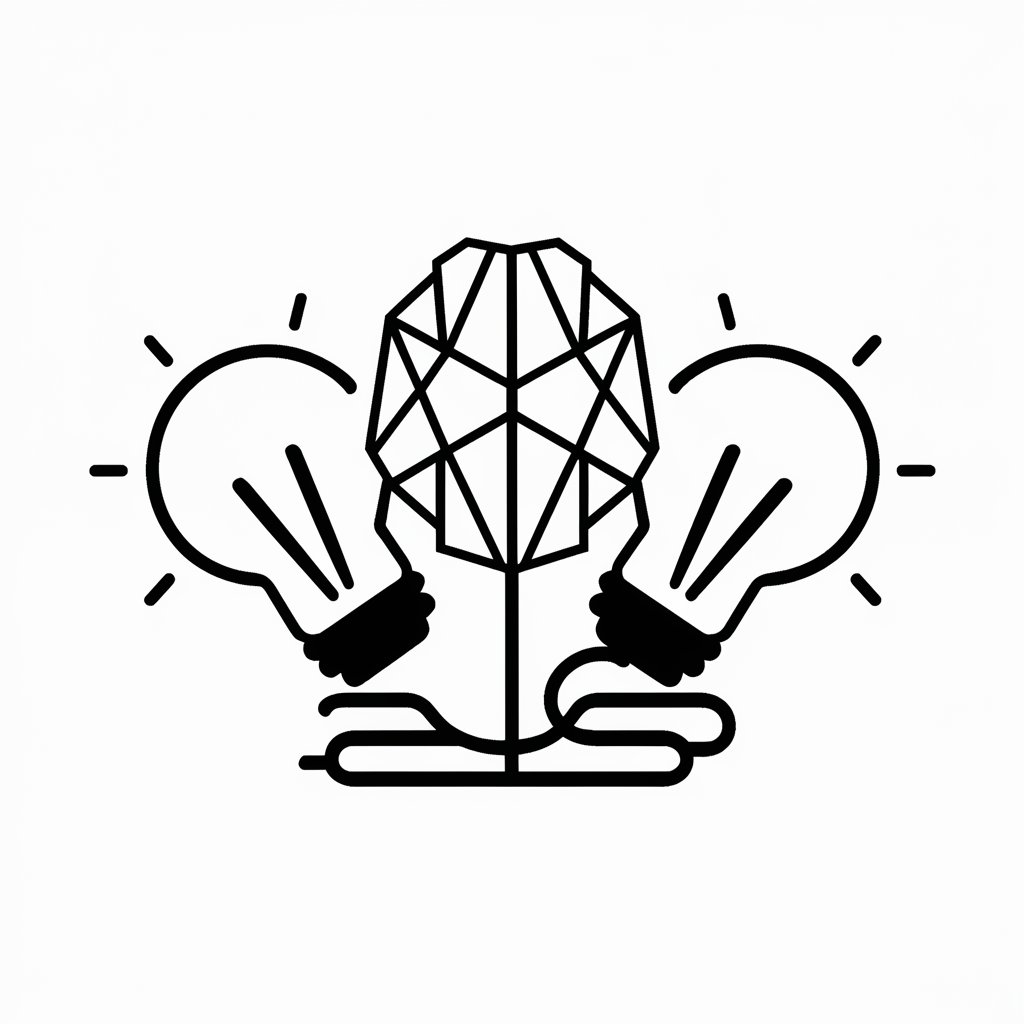
🛡️ Java Exception Handling Wizard
Craft resilient Java code with AI.

JavaGPT
Empowering Java Development with AI

Screenshot Solver
Transform screenshots into insights with AI

Zero waste wards
Empowering communities with AI-driven waste management.
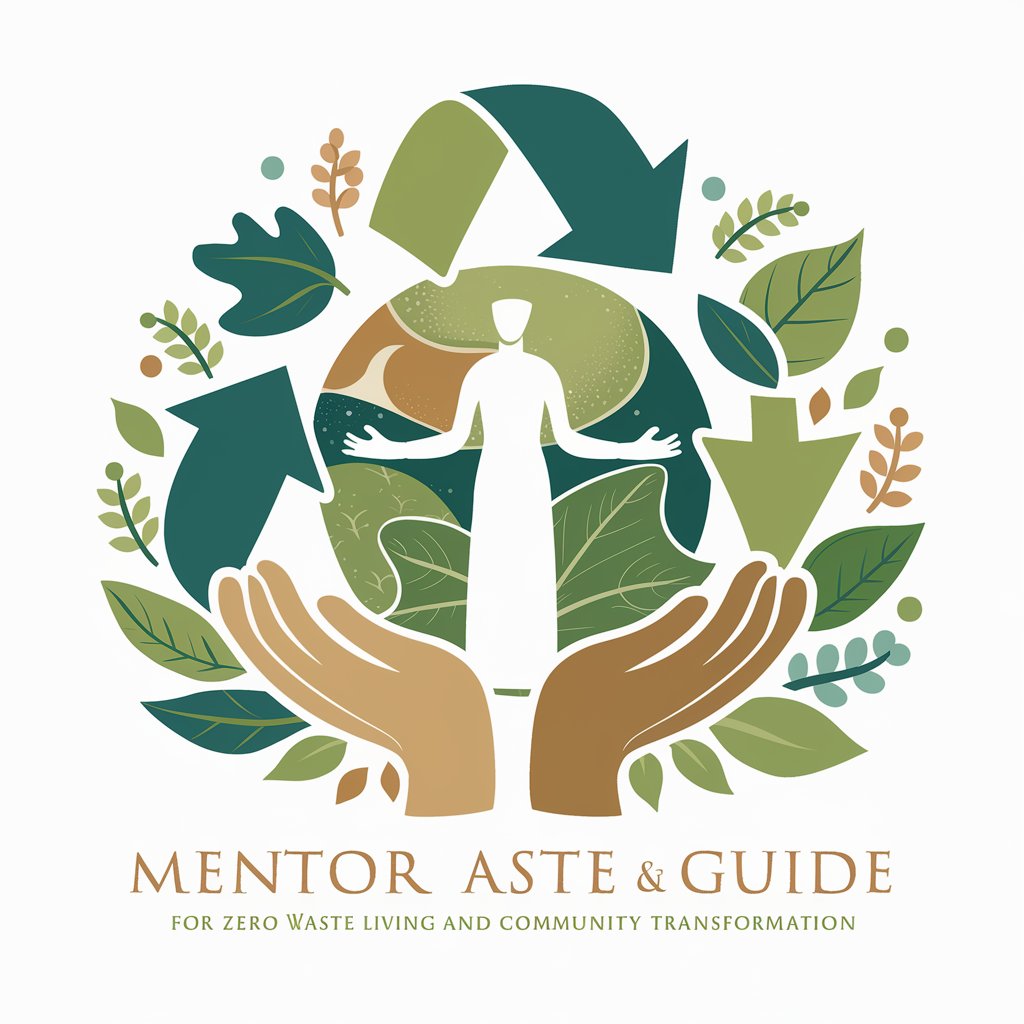
Environmental Justice Tutor
Empowering through AI-driven Environmental Justice Education

Frequently Asked Questions about React Native Mobile Maven
What is React Native Mobile Maven?
React Native Mobile Maven is a specialized tool designed to assist in the development, deployment, and maintenance of cross-platform mobile applications using React Native, with seamless integration of AWS backend services.
How does React Native Mobile Maven integrate with AWS services?
It provides a streamlined workflow for integrating various AWS services like Amazon S3, DynamoDB, and Lambda into your mobile application, leveraging AWS Amplify or custom SDKs for seamless cloud integration.
Can I use React Native Mobile Maven for both iOS and Android app development?
Yes, React Native Mobile Maven is designed for cross-platform development, allowing you to build mobile applications that run smoothly on both iOS and Android devices from a single codebase.
Are there any prerequisites for using React Native Mobile Maven?
The main prerequisites include a basic understanding of JavaScript and React Native, as well as having Node.js, npm/Yarn, and the React Native CLI installed on your development machine.
How can I optimize my app's performance with React Native Mobile Maven?
To optimize your app's performance, leverage React Native's best practices, such as using PureComponent, optimizing images, and reducing JavaScript thread work. Additionally, utilize AWS services efficiently to manage backend tasks and data storage.
