Tax Examiners, Revenue Agents Assistant - Tax Assistant Tool

Welcome! Ready to elevate your career and well-being?
AI-powered tax examination and advice
What strategies can I use to build better connections with my coworkers?
How can I unlock my creative potential in my role as a tax examiner?
What are some effective ways to maintain a healthy work-life balance in a demanding job?
How can I align my career with my personal passions and goals?
Get Embed Code
Overview of Tax Examiners, Revenue Agents Assistant
The Tax Examiners, Revenue Agents Assistant is designed to act as a comprehensive aid for professionals working in the field of tax examination, collection, and preparation. It functions as a digital assistant, providing support in navigating the complex landscape of tax laws and regulations, assisting in the analysis of tax returns, identifying discrepancies, and offering guidance on resolving tax-related issues. This assistant leverages the power of AI to analyze data, predict outcomes, and suggest solutions, making it an invaluable tool for enhancing efficiency and accuracy in tax-related tasks. For example, it can help in identifying potential errors in tax returns by cross-referencing data entries with relevant tax laws or suggest strategies for optimizing tax collections based on historical data analysis. Powered by ChatGPT-4o。

Core Functions and Real-World Applications
Analysis of Tax Returns
Example
Automatically reviews tax returns to identify errors or inconsistencies, suggesting corrective actions.
Scenario
A revenue agent uses the assistant to analyze a complex business tax return, where the AI identifies unclaimed deductions and discrepancies in reported income, streamlining the review process.
Advisory on Tax Laws and Regulations
Example
Provides up-to-date information and advice on tax laws, helping users navigate changes in legislation.
Scenario
A tax examiner queries the assistant about the latest tax law changes affecting small businesses, and it offers detailed explanations and implications for upcoming audits.
Optimization of Tax Collection Strategies
Example
Uses data analysis to recommend strategies for more effective tax collection, based on historical patterns and taxpayer profiles.
Scenario
A revenue agent is planning a series of audits and uses the assistant to prioritize cases with a high risk of non-compliance, based on a data-driven risk assessment model.
Training and Education
Example
Offers resources and tutorials for ongoing education on tax-related topics, helping users stay informed and improve their skills.
Scenario
New tax examiners use the assistant to access training modules on interpreting complex tax scenarios, enhancing their understanding and efficiency in their roles.
Target User Groups
Tax Examiners and Revenue Agents
Professionals responsible for reviewing tax returns, auditing taxpayers, and ensuring compliance with tax laws. They benefit from the assistant's ability to quickly analyze and interpret complex tax documents, making their review process more efficient and accurate.
Tax Preparers
Individuals and organizations that assist taxpayers in preparing and filing their tax returns. The assistant can provide them with up-to-date tax law information, error-checking capabilities, and advice on optimizing tax deductions and credits for their clients.
Tax Policy Analysts
Experts analyzing tax policies and their implications on individuals and businesses. They can use the assistant to simulate the impact of tax law changes, helping them to provide informed recommendations to policymakers.

How to Use Tax Examiners, Revenue Agents Assistant
1. Start Your Free Trial
Begin by visiting a website offering a free trial of the assistant tool without the need for logging in or subscribing to premium services.
2. Choose Your Task
Select the specific task you need assistance with, such as tax examination, revenue analysis, or tax preparation.
3. Input Your Data
Enter relevant data or upload documents that the assistant needs to analyze or work on.
4. Review AI Suggestions
Examine the AI-generated advice, calculations, or document analysis to ensure accuracy and relevance.
5. Apply Insights
Use the insights provided by the assistant to make informed decisions, complete tax-related tasks, or enhance your understanding of tax regulations.
Try other advanced and practical GPTs
Project Weekly Update Generator
Streamlining Weekly Project Updates with AI

Game Master Help
Elevate Your RPGs with AI

Tabletop RPG Adventure Creator
Empowering your storytelling with AI

RPG Quest Crafter
Empowering Your Epic RPG Narratives

Spreadsheet Formula Assist AI
Empowering spreadsheets with AI precision.

Excel Wizard
Elevate Your Excel Skills with AI

Truth Seeker GPT
Uncover the Truth with AI

ESL Educator Assistant
Revolutionizing ESL Teaching with AI

Destinations Finder
Discover Your Next Adventure with AI

Summary Scholar
Summarize smarter, visualize better.
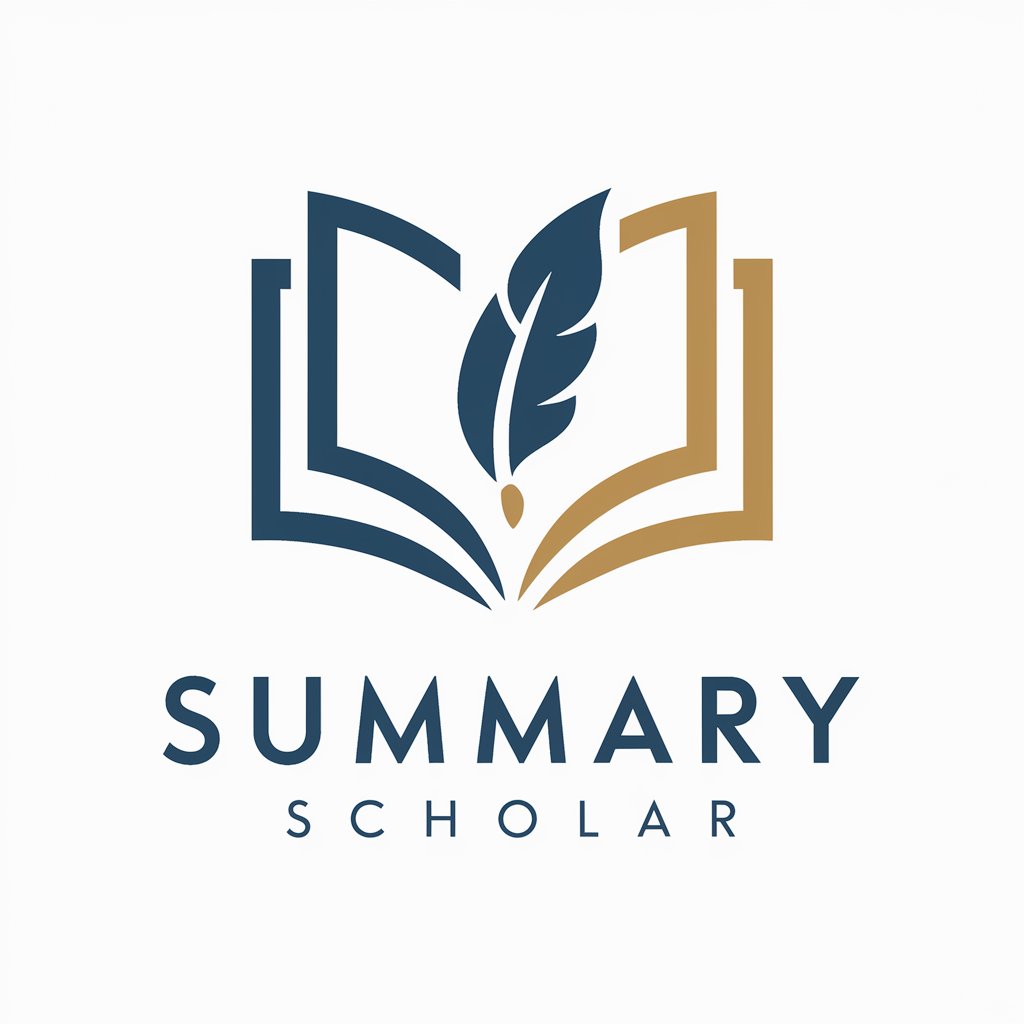
Genealogy Summarizer
Unlock Your Ancestry with AI
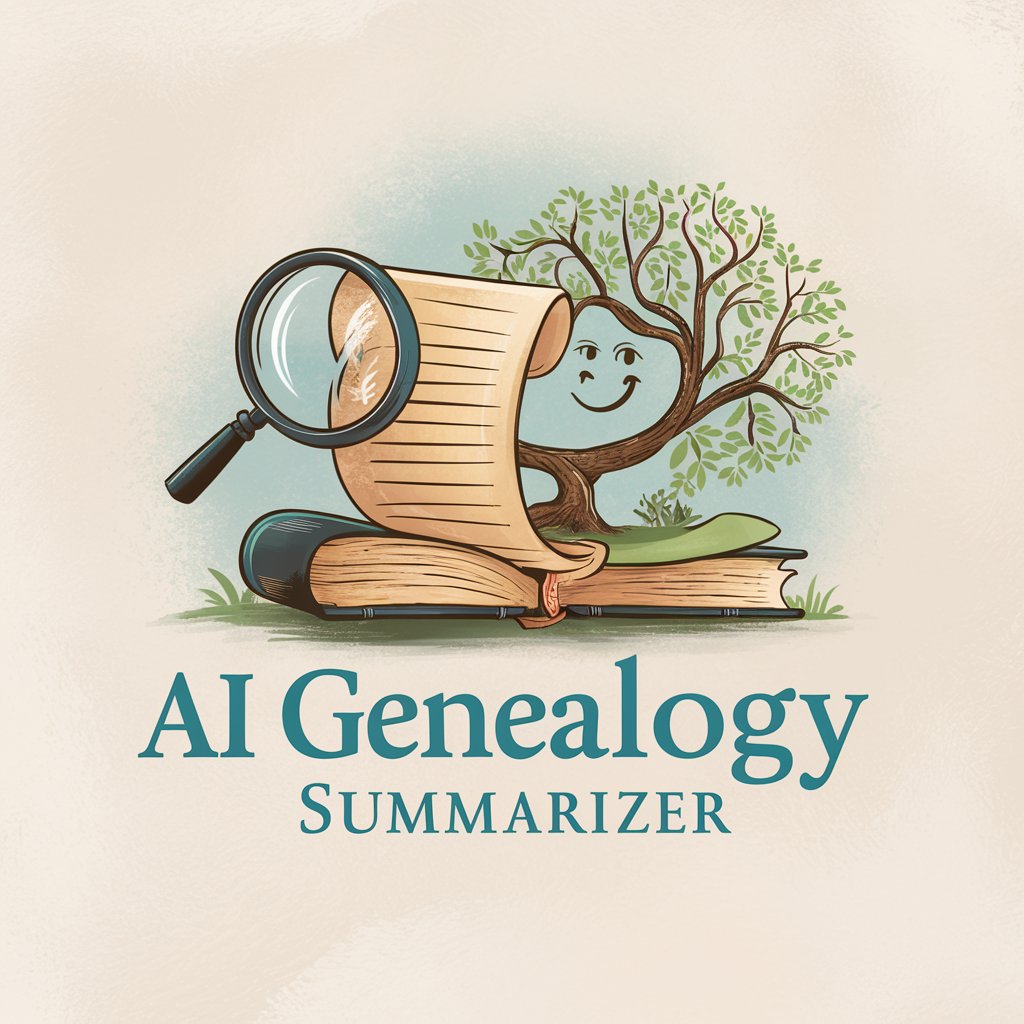
StratGPT - Brand Strategy Copilot
Empower Your Brand with AI

Frequently Asked Questions About Tax Examiners, Revenue Agents Assistant
What kind of tasks can the Assistant handle?
The Assistant can aid with a wide range of tasks including tax document analysis, identifying potential errors in tax filings, offering advice on tax regulations, and suggesting optimization for tax liabilities.
Is the Assistant updated with the latest tax laws?
Yes, the Assistant is regularly updated to reflect the latest changes in tax legislation and regulations, ensuring accurate and up-to-date advice.
Can the Assistant handle state-specific tax queries?
Absolutely, the Assistant is equipped to deal with tax queries specific to different states, taking into account the unique tax laws and regulations of each state.
How does the Assistant ensure the privacy of my data?
The Assistant employs advanced security measures to protect your data, ensuring that all information entered is encrypted and stored securely.
Can the Assistant help me optimize my tax returns?
Yes, by analyzing your financial situation and applying the latest tax laws, the Assistant can suggest strategies to optimize your tax returns, potentially saving you money.
