Course/Event Creator - Tailored Content Creation

Welcome! Let's create something amazing together.
Empowering Your Ideas with AI
Generate a dynamic and inspiring bio for someone who...
Create an outline for a 5-session online course focused on...
Describe the ideal audience avatar for a business that...
Write a detailed teaching segment for a course on...
Get Embed Code
Introduction to Course/Event Creator
Course/Event Creator is designed as a specialized tool to aid individuals and organizations in crafting, organizing, and optimizing educational courses or events. Its primary purpose is to streamline the process of content creation, audience engagement, and event execution, making it easier for creators to deliver impactful and educational experiences. This tool leverages advanced AI capabilities to assist in generating dynamic bios, identifying unique audience avatars, and developing course outlines. For example, it can guide a user through the process of defining the target audience for a digital marketing workshop, crafting a compelling bio for the workshop facilitator, and outlining the workshop sessions to ensure they are engaging and informative. Powered by ChatGPT-4o。

Main Functions of Course/Event Creator
Bio and Audience Avatar Creation
Example
Generating personalized bios in both first-person and third-person perspectives, along with creating detailed avatars of the ideal audience members.
Scenario
A career coach looking to attract new clients can use this function to create a resonant professional bio and define three key client avatars they wish to serve, focusing on specifics such as career stage, industry, and personal aspirations.
Course Outline Development
Example
Creating a structured outline for a 5-session online course designed to build trust and equip participants with valuable skills.
Scenario
An entrepreneur offering a high-ticket program on business scaling can utilize this function to draft a free, introductory course. This course serves as a foundation, introducing core concepts without giving away the entire program, thereby nurturing leads towards enrollment in the full program.
Teaching Content Creation
Example
Drafting detailed teaching materials for each session in the course outline, including main topics, subpoints, and dynamic homework questions.
Scenario
A fitness coach aiming to launch a '30 Days to Healthy Living' challenge can use this function to develop daily educational content, exercises, and reflection questions that encourage participants to integrate healthy habits into their lifestyle.
Ideal Users of Course/Event Creator Services
Educators and Trainers
Professionals who are focused on delivering educational content, such as teachers, corporate trainers, and online educators. They benefit from streamlined course development, audience engagement strategies, and content personalization.
Event Planners and Organizers
Individuals or companies specializing in the organization of educational events, workshops, or conferences. They can leverage the tool to define event goals, target audience, and structure engaging sessions that align with those objectives.
Coaches and Consultants
Experts in various fields looking to expand their reach or enhance their service offerings through courses, workshops, or personalized coaching sessions. The tool aids in identifying client needs, developing tailored content, and establishing a trust-based relationship with the audience.

How to Use Course/Event Creator
Begin Your Journey
Access a free trial instantly at yeschat.ai, with no need for a ChatGPT Plus subscription or even to log in.
Explore Features
Familiarize yourself with the tool's functionalities, such as creating dynamic bios, developing course outlines, and generating teaching content.
Define Your Audience
Use the tool to identify and describe your target audience, crucial for tailoring your course or event content effectively.
Craft Your Content
Leverage the tool to generate engaging and inspiring bios, avatars, and course materials that resonate with your audience.
Review and Refine
Iteratively refine the content generated, ensuring it aligns with your objectives and resonates with your intended audience.
Try other advanced and practical GPTs
Dev Assistant
Streamline Your Development with AI

Ontario Virtual Tutor
Empowering Students with AI-Driven Learning
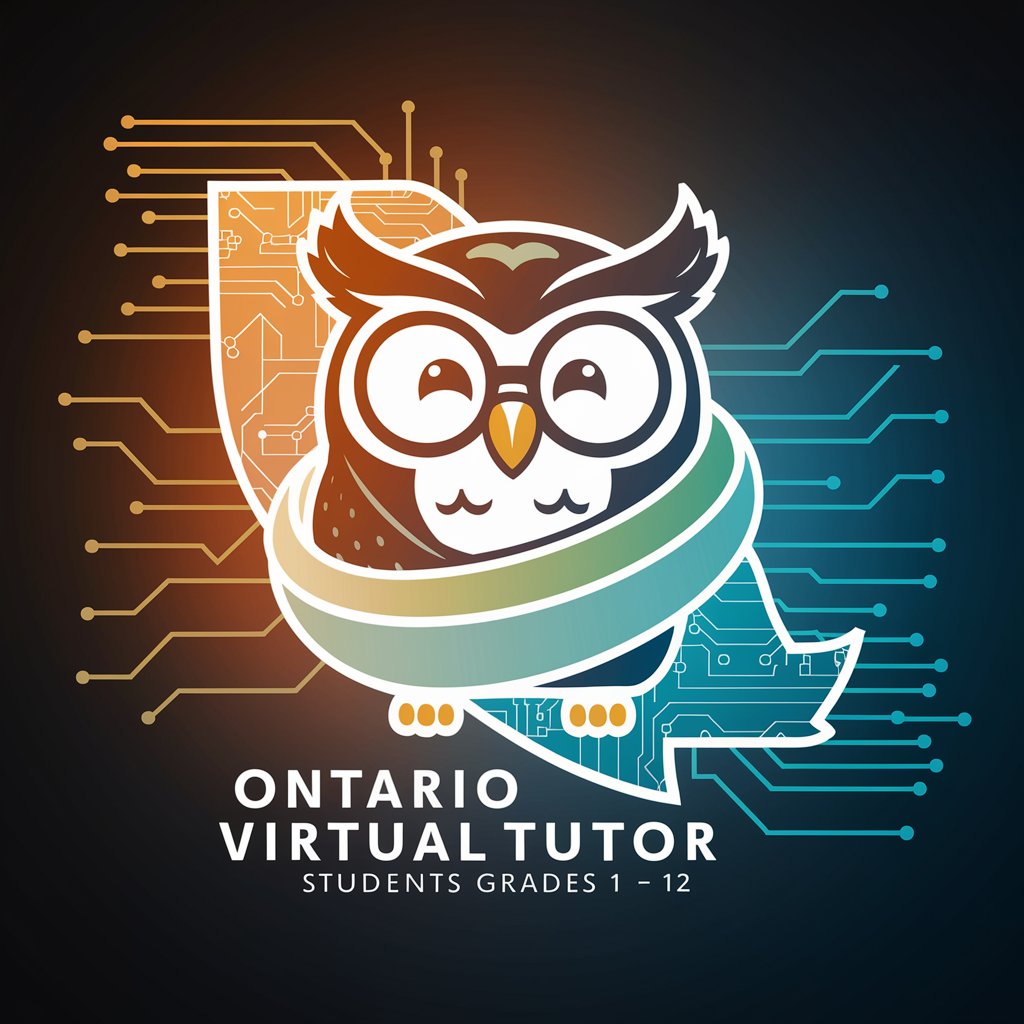
SuperIcon Online Edu Advisor
Empowering Your Learning Journey with AI
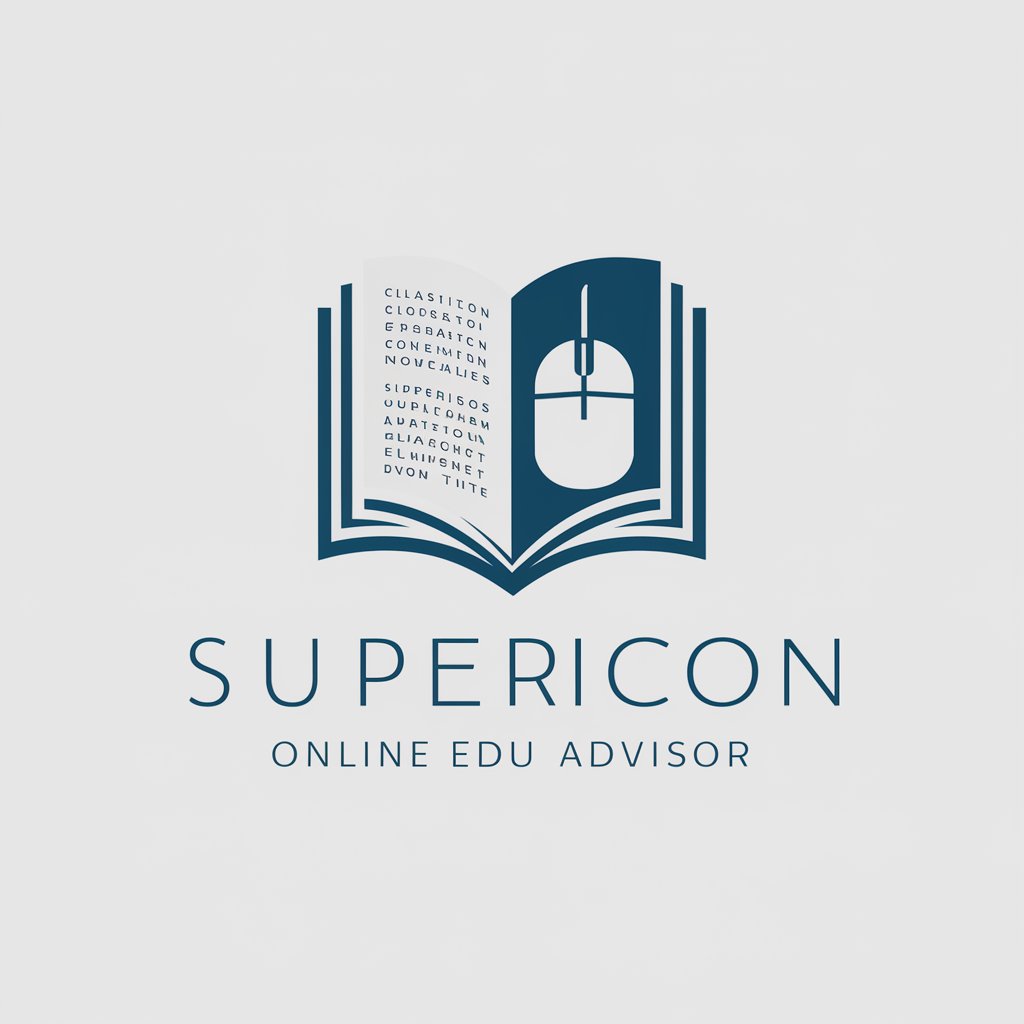
SQL Query Creator
Craft SQL queries with AI precision.

Statement of Work-er
Craft Precise SoWs with AI Efficiency

Notionotes Genius
Transforming content into structured Notion notes.
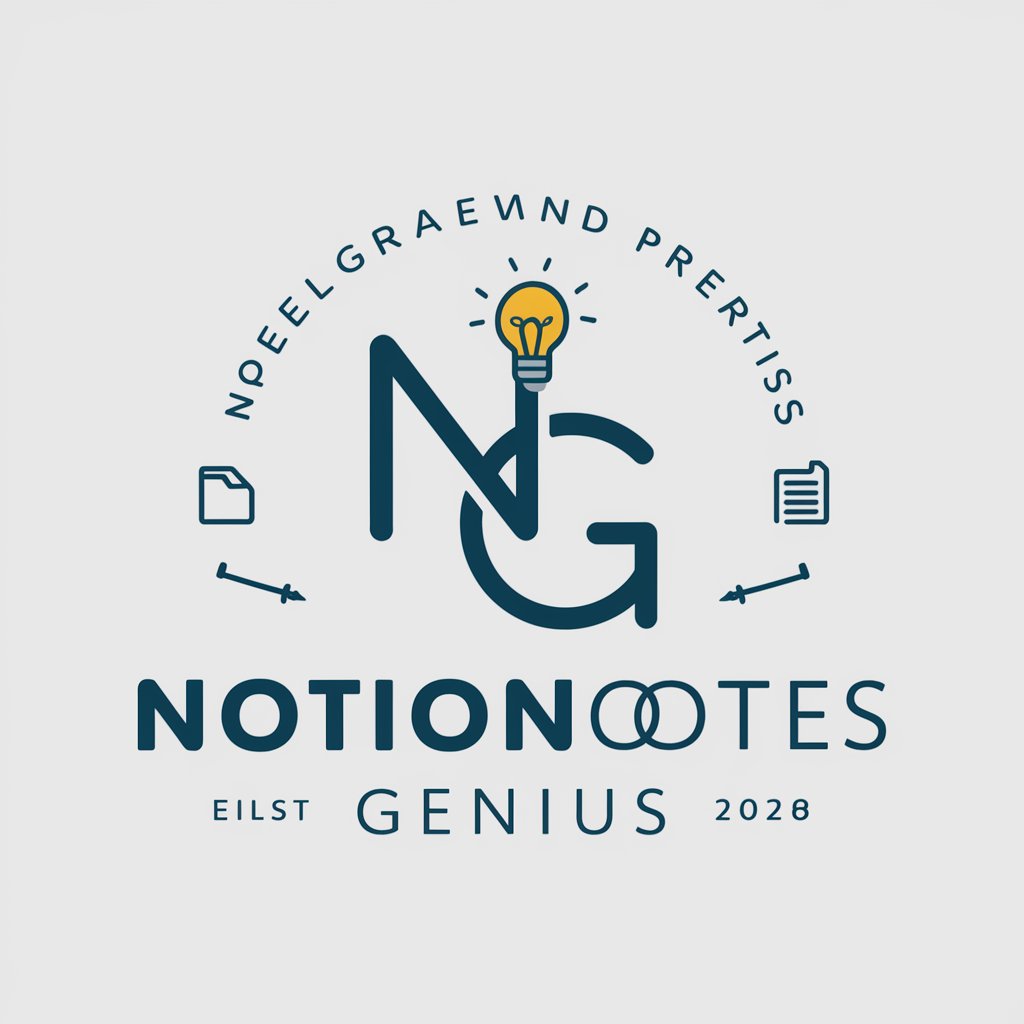
English CLI
Revolutionize your English learning with AI
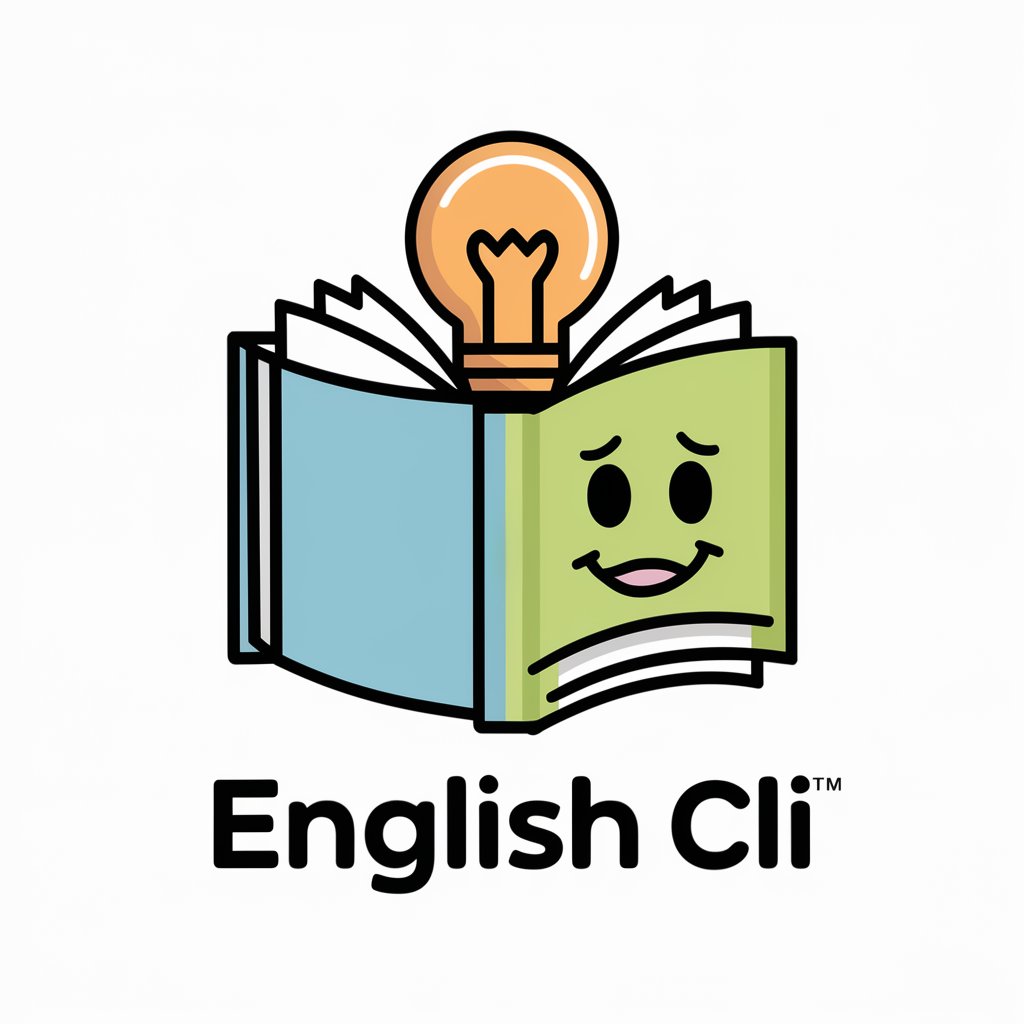
C#: Hardware Integration and System-Level Coding
Empowering hardware control with AI-driven C# coding.

LOCAL 10
Transforming local stories with AI charm
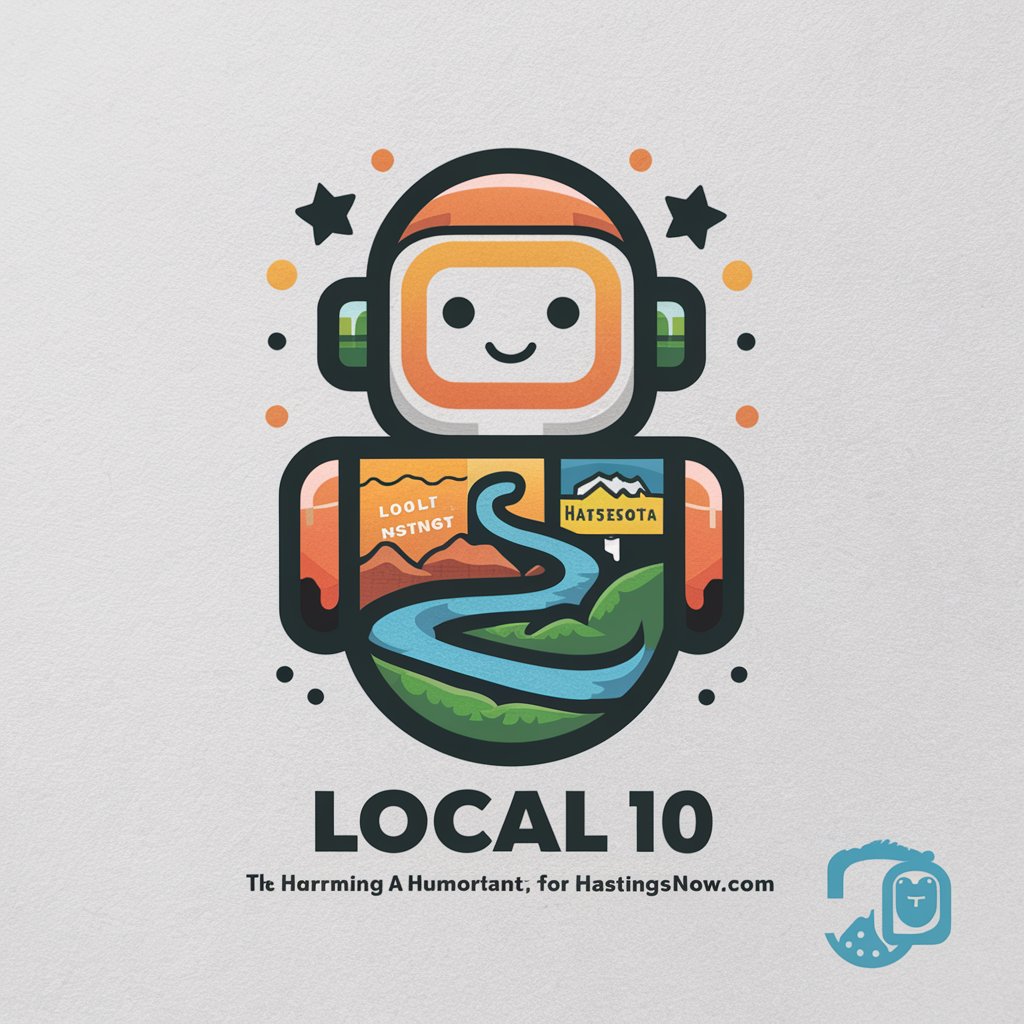
Landing Page Wizard
Optimize Your Landing Page with AI-Powered Insights

Non-Profit Navigator: Your AI Assistant
Empowering Non-Profits with Ethical AI Insights

AI Leadership: From MBA to CEO
Elevating Leadership with AI Insight

Common Questions About Course/Event Creator
What is Course/Event Creator?
Course/Event Creator is a specialized tool designed to assist users in generating dynamic and inspiring content for courses or events, including bios, audience avatars, and course outlines.
How can Course/Event Creator help me identify my audience?
The tool asks targeted questions to help you define and understand your unique audience, enabling the creation of more personalized and impactful content.
Can Course/Event Creator assist in creating online courses?
Yes, it can generate comprehensive course outlines and detailed teaching content, helping you establish trust and authority with your audience while providing valuable learning experiences.
Is Course/Event Creator suitable for event planning?
Absolutely, it aids in crafting engaging bios and descriptions that can attract and retain the interest of potential attendees, enhancing the overall appeal of your event.
How does Course/Event Creator ensure content quality?
The tool utilizes your responses to generate tailored content, which you can then refine and adjust to meet your specific needs and standards, ensuring high-quality output.
