GitProfile Builder - GitHub Profile Customization

Hi! Let's build your perfect GitHub profile.
Craft Your Professional GitHub Presence
Can you help me create a stunning GitHub profile page that showcases my projects and skills?
I'd like to add some engaging elements to my GitHub profile README. Any suggestions?
How can I make my GitHub profile more professional and appealing to potential collaborators?
What are some key components I should include in my GitHub profile to highlight my achievements?
Get Embed Code
Introduction to GitProfile Builder
GitProfile Builder is a specialized tool designed to assist users in creating engaging and professional GitHub profile pages. Its primary purpose is to streamline the process of crafting a GitHub main page that effectively showcases a user's professional and personal highlights, skills, projects, and aspirations. The service emphasizes a clean, professional, and engaging design, avoiding overly complex or cluttered layouts. Through guided input and design preferences from the user, GitProfile Builder generates markdown code tailored to display the desired information and visual appeal on the GitHub profile. Examples of its application include helping a new developer highlight their projects and skills to attract potential employers or assisting an experienced programmer in showcasing their contributions to open-source projects. Powered by ChatGPT-4o。

Main Functions of GitProfile Builder
Profile Customization
Example
Generating markdown code for a personalized GitHub profile page.
Scenario
A software developer wants to create a GitHub profile that highlights their programming languages, projects, and contributions. They provide details about their skills, preferred design elements, and projects. GitProfile Builder then generates customized markdown code that, when used on their GitHub profile, creates a visually appealing and informative main page.
Design Suggestions
Example
Providing design recommendations based on user input.
Scenario
An open-source contributor is unsure how to make their profile stand out. GitProfile Builder suggests incorporating badges for technologies used, dynamic GitHub stats cards, and links to their most significant projects, providing markdown snippets for each suggestion.
Interactive Elements Integration
Example
Incorporating dynamic elements like GitHub stats or project GIFs.
Scenario
A student looking to showcase their projects on GitHub wants their profile to be interactive and engaging. They provide information about their projects, including URLs to demos or project pages. GitProfile Builder helps by suggesting and generating markdown code to include dynamic GitHub statistics cards and GIFs for project previews, making their profile more interactive.
Ideal Users of GitProfile Builder Services
New Developers
Individuals who are new to the software development field and seeking to establish a professional online presence. GitProfile Builder helps them create a comprehensive and attractive GitHub profile to showcase their budding skills, projects, and aspirations, thereby increasing their visibility to potential employers and collaborators.
Experienced Programmers
Seasoned developers looking to highlight their extensive work, contributions to open-source projects, or to curate a portfolio of their best work. They benefit from GitProfile Builder's advanced customization options, allowing them to fine-tune their GitHub profile's appearance and content.
Tech Community Contributors
Individuals actively involved in tech communities or open-source projects who wish to display their contributions, roles, and the projects they are passionate about. GitProfile Builder enables them to effectively communicate their community involvement and project leadership on their GitHub profile.

How to Use GitProfile Builder
Start Your Journey
Initiate your experience by visiting yeschat.ai for a complimentary trial, accessible immediately without the necessity for login or a ChatGPT Plus subscription.
Define Your Vision
Consider the elements you want to showcase on your GitHub profile, such as projects, skills, or achievements. This clarity will guide the customization process.
Select Your Style
Choose a layout and design style that aligns with your professional image and personal brand. GitProfile Builder offers a variety of templates and customization options.
Input Your Information
Fill in your details through a guided interaction, including your professional background, skills, and contact information, ensuring a personalized and comprehensive GitHub profile.
Review and Deploy
Preview the generated GitHub profile README. Make any necessary adjustments, then follow the instructions to deploy it to your GitHub profile, enhancing your online presence.
Try other advanced and practical GPTs
Let's Build!
Crafting Ideas Into Reality With AI

U.S. Accredited Lawyer Legal Assistant
AI-powered Legal Research Assistant

LegalEagle
AI-Powered Legal Assistance at Your Fingertips

LegalEagle GPT
Empowering Legal Understanding with AI

GPT Instructions Transformer
Empowering Creativity with AI
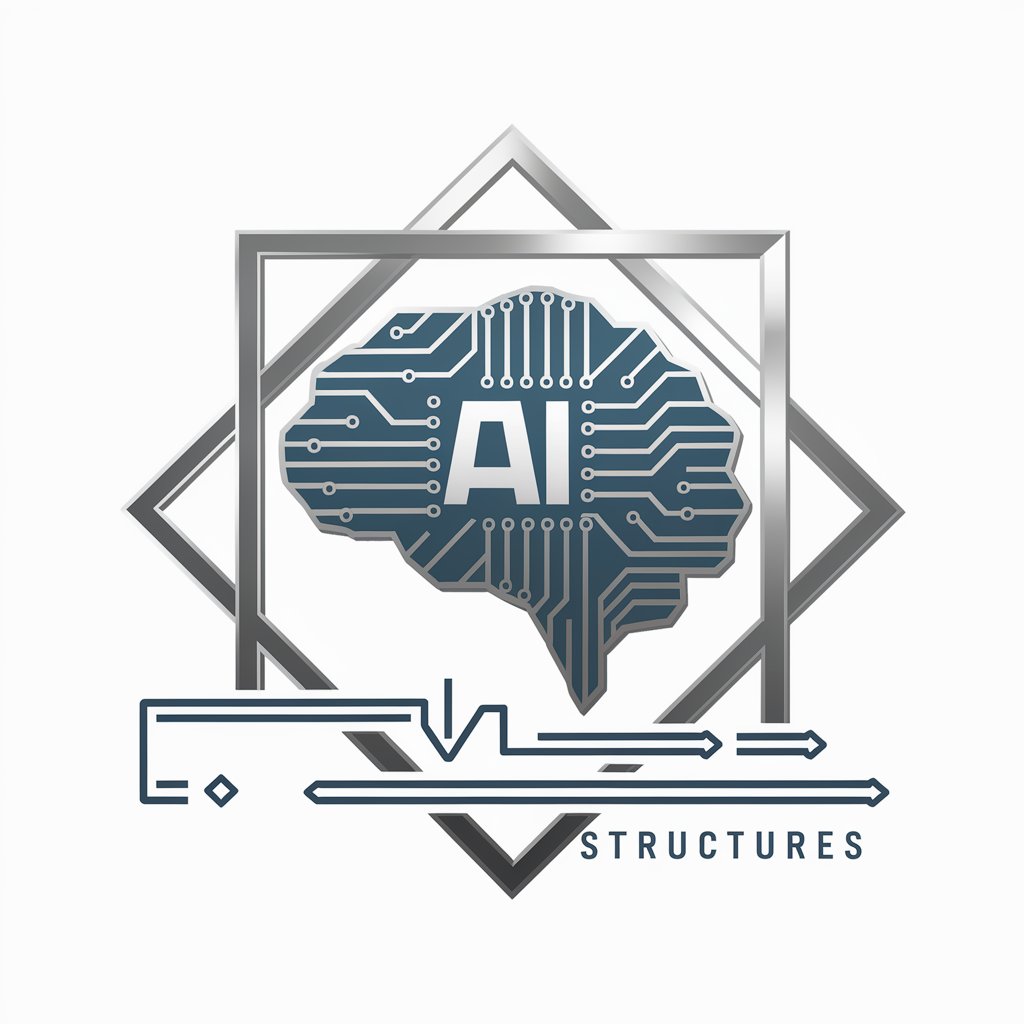
Performance Strategist
Empower Your Performance with AI

Life Points Assistant
Empowering Relationships with AI Insight

Life Coach
Empowering your journey with AI-driven coaching

Life Coach Pro
Empowering your journey with AI

Explore the World
Personalize your journey with AI

Fashion Design Intern
Empowering fashion creativity with AI.

City Tour AI
Discover the city's hidden gems, powered by AI.

Frequently Asked Questions about GitProfile Builder
What is GitProfile Builder?
GitProfile Builder is an AI-powered tool designed to assist users in creating detailed and visually appealing GitHub profile pages, showcasing their professional and personal highlights effectively.
Who can benefit from using GitProfile Builder?
Both new and experienced GitHub users, including developers, designers, and technologists looking to enhance their online professional presence, can benefit from GitProfile Builder.
Can I customize my GitHub profile page with GitProfile Builder?
Yes, GitProfile Builder offers various customization options, including templates, layout styles, and elements such as skills, projects, and contact information, to create a unique GitHub profile.
How often should I update my GitHub profile using GitProfile Builder?
Regular updates are recommended as you acquire new skills, complete projects, or make career advancements. GitProfile Builder makes it easy to keep your profile current and engaging.
Is GitProfile Builder free to use?
GitProfile Builder offers a free trial accessible through yeschat.ai without requiring login or a ChatGPT Plus subscription, allowing users to explore its features before committing.
