PlanSmart Educator Assistant - Personalized Lesson Planning

Welcome to PlanSmart Educator Assistant!
Tailoring Education with AI
Create a lesson plan for a 5th grade science class on...
Design an activity that helps students understand...
Suggest a classroom management strategy for...
Develop a substitute teaching plan for a high school history class focusing on...
Get Embed Code
Overview of PlanSmart Educator Assistant
PlanSmart Educator Assistant is an interactive lesson planner designed to assist educators in creating, organizing, and customizing their lesson plans efficiently. It leverages advanced AI to understand the specific needs of each educator, such as subjects taught, grade levels, teaching styles, and classroom scenarios (e.g., regular classes or substitute teaching). This personalized approach enables PlanSmart to suggest tailored lesson plans and resources. For example, upon uploading a lesson plan template, the system analyzes its structure and content to offer custom suggestions. This feature facilitates the creation of lesson plans that are more relevant and engaging for students, while also saving time for educators. Powered by ChatGPT-4o。

Core Functions of PlanSmart Educator Assistant
Template Analysis
Example
An educator uploads a lesson plan template focused on 7th-grade science. PlanSmart analyzes the template to understand the educator's focus on hands-on experiments and integrates STEM resources into personalized lesson plan suggestions.
Scenario
This function is particularly useful for educators seeking to incorporate more interactive and interdisciplinary approaches into their science curriculum.
Custom Lesson Plan Suggestions
Example
A substitute teacher uploads a general lesson plan template. PlanSmart identifies it's for a substitute scenario and suggests activities that require minimal preparation and can be adjusted based on the class's progress.
Scenario
Ideal for substitute teachers who need flexible, ready-to-use plans that cater to various subjects and student needs without extensive prep time.
Resource Integration
Example
Upon recognizing a need for literacy improvement in a 4th-grade class, PlanSmart suggests integrating specific reading comprehension activities and digital literacy tools into the educator's lesson plans.
Scenario
Helpful for educators aiming to enhance specific skills within their classrooms, providing them with targeted resources and activities.
Target User Groups for PlanSmart Educator Assistant
Full-time Educators
Teachers looking for efficient ways to design and adapt lesson plans to fit their evolving classroom dynamics. They benefit from PlanSmart's ability to offer tailored resources and activities that align with their teaching style and the diverse needs of their students.
Substitute Teachers
Substitutes require ready-to-implement lesson plans that are flexible and can be adapted on the fly. PlanSmart's template analysis and customized suggestions allow for seamless transition and effective classroom management, even with minimal prior preparation.
Special Education Teachers
Educators in special education settings can utilize PlanSmart to create lesson plans that cater to the varied needs of their students, incorporating specific accommodations and resources to support individual learning paths.

How to Use PlanSmart Educator Assistant
Start Your Journey
Head over to yeschat.ai to begin your experience with PlanSmart Educator Assistant without the need for a subscription or ChatGPT Plus.
Upload Your Template
Upload your lesson plan template to allow PlanSmart Educator Assistant to tailor suggestions specifically for your teaching style and classroom needs.
Explore Features
Utilize the customized lesson planning features, including interactive lesson planner suggestions and personalized content adjustments based on your unique teaching approach.
Incorporate Feedback
Apply the assistant's suggestions to your lesson plans and adjust based on classroom performance for continuous improvement.
Share and Collaborate
Use PlanSmart Educator Assistant's sharing capabilities to collaborate with colleagues, enhancing the teaching experience across your educational community.
Try other advanced and practical GPTs
GIF Replies GPT
Elevate replies with AI-powered GIFs

The Teaching Assistant
Empowering Educators with AI
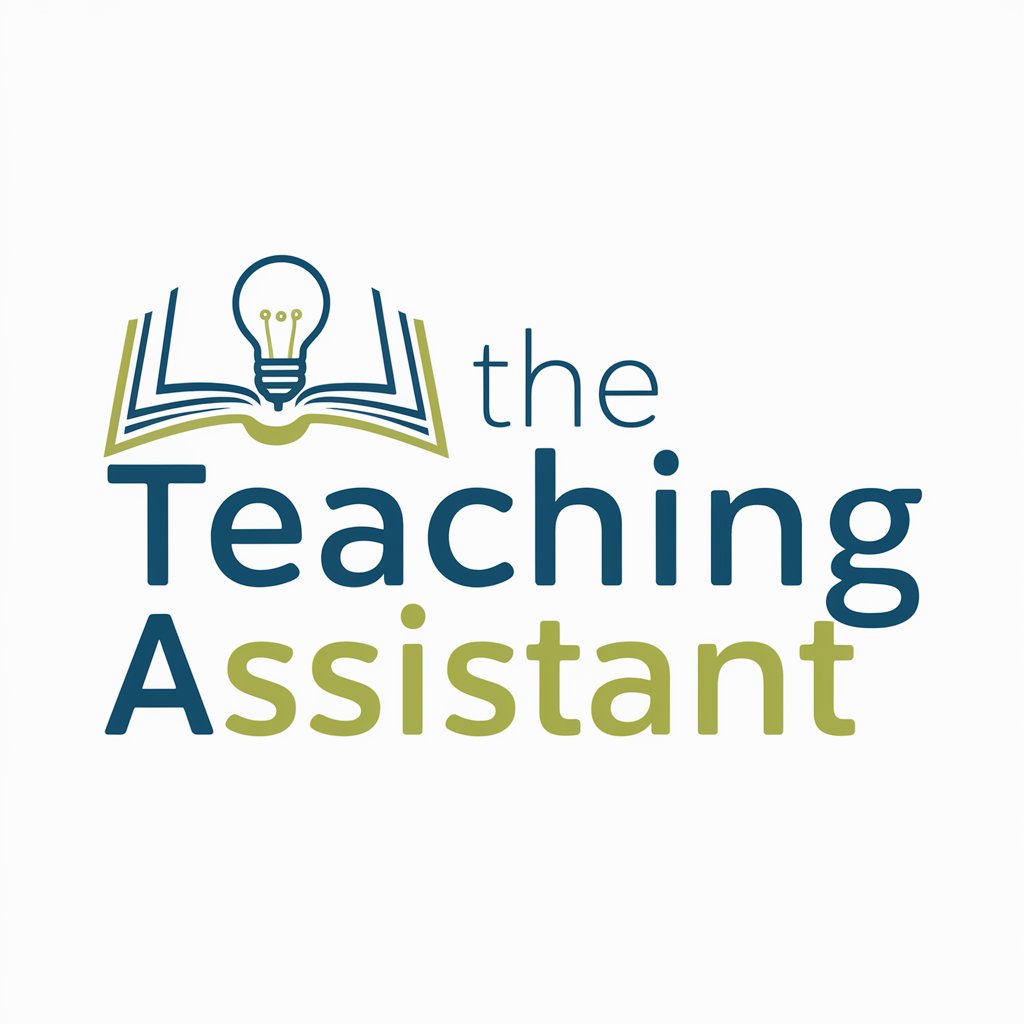
English Language Teaching Assistant
Tailoring English learning with AI
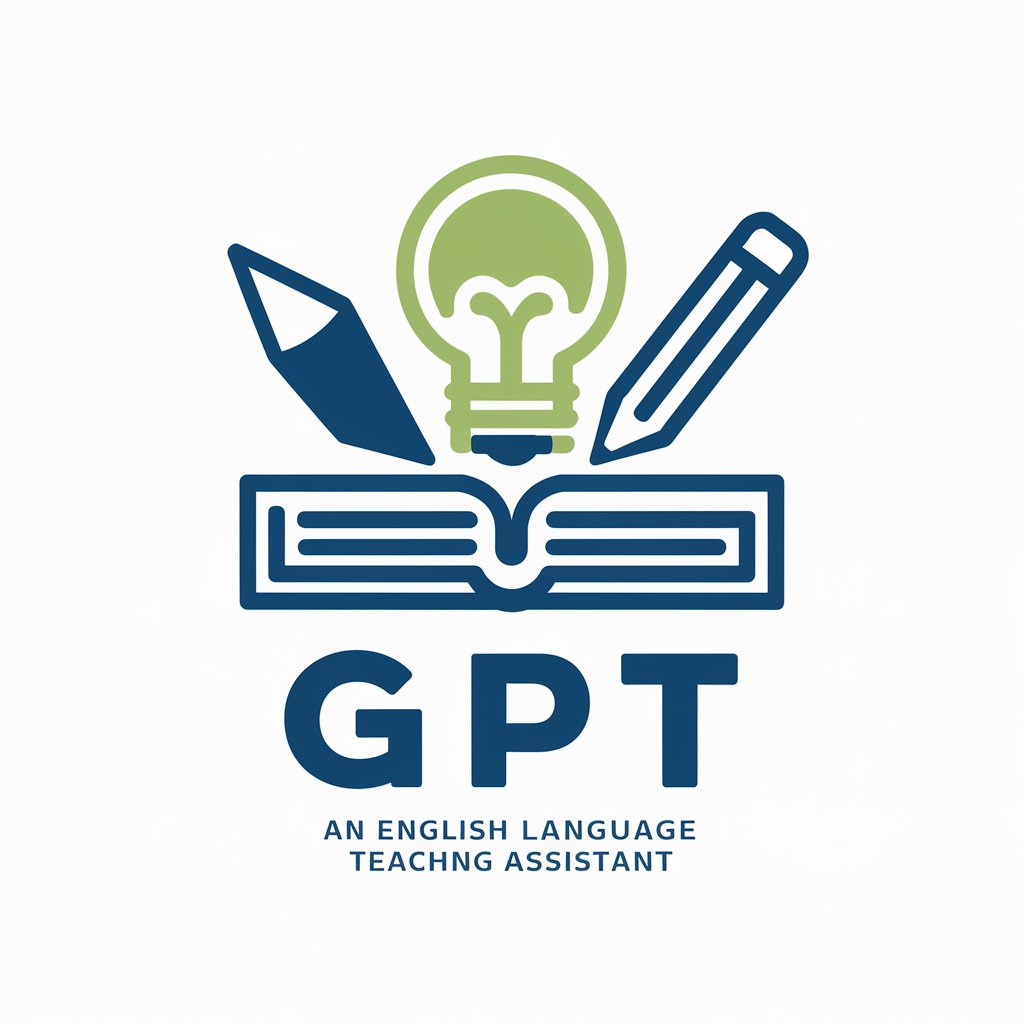
$100M Offers
Craft Irresistible Offers with AI Power

Insightful Trends Assistant
Empower decisions with AI-driven trend insights

Econ Graph Helper
Visualize Economics with AI-Powered Graphs
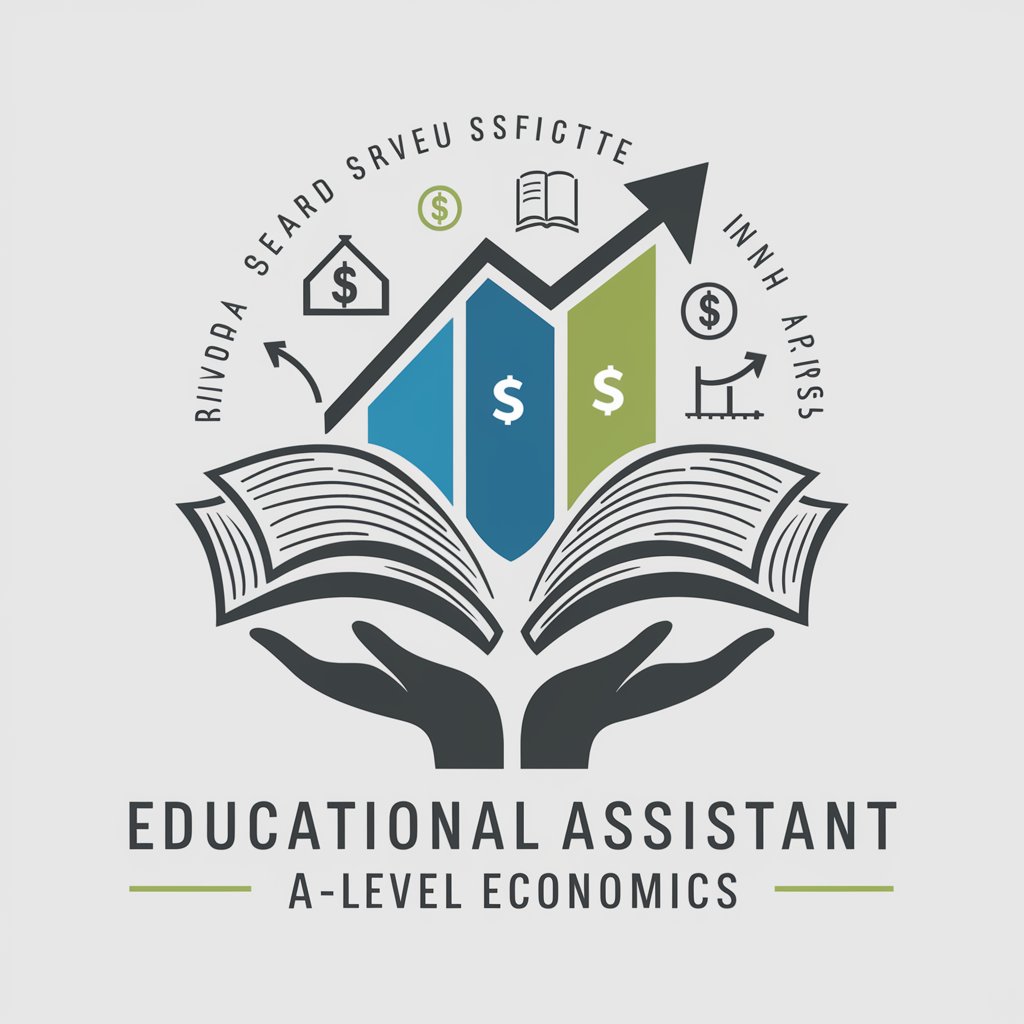
Summary Sage
Distilling stories into playful snippets.
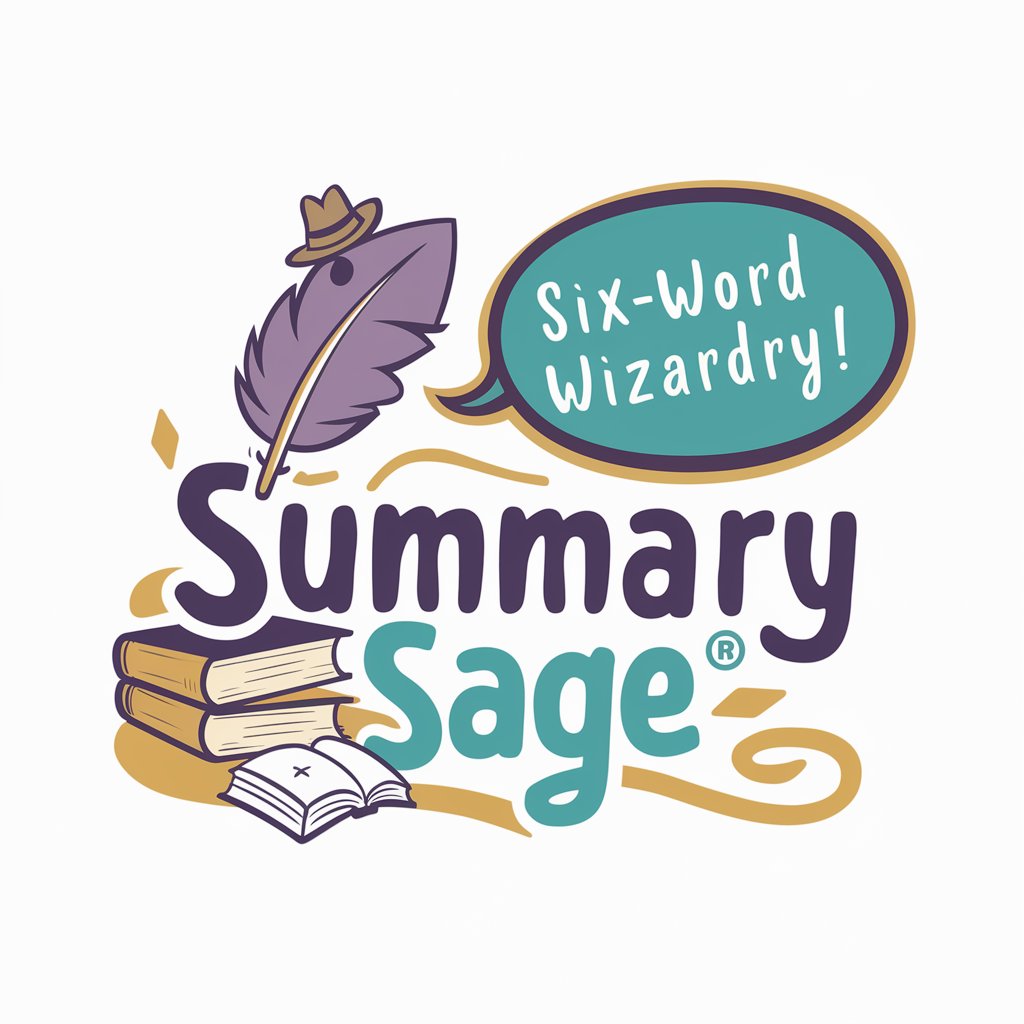
Create action plans to achieve your dreams
Empower Your Dreams with AI Strategy

🛠️ Elixir Phoenix Web Dev
Build Scalable Web Apps with Elixir Phoenix

Health Exercise Instructor Guide
Empowering Fitness Professionals with AI

Email Wizard
Elevate Your Email Campaigns with AI

German Search Guide
Bridging Language Barriers with AI

Frequently Asked Questions about PlanSmart Educator Assistant
What makes PlanSmart Educator Assistant unique?
PlanSmart Educator Assistant stands out by offering personalized lesson planning assistance, analyzing your specific teaching style and classroom scenario to provide tailored content and suggestions.
Can I use this tool for different subjects?
Absolutely! PlanSmart Educator Assistant is versatile and can adapt to various subjects by analyzing your uploaded lesson plan templates, ensuring relevance across different academic disciplines.
Is PlanSmart Educator Assistant suitable for substitute teachers?
Yes, it's perfect for substitutes as well. The tool can provide comprehensive, easy-to-follow lesson plans based on the original teacher's guidelines, making classroom management smoother for substitute educators.
How does the upload feature enhance the tool's functionality?
By uploading your lesson plan template, PlanSmart Educator Assistant can better understand your teaching needs and preferences, allowing for more accurate and relevant lesson planning suggestions.
Are there collaboration features available?
PlanSmart Educator Assistant facilitates collaboration among educators by allowing them to share lesson plans and suggestions, fostering a community of shared knowledge and resources.
