Meeting Maestro - Meeting Summary Tool

Welcome to Meeting Maestro, your efficient meeting summarizer.
AI-Powered Meeting Insights at Your Fingertips
Can you summarize the key decisions made in the meeting?
What are the action items and their deadlines?
List the main points discussed during the session.
Who is responsible for each follow-up task?
Get Embed Code
Introduction to Meeting Maestro
Meeting Maestro is a specialized tool designed to enhance meeting efficiency and productivity by providing concise, accurate summaries of discussions. Its core function is to distill key information from meetings, including decisions made, action items, and follow-up tasks, ensuring that none of the critical details are lost. This is achieved through advanced processing capabilities that can interpret and condense spoken or written communication into structured summaries. For example, in a project management meeting, Meeting Maestro would identify and record the project's next steps, assignees for each task, and deadlines, thus enabling attendees to focus on the discussion without worrying about taking detailed notes. Powered by ChatGPT-4o。

Main Functions of Meeting Maestro
Automatic Summarization
Example
After a lengthy team meeting discussing various aspects of a marketing campaign, Meeting Maestro provides a succinct summary highlighting the campaign's objectives, strategies agreed upon, tasks assigned to team members, and deadlines.
Scenario
Ideal for project debriefs or strategy sessions where capturing the essence of the discussion is crucial for future reference and action.
Action Item Tracking
Example
In a product development meeting, it captures specific action items like 'John to finalize the product design by next Monday' and 'Emma to update the team on market research findings in the next meeting.'
Scenario
Useful in scenarios where tasks are distributed among team members, ensuring accountability and clarity on who is responsible for what.
Decision Recording
Example
During a board meeting, it notes decisions such as 'Budget increased for the marketing department' and 'New office opening in Q2 postponed to Q3.'
Scenario
Critical for formal settings where decisions impact the direction and strategy of the organization, ensuring all stakeholders are aligned.
Ideal Users of Meeting Maestro Services
Project Managers
They often oversee multiple aspects of a project and can benefit from having a clear, concise summary of discussions and decisions to track progress and ensure team alignment.
Corporate Executives
Executives who participate in numerous meetings throughout the day will find value in quick, accurate summaries that help them stay informed on various projects and decisions without needing to sift through detailed notes.
Team Leads
Leads managing dynamic teams working on fast-paced projects need a streamlined way to capture meeting outcomes, distribute action items, and keep everyone on the same page without burdening the team with excessive documentation.

How to Use Meeting Maestro
Start Your Trial
Initiate your experience by visiting yeschat.ai to access a free trial, bypassing the need for login credentials or a ChatGPT Plus subscription.
Prepare Your Meeting Notes
Gather your meeting transcripts or notes. Ensure they are clear and structured for the best summarization results.
Input Your Data
Copy and paste your meeting notes into Meeting Maestro's input field, ensuring completeness for an accurate summary.
Generate Summary
Click the 'Summarize' button to let Meeting Maestro analyze the content and produce a concise, informative summary highlighting key points and actions.
Review and Apply
Evaluate the generated summary for any necessary adjustments or clarifications, then apply the outlined actions and decisions within your team or project.
Try other advanced and practical GPTs
AI Ecommerce GPT
Empowering Ecommerce with AI Insights

Automadelic Adventures
Dive into AI-powered surreal narratives.

Global Translator
Translating text, preserving context.

Ultimate Military Strategist
Strategize with AI, dominate decisively.
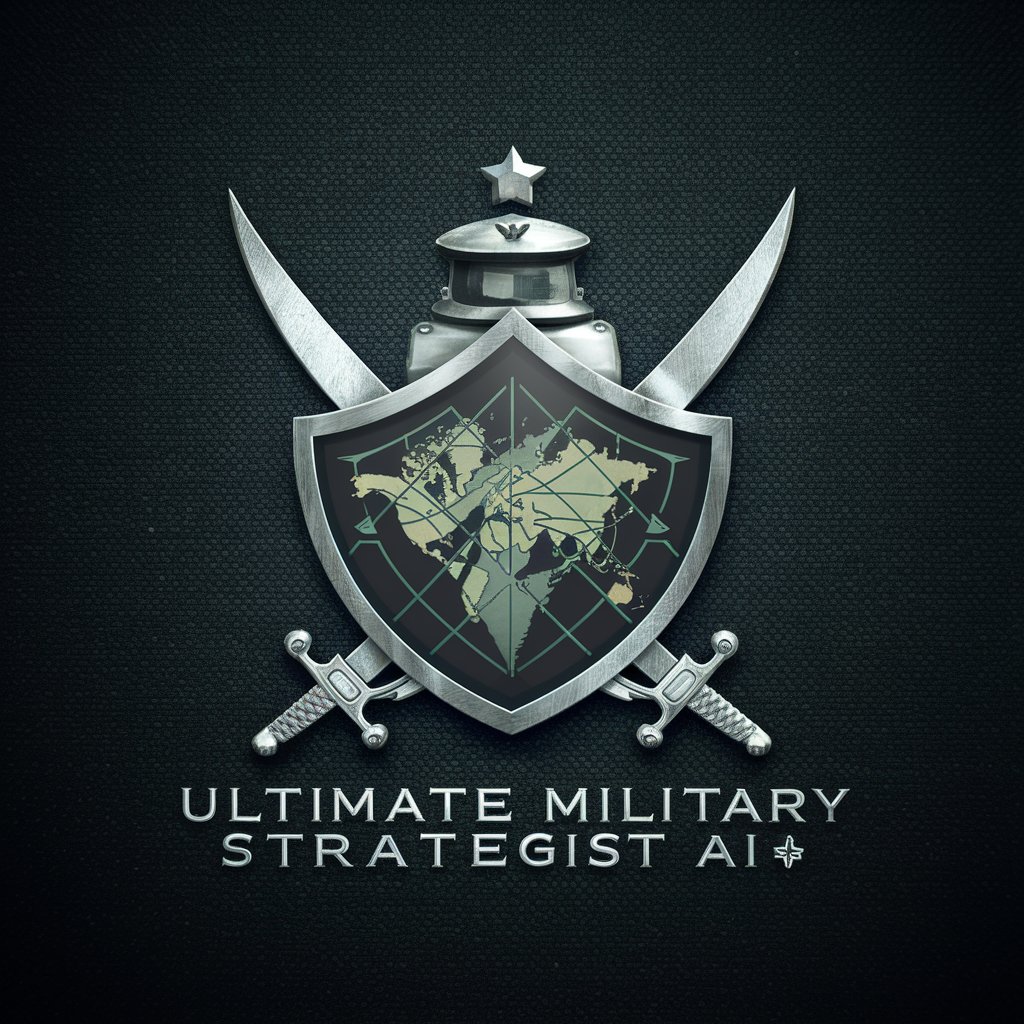
Foresight Strategist
Navigating futures with AI-powered foresight

Influencer Marketing Strategist
Empowering Your Influencer Collaborations

E-commerce Multichannel Selling Mentor
Empowering your e-commerce journey with AI.

Econ Graph Helper
Visualize Economics with AI-Powered Graphs
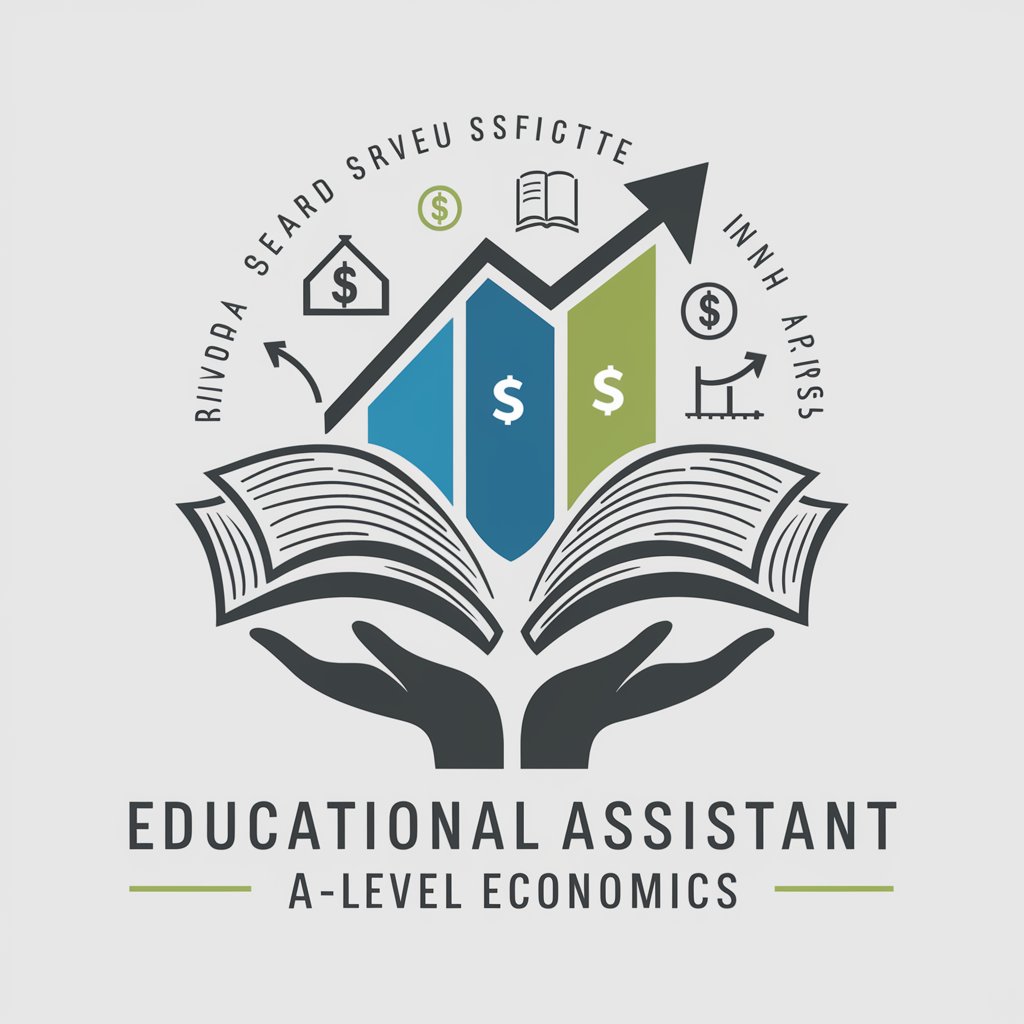
Insightful Trends Assistant
Empower decisions with AI-driven trend insights

$100M Offers
Craft Irresistible Offers with AI Power

English Language Teaching Assistant
Tailoring English learning with AI
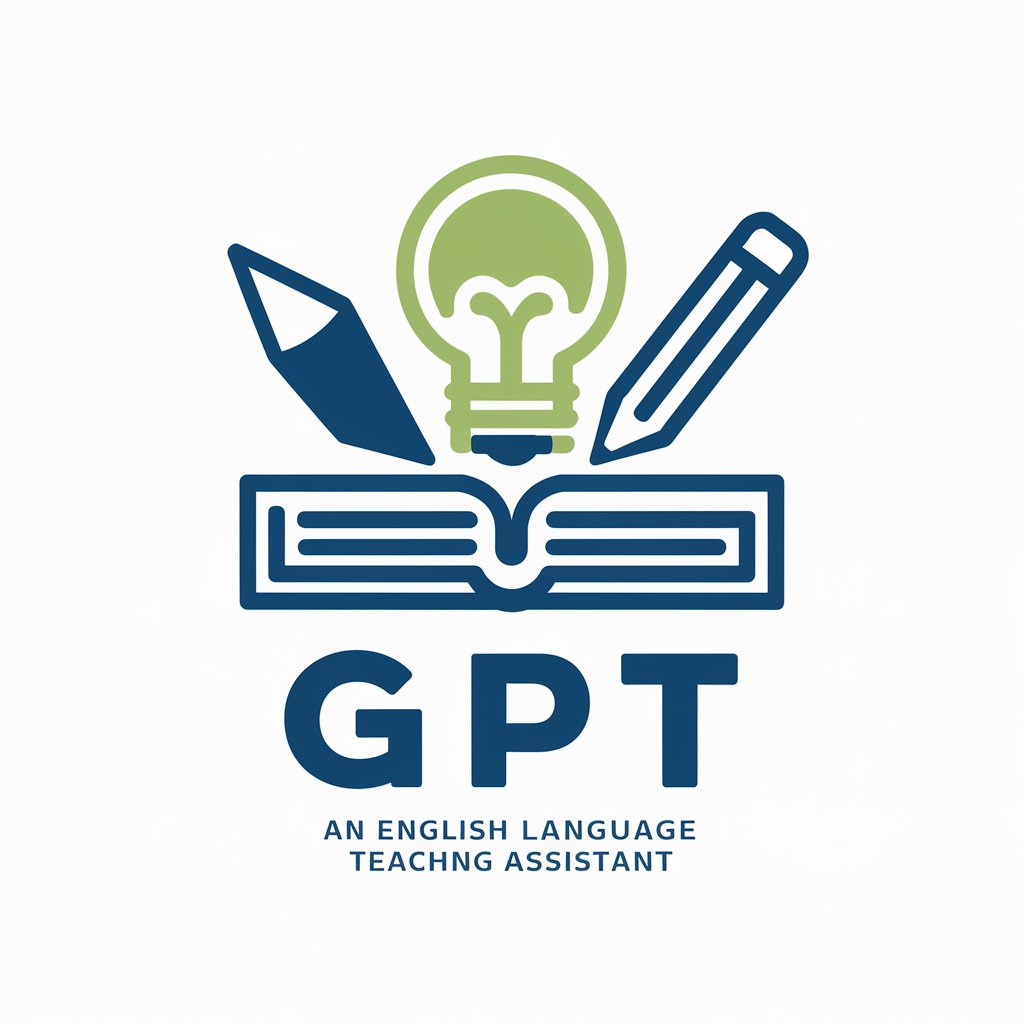
The Teaching Assistant
Empowering Educators with AI
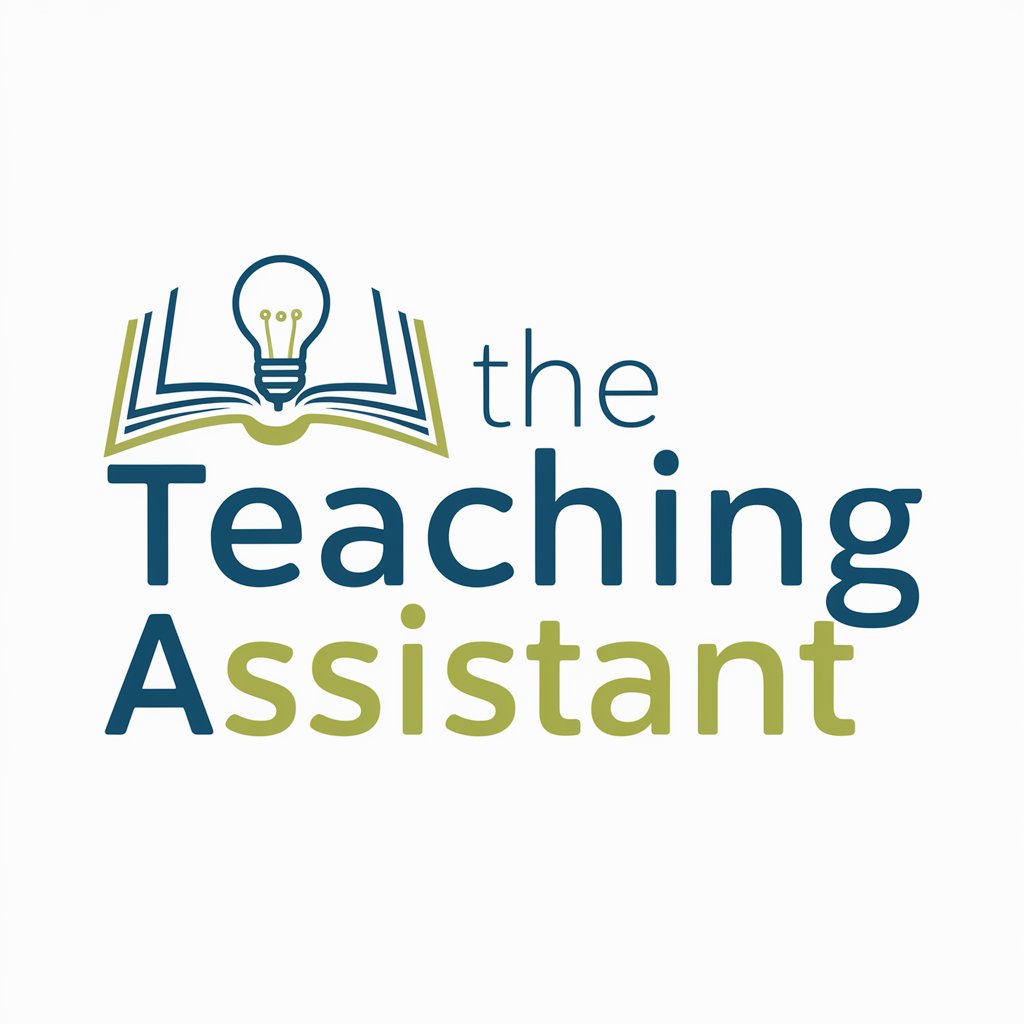
Frequently Asked Questions About Meeting Maestro
What types of meetings is Meeting Maestro best suited for?
Meeting Maestro is versatile, ideal for business meetings, project debriefs, brainstorming sessions, and any scenario where key points and actions need to be distilled from discussions.
Can Meeting Maestro handle meetings with technical jargon?
Yes, Meeting Maestro is designed to understand and process a wide range of terminologies, including industry-specific jargon, making it suitable for technical meetings as well.
How does Meeting Maestro ensure privacy and confidentiality?
Meeting Maestro prioritizes user privacy, employing robust security measures to protect your data and ensuring that all information processed is handled confidentially.
Is there a limit to the length of meeting notes Meeting Maestro can summarize?
Meeting Maestro can handle extensive notes, but for optimal performance and clarity, it's recommended to segment very long meetings into manageable parts.
Can Meeting Maestro integrate with other tools or platforms?
While direct integration capabilities may vary, Meeting Maestro's output can easily be exported and utilized across various platforms and productivity tools.
