Image to Text - Text Extraction from Images

Welcome! I'm here to transcribe text from your images with precision.
Transforming images to editable text with AI
Transcribe the text from this image:
Extract and format the information in this image:
Provide a clear, editable version of the text shown in this image:
Convert the text in this image to a digital format:
Get Embed Code
Understanding Image to Text
Image to Text, as a specialized service, is designed to transcribe text contained within images accurately, preserving the original formatting, spelling, and structure. This service is crucial for converting non-editable text within images into editable and searchable text formats. A key aspect of its functionality includes the ability to recognize and format structured data, such as tables or lists, appropriately in the transcription. It does not autocorrect or modify the text, ensuring fidelity to the original source. For example, if an image contains a menu with items listed alongside prices, Image to Text would transcribe this information accurately, maintaining the list format and any unique spellings or punctuation used in the menu. Powered by ChatGPT-4o。

Core Functions of Image to Text
Accurate Transcription
Example
Transcribing handwritten notes from a photo into digital text.
Scenario
A student captures a photo of the whiteboard with class notes and uses Image to Text to convert these notes into a digital document for studying.
Preservation of Original Formatting
Example
Converting a photographed document into a text file with original headings and bullet points.
Scenario
A business professional takes a picture of a printed report and uses Image to Text to digitize the report while preserving its original formatting, including bold headings and bullet lists.
Structured Data Recognition
Example
Extracting data from an image of a table into a spreadsheet.
Scenario
A researcher uses Image to Text to extract data from scanned tables of experimental results into a spreadsheet format for analysis.
Target User Groups for Image to Text Services
Students and Educators
These users benefit from converting handwritten notes or educational materials into editable, searchable formats, facilitating study and teaching preparations.
Professionals and Businesses
For professionals dealing with printed reports, invoices, or contracts, Image to Text streamlines the process of digitizing these documents for archival, sharing, and editing.
Researchers and Academics
This group benefits from the ability to convert images of charts, tables, and handwritten research notes into editable formats, aiding in data analysis and publication preparation.

How to Use Image to Text
1
Start by accessing the tool at yeschat.ai, offering a no-cost trial without the need for login or ChatGPT Plus subscription.
2
Upload the image containing the text you wish to transcribe. Ensure the text is clear and legible to optimize accuracy.
3
Specify any particular formatting requirements or preferences, such as maintaining the original layout or focusing on specific sections of the text.
4
Submit the image for processing. The AI will analyze the text and convert it into editable text format.
5
Review the transcribed text for accuracy and make any necessary adjustments. You can then copy or download the text for your use.
Try other advanced and practical GPTs
Draw
Craft and Share Images Effortlessly

PersonaCraft AI
Empathy-driven AI for Personalized Interactions

Lingo Tutor
Master languages with AI-powered guidance

Navy Eval and Fitrep Writer
Streamline Navy evaluations with AI precision.
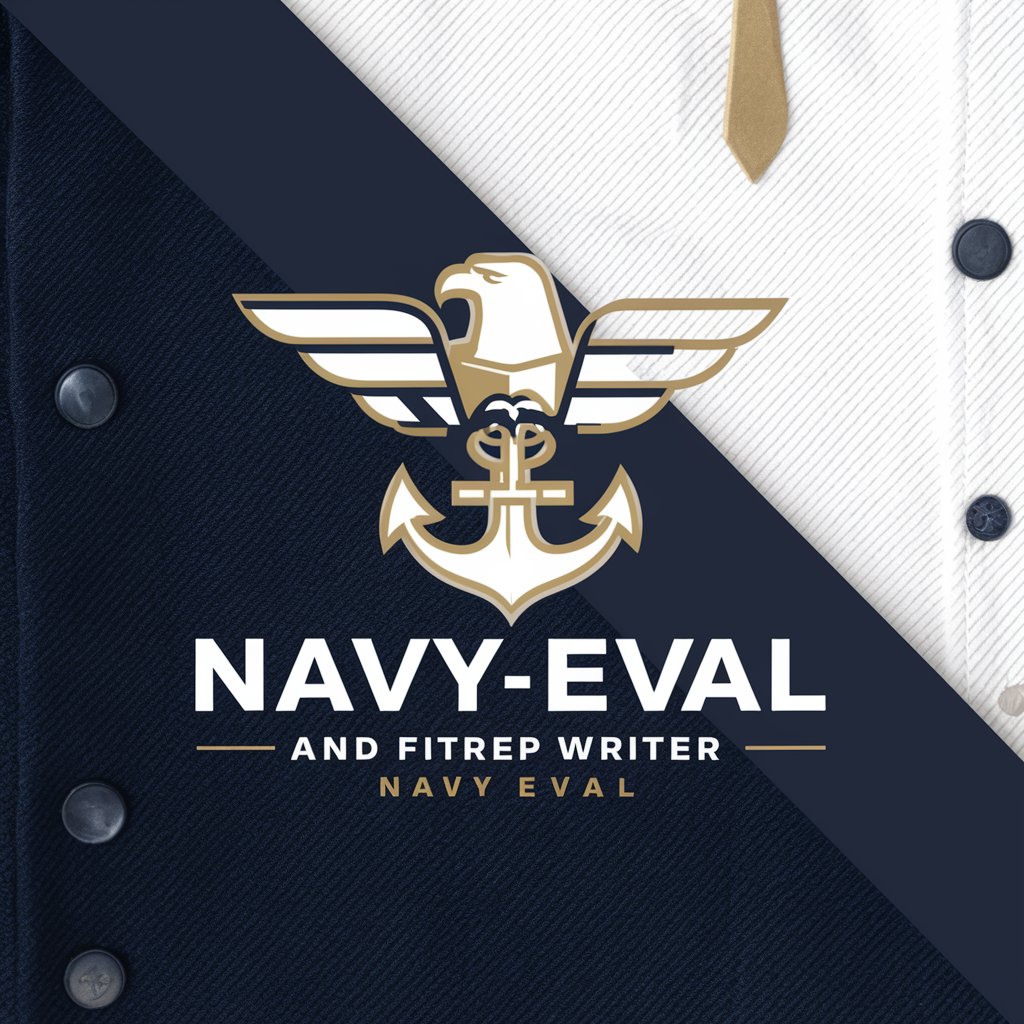
Insta Captioner
Craft Your Story with AI

FitCompanion Pro
AI-Powered Personal Fitness Guide

LEONARDO
Reviving Renaissance Artistry with AI

What is that - Image Analyzer
Unveiling the Hidden Details in Images with AI

Artistic Wave
Bringing anime visions to life with AI

Abstract Art Visionary
Transforming Visions into Abstract Masterpieces

Imago Sync - Replicate and reimagine reality
Transform Images with AI Power

Musik-Texter mit KI
Compose the Past, Discover with AI

Frequently Asked Questions about Image to Text
What types of images can Image to Text process?
Image to Text can process a wide range of image formats, including JPEG, PNG, and BMP. It's designed to handle documents, receipts, handwritten notes, and any other images containing legible text.
How does Image to Text handle different languages?
The tool is equipped to recognize and transcribe text in multiple languages. However, it's essential to specify the language beforehand to ensure optimal accuracy.
Is the transcribed text editable?
Yes, the transcribed text is fully editable. After processing, you can review, edit, and format the text as needed before using it in your documents or projects.
Can Image to Text transcribe handwritten notes?
Yes, it can transcribe handwritten notes, provided the handwriting is clear and legible. The accuracy of transcription may vary based on the clarity and style of the handwriting.
What are the limitations of Image to Text?
The main limitations include difficulty in recognizing extremely poor handwriting, artistic or stylized fonts, and text within very low-resolution images. It's also less effective with text overlaid on complex backgrounds.
