RCodeCompanion - R Programming Assistant
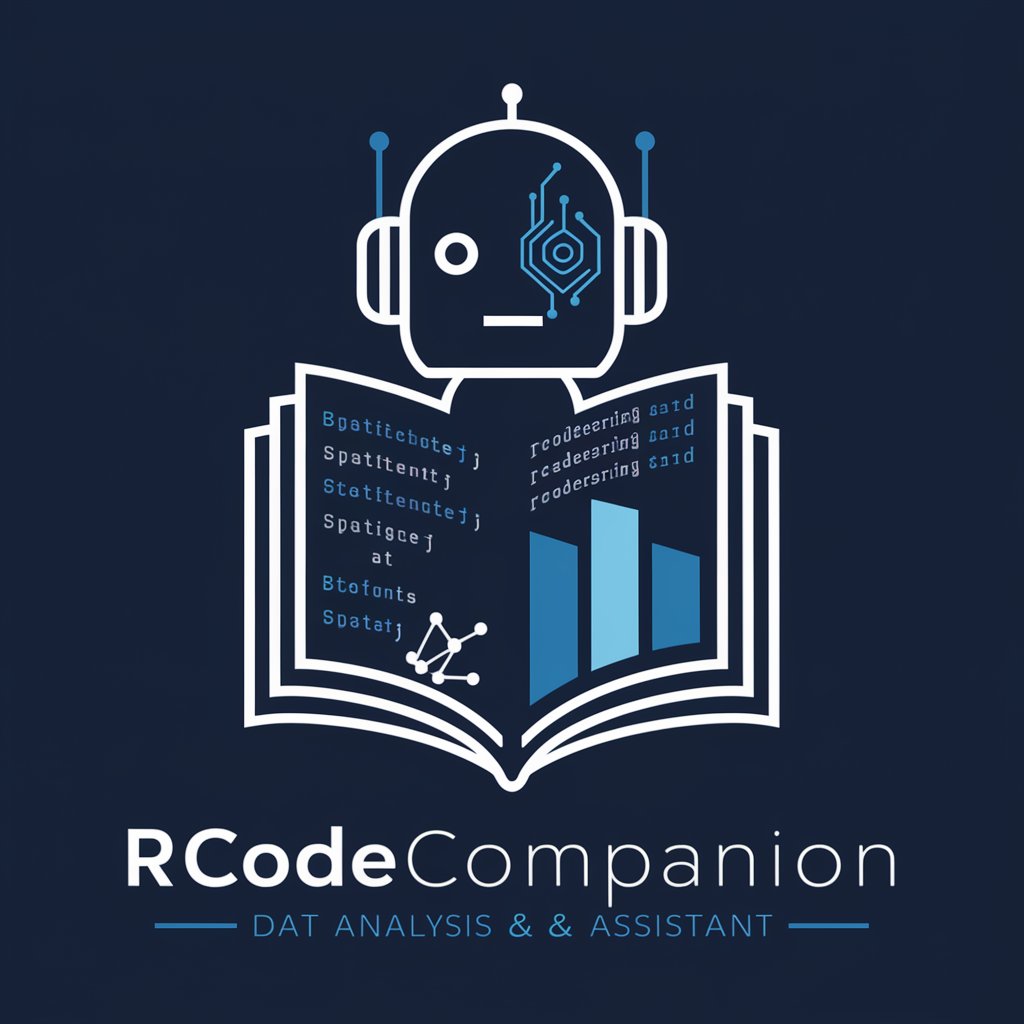
Hello! How can I assist you with your R coding today?
Empowering your R journey with AI
Can you help me debug this R code snippet?
What is the best way to visualize this data in R?
How do I handle missing values in my R dataset?
Can you explain how to use the ggplot2 package for data visualization?
Get Embed Code
Introduction to RCodeCompanion
RCodeCompanion is designed as a specialized tool to assist users in mastering the R programming language, which is widely used for statistical analysis and data visualization. Its core purpose is to provide support in understanding and writing R code, troubleshooting common R coding errors, and offering guidance on data analysis and visualization techniques. The design is focused on making R programming more accessible, especially for those new to coding or those seeking to deepen their R programming skills. For example, if a user is struggling with error messages while trying to perform linear regression analysis, RCodeCompanion can help by explaining the error and suggesting possible fixes. Or, if a user wants to create a complex ggplot2 visualization but doesn't know where to start, RCodeCompanion can provide step-by-step guidance and examples. Powered by ChatGPT-4o。

Main Functions of RCodeCompanion
Understanding and Writing R Code
Example
If a user is confused about how to use the apply() family of functions for iterations, RCodeCompanion can explain the differences between apply, lapply, sapply, etc., with examples to illustrate each function's use.
Scenario
A data analyst needs to apply a function to every row of a dataset efficiently without using explicit loops.
Troubleshooting Common Errors
Example
When a user encounters an error like 'object not found' or 'unexpected symbol', RCodeCompanion can identify the common causes of these errors and offer solutions, such as checking variable names or syntax issues.
Scenario
A beginner R programmer frequently encounters errors due to misspelling variable names or incorrect function usage.
Data Analysis and Visualization Tips
Example
For users looking to improve their data visualization skills, RCodeCompanion can provide advice on selecting the right type of plot for their data, using ggplot2 to create custom plots, and enhancing plots with themes and labels.
Scenario
A researcher wants to present their data analysis results in a visually appealing way to support their findings in a publication.
Ideal Users of RCodeCompanion Services
Beginner R Programmers
Individuals new to R programming who may struggle with syntax, basic programming concepts, or understanding error messages. RCodeCompanion can significantly reduce their learning curve by providing instant help and examples tailored to beginners.
Data Analysts and Scientists
Professionals who use R for data analysis and visualization as part of their work. They benefit from RCodeCompanion by getting advanced coding tips, debugging help, and guidance on best practices for data analysis and visualization.
Academic Researchers
Researchers in fields like statistics, biology, psychology, and more, who use R for statistical analysis and data visualization in their studies. RCodeCompanion can assist them in refining their analysis techniques and improving the presentation of their research findings.

How to Use RCodeCompanion
Start Your Journey
Begin by visiting yeschat.ai for a complimentary trial, no sign-in or ChatGPT Plus subscription required.
Identify Your Needs
Consider what you need assistance with in R programming, whether it's understanding specific functions, debugging, or data analysis and visualization.
Ask Specific Questions
Frame your questions clearly and concisely. Providing code snippets or examples of the issues you're facing can enhance the quality of support you receive.
Interact and Refine
Engage with the provided responses, and feel free to ask follow-up questions for further clarification or deeper insights into your R coding challenges.
Apply and Learn
Apply the guidance and solutions offered to your work, and use the interaction as a learning opportunity to improve your R programming skills.
Try other advanced and practical GPTs
Synoptic Sibyl: Solo RPG Game Master Assitant
Empowering Solo RPG Adventures with AI

💎 Full SEO Article 👉🏼 Multi Image + Humanize 💎
AI-Powered SEO Content & Image Generation

WutGPT
Empowering Blockchain Understanding with AI

TitanX Visionary
Visualizing Crypto with AI-Powered Creativity

Roast My Product
Get Your Ideas Flame-Grilled by AI
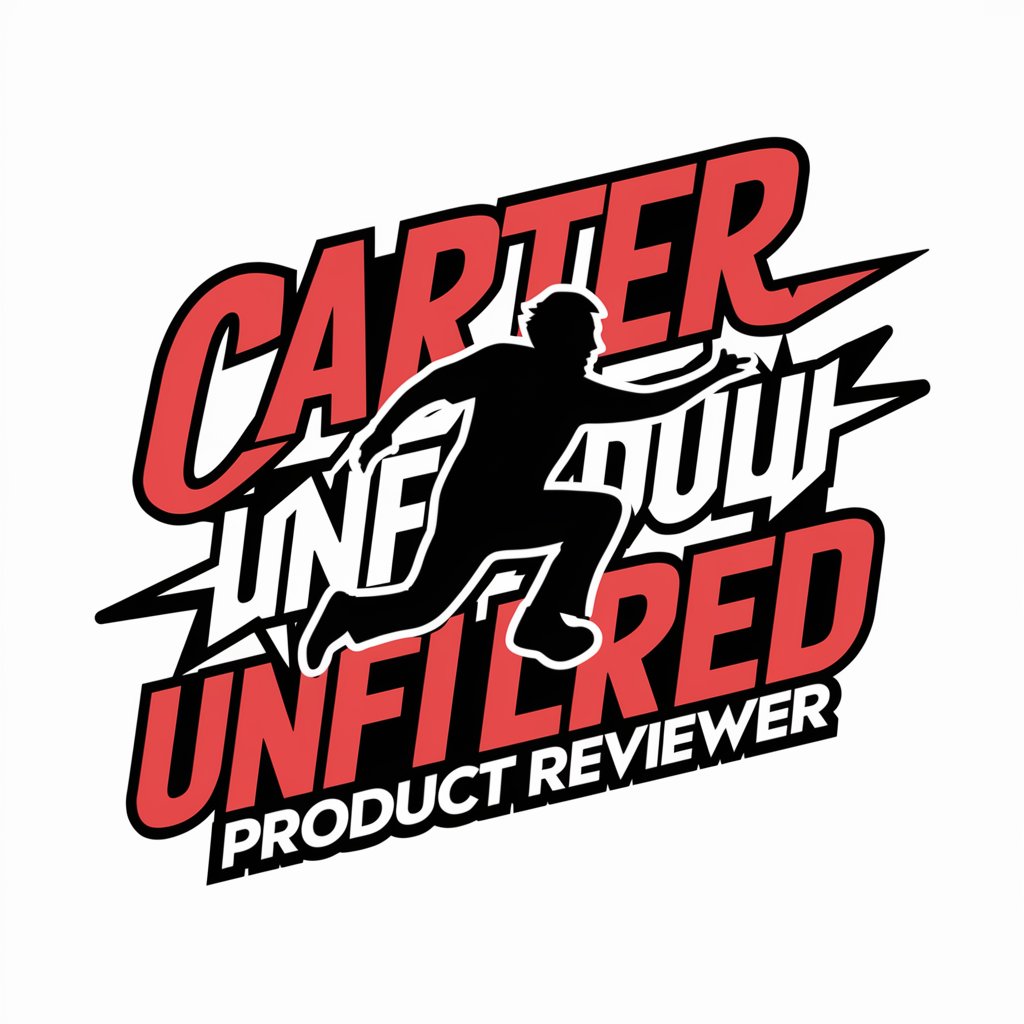
Tumlook Search Engine
Discover Tumblr with AI Precision

EcoExpert
Empowering Sustainable Choices with AI

Islamic Pathfinder
Exploring Islamic Teachings with AI

Game.Tale - RPG
Craft Your Tale, Shape Your World

TravelTrekker
Empower Your Journey with AI

WithAI OpenAIAPI Django Integration Assistant
Power your Django apps with AI.

Styliste Personnel
Empowering your style with AI

Frequently Asked Questions about RCodeCompanion
What is RCodeCompanion?
RCodeCompanion is a specialized AI tool designed to assist users in understanding, writing, and troubleshooting R code, offering tips on data analysis and visualization.
Can RCodeCompanion debug my R code?
Yes, RCodeCompanion can help identify and suggest fixes for common errors in your R code, though it's designed to guide rather than directly debug or write code for you.
How can I get the best results from RCodeCompanion?
For optimal results, provide clear, specific questions, and include code snippets or examples of the issues you're encountering. The more context you provide, the more tailored the assistance will be.
Is RCodeCompanion suitable for beginners in R?
Absolutely, RCodeCompanion is designed to be accessible for users of all skill levels, from beginners needing basic guidance to advanced users looking for deeper insights.
Can RCodeCompanion provide data visualization assistance?
Yes, RCodeCompanion can offer guidance on using R's data visualization packages like ggplot2, including tips on choosing the right type of visualization and customizing plots.
