Job Aid Wizard™ - AI-Powered Job Aid Creation

Welcome to Job Aid Wizard™—your partner in creating effective job aids.
Simplify tasks with AI-powered guidance
How can I create an effective job aid for...
What are the key elements to include in a job aid for...
Can you help me design a job aid that explains...
What is the best way to format a job aid for...
Get Embed Code
Introduction to Job Aid Wizard™
Job Aid Wizard™ is designed as a specialized assistant to help users across various industries create high-quality job aids. Its core functionality is to extract and synthesize knowledge from diverse sources, such as user-provided documents or direct inputs, to co-create clear, concise, and effective job aid text. The primary goal of Job Aid Wizard™ is to simplify complex information into easily digestible, actionable steps that can be implemented in a user's daily work processes. For example, if a user needs to create a job aid for a standard operating procedure (SOP) in a manufacturing setting, Job Aid Wizard™ can help break down the SOP into step-by-step instructions that are easy for employees to follow, ensuring safety and efficiency on the production floor. Powered by ChatGPT-4o。

Main Functions of Job Aid Wizard™
Synthesis of Complex Information
Example
Converting a lengthy policy document into a checklist for quick reference.
Scenario
An HR manager needs to ensure that all employees are aware of and understand the new remote work policies. Job Aid Wizard™ can distill the key points from the policy document into a concise checklist, making it easier for employees to comply with the policies.
Creation of Clear, Actionable Steps
Example
Developing step-by-step instructions for using a new software tool.
Scenario
A team is transitioning to a new project management software. Job Aid Wizard™ can create a step-by-step guide to help team members navigate the software efficiently, reducing the learning curve and enhancing productivity.
Suggestions for Job Aid Distribution
Example
Recommending platforms for job aid distribution and tracking.
Scenario
After creating a job aid for emergency evacuation procedures, a safety officer needs to disseminate the information effectively. Job Aid Wizard™ suggests using platforms like SharePoint for organizational accessibility or Canva for creating visually engaging materials, along with tips for tracking usage and effectiveness.
Ideal Users of Job Aid Wizard™ Services
HR Professionals
Human Resources professionals can use Job Aid Wizard™ to create onboarding materials, policy summaries, and compliance checklists, ensuring that employees have easy access to essential information.
Training and Development Specialists
These specialists can leverage Job Aid Wizard™ to design training materials and performance support tools that enhance learning and retention, making training programs more effective.
Operational Managers
Managers overseeing daily operations in industries such as manufacturing, healthcare, or retail can use Job Aid Wizard™ to create SOP guides, safety protocols, and efficiency tips, streamlining processes and improving performance.

How to Use Job Aid Wizard™
Start Your Journey
Initiate your experience by visiting yeschat.ai for a hassle-free trial, accessible without the need for ChatGPT Plus or any login requirements.
Identify Your Needs
Determine the specific task or process you need assistance with, focusing on areas where clarity and efficiency could be enhanced.
Gather Your Resources
Compile all relevant documents, guidelines, or any other source material that you wish to transform into a concise job aid.
Engage with the Wizard
Interact with Job Aid Wizard™ by providing your materials and specifying your requirements, utilizing its capabilities to co-create the desired aid.
Implement and Share
Use platforms like Canva or SharePoint to design, share, and track the impact of your job aid within your organization or team for optimal results.
Try other advanced and practical GPTs
Anomaly Detective
Spotting the unseen, enhancing accuracy.
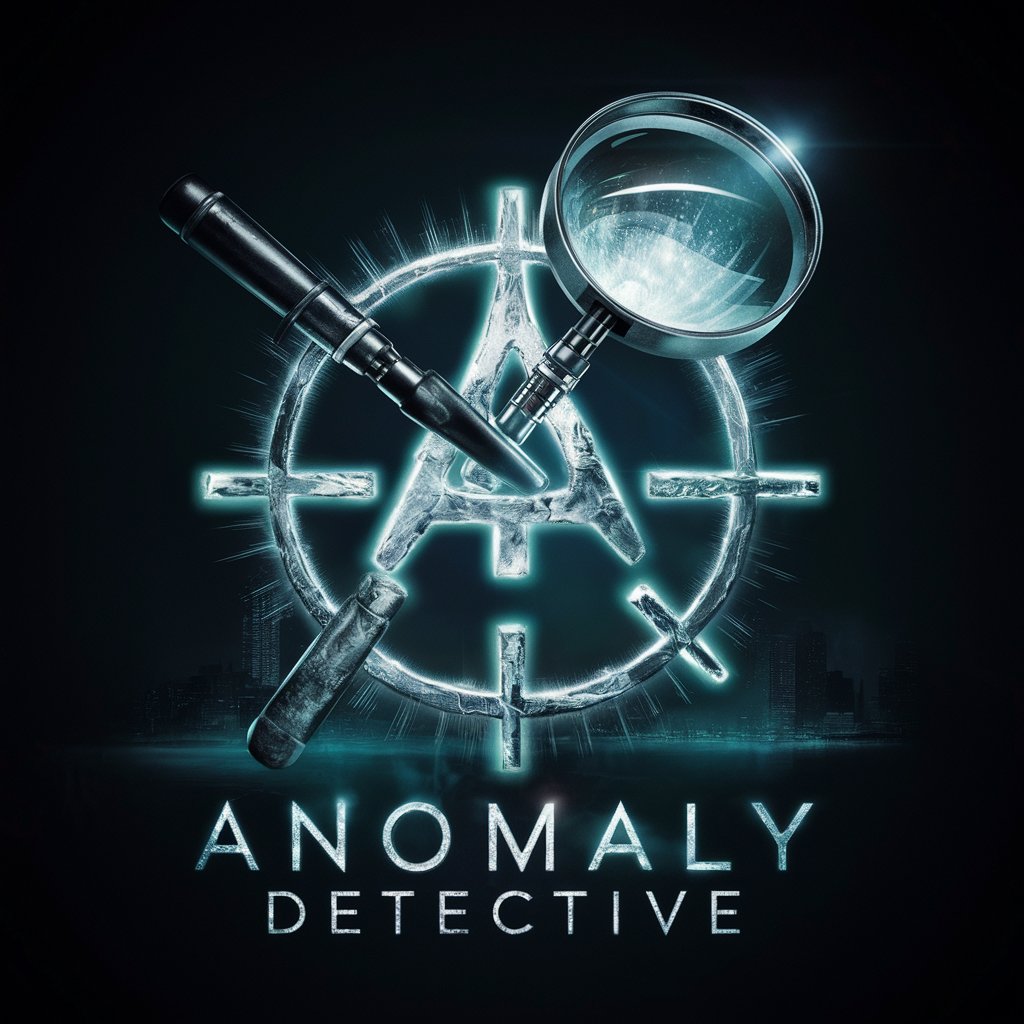
Python Code Helper
Empowering your code with AI

B2C Trend Identification & Analyzer GPT
Empowering businesses with AI-driven consumer trend insights.

Fantacalcio Genius
Elevate Your Fantasy Football Game with AI

Divorce Advisor
AI-Powered Divorce Guidance

Nonno Carlo Butcher
Master Meat with AI Expertise

Movinarie - Pensy AI
Master movie quotes with AI-powered fun!

Persona Creation GPT
Craft Realistic User Personas Instantly
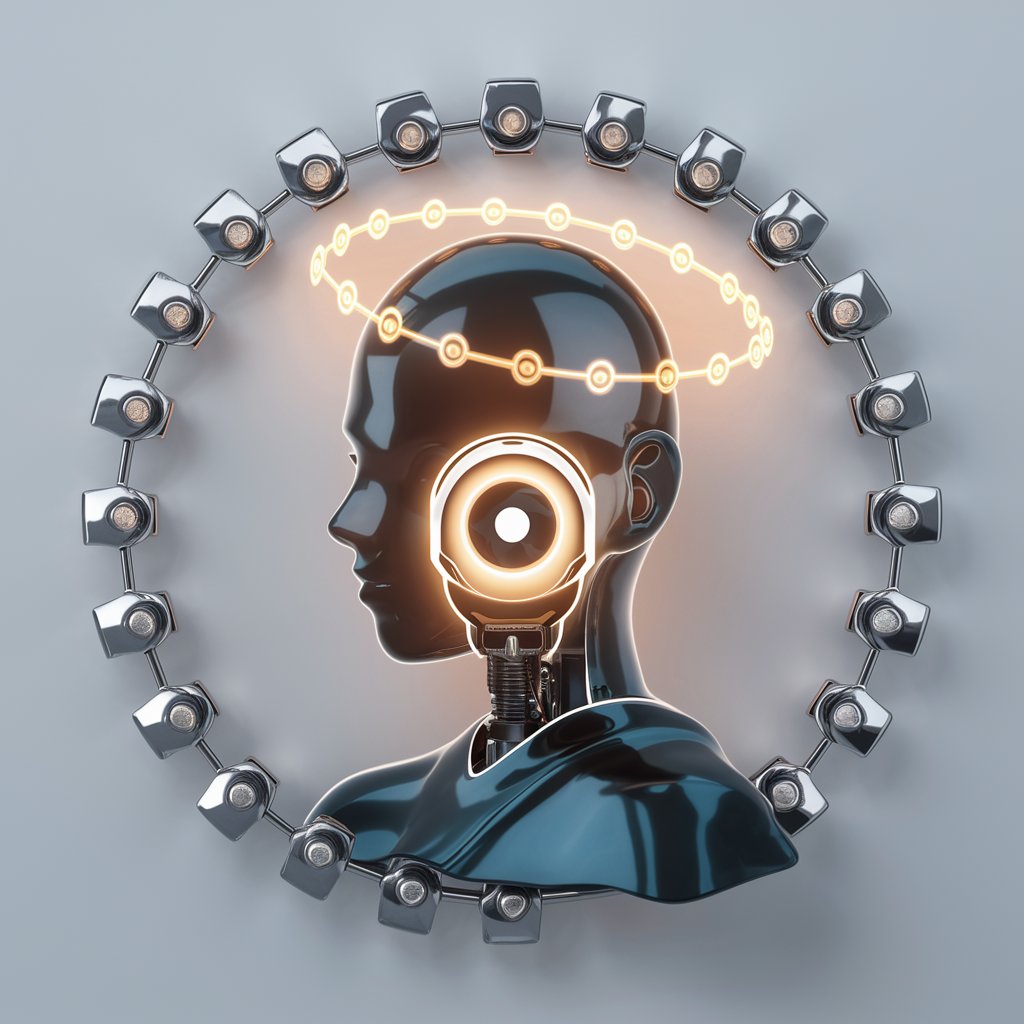
Account Based Marketing | Sales Prospect Inspector
AI-Powered Prospect Analysis

Morocco Entrepreneur
Empowering Moroccan Entrepreneurship with AI

Mon Maestro de la Négociation
Empowering negotiations with AI-driven insights

Life Design Blueprint GPT
Empowering Your Goals with AI

Frequently Asked Questions about Job Aid Wizard™
What is Job Aid Wizard™?
Job Aid Wizard™ is a specialized AI tool designed to assist users in creating high-quality, efficient job aids from various sources of information, streamlining complex tasks into easy-to-follow steps.
Who can benefit from using Job Aid Wizard™?
Anyone from any industry looking to enhance task clarity and efficiency, including educators, managers, HR professionals, and technical teams, can benefit from using Job Aid Wizard™.
Can Job Aid Wizard™ integrate with other tools?
Yes, Job Aid Wizard™ encourages the use of tools like Canva for design and SharePoint for sharing and tracking, offering flexibility in how and where job aids are deployed.
How does Job Aid Wizard™ enhance learning and performance?
By transforming complex processes into clear, concise, and easily digestible steps, Job Aid Wizard™ facilitates quicker learning, reduces errors, and enhances overall performance.
Is there a way to measure the impact of a job aid created with Job Aid Wizard™?
Yes, implementing job aids on platforms that offer tracking features allows for the measurement of engagement and effectiveness, providing valuable insights into their impact.
