BibTeX Builder - BibTeX Citation Generator

Welcome to BibTeX Builder, your precise citation assistant.
Automating your citation process with AI
Create a BibTeX citation for a journal article with the DOI...
Generate a BibTeX entry for a conference paper using this URL...
I need a BibTeX citation for a book with the following details...
Help me create a BibTeX entry for an article that uses an article number instead of pages...
Get Embed Code
Overview of BibTeX Builder
BibTeX Builder is a specialized tool designed to streamline the creation of accurate and consistent BibTeX citations directly from DOIs or URLs of scholarly articles, books, conference papers, and other academic publications. Its design purpose is to assist researchers, academics, and students in efficiently managing their bibliographic references by automatically generating citations in the BibTeX format, which is widely used with LaTeX document preparation for academic and scientific publishing. BibTeX Builder is particularly adept at handling author names with initials, ensuring that these are correctly formatted with periods. Moreover, it specializes in addressing publications where 'article numbers' are used instead of traditional page ranges. This tool simplifies the often tedious process of citation management, ensuring that references are precise, consistent, and adhere to standard citation styles. Example scenarios include generating a BibTeX entry for a journal article by inputting its DOI, or converting a conference paper's URL into a BibTeX citation, significantly reducing manual effort and potential errors. Powered by ChatGPT-4o。

Core Functions of BibTeX Builder
Automatic Citation Generation from DOIs
Example
Given a DOI, BibTeX Builder generates a complete BibTeX citation, including accurate author formatting, title capitalization in Chicago style, and inclusion of the DOI field.
Scenario
A researcher working on a LaTeX document needs to cite a recent article. By inputting the article's DOI into BibTeX Builder, they receive a ready-to-use citation, saving time and ensuring accuracy.
Handling Publications with Article Numbers
Example
For journals that use article numbers instead of page ranges, BibTeX Builder accurately reflects this in the citation, ensuring the reference is correctly formatted according to modern academic standards.
Scenario
An academic is citing a paper from a journal that assigns unique article numbers rather than traditional pagination. BibTeX Builder creates a citation that properly includes the article number, facilitating accurate reference.
Custom Citation Key Generation
Example
BibTeX Builder generates custom citation keys using camelCase for author names and adheres to title capitalization rules, providing a unique identifier for each citation.
Scenario
When compiling a bibliography, a user prefers custom citation keys for easy reference. BibTeX Builder automatically creates these keys, making the management of multiple citations more efficient.
Target User Groups for BibTeX Builder
Academic Researchers
Researchers involved in writing papers, reports, or dissertations will find BibTeX Builder invaluable for managing references efficiently, ensuring their work adheres to publication standards.
Students
Students at undergraduate, graduate, and PhD levels can benefit from BibTeX Builder by simplifying the process of citation management for theses, term papers, and other academic projects.
Librarians and Information Specialists
Professionals who assist in research and academic writing can utilize BibTeX Builder to provide support to students and researchers, ensuring citations are accurate and conform to scholarly standards.

How to Use BibTeX Builder
Start with a Free Trial
Begin by visiting a platform that offers BibTeX Builder without the need for signing up or subscribing to a premium service. This allows for immediate access to its capabilities.
Understand BibTeX Format
Familiarize yourself with the BibTeX format and its relevance to your research or academic writing to effectively utilize BibTeX Builder for citation management.
Prepare Your DOIs or URLs
Gather digital object identifiers (DOIs) or URLs of the scholarly articles, books, or other resources you wish to cite in your work.
Generate Citations
Input each DOI or URL into BibTeX Builder to generate accurate and properly formatted BibTeX citations automatically.
Integrate with Your Document
Incorporate the generated citations into your LaTeX document or reference management software, streamlining your writing and publication process.
Try other advanced and practical GPTs
Satoshi Nakamoto
Unlocking the Mysteries of Bitcoin

広報・PRの家庭教師AIまゆみ先生
Empowering PR with AI Insights

Cosmic Horoscope Oracle
Navigate life's journey with cosmic wisdom
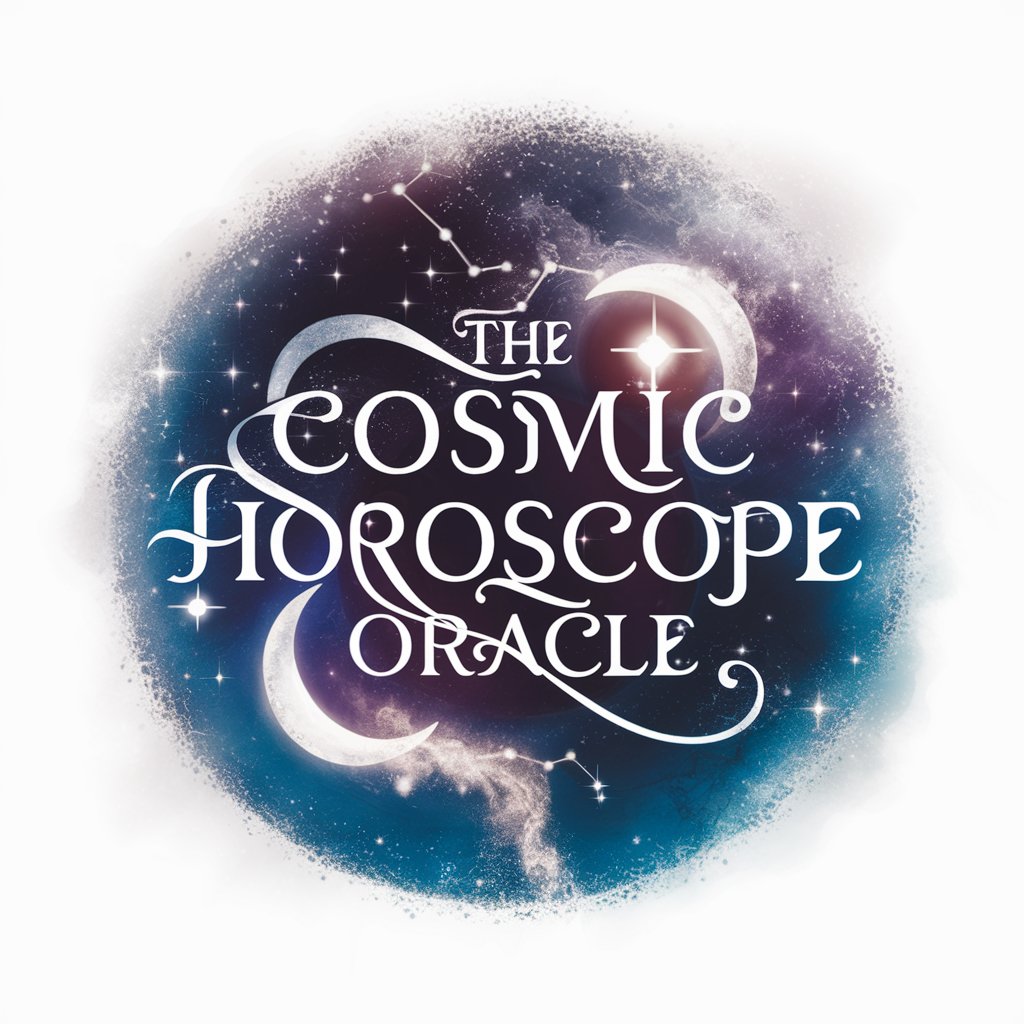
Pitch Design Expert
Empower Your Pitch with AI Insight

DynamoDB Single Table Schema Designer
AI-powered DynamoDB Schema Design

Multilingual Code Translator
AI-powered multilingual code translation

Sake Concierge in Saitama
Discover Sake, Powered by AI

Value Stocks Guide - Focused Compound
Empowering focused compounding through value investing.

PetPal Pro
Tailoring Puppy Care with AI

Zurich Airport
Navigate Zurich flights with AI

Sell Me This Pen
Craft compelling product stories effortlessly.

Philosophia
Enlightening Philosophy with AI
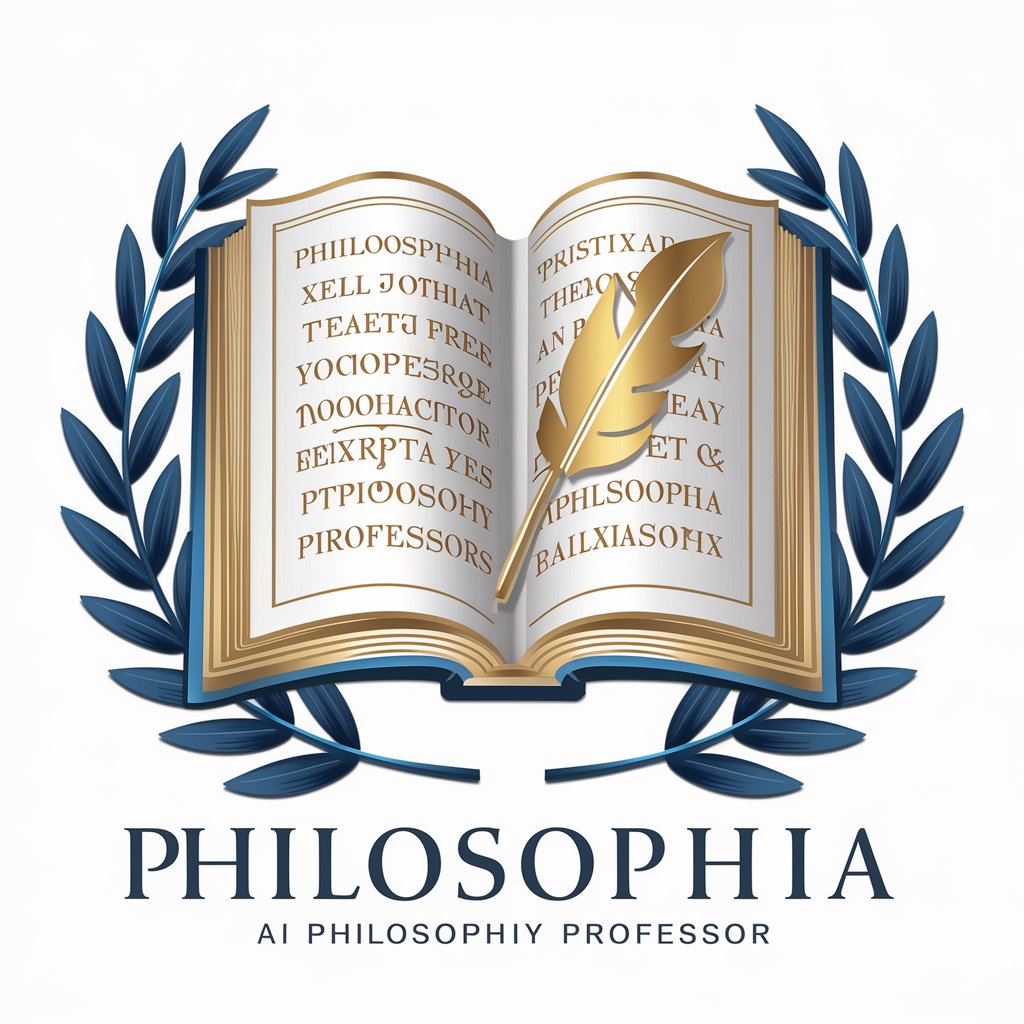
Frequently Asked Questions about BibTeX Builder
What is BibTeX Builder?
BibTeX Builder is a tool designed to automatically generate accurate BibTeX citations from digital object identifiers (DOIs) or URLs, simplifying the citation process for academic writing and research.
How does BibTeX Builder handle author names with initials?
BibTeX Builder precisely formats author names with initials by ensuring that each initial is followed by a period, maintaining consistency and adherence to citation standards.
Can BibTeX Builder handle articles with article numbers instead of page ranges?
Yes, BibTeX Builder is equipped to generate citations for publications that use article numbers instead of traditional page ranges, ensuring accurate and comprehensive citation details.
What should I do if essential information is missing from my citation?
If essential information is missing from your citation, BibTeX Builder will inform you and provide a partial citation. It is recommended to manually add the missing details to ensure completeness.
Is BibTeX Builder compatible with LaTeX documents?
Yes, BibTeX Builder is fully compatible with LaTeX documents, allowing for seamless integration of generated citations into your LaTeX projects for streamlined academic writing and research.
