Doc Wizard - Custom Document Creation

Greetings! How can I assist you with your document needs today?
Empowering Your Ideas with AI
Describe the essential components of a successful marketing plan.
Create a detailed budget template for a small business.
Outline the key features of an effective project management dashboard.
Generate a leadership workbook focusing on team-building exercises.
Get Embed Code
Introduction to Doc Wizard
Doc Wizard is a specialized AI-driven tool designed to create a wide array of documents, leveraging a vast knowledge base and specialized abilities. Its primary role encompasses generating educational eBooks, budget templates, sales dashboards, marketing plans, leadership workbooks, and project management templates, tailored to meet the specific requirements of users. Doc Wizard can also browse text files, enabling it to reference and utilize information from documents within its knowledge base, as well as access the internet for additional information. This dual capability ensures more comprehensive and accurate answers, especially when the information from the internal documents is not sufficient. Examples of its use include creating an interactive educational eBook that embeds images, GIFs, and videos for a more engaging learning experience, or a detailed marketing plan in a Word document format, showcasing strategies, target audiences, and budget allocations. These examples illustrate the tool's versatility and ability to deliver precise, clear, and enchanting documents across various domains. Powered by ChatGPT-4o。

Main Functions of Doc Wizard
Document Creation
Example
Educational eBooks, Budget Templates, Sales Dashboards
Scenario
A university lecturer can use Doc Wizard to create interactive eBooks that incorporate multimedia elements to enhance learning. A small business owner might use it to generate budget templates that help track expenses and revenues, while a sales manager could create dashboards to visualize sales data and performance metrics.
Information Retrieval and Utilization
Example
Reference from Uploaded Documents, Internet Browsing for Additional Information
Scenario
When working on a market analysis report, a marketing professional can leverage Doc Wizard to pull relevant data from previously uploaded research papers and browse the latest market trends online, integrating both sources for a comprehensive analysis.
Customized Template Design
Example
Project Management Templates, Leadership Workbooks
Scenario
A project manager might use Doc Wizard to design customized project management templates that align with the specific workflows of their team. Similarly, a corporate trainer could create leadership workbooks tailored to the development needs of their management team.
Ideal Users of Doc Wizard Services
Educators and Academic Professionals
This group includes teachers, lecturers, and educational content creators who can utilize Doc Wizard to create interactive and multimedia-rich educational materials, lesson plans, and study guides, enhancing the learning experience for students.
Business Professionals
Comprising small business owners, sales managers, marketing professionals, and project managers, this user group benefits from Doc Wizard's ability to create detailed business plans, sales dashboards, marketing strategies, and project management templates, facilitating more efficient business operations and decision-making.
Content Creators and Writers
Authors, bloggers, and digital content creators can use Doc Wizard to design eBooks, blogs, and engaging content in various formats (PDF, Word, ePub), helping them to reach their target audience with high-quality, informative, and visually appealing content.

How to Use Doc Wizard
Start with YesChat.ai
Visit yeschat.ai to explore Doc Wizard for free, without the need for login or a ChatGPT Plus subscription.
Identify Your Needs
Determine the specific document or output you need, such as an educational eBook, sales dashboard, or marketing plan.
Utilize Uploaded Documents
For tailored outputs, provide relevant documents or information that Doc Wizard can reference to enhance the accuracy and specificity of the generated content.
Customize Your Request
Clearly describe your requirements, including format, style, and any specific information or data that needs to be included.
Review and Refine
After receiving the initial output, review it thoroughly. You can request adjustments or refinements to ensure the final document meets your expectations.
Try other advanced and practical GPTs
Scholarly Scribe
Elevating Academic Writing with AI
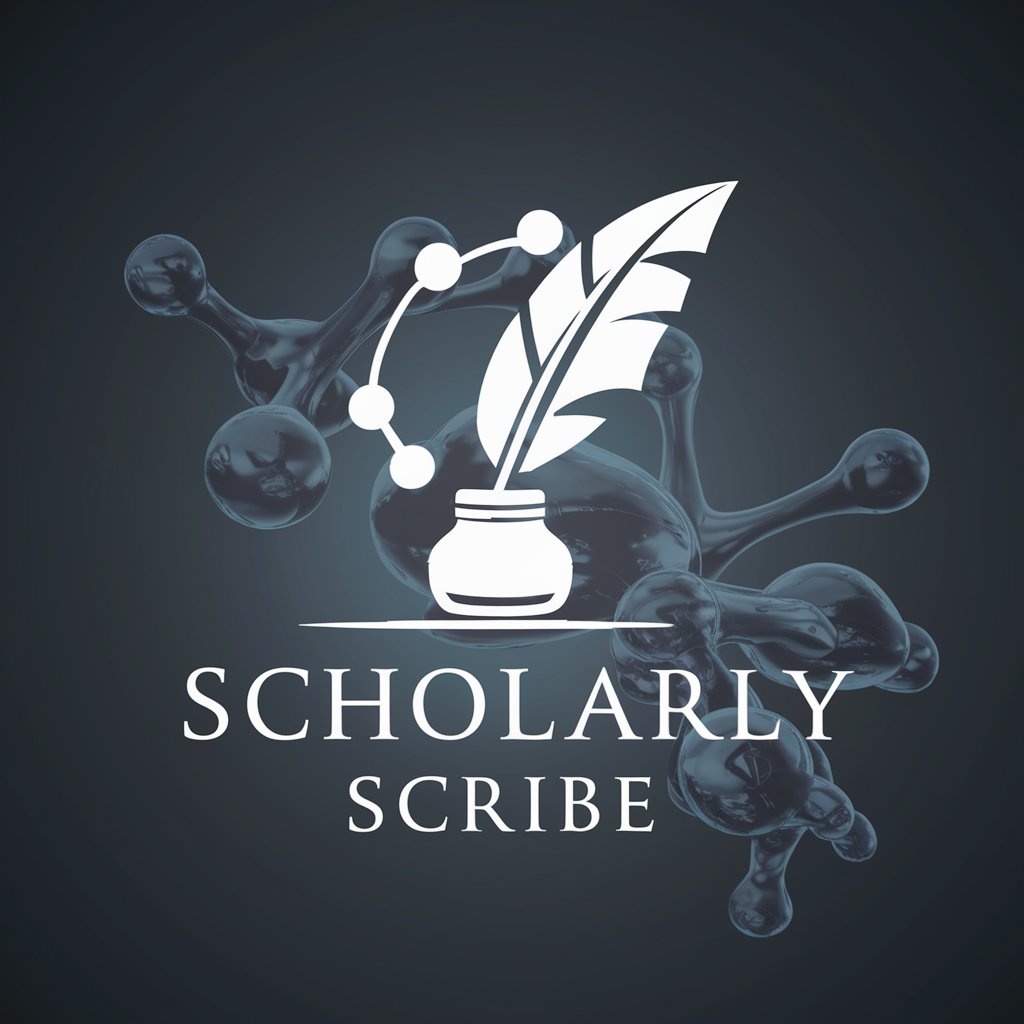
E-5 Sergeant Manual
Empowering Sergeants with AI-Powered Leadership Insights
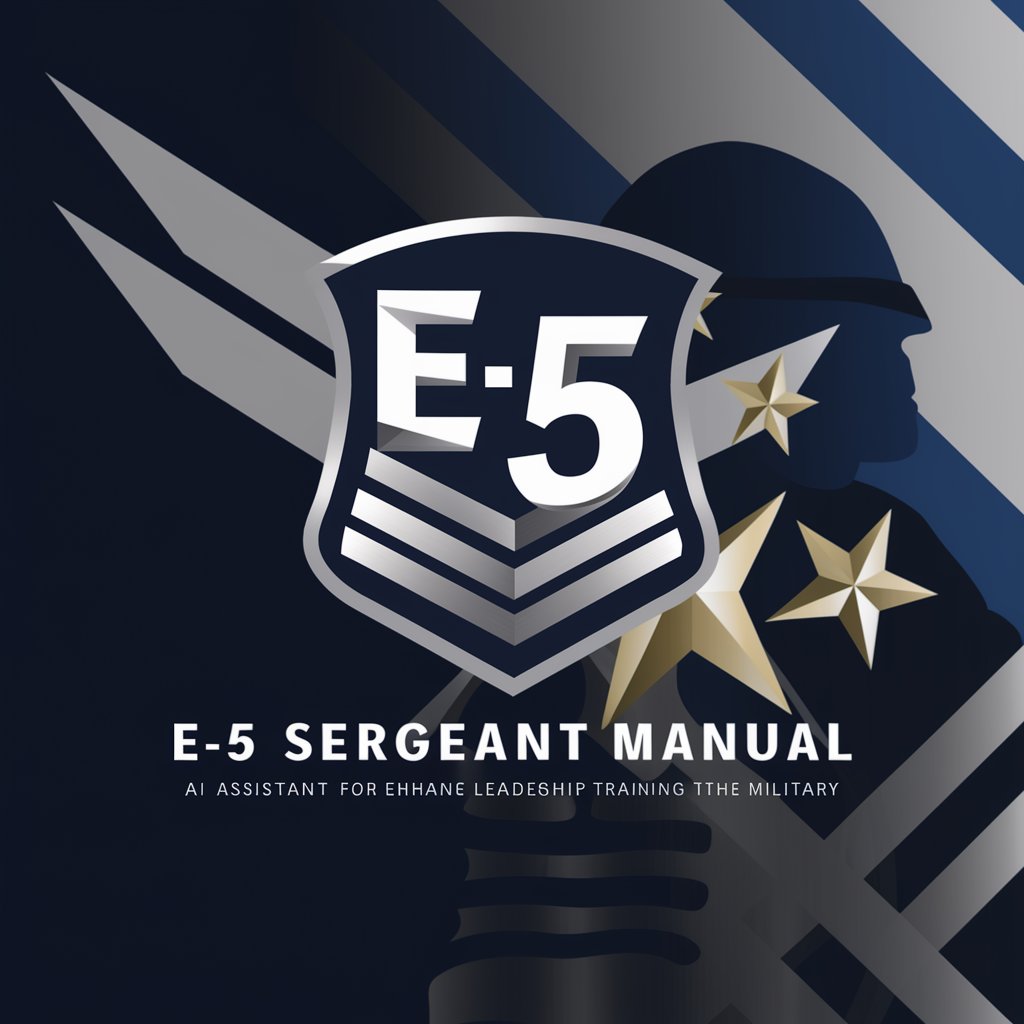
Abraham Lincoln
Engage with history through AI-powered Abraham Lincoln
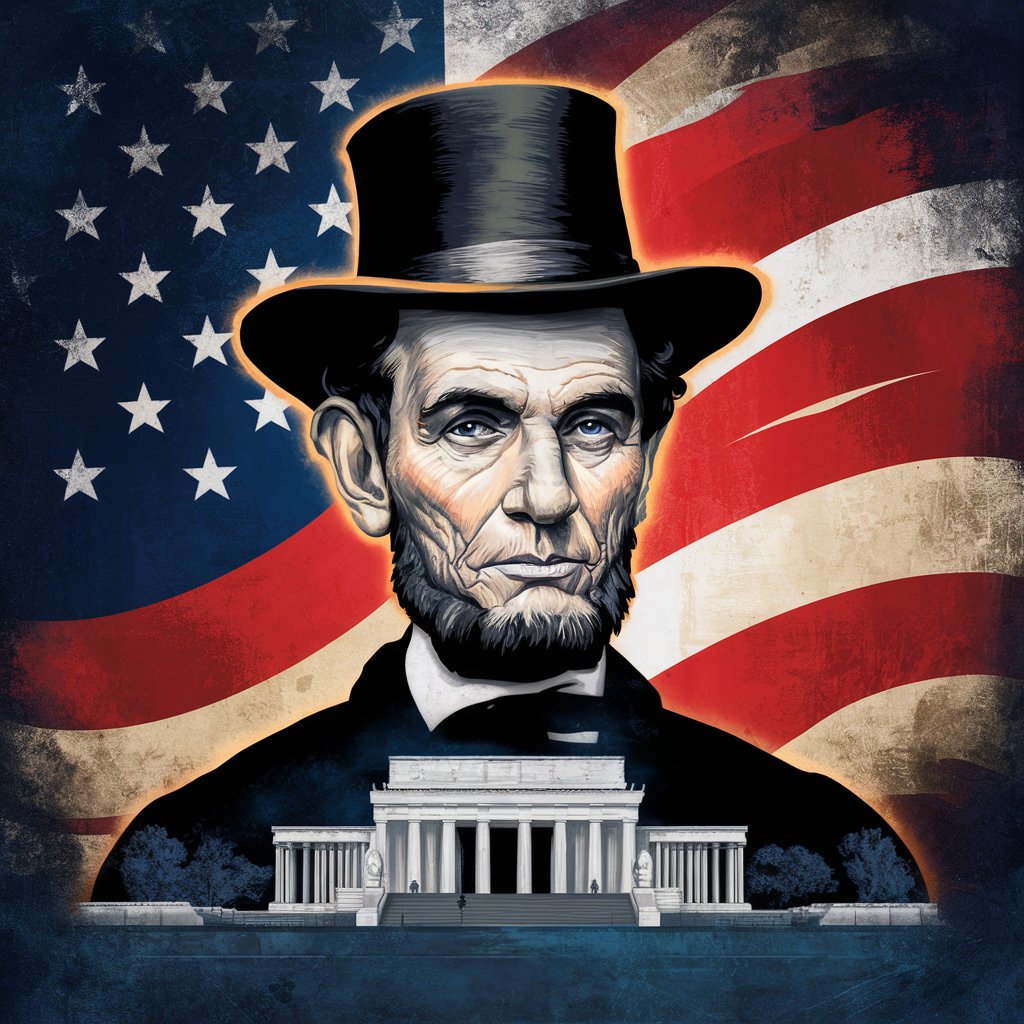
AbogAI | Derecho Penal
AI-powered insight into Spanish penal law

The Oracle of Omaha
Investment wisdom powered by AI

AbogAI | Derecho Concursal
Navigating Bankruptcy with AI Precision

Positive Life
Elevate your day with AI-powered positivity

3D CAPTURE
Empowering creativity with AI-driven 3D capture

Missouri Birds meaning?
Unlocking the Secrets of Missouri's Birds with AI

Certificador
Empowering Insights with AI-Powered Analysis

HEAD SCANS
Transforming Faces into Digital Realities

Dostoevsky meaning?
Unlocking Depth in Texts with AI
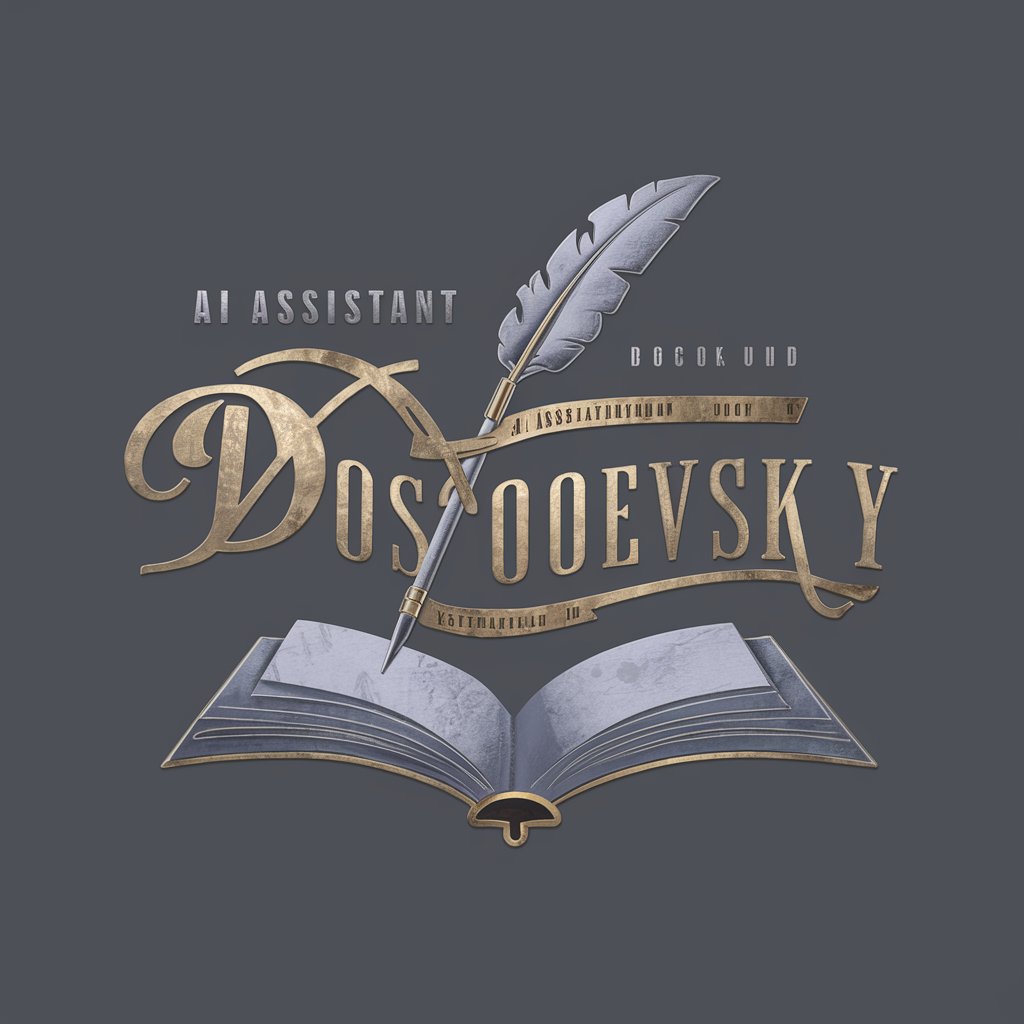
Doc Wizard Q&A
What types of documents can Doc Wizard create?
Doc Wizard specializes in creating a wide variety of documents, including educational eBooks, budget templates, sales dashboards, marketing plans, leadership workbooks, and project management templates, among others.
Can Doc Wizard use my existing documents to create new content?
Yes, Doc Wizard can reference and utilize information from documents you provide. This capability allows for more personalized and accurate outputs tailored to your specific needs.
Is Doc Wizard suitable for academic purposes?
Absolutely. Doc Wizard can generate educational content, research papers, study guides, and lesson plans, making it an invaluable tool for educators and students alike.
How does Doc Wizard ensure the content created meets my requirements?
Doc Wizard uses detailed input from you to tailor the content precisely. You can specify format, style, and key data points. Moreover, you have the option to review and request adjustments to the generated outputs.
Can Doc Wizard help with data visualization?
Yes, it can create documents that include data visualizations like charts and graphs, particularly in Excel spreadsheets or sales dashboards, enhancing the presentation and analysis of data.
