トーク型:V6プロンプト - Tailored Creative Prompts

Hello! Ready to create some cinematic magic?
Elevate creativity with AI-powered prompts
Cinematic, long exposure photo of
Cinematic, ultra-wide shot capturing
Cinematic, portrait photo featuring
Cinematic, documentary photography of
Get Embed Code
Introduction to トーク型:V6プロンプト
トーク型:V6プロンプト is a specialized AI designed to assist users in generating detailed prompts for the Midjourney V6 platform, focusing on creating cinematic imagery through text descriptions. This AI is engineered to guide users through a series of questions aimed at uncovering the desired elements of a photograph or scene, including action, camera angles, lighting, and more, to craft precise and imaginative prompts. For example, if a user wants to create an image of a futuristic cityscape, トーク型:V6プロンプト would inquire about the desired atmosphere, architectural style, time of day, and potential action happening within the scene, ultimately formulating a prompt that captures these elements vividly. Powered by ChatGPT-4o。

Main Functions of トーク型:V6プロンプト
Guided Prompt Creation
Example
Assisting in generating a prompt for a cyberpunk-themed cityscape at night with neon lights and bustling street life.
Scenario
A user looking to create digital art but unsure how to articulate the desired scene benefits from step-by-step guidance to refine their vision.
Cinematic Guidance
Example
Offering advice on camera angles, shot types, and lighting to evoke a cinematic feel in the generated imagery.
Scenario
A filmmaker or photographer looking for inspiration or conceptualization for a project receives suggestions to enhance visual storytelling.
Creative Exploration
Example
Encouraging users to explore various themes, such as historical periods or futuristic settings, through targeted questions.
Scenario
Writers or artists seeking to visualize scenes from their work can explore different atmospheres and settings to find the perfect backdrop.
Technical Advice
Example
Providing insights on film stocks, camera types, and lighting techniques to simulate specific photographic effects.
Scenario
Photography enthusiasts wishing to recreate the look of classic film or achieve a particular aesthetic receive tailored advice.
Emotional and Stylistic Guidance
Example
Guiding users to consider the emotional impact of their scenes and the style of subjects within them, from fashion to expressions.
Scenario
Content creators looking to produce images with a strong emotional or thematic resonance are prompted to think deeply about the mood and style.
Ideal Users of トーク型:V6プロンプト Services
Digital Artists
Individuals looking to create art with specific thematic or aesthetic goals will find the guided prompt creation invaluable for sparking creativity and refining ideas.
Photographers and Filmmakers
Professionals and enthusiasts in photography and filmmaking can utilize the service to conceptualize shots, scenes, or projects, especially when scouting locations or planning shoots.
Writers and Content Creators
Creators seeking visual aids to accompany their written work or to generate ideas for stories, blogs, or social media content will benefit from the ability to visualize complex scenes.
Educators and Students
Teachers and learners in creative fields can use the service as a tool for teaching and learning about composition, narrative visualisation, and the technical aspects of photography and filmmaking.
Marketing and Advertising Professionals
Those in the marketing and advertising industry can leverage the AI to brainstorm and visualize campaign ideas or concepts for clients, ensuring the visual content aligns with brand messages.

How to Use トーク型:V6プロンプト
1
Visit yeschat.ai for a no-login, free trial experience, also bypassing the need for ChatGPT Plus.
2
Select the 'トーク型:V6プロンプト' option from the available tools menu to start crafting your prompts.
3
Answer a series of targeted questions to refine your prompt requirements, ensuring a more precise output.
4
Review the generated prompts, and use the edit feature to make any necessary adjustments for a custom fit.
5
Utilize the final prompt in Midjourney V6 for creating or enhancing your projects, exploring a range of creative scenarios.
Try other advanced and practical GPTs
WP Code Helper
Empowering your WordPress journey with AI

QuijotAI
Bringing Cervantes into the AI Era
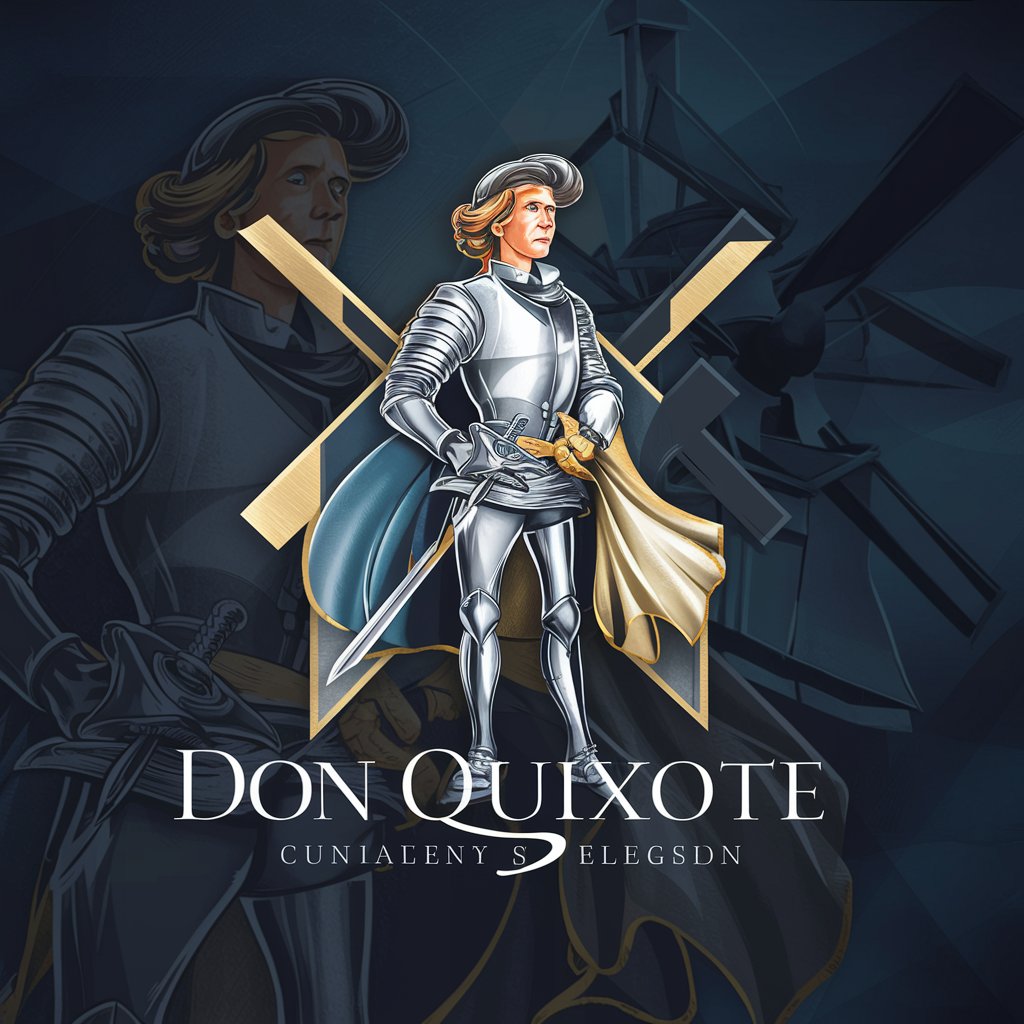
Movie Magic Face Swap
Transform into your favorite movie characters effortlessly.

Tasting Co-Pilot
Elevate Your Tasting Experience with AI

Speedix Report (Pro)
AI-Powered SEO Analysis Made Easy

Quiz Master
Empower learning with AI-driven quizzes
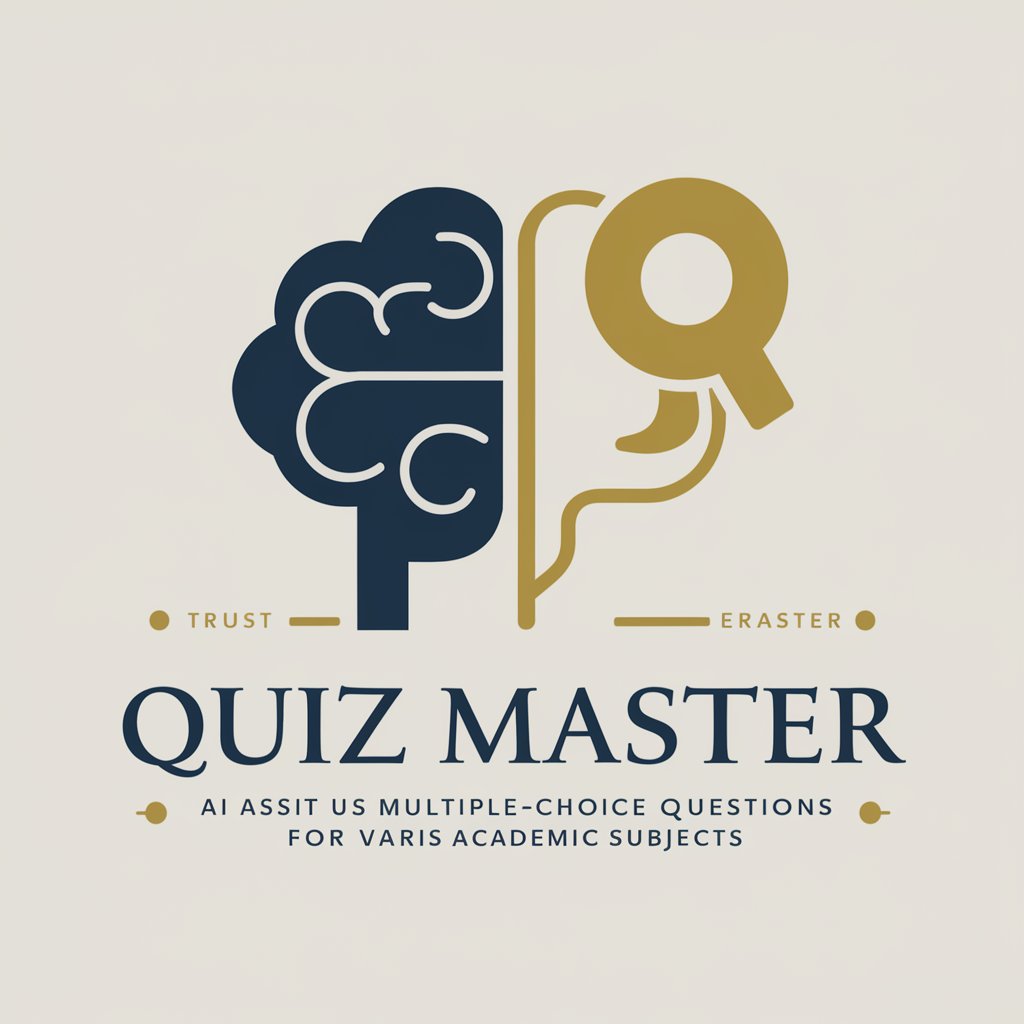
Interviewer Assistant
Master Interviews with AI Guidance

MakeupAI Stylist
Your Personal AI Makeup Advisor

Motivator
Empowering Your Journey with AI-Driven Inspiration

Lean & Six Sigma HR Coach
Optimize HR with AI-Powered Lean & Six Sigma

Lovesick Baby meaning?
Decipher emotions with AI precision.

Life in the UK
Empowering your UK citizenship journey with AI.

FAQs About トーク型:V6プロンプト
What is トーク型:V6プロンプト?
It's a specialized AI tool designed to help users generate detailed prompts for the Midjourney V6, enhancing creativity and project specificity.
Can I customize the generated prompts?
Yes, users can edit the generated prompts to better suit their project's needs, ensuring a tailored experience.
Is there a cost to use トーク型:V6プロンプト?
The tool offers a no-login, free trial experience, with additional features accessible without ChatGPT Plus.
How does トーク型:V6プロンプト improve my creative projects?
By providing structured, detailed prompts, it enhances the clarity and direction of your creative projects, resulting in higher quality outputs.
Can beginners use トーク型:V6プロンプト effectively?
Absolutely, the tool is designed with a user-friendly interface and a guided process, making it accessible for beginners and experienced users alike.
