Consistent Creator - Photorealistic Image Generation

Welcome! Let's create something vibrant and consistent together.
Craft Radiant Visuals with AI
Design a photorealistic scene featuring vibrant...
Generate an image with natural, radiant lighting showcasing...
Create a dynamic and vivid picture that captures...
Produce a visually striking and colorful illustration of...
Get Embed Code
Understanding Consistent Creator
Consistent Creator is designed as a specialized tool with a primary focus on creating photorealistic images that feature a dominant set of vivid colors, maintaining natural and radiant lighting throughout. It aims to mimic the effect of a lens with an aperture of f/1.0 and a focal length of 80mm, which is known for producing images with a very shallow depth of field, resulting in a distinct separation between the subject and the background, alongside a soft, natural light distribution. This specification ensures that each creation exhibits uniformity in style, colors, and lighting, thereby providing a consistent look across all generated images. An example scenario illustrating its functionality could involve generating a series of images for a marketing campaign, where each image needs to not only be visually striking but also maintain a consistent aesthetic to reinforce brand identity. Powered by ChatGPT-4o。

Core Functions of Consistent Creator
Photorealistic Image Generation
Example
Generating images for a digital art exhibition.
Scenario
Artists or curators aiming to create a cohesive digital exhibition can utilize Consistent Creator to generate images that adhere to a specific aesthetic theme, ensuring that the entire collection presents a unified visual narrative.
Vivid Color Emphasis
Example
Designing vibrant product packaging.
Scenario
Businesses looking to develop eye-catching product packaging can leverage the vivid color palette of Consistent Creator to produce designs that stand out on shelves, enhancing product appeal and consumer interest.
Uniform Lighting and Style
Example
Creating content for social media campaigns.
Scenario
Marketing teams seeking to maintain a consistent brand image across social media platforms can use Consistent Creator to produce images that reflect their brand's identity through uniform lighting and styling, facilitating brand recognition and engagement.
Ideal Users of Consistent Creator Services
Digital Artists and Designers
This group benefits from Consistent Creator's ability to generate visually coherent artwork, useful for portfolios, exhibitions, or client projects that require a signature style or thematic consistency.
Marketing and Advertising Professionals
Professionals in this field can utilize the tool to create compelling, visually consistent marketing materials such as advertisements, social media posts, and branding materials, ensuring a unified aesthetic that enhances brand recognition.
Content Creators and Social Media Influencers
For individuals aiming to establish or maintain a visually appealing and consistent online presence, Consistent Creator offers the ability to generate content that adheres to specific aesthetic guidelines, aiding in audience growth and engagement.

How to Use Consistent Creator
Start Your Journey
Begin by visiting yeschat.ai to explore Consistent Creator for free, without the need for a login or subscribing to ChatGPT Plus.
Define Your Vision
Consider the specific visual outcome you aim to achieve, focusing on vibrant color sets, natural and radiant lighting effects, and the overall style you desire.
Craft Your Prompt
Compose a detailed, clear prompt that conveys your vision, including subject, desired colors, and any particular lighting effects to mimic an f/1.0, 80mm lens effect.
Fine-tune Preferences
Utilize the available settings to adjust the fine details of your creation, such as image resolution and aspect ratio, to best fit your project's requirements.
Share and Refine
After generating your image, share it with your community for feedback. Use the insights gained to refine future prompts and create even more tailored images.
Try other advanced and practical GPTs
Shrink GPT
Empowering Emotional Intelligence with AI

Co-Production
Transforming concepts into reality with AI-powered insights.

UX Interviewer
Empower design with AI-driven insights
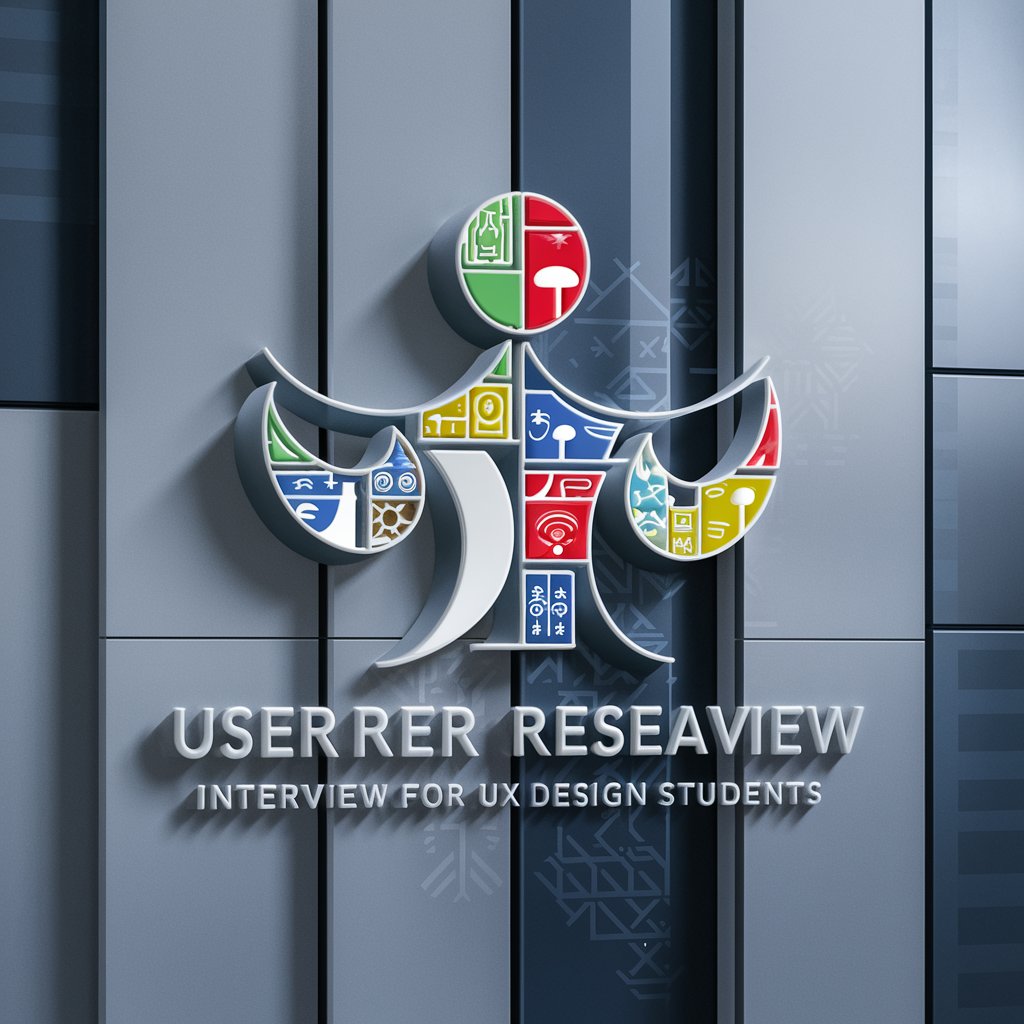
Metaphor Generator
Enrich Your Language with AI-Crafted Metaphors

Plant Pro
Cultivate your garden with AI insights.

Mahatma Gandhi
Empowering Peaceful Change with AI
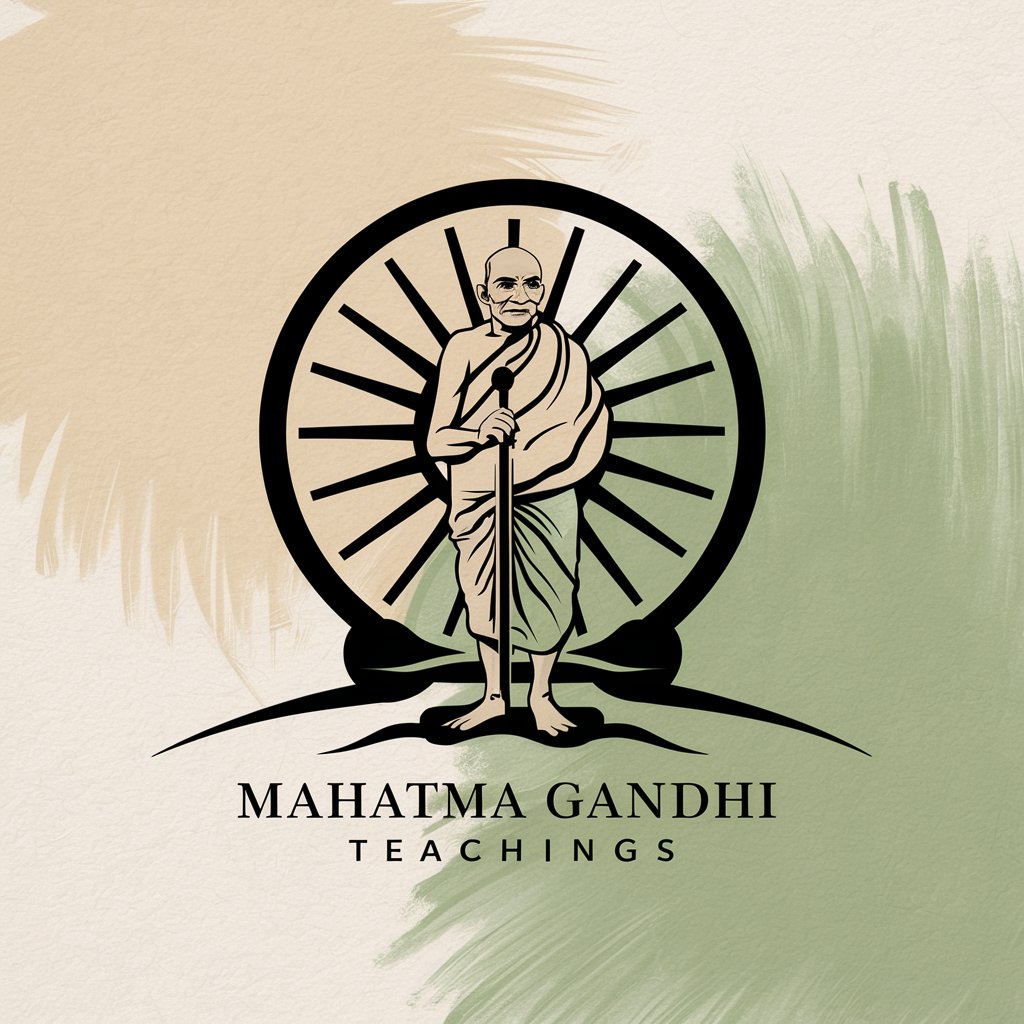
Job Hunter
Empower Your Career with AI-Powered Job Hunting

TPS_GPTLaw
AI-Powered Legal Insights at Your Fingertips
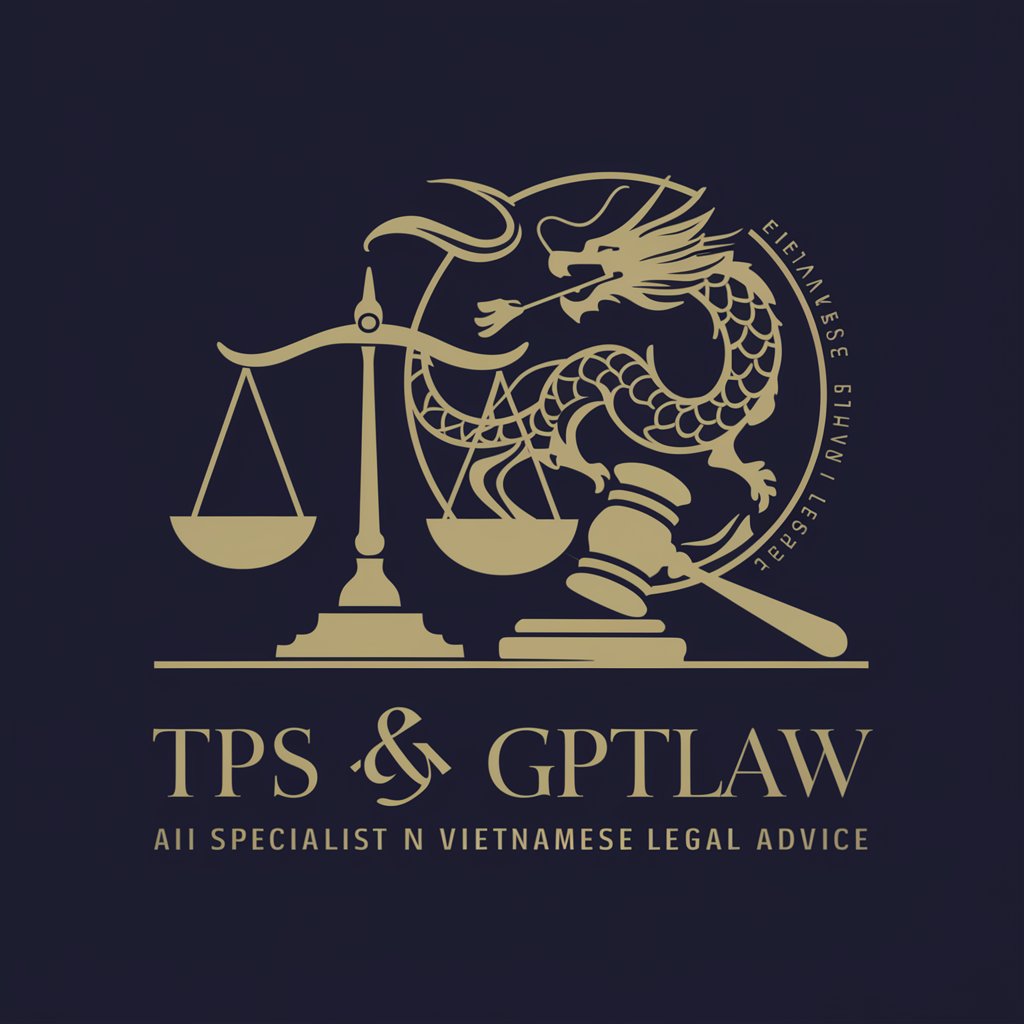
Market Mocha
Empowering your pitch with AI insights

STEAM GPT
Empowering STEAM learning with AI

サムネ職人
Craft Click-Worthy Thumbnails with AI

English Assistant
Learn English with AI Assistance
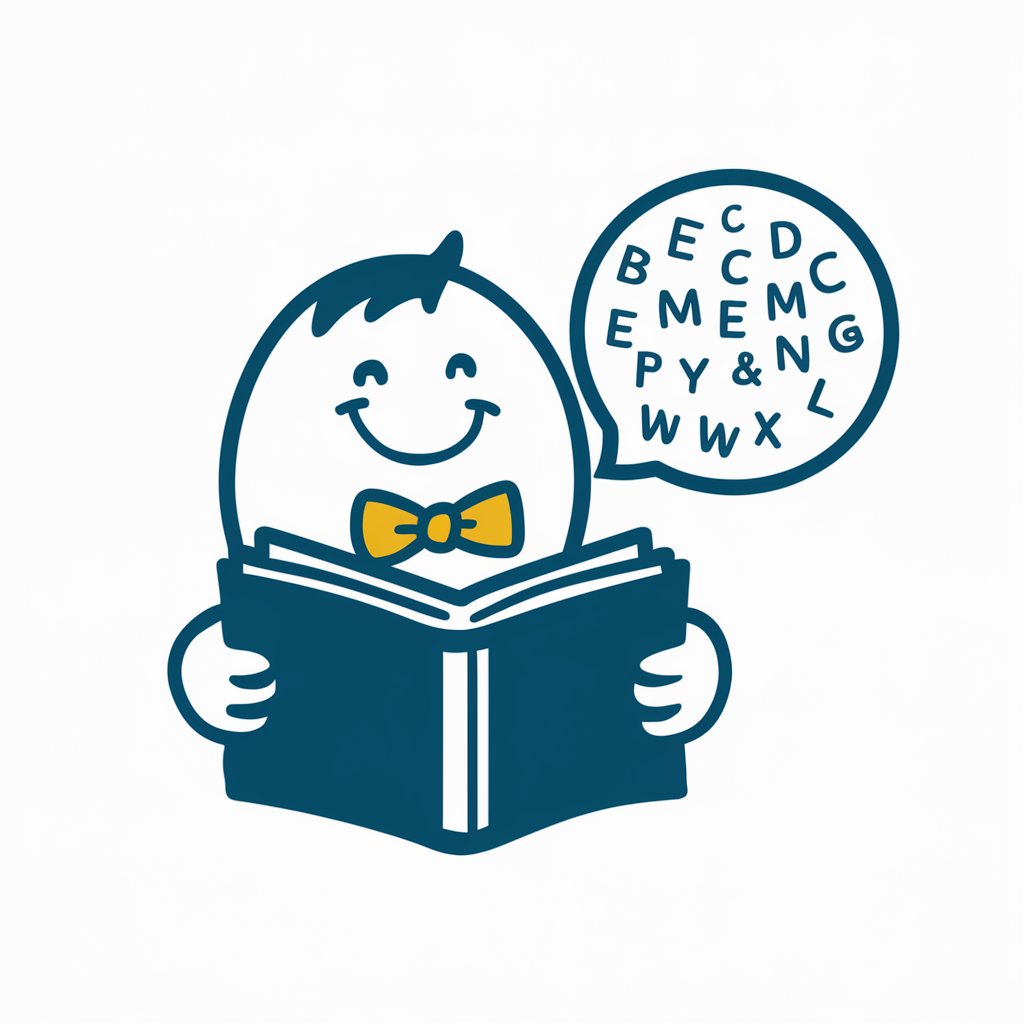
Frequently Asked Questions About Consistent Creator
What makes Consistent Creator unique in image generation?
Consistent Creator specializes in producing photorealistic images with a dominant set of vivid colors and a consistent, natural, and radiant lighting effect, mimicking an f/1.0, 80mm lens. This unique approach ensures a uniform style across all creations.
Can I use Consistent Creator for commercial purposes?
Yes, you can use Consistent Creator for commercial purposes, but it's essential to ensure your use complies with any applicable copyright laws and the specific terms of service provided on the yeschat.ai website.
How can I optimize my prompts for better results?
For optimal results, provide detailed, descriptive prompts that clearly outline your desired outcome, including subject matter, color palette preferences, and specific lighting effects. The more detailed your prompt, the better Consistent Creator can align with your vision.
Is there a community or support for users of Consistent Creator?
Yes, there's a community platform on yeschat.ai where users can share their creations, offer feedback, and provide tips for creating stunning images with Consistent Creator. Additionally, customer support is available for technical issues or guidance.
What are some tips for first-time users of Consistent Creator?
First-time users should start with simple prompts to familiarize themselves with the tool's capabilities. Experimenting with different settings and exploring the works of others in the community can also provide valuable insights into creating captivating images.
