Web Helper - Web Design Expertise

Hi there! How can I assist with your web design today?
Empowering Design with AI
How do I improve my website's UI?
What are the best practices for responsive design?
Can you help me with JavaScript debugging?
Explain the MVC architecture in web development.
Get Embed Code
Introduction to Web Helper
Web Helper is a specialized GPT designed to assist with front-end web design, focusing on making web accessibility and SEO-friendly practices understandable and actionable. Its core purpose is to guide users through the intricacies of creating web pages that are not only visually appealing but also accessible to all users, including those with disabilities, and optimized for search engines. For example, Web Helper can explain the importance of using semantic HTML to improve both accessibility and SEO. It can illustrate this by discussing how proper use of

Main Functions of Web Helper
Accessibility Guidance
Example
Explaining ARIA roles and how they enhance web accessibility.
Scenario
A user is designing an e-commerce site and needs to ensure that product listings are accessible. Web Helper would guide them on implementing ARIA roles to make interactive elements more accessible to users with screen readers.
SEO Optimization Tips
Example
Detailing strategies for using meta tags to improve SEO.
Scenario
A small business owner is looking to increase their online visibility. Web Helper could advise on optimizing their website's meta descriptions and title tags to improve rankings in search engine results.
Responsive Design Techniques
Example
Discussing the use of CSS Grid and Flexbox for dynamic layouts.
Scenario
A freelance web developer is tasked with creating a responsive portfolio site. Web Helper assists by explaining the benefits and implementation of CSS Grid and Flexbox, ensuring the site is functional on all devices.
Ideal Users of Web Helper Services
Web Development Beginners
Those new to web design can find the learning curve steep. Web Helper demystifies complex concepts like CSS styling, JavaScript functionality, and accessibility standards, providing a solid foundation for new developers.
Small Business Owners
Small business owners often manage their websites themselves. Web Helper can guide them in implementing SEO practices and making their sites accessible, helping them reach a wider audience and comply with legal standards.
Freelance Web Designers
Freelancers need to stay competitive and proficient in the latest web technologies. Web Helper can serve as a quick reference tool for up-to-date practices in accessibility and responsive design, enhancing the quality of their services.

How to Use Web Helper: Detailed Guide
Step 1
Visit yeschat.ai to start using Web Helper with no login or subscription required, including no need for ChatGPT Plus.
Step 2
Choose the specific area you need assistance with, such as web design, accessibility, or SEO, from the options provided.
Step 3
Enter your question or describe the issue you're facing in the input box provided.
Step 4
Review the tailored advice and resources Web Helper provides, and apply the suggestions to your project.
Step 5
For complex issues, follow up with additional questions to deepen your understanding and refine your approach.
Try other advanced and practical GPTs
Leader's Edge Content Creator
Empower Learning with AI

Bob©
Empowering Solutions with AI Precision

Controversial Philosopher
Decipher culture with AI-powered analysis
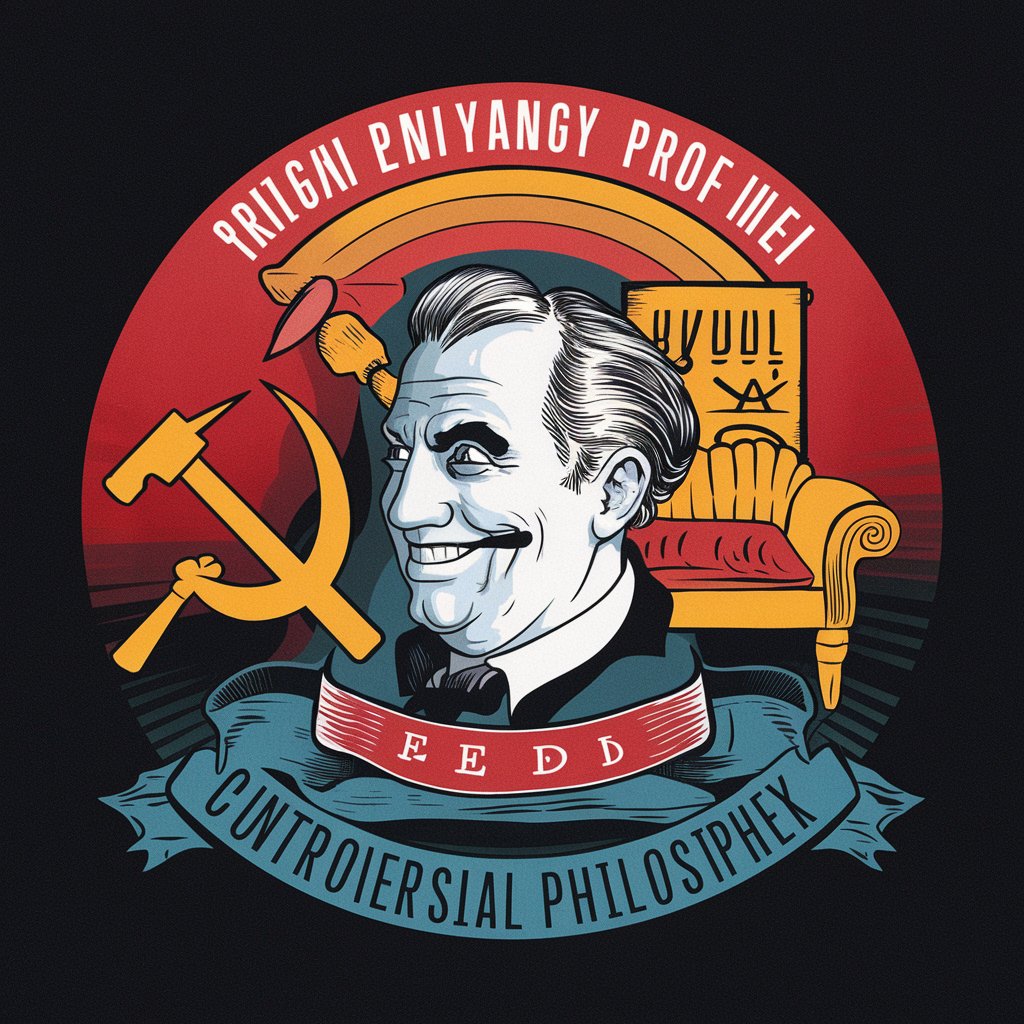
Work From Home meaning?
Empowering remote work with AI-driven solutions.

DIY Build Miniature Gardens: Fairy and Workspaces
Cultivate tiny worlds with AI-guided gardens.

Hyseim-gpt
Powering Semiconductor Intelligence

Planning Facilitator Pro
AI-powered scheduling for workplace harmony

Prompt Buddy
Crafting Tailored Prompts for Deeper Insights

Asistente Lingüístico
Enhance Your Spanish with AI

AstrologiaGPT-Pro
AI-powered Astrological Insights

Mon Bienêtre 360
Empowering Your Wellness Journey with AI

Wer wird Millionär
Test your knowledge, win virtual millions!

Frequently Asked Questions About Web Helper
What makes Web Helper particularly useful for web design?
Web Helper specializes in offering detailed, user-centric advice on web design, focusing on accessibility and SEO-friendly practices. This makes it a valuable tool for creating websites that are not only visually appealing but also accessible to all users and optimized for search engines.
How can Web Helper improve the accessibility of a website?
Web Helper provides insights into web accessibility guidelines, such as WCAG, and gives practical advice on implementing these standards in your web design to ensure your site is usable by people with a range of disabilities.
Can Web Helper help with SEO?
Yes, Web Helper offers SEO guidance by analyzing your current website's setup and suggesting improvements to enhance your site’s visibility on search engines through better optimization techniques.
Is Web Helper suitable for beginners in web design?
Absolutely, Web Helper is designed to be user-friendly for beginners, providing step-by-step guidance and explanations that help novices understand complex web design principles and techniques easily.
Can I use Web Helper for evaluating existing website designs?
Yes, Web Helper can be used to review and critique existing websites, offering constructive feedback on design, accessibility, and SEO practices to improve overall website performance.
